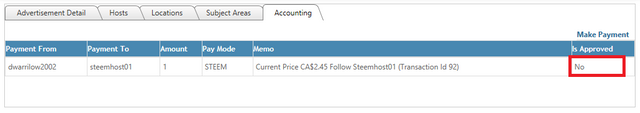Creating your own Ads on Steemhost.com
First you should create a banner. The preferred dimensions are 1024x90. You can create a post promoting the advertisement on steemit.com and drop the image there. This will give you the path of the image. For instance the path to the Follow Me Image is
https://cdn.steemitimages.com/DQmXpgtxM6wHJ9yqzmGwzShtitFm22xMFwRVnXJPiig3n5X/image.png
Go to Hosts/My Advertisements
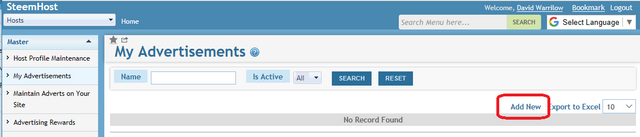
Click on Add New.
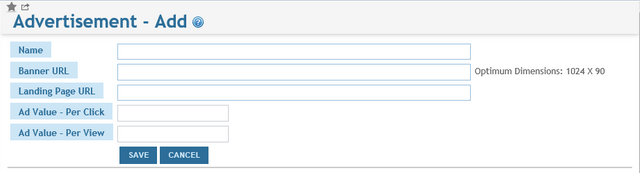
Name: Give the advertisement a name that is recognizable not only for yourself but also the hosts you would want to offer your ad.
Banner Url: (see above)
Landing Page Url: Ideally you would use the https://steemhost.com/@yoursteemid as the landing page. However if you are setting up an affiliate link or an external site you would specify that.
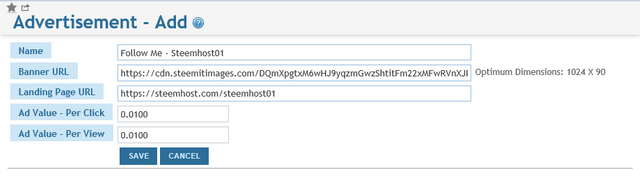
Ad Value - Per Click: This value is shared three ways. The click reward is larger than the view reward. The lowest recommended value is 0.01.
Ad Value - Per View: The view reward is smaller than the click reward. The lowest recommended value is 0.01.
Setting both values to .01 with a total payment of 1 steem insures that you will receive a combination of 100 views and clicks. These fields can be changed at any time.
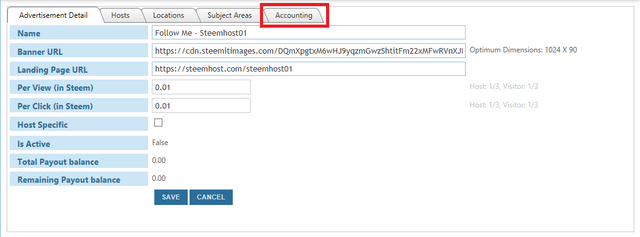
Advertisement Detail: This section allows you to change the information from the previous entry. Marking the advertisement as host specific means that you can specify who this advertisement is offered to and it will not be offered to anyone else.
Hosts: The hosts section allows you to add names to specific hosts (see above) or delete ones you don't feel meet your criteria:
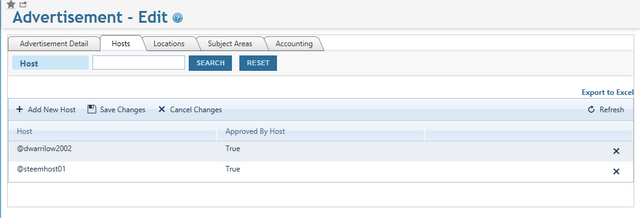
In this case I have added a couple of hosts. If you send me a message (reply to one of my posts) I can automatically approve those on my whitelist.
Locations: If you want your advertisement to be limited to a specific country or countries you add them in the Locations Section. Hosts identify where they are on their profile.
Subject Areas: If you want your advertisement to be limited to a specific area of interest(s) you add them in the Subject Areas Section. Hosts identify their preferences on their profile.
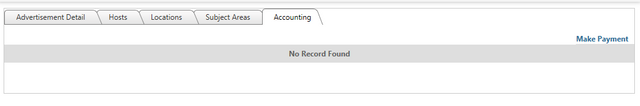
In order for your advertisement to become active, it is necessary to make a payment. Each subsequent view and click are deducted from this amount. If an advertisement is particularly useful, you can make additional payments here.
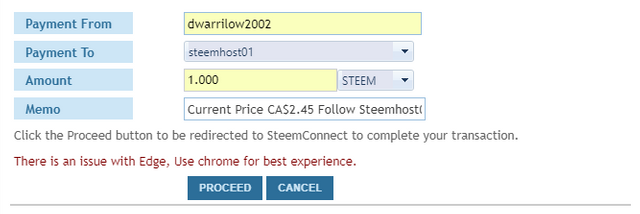
On the checkout ... in addition to who it is from (no need for @) and the amount there is also a memo field which allows you to document the transaction. I like to include the current value of the currency because this represents a business expense. If you ever get tapped on the shoulder (by the taxman) you can use this to defray the earnings you make in cryptocurrencies.
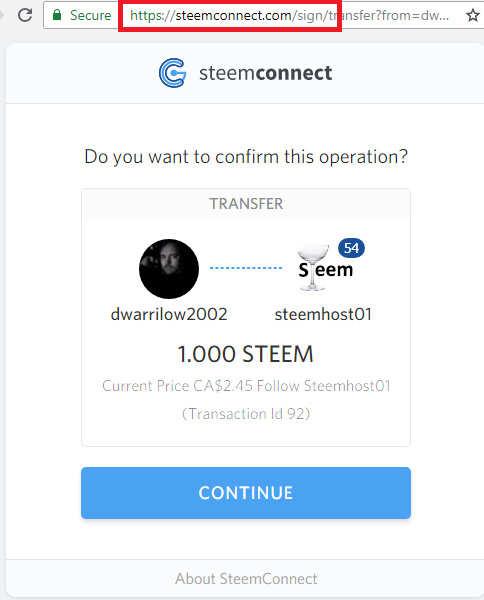
Always confirm that you are going to steemconnect.com.
This page is just is a confirmation page. It includes who it is, how much it is, why it is.
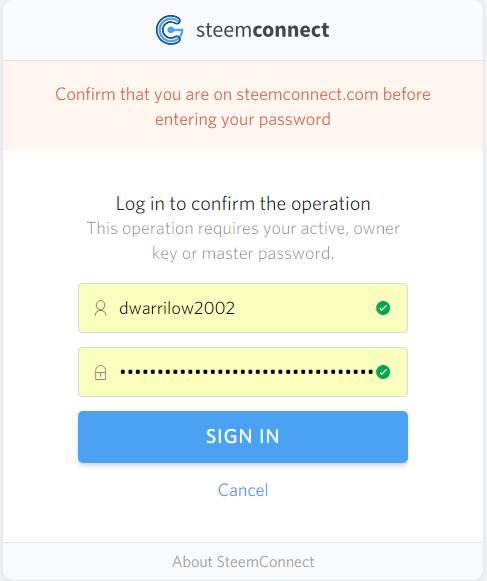
At this point you log into Steemconnect using your "active" key. Despite what they say, never use your owner key or master password. (Someone with a key logger could make your life uncomfortable).
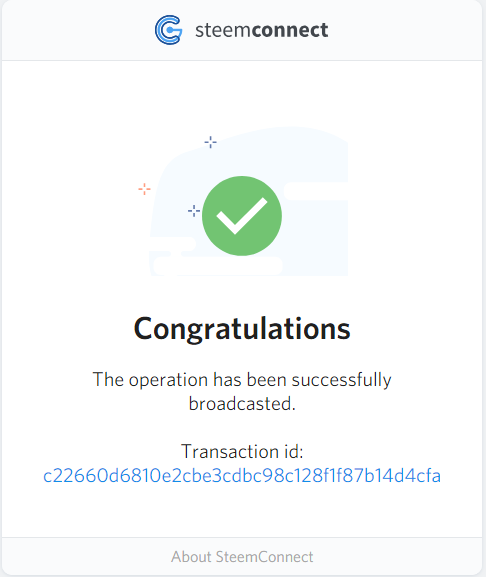
This indicates that the transaction has successfully posted to the blockchain. Within a few moments your transaction will appear and update on your advertisement to be active.