Chroma Lab - Photography editor
Chroma Lab
Photography editor
Screenshots




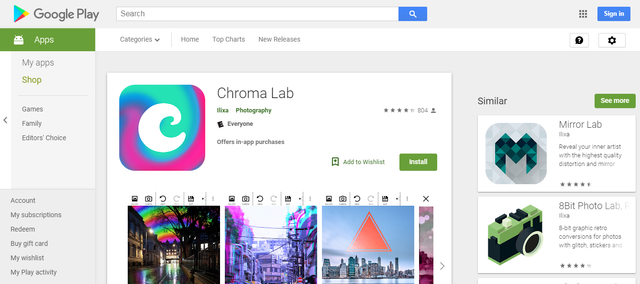
Hunter's comment
It is one of the best applications to edit photographs on the mobile, comes hand in hand with Google, and stands out for its simplicity when interacting with it. One of its advantages is that it allows us to work horizontally and vertically, although its strong point we will tell you right now.
It is the application to edit photos that best allows you to edit if you are inexperienced. The menus are extremely simple, and with some intensity, contrast and play with the tones, the pictures are already spectacular.
It also allows editing the classic parameters of photography, adding some extra options. Division of tones, lens correction, work folders within the app itself. It is designed to edit photographs in a more professional way on Android, its use is quite simple although a bit complicated when it comes to configuring it, since it has too many configuration options.
I hope this information has been useful to you and you encourage us to try it, and tell us how it was with her, I want to send a strong message to all the hunters and moderators who make a great effort to maintain and improve each day. platform.
Link
https://play.google.com/store/apps/details?id=com.ilixa.chroma&hl=en_US
Contributors
Hunter: @difelice

This is posted on Steemhunt - A place where you can dig products and earn STEEM.
View on Steemhunt.com
