Ultimaker II Plus - 3D Printer - Ultimaker II 3D Printer
Ultimaker II Plus - 3D Printer
Ultimaker II 3D Printer
Screenshots
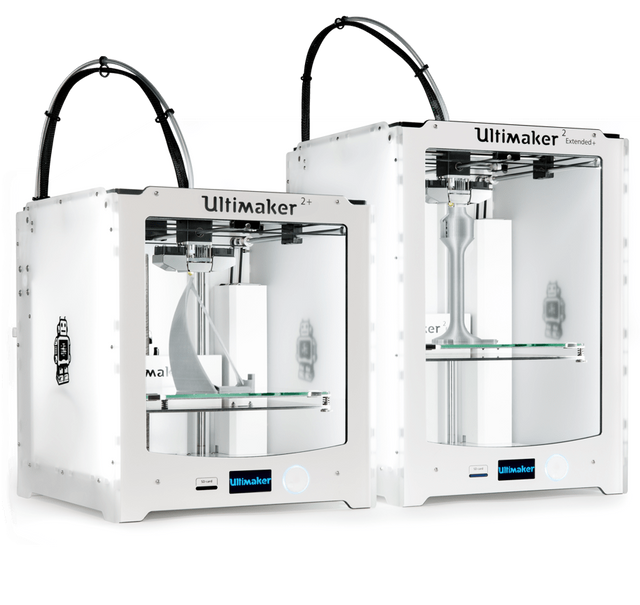

Hunter's comment
Above all, 3D printer technology is not mature yet. For this reason, it is difficult to say that these devices are suitable for end users yet. Although it is easy to print, it is a bit tricky to adjust the device and interfere with the problems that arise during the printing process.
Ultimaker II+
The front is open and hollow in the appearance of a small box. On the bottom is a tray covered with glassware. At the top is a mouth connected to the feeding tube. This mouth, surrounded by fans on both sides, is positioned on two mechanical rods attached to the straps so that they can move in X and Y coordinates. The tray on the bottom surface moves up and down the stepper motor to form the Z axis. Thus, the device can mechanically perform the three-dimensional modeling process.
There's a mini-screen on the front, allowing you to make all the settings with this screen and the navigation on the side. Let's say you can easily set up the device using this binary. There is an SD card entry on the left side of the screen. You can print the models you want to print by loading them on this SD card.
İt works with two different raw materials. PLA and ABS.
PLA; a substance which is biologically formulated as a plastic,
ABS (maize starch and sugar cane) is a recyclable substance,
The PLA material was loaded in our model. The blue color of this material can also be found in different colors. There are also spiral blue, yellow, red, or white ones so you can paint them later on your own.
On the device capable of high resolution printing, I compared it with the mistakes during the printing process. Sometimes the engine, which is carrying the material on top and connected to the supply pipe behind the device, sometimes wears out the material. For this reason, you need to remove the material from the pipe and relocate it. You do not have to do this manually, but you need to make the settings of the device automatic. On the other hand, you can configure the device from the beginning by calling Mainteance, Build Plate from the maintenance section.
Ultimaker 2 has a software called Cura. You can download it over the internet. Then you have to open this model on Cura, determine the resolution quality and change the format. You can then copy this model to the SD card and print it from the printer.
To put it briefly;
- It's really good at print speed. However, the erosion fault caused by the motor of the supply pipe can cause the process to be repeated.
- Printing quality can also make good work.
Expectations;
I believe that this device can do useful work especially in the medical sector by completing its development. The combination of the surface quality of the ultimaker with the increase of the natural filaments like Abs and the increase of the quality will give excellent results. But above all, the feed pipe engine must be relocated.
Finally
I found it very successful. I would like to introduce professional users instead of new members. If I compare the Ultimaker to the zaxe I mentioned in my previous article, I can say that zaxe is better. I can explain the choice of the Zaxe model because it is easier to use, the software is completely self-contained, it is a little bit faster, it can be used in different filaments like carbon fiber-flex.
Recommended sale price (offical site) : $2500
Link
https://ultimaker.com/en/products/ultimaker-2-plus?ref=steemhunt
Contributors
Hunter: @josecca

This is posted on Steemhunt - A place where you can dig products and earn STEEM.
View on Steemhunt.com
Please remember BidBots are not allowed, if the post is found to be upvoted by BidBots it will get delisted
Will I get votes?
Congratulation! Your hunt was ranked in 70th place on 8 Jun 2018 on Steemhunt.
We have upvoted your post for your contribution within our community.
Thanks again and look forward to seeing your next hunt!
Want to chat? Join us on: