Best Steem Wallets in 2019

Despite most of the top cryptocurrencies focusing on payment solutions, there are some exciting smaller projects with more unique use cases. One such project is the Steemit platform. Steemit is a blockchain-based platform where users can publish monetized original content. Once posted, other users can upvote or downvote the content similar to Reddit. Upvoting translates into revenue which the creator can cash out via the Steem (STEEM) currency.
Before getting into the best Steem wallets, we have to discuss the different types of STEEM token:
STEEM Coin
First is the traditional STEEM coin, which users can convert to Bitcoin (BTC) or other digital assets.
Steem Power
Then, there is Steem Power. This coin is considered more of a long-term investment. The term refers to users who keep their coins stored in the platform, increasing their value over time. Once users convert their Steem Power tokens into traditional Steem coins, it’s considered “powering down,” as the network is no longer benefitting from your stored profits.
Steem Dollar (SBD)
Finally, the Steem Dollar keeps a 1:1 value with the US Dollar. This means the team has created an utterly stable currency which can be sold whenever. However, the Steem dollar is not as valuable as keeping coins in Steem Power.
In this guide, we’re going to break down the best wallets in which to store the standard STEEM Coin. Let’s get into it!
Steemit – Best Online Wallet for STEEM
Because Steemit isn’t a traditional centralized platform—rather one on a blockchain—your assets are safer here than on a standard website. It’s not the ideal space for a wallet, but when you’re continually using the Steemit platform, you’re going to want to store small amounts on it.
The website stores your private key, which is accessible via your settings menu. For this reason, it’s vital that you have a secure password for your account. If you were ever to lose it, the platform provides a text file backup of all your information. Steemit supplies different keys for each aspect of your profile, including a posting, active, owner, and memo key.
Wallet information provided by Steemit.
Steemit has no two-factor authentication (2FA) settings, but it does provide a generated, randomized password for you to use.
This wallet gives you continually updated details on the USD/STEEM market price. Also, it takes 3.5 days to remove your STEEM from the wallet. Thanks to that feature, your coins are relatively safe should anyone ever break in.
Steemit is free to create an account. However, it will take one or two weeks for your information to validate. Should you want instant access, you can pay a small fee in Bitcoin, Ethereum, or other supported assets for immediate validation. Also, the wallet is accessible via your mobile browser—a nice touch.
ESteem – Best Mobile Wallet for STEEM
ESteem is a free app available on both Google Play and iOS. It’s technically a mobile browser for the Steemit platform, but it also provides access to a wallet and an exchange
esteem-2-498x1024.png
The eSteem wallet page.
The application links to your Steemit account and connects directly via your username and password. It’s easy enough to use as well. ESteem places most of its features on a sidebar, where you can access the wallet and transfer services.
Transferring assets is incredibly easy. You can use the provided QR code for simplicity’s sake, or you can type in a user-name, which STEEM coin you’d like to transfer, and the amount. You can also look at the exchange for price histories, which is incredibly useful. There, the app enables you to make open orders or buy and sell STEEM.
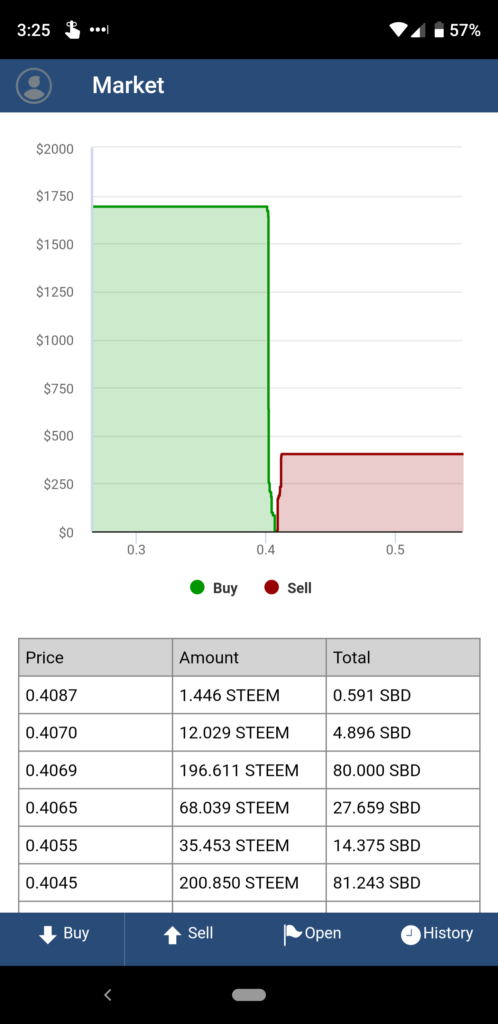
eSteem provides detailed market information.
The application can be a little buggy at times, but you’d be hard pressed to find a better mobile wallet for STEEM. Coins are technically still stored on the Steem blockchain – the mobile wallet only provides the ability to move them. But, that’s the safest space for them anyway so it isn’t a big deal. This wallet is also in a legacy mode for now, as it seems the developers are focusing mostly on the desktop version of eSteem.
Suggested Reading : Learn about the creator of Steem, Daniel Larimer.
Vessel – Best Desktop Wallet for STEEM
Available for Mac, Windows, and Linux, Vessel is a “lite wallet” that provides access to the Steem blockchain. The “lite” means that you don’t have to download the whole blockchain with it. Vessel instead connects to the network by itself.
To establish your account, you have to import your username and generated password. There’s a private key generator as well for those who haven’t yet created an account. For additional security, Vessel features optional encryption. Then, you can choose which wallet permission works best for you. The options are Owner, Active, and Posting.
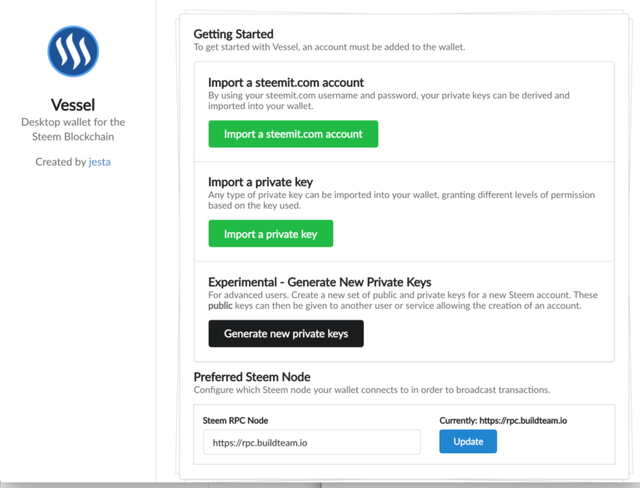
Import your created accounts or generate a private key from within.
Once logged in, you’re provided an account overview. Here you can check your overall balance, claim any pending rewards from your content, and access features like sending and vesting. Vesting is the process of powering down your account and pulling out your STEEM throughout 13 weeks. You can also transfer STEEM or SBD to different exchanges such as Bittrex, OpenLedger, and Poloniex.
Suggested Reading : Learn how Bittrex compares to Poloniex and Binance here.
For a free wallet, Vessel isn’t half bad. It’s still in an experimental state, but this wallet is a great way to get involved with the STEEM platform regardless of your previous experience. Also, keep in mind that while Vessel isn’t a first-party wallet, it’s being created by the number one community member on Steemit: jesta. She has designed all sorts of different tools for the Steemit blockchain, and the entire community knows and respects her as a developer
hmm, interesting