[EN/JA] Optimize blog image! Image compression application "ImageOptim app" for free use on Mac / ブログの画像を最適化!Macで無料で使える画像圧縮アプリ「ImageOptim app」
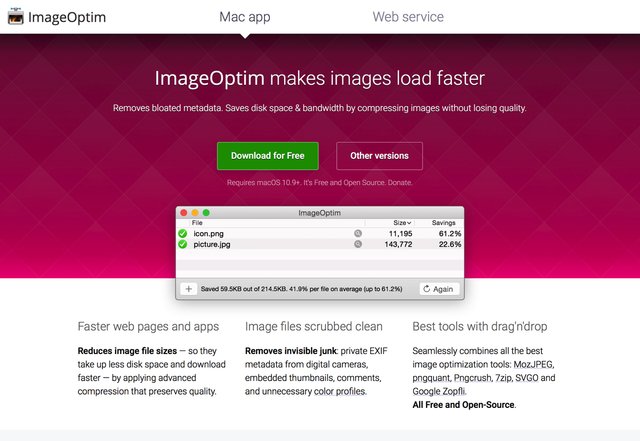
ImageOptim — better Save for Web
When writing blog articles, “iMageTools app” introduced earlier is useful for shrinking the image, but after editing the image size at once with iMarge Tools app, I use the set in Mac ImageOptim app for bulk image compression application.

ブログ記事を執筆する際に、画像の縮小には以前ご紹介した「iMageTools app」が便利ですが、iMarge Tools app で画像サイズを一括で編集した後に、私がセットで使っているのが、Mac用一括画像圧縮アプリの ImageOptim app です。
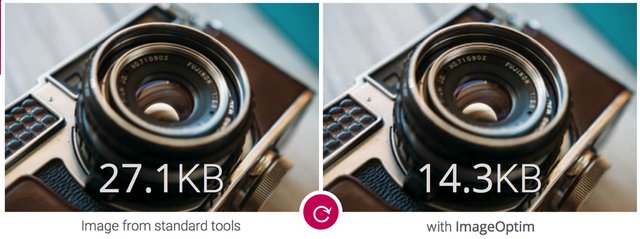
Image Source: ImageOptim HTTP API for optimization on web servers
With ImageOptim it is possible to compress the file's capacity with little degradation of the look of the picture. Steemit Blog often allows you to upload large files. However, when the capacity of the image file is large, it takes time for the display to be displayed when the viewer actually reads it.
It is a shame if you leave without waiting for download before you see your work.
It is this ImageOptim to use in such a case.

ImageOptimを使用すると、写真の見た目を殆ど劣化させることなく、ファイルの容量を圧縮することが可能です。Steemit Blog では大きなファイルでもアップロードできてしまうことが多いです。しかし、画像ファイルの容量が大きいと、閲覧者が実際に読む時に表示に時間がかかってしまいます。
あなたの折角の作品を見てもらう前に、ダウンロードを待てずに離脱されてしまったら残念ですよね。
そんな時に使用するのが、この Image Optim なのです。
After dragging the image file, just wait / 画像ファイルをドラッグしたら、あとは待つだけ
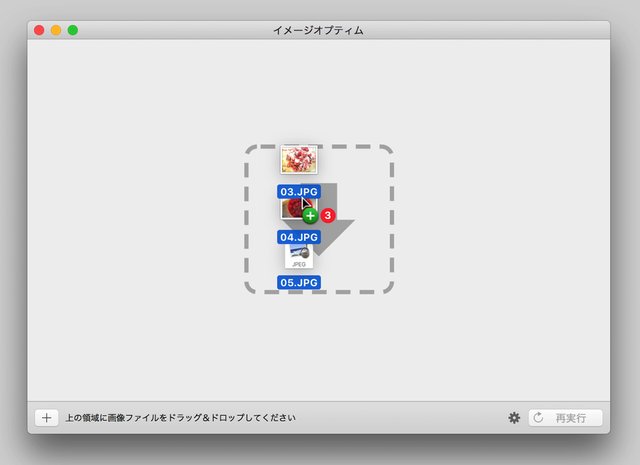
Usage is simple. Once you have launched the window, simply select multiple images from the Finder and drop them onto the window.

使い方は簡単です。ウィンドウを立ち上げたら、画像をFinderから複数選択し、ウィンドウにドロップするだけです。
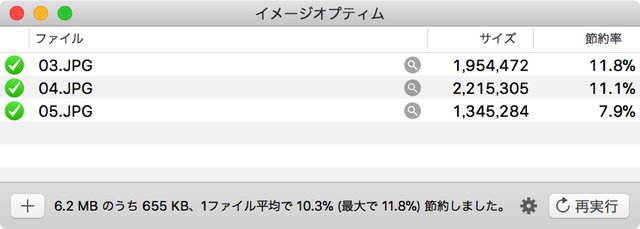
Compression is automatically started in order, and green check marks and saving rates are displayed when compression is completed. Compressed data is overwritten to the original file.

自動で順番に圧縮が開始され、圧縮が完了すると緑のチェックマークと節約率が表示されます。圧縮したデータは、元のファイルに上書きされます。
Compatible with JPG / PNG / SVG | JPG/PNG/SVGに対応
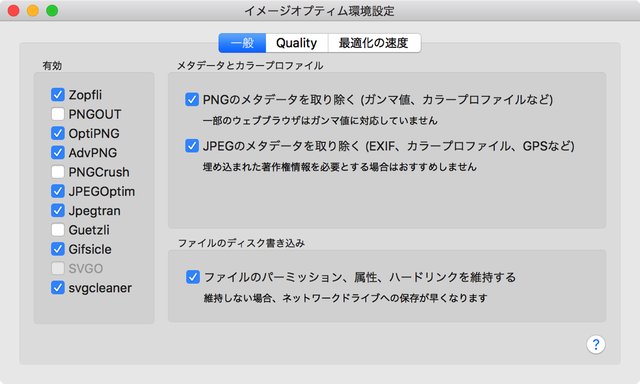
Image Optim automatically recognizes JPG / PNG / SVG files, so you do not have to worry about file formats if you are using image files for blog editing. There is no problem even if images of multiple file formats are mixed when dropping.
In addition, since it automatically deletes PNG / JPG metadata, it reduces the risk of exposing personal information attached to images to the Internet.
In my case, I use ImageOptim once for image parts of web design as well as blogs so that I can finish the material.
Like iMarge Tools, you can use it as an insurance to make it easier to display even when Steemit Blog's server is unstable. Please try.
click here to download : ImageOptim — better Save for Web

Image Optim では、JPG/PNG/SVGファイルを自動で認識してくれるので、ブログ編集時に使う画像ファイルであればファイル形式を気にする必要はありません。ドロップする時に複数のファイル形式の画像が混ざっていても問題ありません。
また、PNG/JPGのメタデータを自動で削除してくれるので、画像に付属している個人情報をネットに流出する可能性を減らすことができます。
私の場合、ブログだけではなく、ウェブデザインの画像パーツにも一度ImageOptimを介して素材を仕上げるようにしています。
iMarge Toolsと同じく、Steemit Blog のサーバーが不安定な時でも表示しやすくするための保険としても使えます。ぜひ、お試しください。
ダウンロードはこちら:ImageOptim — better Save for Web
@cafelate past Steemit Blog Writing aids article / @cafelateの過去の Steemit Blog 執筆支援記事
- A free Mac app “iMarge Tools” that allows you to edit blog post images in bulk / ブログ記事の画像を一括で編集できる無料Macアプリ「iMarge Tools」
- Newbie prepare for stepping up account with Steemit / newbieがSteemitでアカウントを育てるための下準備
- 6 ways to keep writing blogging / ブログを続けていくための6つの方法
- A worthwhile article may be a creative article. / 価値のある記事とは、クリエイティブな記事かもしれない。
- MarkDown available for steemit / steemitで使えるMarkDown記法
- MarkDown形式のテキストエディタ「Bear」/ MarkDown format text editor “Bear”
★ Thanks to everyone, I have reached Reputation 50! ★
From this article, I graduate from jp-newbie. Thank you very much.
Yesterday I got introduced at JDC Curation Japan Daily Curation # 4 - Steemit, and I was happy to continue using the banner I made, I thought “Will I die anymore?” I will not die.
Thank you for your continued support in @cafelate!

★皆様のおかげで、Reputation50に到達しました!★
この記事から、 jp-newbie を卒業しています。ありがとうございます。昨日はさらに JDC Curation Japan Daily Curation #4 — Steemit にてご紹介いただき、作ったバナーを使っていただき・・と、嬉しいことが続いて、「もう私死ぬんじゃないかな?」と思いました。死にませんけど。
これからも @cafelate をよろしくおねがいいたします!

いつも為になる情報をありがとうございます!!
僕もMacを使用しているので、Image Optimを使ってみようと思います :D
いえいえー。こちらこそ、いつもありがとうございます!
ぜひ使ってみてください^^
早速ダウンロードしました!感謝です^ ^
newbie卒業おめでとうございます!
はいはいー(*´∀`) おかげさまで、卒業まであっという間でした。
ありがとうございます!
newbie卒業おめでとうございます!光の速さで駆け抜かれていきましたね😌 質の高い記事をいつもありがとうございます。このツール使ってみます。
ありがとうございます!みなさんのおかげです><。
私の体感的にも速かったなぁって思います。これからもマイペースでがんばります😊
ツール、ぜひ、使ってみてくださいね!
newbie卒業、おめでとうございます^^そうそう、私もなるべく写真は圧縮してUPするようにしてました。サクサク表示されるとありがたいですよね(・∀・)
ありがとうございます😄おかげさまで、卒業できましたー。
ですです!写真データは特に圧縮率も高くなってサクサクですね^^
newbie卒業、めっちゃ早いですね!👀
おめでとうございます🎉
いつも良い記事と情報、ありがとうございます🙇
マイペースにですが、後に続けるように私もがんばります🙂
ありがとうございます!(*´∀`) みなさんのおかげです😆
私もまだまだ入り口に立ったばかりだとおもいます。マイペースに、一緒にがんばりましょう!
Congratulations @cafelate! You have completed some achievement on Steemit and have been rewarded with new badge(s) :
Click on the badge to view your Board of Honor.
If you no longer want to receive notifications, reply to this comment with the word
STOPTo support your work, I also upvoted your post!