How to recover lost password using your android smartphone device (Google Chrome Browser User)💯💯💯
~ Sharing will enrich everyone with more knowledge
-Ana Monnar
Greetings!
Are you worried on how to recover your lost and forgotten password on Steemit? Well! Worry no more guys, Since I already made a desktop version on how to recover a lost password I will be sharing to you guys on how to recover your lost password using your android device. I know some of you guys tend to lost your password or maybe you totally forgot your password especially here on Steemit wherein the password is really difficult to memorize for the fact that it is composed of 52 characters, this might be the solution of your problem but take note this method is applicable only to those who are using Google Chrome Browser. So have fun reading guys!😊
Having a hard time retrieving your lost password?😎
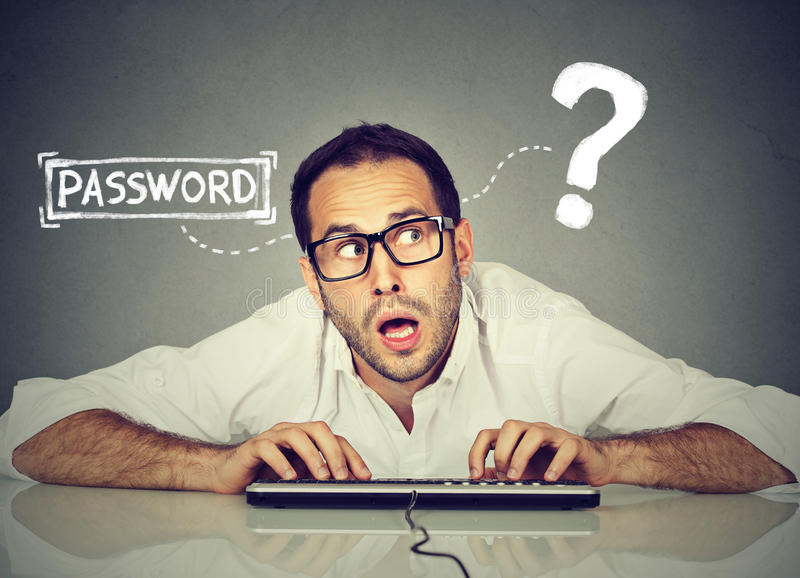
One of the best thing that I can recommend to you is this kind of method that can safely recover your forgotten password on Steemit and other logged-in accounts, BUT... This can only be possible only if you had saved your password on your Google Browser application(APK) that is installed on your android smartphone device and there should be an existing Google Account in your google browser so that you can use this method. I know some of you here know this one but then let me share this to those unfortunate ones who doesn't know this kind of method😁
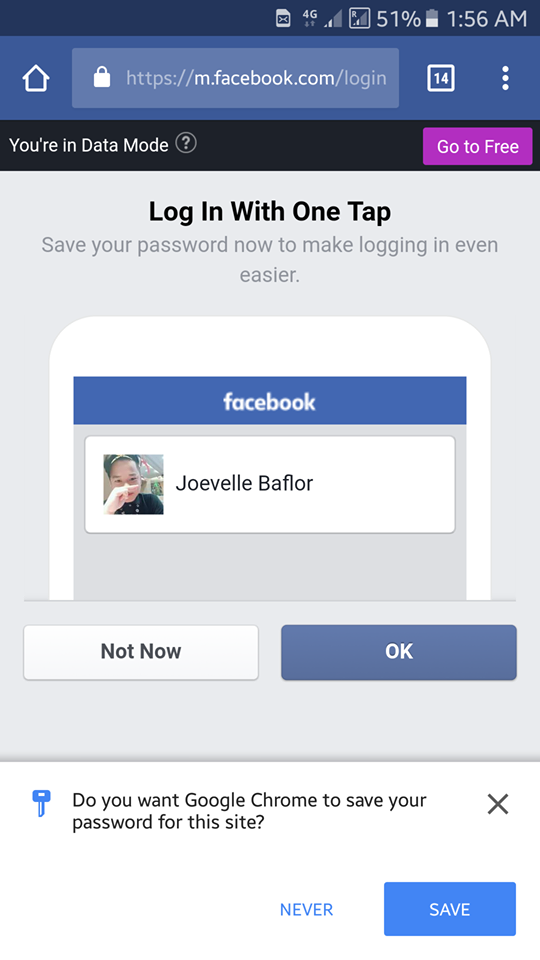
This is an example of a scenario wherein a user just saved his password on his android device using google chrome browser
Maybe all of you experience this one wherein your current browser will ask if you want to save your password or not, If you clicked the SAVE button then you are very lucky because you can use this kind of approach to recover your password especially your Steemit password
In this case I used facebook as an example of saving a password using google browser app.
For the 1st Step....
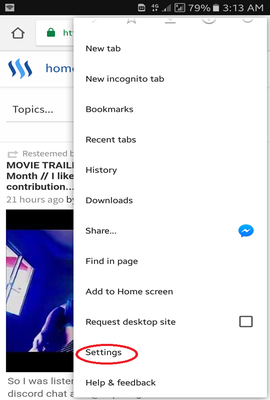
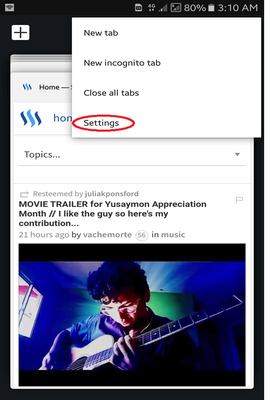
From your smartphone's screen, simply click the three vertical dots and find the word "Settings" see from our photo on the right side of this text, And once you find it simply click it and it will direct you to your browser settings
For the 2nd step....
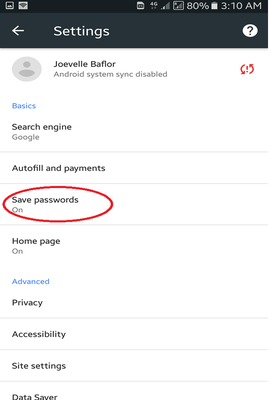
After you had clicked the settings you will see this on your screen, The next thing you do is to look for the word "Save Passwords"
In the "Save Passwords" all accounts that you logged-in using your google browser application in your phone and a google account is present in your browser then all of those accounts will be successfully recoverd with ease and we will prove that on the next step.
Take note! There should be a google account so that all of your account password including your Steemit Password will be save and safely kept by Google only if you logged-in your account before saving any passwords on your browser.
For the 3rd step....
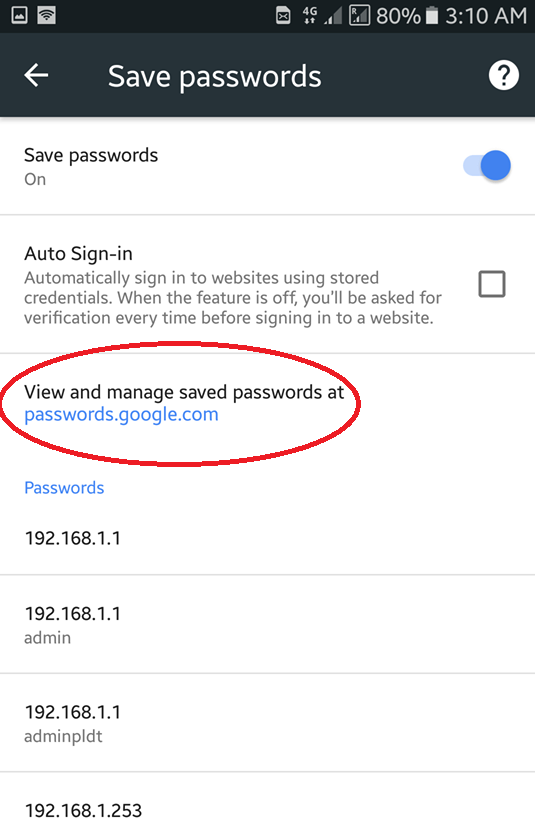
Here you will see different accounts that is saved in your google browser and in these accounts contains passwords but then you cannot view your passwords here yet.
The next thing you will do is to click the word "password.google.com" by clicking this one it will direct you into a webpage that will ask for your google account password so that it will give you access to all of your saved passwords under that certain google account embedded in your Google browser.
For the 4th step....
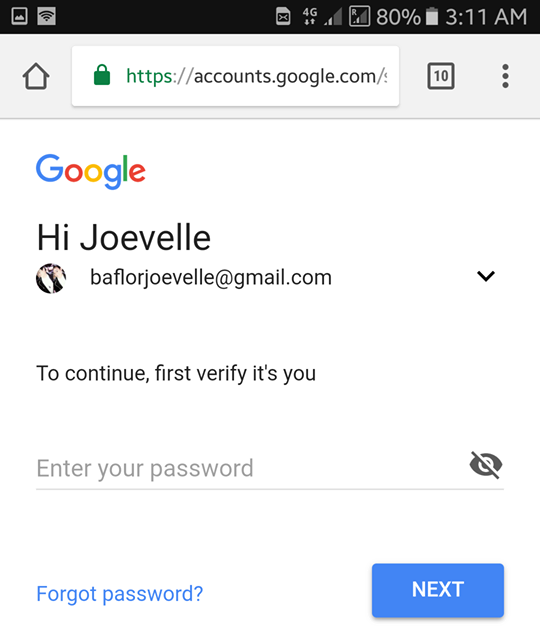
This is the page wherein it will ask for your google account password and it will give access to all of your saved passwords from different accounts like your Steemit account only after you successfully logged-in your google account.
For the final step....
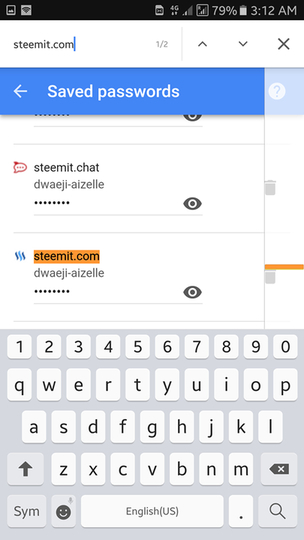
This is your most awaited part, this is where you can find all the saved passwords from different accounts that is in your google browser app, By just simply clicking the three vertical dots from the upper-right corner of your screen and by just looking for the word "Find in page" and then type the word "Steemit.com", then it will directly appear your steemit account.
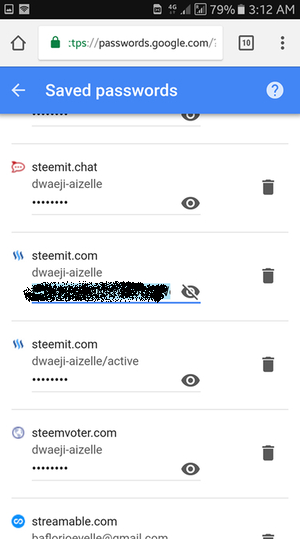
Once you find your steemit account, just click the eye-like button and it constantly appear your 52 character Steemit password and aside from that you can also look for some old accounts that might be saved in your google account so that you may also retrieve and recover your accounts together with its password. But then I strongly encourage you guys to have an external backup for your password, like writing it on a paper and keep it on a safe place wherein only you can know, Or maybe you can burrow it on land or soil 🤣

1
Thanks for hanging in my fellow Steemians, and Feel free to asks questions under the comments section😊
》》SPREAD THE VIBES《《


 ApexZachMarie
ApexZachMarie 
This post was resteemed by @steemitrobot!
Good Luck!
The @steemitrobot users are a small but growing community.
Check out the other resteemed posts in steemitrobot's feed.
Some of them are truly great. Please upvote this comment for helping me grow.
Great Info, but I'm still locked out. I do however have my posting key still, so I guess thats something.
I'm fuked like u, too
Also used up my phone number for this acconunt so I am officially off steem now
no 2nd phone number to set new account
and myself was dumb enough not to save my key except the posting key T_T
I guess the explanation was not clear for steem
I thought the key I had was enough lol.......
It works. Thank you.