How to make your Android Device Run Better ?
There are many ways in which you can customize your Android device to maximize their performance. Not only you can change how it looks, how it feels but also can make it battery last longer. There are also a lot of features that will make your device easier to use and manage.
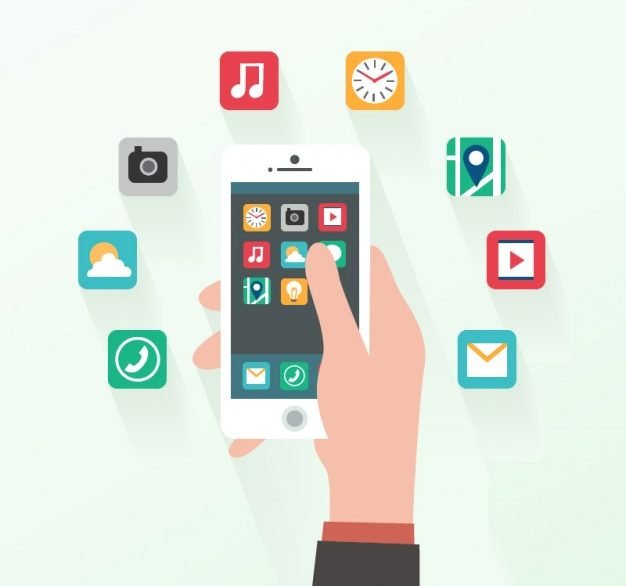
Following are the ten ways you should try to make your device run better:-

Set Default Apps–
You may have noticed if you are having multiple camera apps or numerous media player. It always asks to choose which app you’d like to use the app “always” or just once. You can quickly set and clear default apps by going into settings and looking under applications. Here, you can see which apps are set as defaults, and depending on your operating system, you can either clear defaults all once or one-by-one.

Save Battery Life–
There are many ways in which you can save Battery life. By reducing data usage, by restricting the apps to run in the background. Always turn off Wi-fi when not in use

Download a Launcher–
You can use a launcher to manage your apps better, customize your home screens, and even change the way you interact with the interface, adding gesture controls and more.
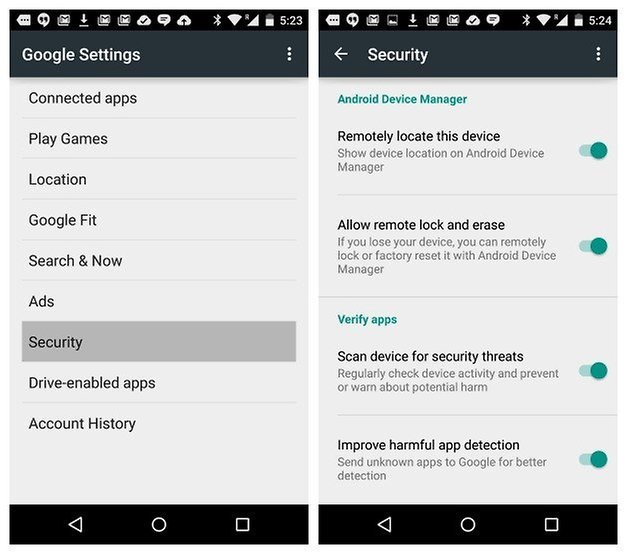
Use Android Device Manager–
By using the Android Device Manager, you can protect your privacy. It enables you to track your device’s location and lock and reset it remotely. Resetting it means you can wipe all the data from your device if you lose it permanently.

Install a keyboard–
There are many third-party keyboards available that are aimed at making typing easier and more efficient, with built-in dictionaries and the sometimes-frustrating autocorrect. Many are free, and paid manuals are usually no more than a few bucks.

Rooting Your Android– Rooting your Android device is not that difficult to process. The most important thing is to backup all your data first and then follow the rooting instructions closely and carefully. You can also, unroot your device if you change your mind.

Uninstall pre-installed app–
You can’t uninstall these apps without rooting your phone, but you can at least disable them, so you don’t get unnecessary notifications or space-hogging updates.
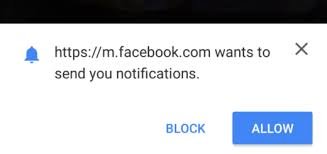
Keep announcement OFF–
Take advantage of new features offered in Android OS, including Do Not Disturb, which enables you to block all notifications, or only let the most urgent ones through. You can even set up blocks of time in which Do Not Disturb is automatically enabled, so you can get things done, and then automatically disabled, so you don’t miss calls and texts once you’re back on the grid.
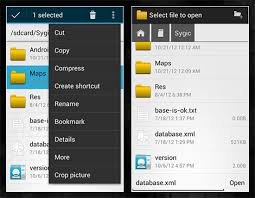
Find the File Manager–
File Manager enables you to delete and copy files and folders. From here, you can also see how much storage you’re using and how much room you have left. This is another easy way to make space on your smartphone since you can access files that are usually hidden away.

Add Some Widgets–
Many apps offer one or more widgets of various sizes that provide top-line information, including those for fitness, productivity, messaging, navigation, and more.
Its true? When follow this instruction phone perfomence good?
Try IT This will help you a lot
Sneaky Ninja Attack! You have just been defended with a 2.92% upvote!
I was summoned by @preetisingh1993. I have done their bidding and now I will vanish...
woosh
A portion of the proceeds from your bid was used in support of youarehope and tarc.
Abuse Policy
Rules
How to use Sneaky Ninja
How it works
Victim of grumpycat?