How To Use A Steem-Bounty To Increase Visitors & Quality Comments
Are you looking for a way to attract more visitors to your post and increase the level of engagement? Then @steem-bounty is exactly what you need.

Created with The Logo Creator 7 and the Steem-Bounty logo.
What Is Steem-Bounty
I assume you've heard about @steem-bounty by now, since they are running a pretty serious promo campaign these last couple of weeks.
@steem-bounty is a service that allows you to give people an extra incentive to leave a quality comment on your post by setting a bounty reward.
It's an easy-to-use and a very effective system that requires little effort to set up. All you need to do is write a post - which you do anyway - send the amount of Steem/SBD you want to set as the bounty to @steem-bounty, and upvote the comments you think are worth a share of that bounty.
When your post reaches payout, @steem-bounty will automatically send the earned Steem/SBD to the wallets of the people who have have been upvoted.

Benefits Of Using @steem-bounty
- People will be motivated to leave a high-quality comment.
- Your post gets more exposure, since it will be listed on the official Steem-Bounty website.
- Requires little effort from your side.
- You'll get more followers/returning visitors if you use @steem-bounty regularly.
- You get a chance to give more rewards to the people that leave a quality comment.

How To Set Up A Steem-Bounty From Your Blog?
Setting up a @steem-bounty on your post is pretty straight forward.
1 - Write and publish your post.
2 - Decide which amount of Steem/SBD you want to spend on the bounty. This can be ANY amount you choose (minimum 0.5 Steem or the converted amount in SBD), but know that the higher the bounty is, the more & the better people will engage with your post.
3 - Go to your wallet, and transfer the amount of Steem/SBD to @steem-bounty. Paste the URL of the post you want to put the bounty on in the 'Memo' field.
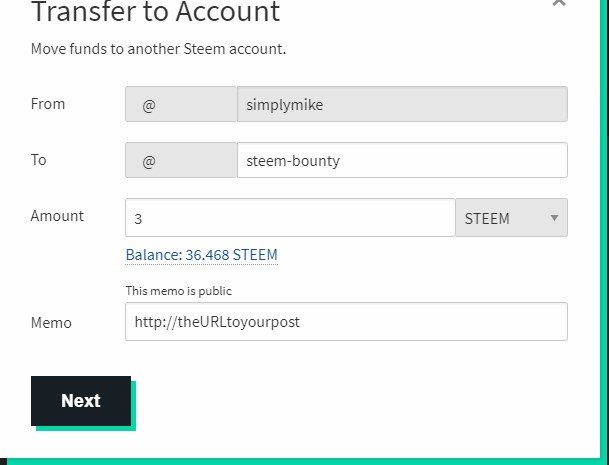
Click to enlarge
4 - Once the transfer has been completed, @steem-bounty will post a comment on your post, letting people know a bounty reward has been set.
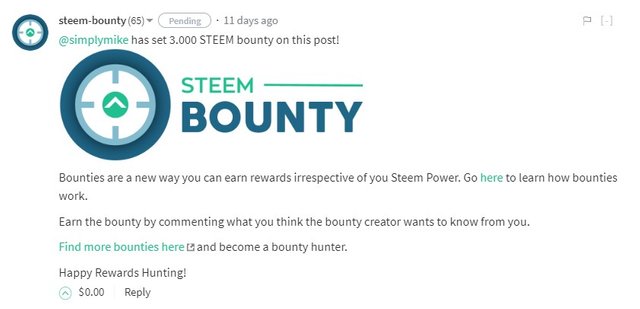
Click to enlarge

How To Set Up A Steem-Bounty From The @steem-bounty Website?
Alternatively, you can use the Steem-Bounty website to set up your bounty.
1 - Go to https://steem-bounty.com
2 - Click the icon in the top right corner to log in with your SteemIt username and private posting key or through Steemconnect.

Source - Click to enlarge
3 - You'll be redirected to the homepage of the site. On the homepage, click the icon in the top right corner to create your post.
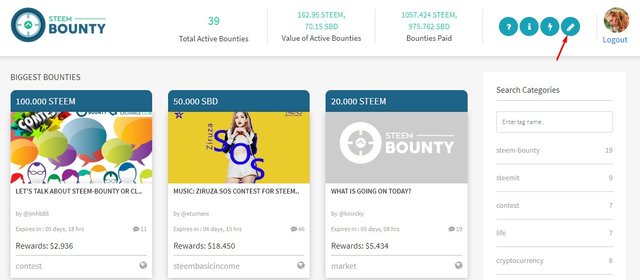
Source - Click to enlarge
4 - Use the built-in editor to create your post. At the bottom, you can set the bounty amount (1), choose between Steem and SBD (2) and see your available balance (3).
Note: you'll need to upload your images using your SteemIt/Busy/Steempeak editor, because the upload feature is not available yet.
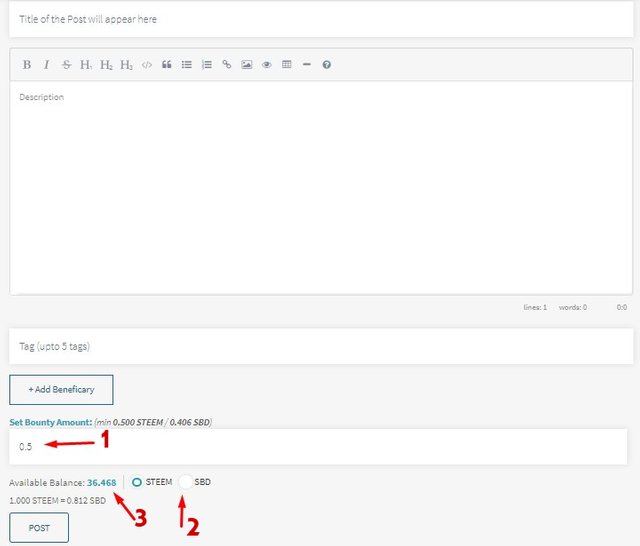
Source - Click to enlarge
5 - When you click 'Post' you'll be prompted to confirm the wallet transfer that will send the bounty amount from your wallet to Steem-Bounty.
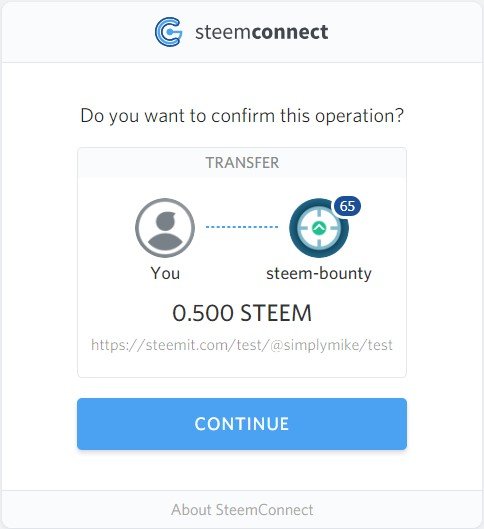
Source - Click to enlarge
6 - Once the transaction has been confirmed, your post will appear on the Steem-Bounty homepage under 'Latest Bounties', and also on your SteemIt/Busy/Steempeak blog page.
Note: Scroll to the bottom of the homepage to find the 'Latest Bounties' list.
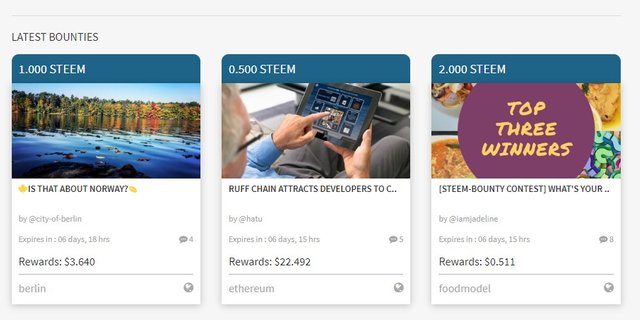
Source - Click to enlarge

How Is A Bounty Distributed?
The total bounty amount will be distributed among the people who comment on your post based on
the upvote you give them. The higher the upvote, the bigger share of the bounty a person will receive.
the upvotes a comment gets from other visitors.
To limit abuse (self-voting comments, using bots to vote on comments) these community upvotes only count for 2% of the total amount.
It is recommended to add a disclaimer to your post in which you forbid to self-upvote comments or use any bots to upvote comments!!

How Is A Bounty Paid Out?
Once your post has reached payout, the @steem-bounty system will make all calculations necessary to give everyone his earned share of the bounty. The earned amount will be sent directly to wallets of the people who have earned a share.
Also, @steem-bounty will reply to its own comment with the results of the bounty.
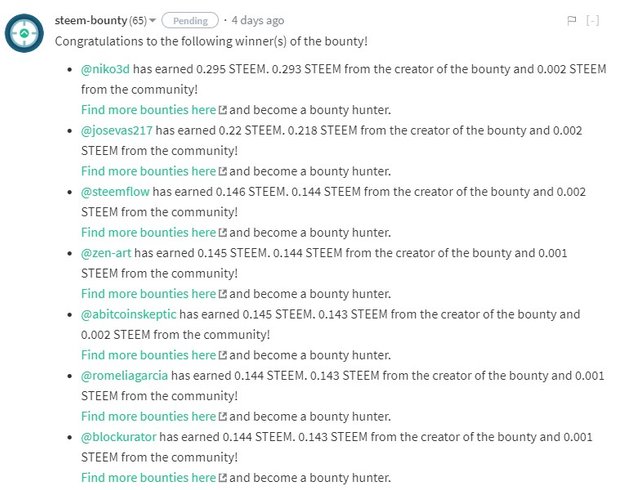
Click to enlarge

That's It
That's how easy it is.
There are a lot of bounty hunters. Most of them will provide a real effort to leave a quality comment, but you'll also come across people who are trying to abuse the system to earn money.
TIP: In case someone leaves an unrelated comment and self-upvotes it or uses a bot to upvote it, you can prevent this person from earning by downvoting the comment just enough so it has no value anymore.
Personally, I have used @steem-bounty several times, and could definitely notice an increase in quality comments.
More Posts You Might Like:
🚀 Redfish Rocket Contest 3: Win A Delegation And Stop Running Out Of RC
Got Hacked? Here's Your Step-By-Step Guide To Getting Your Account And Reputation Score Back

Join us @steemitbloggers
Animation By @zord189


I have been using steem-bounty on my Shadow Contest post each week and a bonus for everyone who enters. I really like how it works. Simple and easy. You gave a great explanation.
Ahah! So this is what it is. I was wondering about this. have to come back and look this over when i have a little more time
Hi Melinda : )
Hey, luv! You have been getting a steem - bounty payout for the last three contests or so. It just gives you a bit of a bonus!
Yes, and i'm stoked about that : ) I hadn't looked into them yet : )
This is interesting. Thanks for sharing. I have mixed feelings about using services like this, but they're good to know about. I may try it out and see what happens!
Congratulations! This post has been upvoted from the communal account, @minnowsupport, by simplymike from the Minnow Support Project. It's a witness project run by aggroed, ausbitbank, teamsteem, someguy123, neoxian, followbtcnews, and netuoso. The goal is to help Steemit grow by supporting Minnows. Please find us at the Peace, Abundance, and Liberty Network (PALnet) Discord Channel. It's a completely public and open space to all members of the Steemit community who voluntarily choose to be there.
If you would like to delegate to the Minnow Support Project you can do so by clicking on the following links: 50SP, 100SP, 250SP, 500SP, 1000SP, 5000SP.
Be sure to leave at least 50SP undelegated on your account.
Thanks for reminding me I need to check this out it is a great idea
I've used it a couple of times and it's really effective
Hi, @simplymike!
You just got a 45.01% upvote from SteemPlus!
To get higher upvotes, earn more SteemPlus Points (SPP). On your Steemit wallet, check your SPP balance and click on "How to earn SPP?" to find out all the ways to earn.
If you're not using SteemPlus yet, please check our last posts in here to see the many ways in which SteemPlus can improve your Steem experience on Steemit and Busy.
Thanks a lot for this, it's really useful, I always was thinking what is steem bounty, I understand now much more about it. ☺
Glad I could help. It's a really useful tool. You should try it some time.
You got voted by @curationkiwi thanks to simplymike! This bot is managed by Kiwibot and run by Rishi556, you can check both of them out there. To receive maximum rewards, you must be a member of KiwiBot. To receive free upvotes for yourself (even if you are not a member) you can join the KiwiBot Discord linked here and use the command !upvote (post name) in #curationkiwi.
Hi @simplymike!
Your post was upvoted by @steem-ua, new Steem dApp, using UserAuthority for algorithmic post curation!
Your UA account score is currently 4.339 which ranks you at #2352 across all Steem accounts.
Your rank has improved 31 places in the last three days (old rank 2383).
In our last Algorithmic Curation Round, consisting of 223 contributions, your post is ranked at #106.
Evaluation of your UA score:
Feel free to join our @steem-ua Discord server
This post was shared in the Curation Collective Discord community for curators, and upvoted and resteemed by the @c-squared community account after manual review.
You got voted by @votefun thanks to simplymike. To support development, check out Rishi556. Hosted on the @cryptowithincin discord.