Using Steemconnect to revoke permissions from Streemian
If you were like me, you woke up to spot this post about the service Streemian with a MONSTER payout pending
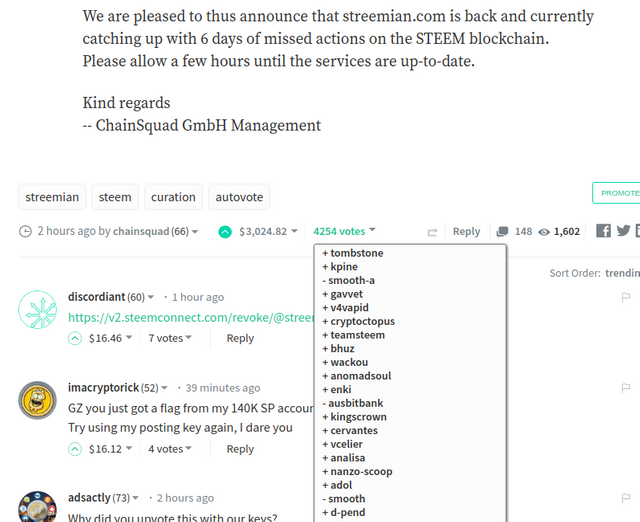
https://steemit.com/streemian/@chainsquad/negotiations-succession-of-streemian-com-reactivation
The community is starting to react to the fact that if you had signed up for Streemian 6 or 7 months ago, that today without warning, they decided to use your key you provided them with a nice healthy chunk of payout rewards.
My old buddy from @minnowsupport, @discordiant was quick to remind people on how to prevent this from happening, and it's a good link to know. You CAN revoke their access to your account by using steemconnect
https://v2.steemconnect.com/revoke/@streemian
This will allow you to prevent them from using your account in the future.
How do I see who has access to my account?
That's easy. Just go to
steemd.com/@yourusername
And look for a box like this
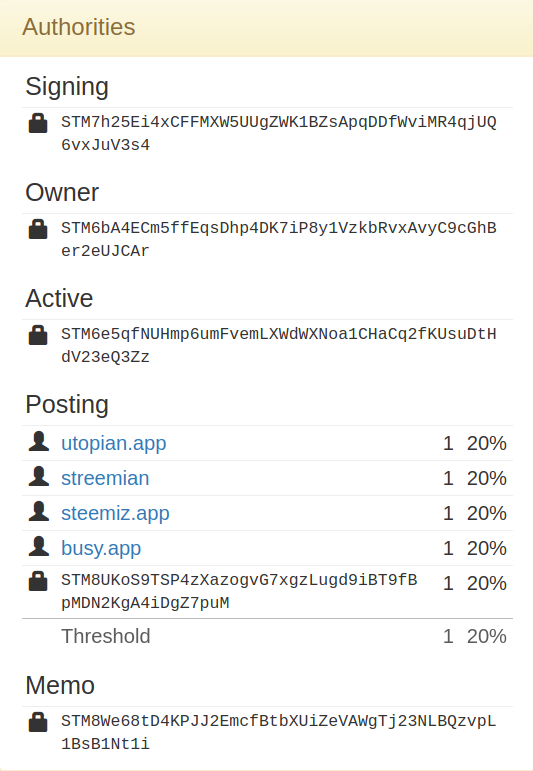
Here you can see that this user has given access to busy, streemian, utopian, and steemiz.
Again, you can use the steemconnect to revoke any of these you may find.
https://v2.steemconnect.com/apps/authorized
Keep those accounts and keys safe people!
Please Consider Voting For My Witness: Use the witness page https://steemit.com/~witnesses scroll until you see this box and enter
swelker101 !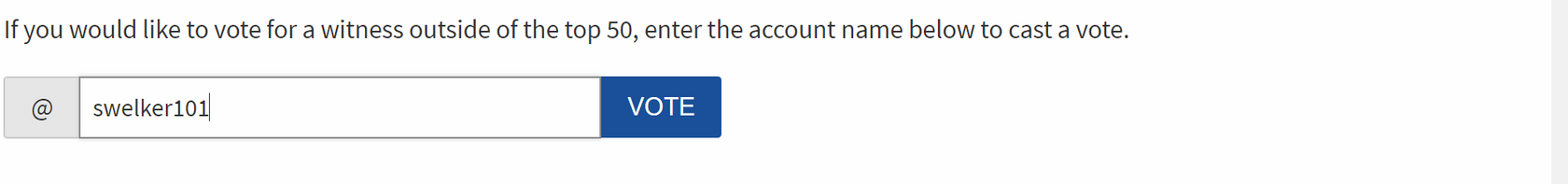 )
)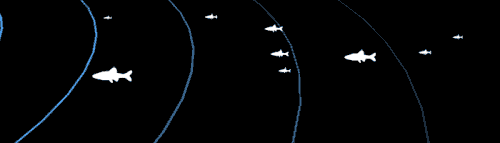 )
)
This post has been resteemed from MSP3K courtesy of @isaria from the Minnow Support Project ( @minnowsupport ).
Bots Information:
Join the P.A.L. Discord | Check out MSPSteem | Listen to MSP-Waves
It is a very unpleasant experience to Steemian!
Yup, used my account and the Muxxybot account to upvote at 100%.
Revoked and removed muh votes.
Sneaky bastards.
GET 'EM!!!
That's all means we will be log in there and we upvote then they will upvote back.
I'm off to check who has access! Seriously... Thank you for this information. Resteemed and followed.
Right? ...and btw. from your profile bio, you seem to be my kind of guy ;) Followed you!
Me too!
I am still new to the Steemit world- any recommendations on who is safe to post/upvote on your behalf?
revoke ur account here
https://v2.steemconnect.com/revoke/@streemian
@swelker101 this is a matter of privacy. I am always skeptical about signing or registering online unless I know they are legit,their terms and conditions and what am I consenting with. Using any kind of key without me being aware aint just right.
I am always worried about doing something like this too. I was thinking about it but changed my mind about signing up for Streemian. I am so glad I did. I saw their post this morning and I made a post about this to let everyone in my circle know about it also.
Hey @dealsy, this is the solution to that permissions problem we were talking about. Great post @swelker101. Thank you.
thank you very much man for letting us know this. I'm new to steemit and this was an extremely informative blog for me.
Thank you again!
From now onward it looks like i have to keep track of to whom i give my posting keys.
This is a big news... damn, why they did this.
Done and done. While I understand that they declared they could (and would) do this with all accounts registered with their service, doesn't mean I have to be happy about it.
Well, considering he posted 6 days ago that the service was dead, I'm not sure how that affects the T&S.