Helpful Guide: Maintaining Maximum Payouts & How to Check Your Voting Power Percentage
Many newcomers have been confused about how to check on their remaining Steem Power percentage, but fret no longer, it's simple, and here's how:
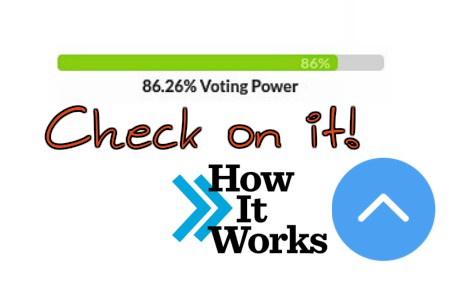
This issue continues to come up in a number of minnow posts, luckily for all, an elegant solution with a number of other handy features and useful information built-in already exists, and has since 2016.
What I'm talking about of course is www.steemd.com, a dedicated Steemit sub-site which is already tracking each user's Steem information for free with no login required.
Many Steemers use www.steemdb.com as well, however, the data can lag behind by quite a bit, sometimes 24 hours or more.
To rapidly view your account data and Steem Power percentage, simply go to your blog page.
mine is: www.steemit.com/@thebeachedwhale, go up to the address bar of your browser, and replace steemit with steemd.
For example: www.steemd.com/@thebeachedwhale.
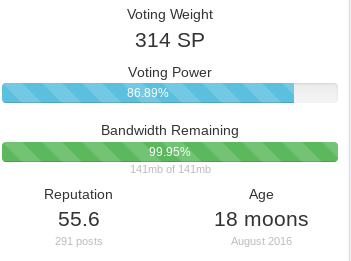
Your voting power is readily displayed on the left, along with more information than you probably even want to know. Things like the numerical order in which your account were assigned, start date and many more things are listed.
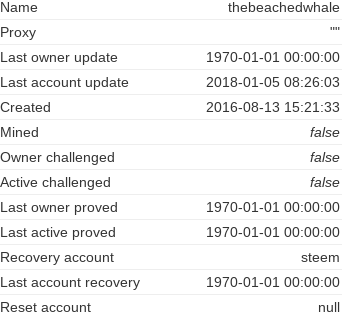
On the right is a rolling list of every interaction you've had on Steemit; this handy feature makes tracking down what you did yesterday, or last week easy, if you need to do that sort of thing.
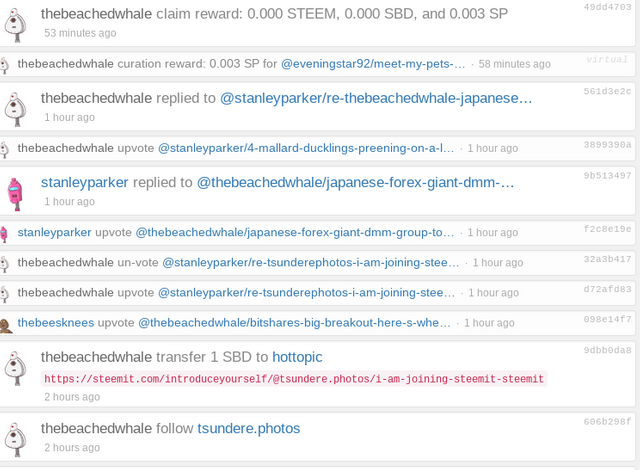
This not only works for your own profile, but you can use this simple trick to look up anyone's Steem Power, and more, if needed. Simply replace your profile name with the profile name you want to view.
Now that you can accurately know what your exact voting power is, you can ensure that you keep it close to max, but not full to ensure the highest payouts for the votes you place. More importantly, you can ensure your voting power never sits idly by at 100%, wasting money.
Most veteran Steemers strive to keep their account continually generating income, and managing Steem Power effectively will go a long way towards this end.
Any frustrated new Steemers out there can now optimize how they use their votes to their greatest potential! Best of luck to all of you going forward in 2018 and beyond.
Are you using another method to track your Steem Power?
Is there any data shown on Steemd that you didn't expect or were looking to find about your profile?
Leave your answers in the comments below.
New followers be sure to upvote and comment to receive an upvote in return!
Often times I go to my new followers content and upvote a few as well, especially if I'm online.

As always friends, be sure to check back often and click the follow button; my researchers, sources, and I follow the markets very closely and maintain a continuous feed of up to date fundamental analytics you should keep an eye on.
Steemit Exclusive Content - All content is mine and written and edited by me to be posted only here on Steemit.

Great post @thebeachedwhale!
Currently my favorite way to see what is happening with my account is via busy.org:
https://busy.org/@thebeachedwhale/activity
This allows me to see what is going down, but more importantly, link to the action! Busy.org is a really nice interface to Steemit :)
On the right side of the activity page, you can filter activities, which is another nice feature!
Very nice.
Does it show a rolling list of who followed you most recently anywhere?
Yes, on the right under Filter activities choose the Followed filter :)
Or, maybe that is only who I've followed... hm.. brb :)
No, looks like it only shows who you've followed. That's too bad. Always room for improvement :)
I'm looking for who followed me most recently :P
Steemify looks nice https://blockbrothers.io/ but only for the iphone from what I can tell. There used to be a chrome steemit notification extension, hm...
https://chrome.google.com/webstore/detail/steemification-notificati/blnmejicejbkcdebiobgfpjhopoahmen?hl=en
Worth a look :)
Managing this steemit thing is no cakewalk, that is for sure!
I installed a firefox/chrome extension that is supposed to notify on follows and more, and it has worked a couple of times, but not on other events, so I'm not sure about this, but here is the link:
https://addons.mozilla.org/en-US/firefox/addon/buildteam-notifier/?src=api
Maybe it works better on chrome; I'm using it with firefox. It seems to get it's notifications from an api url:
https://steemit.com/api/v1/notifications/stanleyparker
Do let us know if you find a good notification solution; I can't believe there isn't something better for browser based users :(
I'm on the lookout as well!
thank you brother for the information