Where to save your steemit password on windows? - ENG/ITA
Hi guys,
today i want to show you where to save steemit account password on the pc, because some times ago i saved it on a .txt notepad file and this is very INSECURE.
Imagine the situation where your pc is stolen or simply if someone not allowed, access on your windows profile
Ciao ragazzi,
oggi voglio fravi vedere dove salvare l'account di steemit sul vostro pc, perchè diverso tempo fa lo salvavo su un file .txt di notepad e questo era veramente *INSICURO
Immaginate la situazione in cui vi viene rubato il pc o semplicemnte se qualcuno non autorizzato accede al vostro profilo di windows
DON'T DO IT!!
NON FARLO!!
if you want to secure your account, you need to encrypt this information. I suggest to use a windows program called:
Keepass
i use it on my job to save all Customers access password systems.
se vuoi mettere al sicuro il tuo account, devi criptare queste informazioni. Ti suggerisco di usare un programma windows chiamato
Keepass
Io lo uso per salvare le password di accesso ai sistemi dei miei clienti
download it from this site:
scaricalo dal seguente sito:
https://keepass.info/download.html
Start the program and create a new encrypted file. Remember to save it on a second location (for example an usb):
The content of the second location must be:
- Keepass portable program
- keepass encrypted file with our password
Esegui il programma e crea un nuovo file criptato. Ricorda di salvarlo su un secondo supporto (come per esempio una penna usb):
Il contenuto del secondo supporto deve essere:
- Il programma portable di Keepass
- file Keepass criptato
NOW SELECT PASSWORD TO ENCRYPT THE KEEPASS FILE
ORA SCEGLI LA PASSWORD PER CRIPTARE IL FILE KEEPASS
When the the program start for the first time, it will show you some example (you can simply delete it).
quando il programma parte per la prima volta, vi farà vedere degli esempi che potrete semplicemente cancellare.
Now click on the right white side and select "Add Entry". A new window appears.
Ora cliccate sulla destra nella sezione bianca e selezionate "Add Entry". Una nuova finestra si aprirà.
Add all needed information and click OK. This is an example
Aggiungete tutte le informazioni e cliccate su OK. Questo è un esempio
On password field i use my posting key and i saved my master password on Notes. Because with a simple click you can use your Posting key without editing it every time (is like copy and paste but password is not shown). Now save all and close the program.
sul campo password ho usato la mia posting key ed ho salvato la mia chiave master sulle Note. Questo perchè con un semplice click la posso usare senza doverla per forza editare per copiarla su stemit (è come il copia ed in colla ma non vi farà vedere il contenuto della stessa). Ora salvate tutto e chiudete il programma.
Ok now you saved all information and you want to apply it on your steemit profile. How to do it?
Ok ora avete salvato tutte le informazioni e le volete appliacare al vostro profilo steemit. Come fare?
PART 2 - use your encrypted information
Start your encrypted saved file and insert your password
Eseguite il vostro file criptato appena salvato e mettete la password di accesso allo stesso
Now you are inside and you can edit all information. So go to your steemit account profile and double click on password field. It will save you password on clipboard
Ora che sei dentro puoi editare tutte le informazioni. Vai quindi sul tuo account steemit e fai doppio click sul campo password. Questo salverà la password sulla clipboard
Open your steemit profile and login with your clipboard posting key
Apri il tuo profilo di steemit e loggati con la password per postare salvata nella clipboard
ENJOY
DIVERTITI
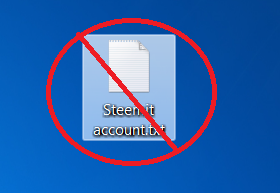
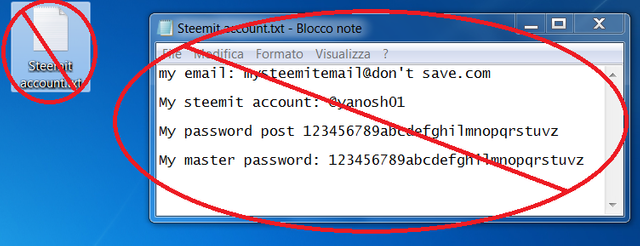
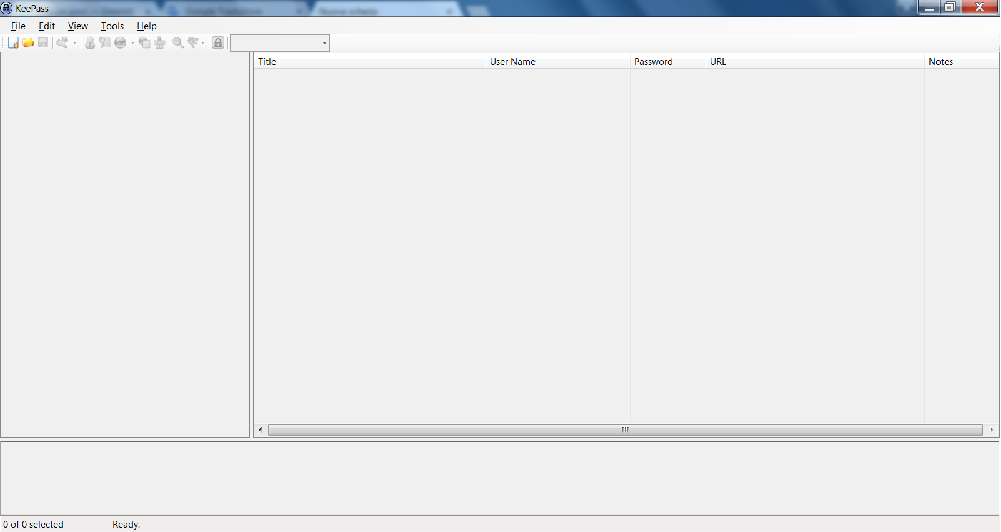
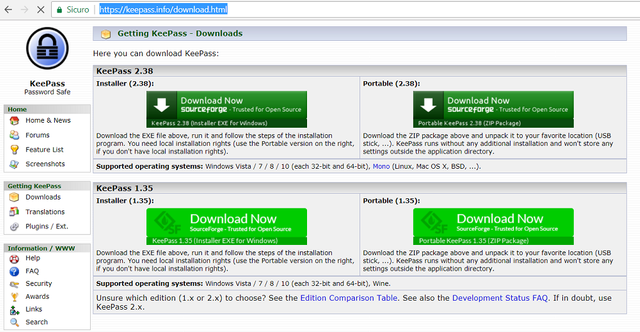
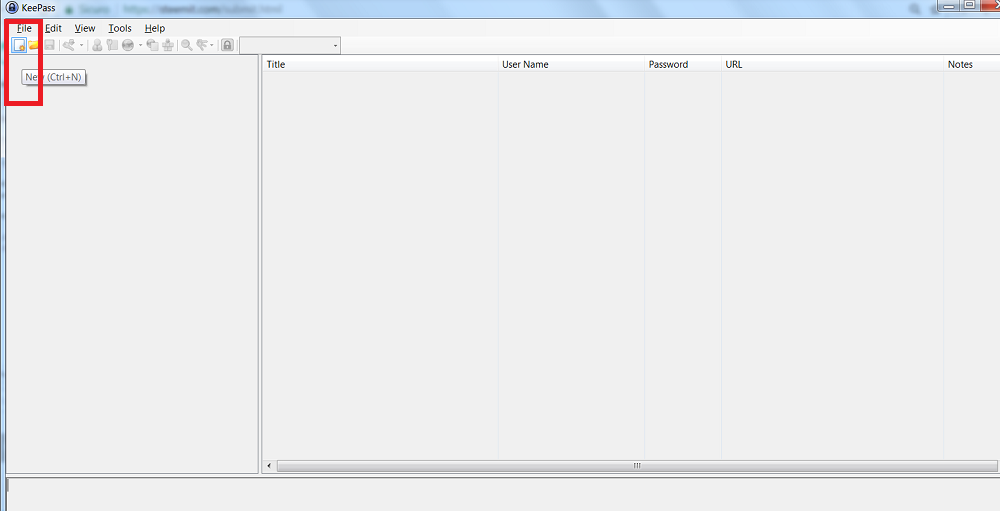
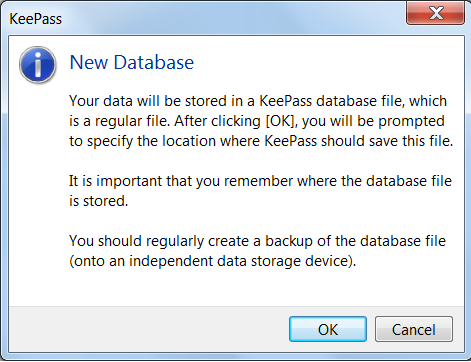
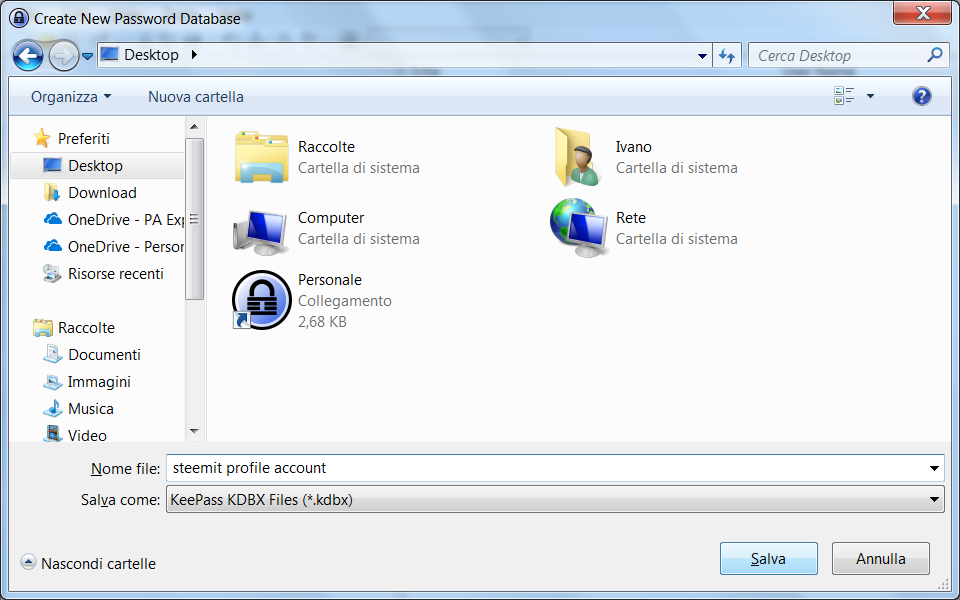
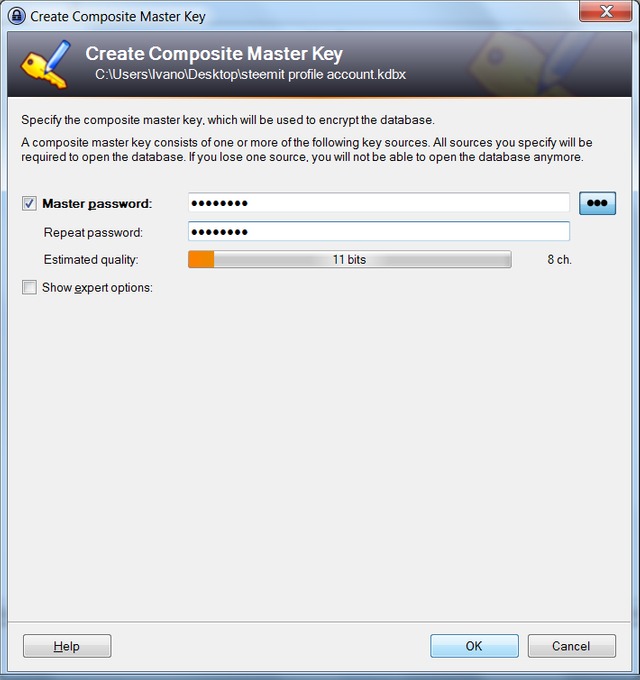
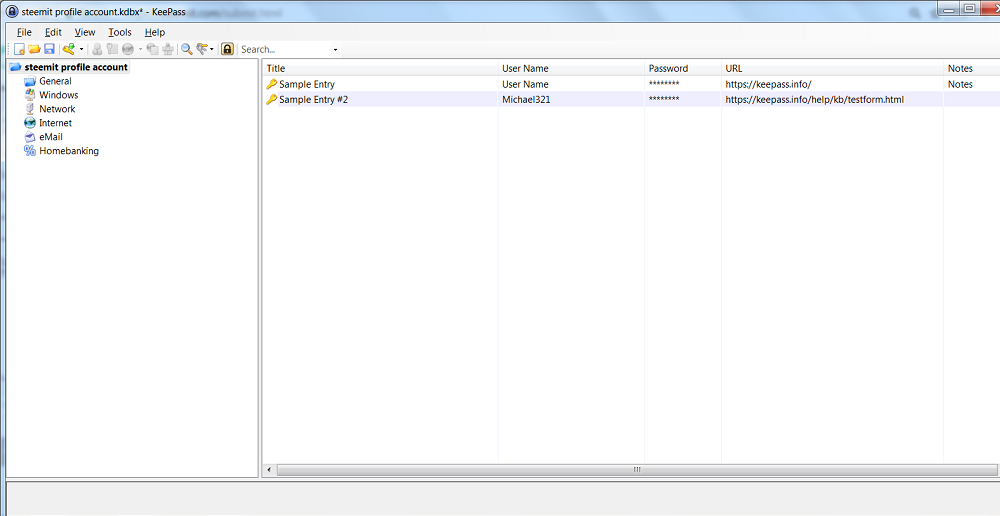
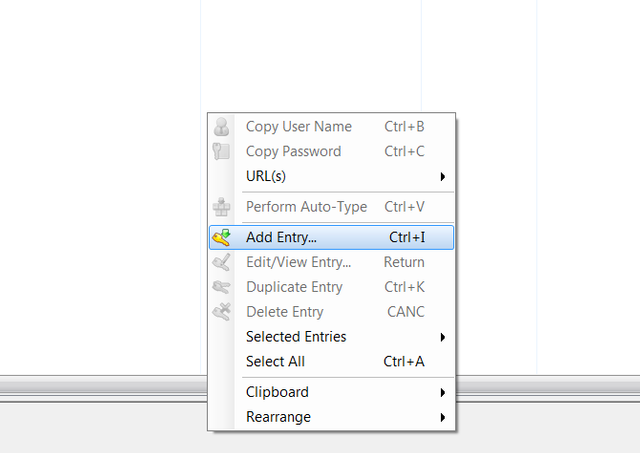
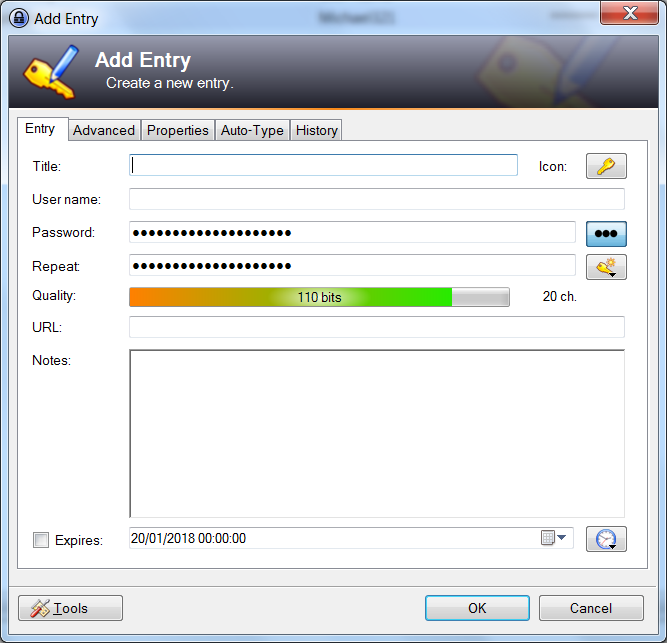
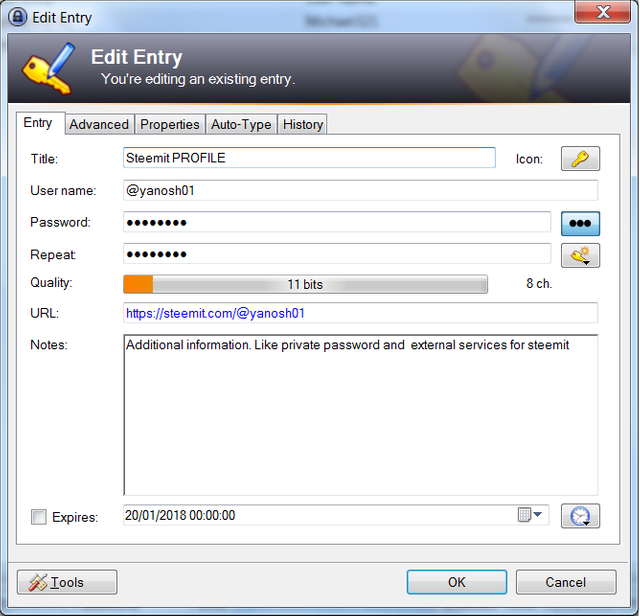
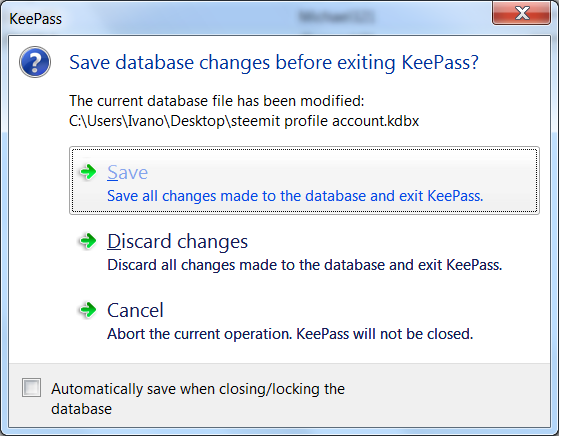
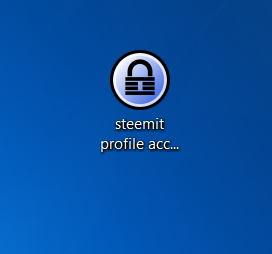
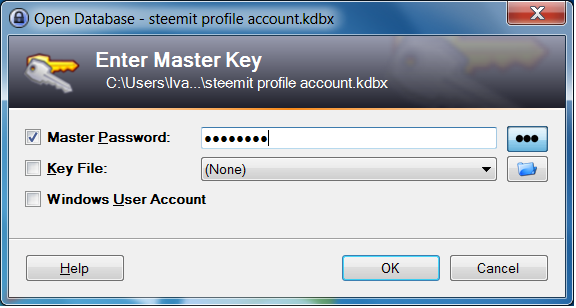
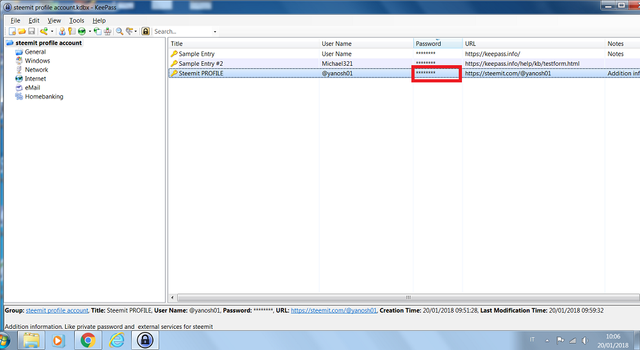
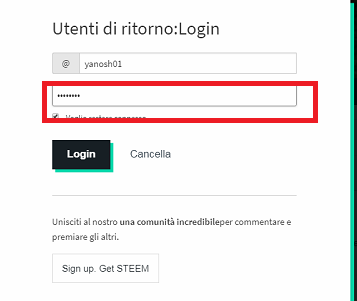

Good but its a long process Although its protecting it on a high level.
long process but more secure...
also good job!
thank you
Congratulations! This post has been upvoted from the communal account, @minnowsupport, by yanosh01 from the Minnow Support Project. It's a witness project run by aggroed, ausbitbank, teamsteem, theprophet0, someguy123, neoxian, followbtcnews, and netuoso. The goal is to help Steemit grow by supporting Minnows. Please find us at the Peace, Abundance, and Liberty Network (PALnet) Discord Channel. It's a completely public and open space to all members of the Steemit community who voluntarily choose to be there.
If you would like to delegate to the Minnow Support Project you can do so by clicking on the following links: 50SP, 100SP, 250SP, 500SP, 1000SP, 5000SP.
Be sure to leave at least 50SP undelegated on your account.
This post has received gratitude of 2.76 % from @appreciator thanks to: @yanosh01.
Grazie per il suggerimento...molto molto utile! 😉
non c'e' di che . Poi io penso sempre al peggio... :-D
Meglio essere previdenti 😉
You got a 6.97% upvote from @postpromoter courtesy of @yanosh01! Want to promote your posts too? Check out the Steem Bot Tracker website for more info. If you would like to support development of @postpromoter and the bot tracker please vote for @yabapmatt for witness!
Ottimo consiglio! sicuramente proverò ad utilizzarlo, in effetti molto spesso siamo un po troppo frettolosi e non prendiamo adeguate cautele.
tra l'altro è utile pure per salvare le password di tutti gli accessi ...
Its so very helpful, thanks for sharing
Congratulations @yanosh01, this post is the sixth most rewarded post (based on pending payouts) in the last 12 hours written by a User account holder (accounts that hold between 0.1 and 1.0 Mega Vests). The total number of posts by User account holders during this period was 3212 and the total pending payments to posts in this category was $8167.29. To see the full list of highest paid posts across all accounts categories, click here.
If you do not wish to receive these messages in future, please reply stop to this comment.