Mathematics Learning on Linear Inequality System Material Two Variables Using Autograph Software
Dear steemian....
Autograph software is a special program used in learning math at middle school level. This Autograph Software is developed by Douglas Butler, this is one of the software that was created to help teachers and students in learning mathematics. This autograph software has 2 dimensional and 3 dimensional skills for mathematical materials such as transformation, cone, transformation in three dimensional spaces, vectors, graphs statistics, functions and derivatives. Autograph can also be used to draw statistical graphs.
Here is one example of using Autograph software that I created for the material of Linear Inequality System Two variables using.
Sample Problem:
Determine the set region of Linear Inequality System settlement Two of the following variables:
4x + 6y ≤ 14
7x + 2y ≤ 14
x ≥ 0 dan y ≥ 0
Completion with Autograph software:
The steps by using autograph software are as follows:
Open the autograph software application click START on WINDOWS → Programs → Autograph 3.20 → ok or else Double-click (double-clik) the autograph icon on your desktop screen.
So the initial appearance of autograph software will appear as shown below:
Next select the "equation" menu, then click "enter equation". it will appear on the screen as shown below:
Then it will show the “Add Equation” box, in the column “name” Type equation 1 and column equation type 5x + 4y ≤ 14, then click ok it will appear on the screen as shown below:
Then Do the same as in equation 1, to create equations 2 and 7x + 2y ≤ 14, click ok will appear on the screen like the following picture:
Then do the same thing as in equation 1 and 2, to make equation 3 and type x ≥ 0, click ok it will appear on the screen like the following picture:
Next do the same thing as in equations 1, 2 and 3, to make equation 4 and type y ≥ 0 click ok it will appear on the screen like the following picture:
Based on the figure below, the completion area of SPTLDV is a non-shaded area
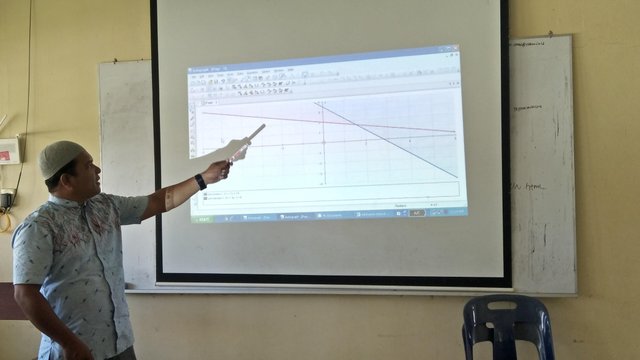
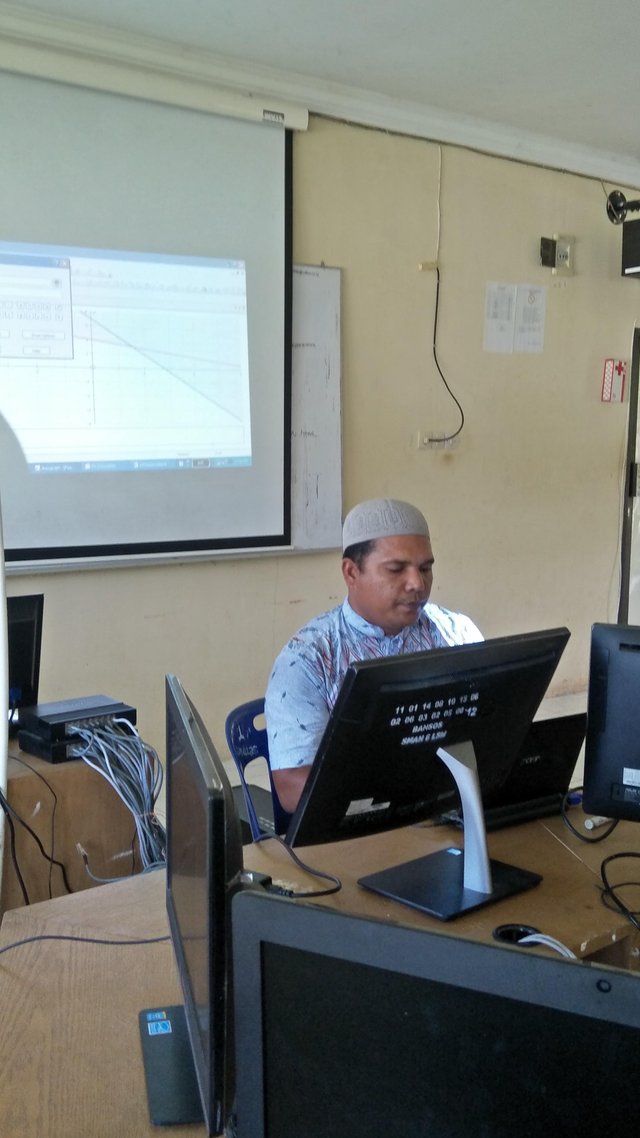
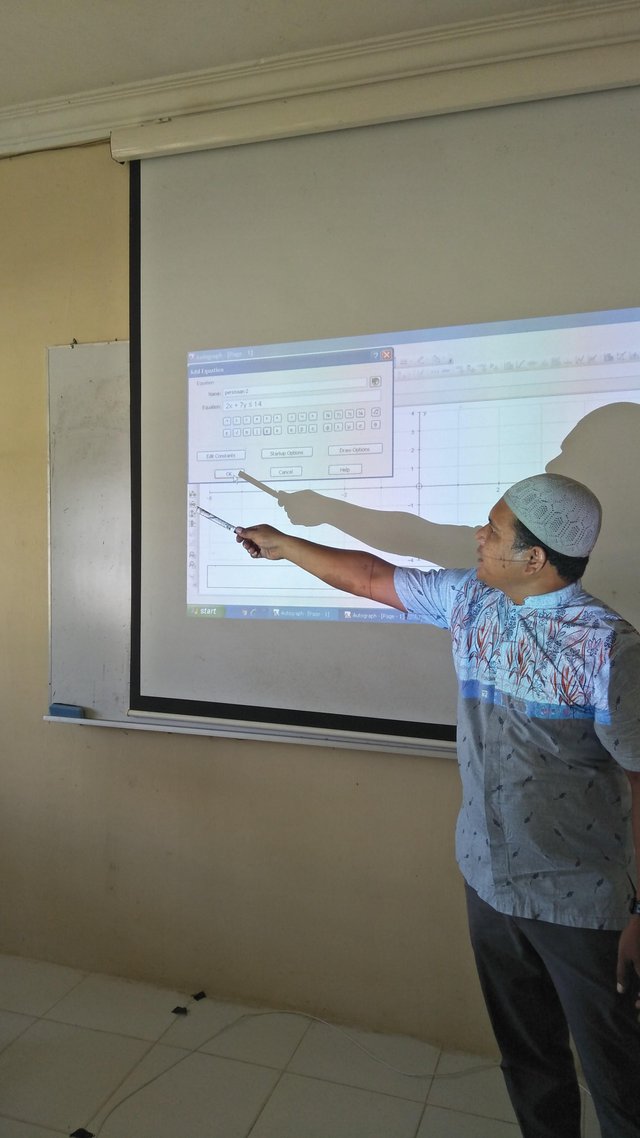


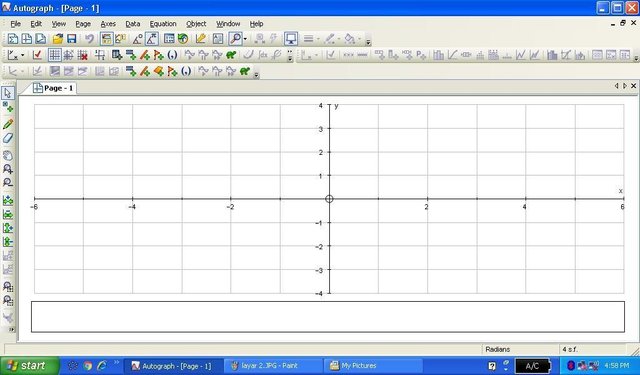
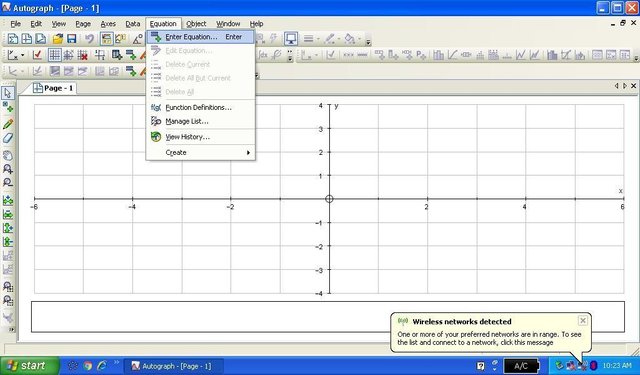
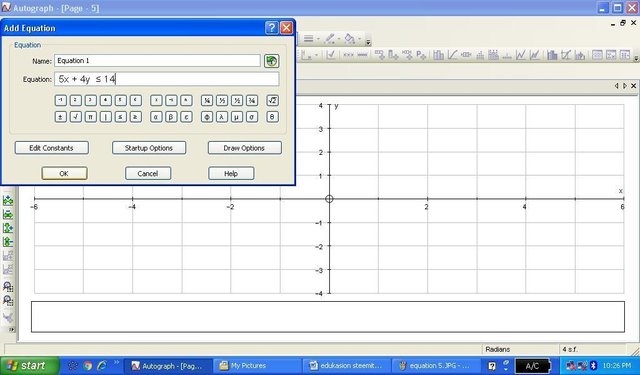
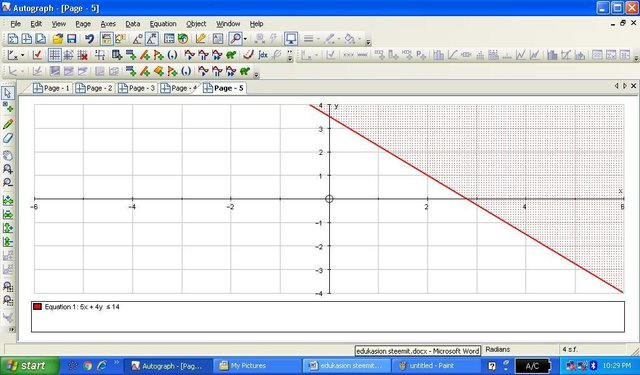
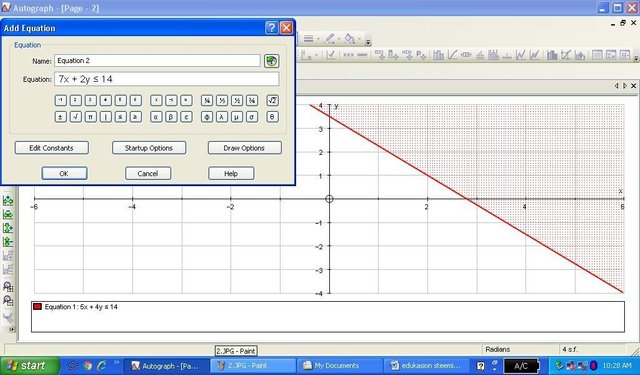
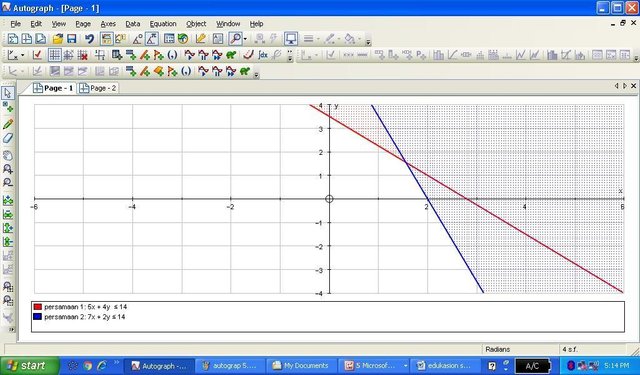
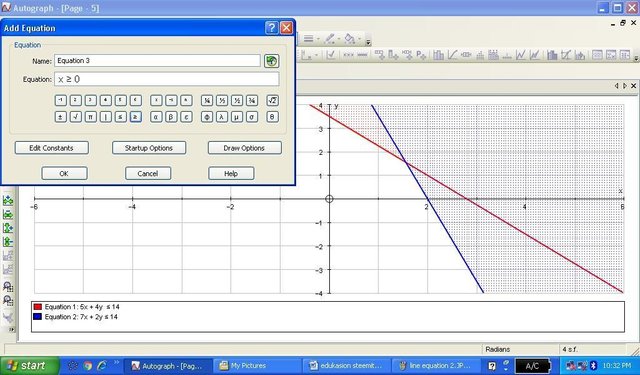
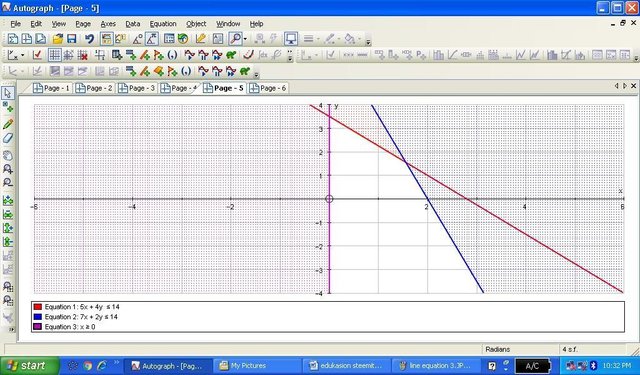
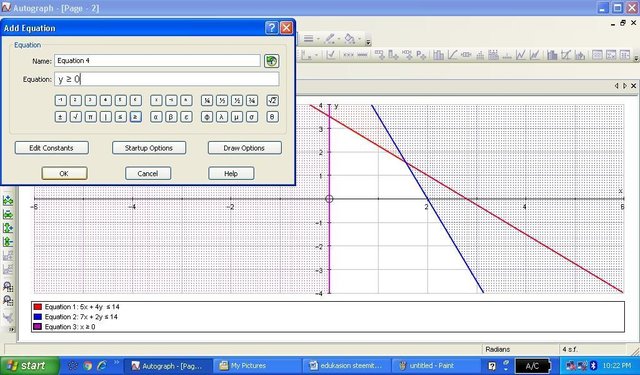
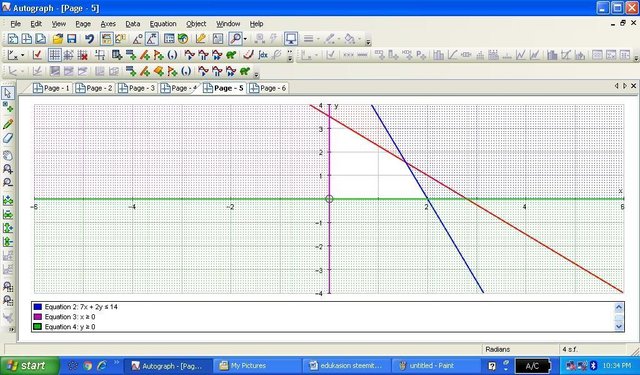
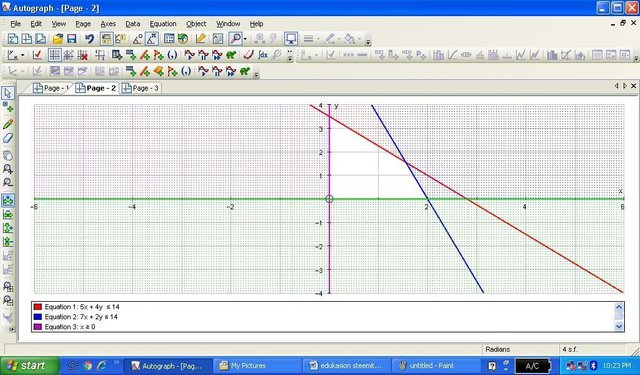


Krak king.... macam awak tengok gelap karena kelemahan ilmu ane.. hehehe
@faisalking got you a $1.37 @minnowbooster upgoat, nice! (Image: pixabay.com)
Want a boost? Click here to read more!
Congratulations @faisalking! You have completed some achievement on Steemit and have been rewarded with new badge(s) :
Click on any badge to view your own Board of Honor on SteemitBoard.
For more information about SteemitBoard, click here
If you no longer want to receive notifications, reply to this comment with the word
STOPCongratulations @faisalking, this post is the second most rewarded post (based on pending payouts) in the last 12 hours written by a Newbie account holder (accounts that hold between 0.01 and 0.1 Mega Vests). The total number of posts by newbie account holders during this period was 1853 and the total pending payments to posts in this category was $926.30. To see the full list of highest paid posts across all accounts categories, click here.
If you do not wish to receive these messages in future, please reply stop to this comment.