THE NITTY-GRITTY OF UPLOADING VOICE RECORD ON STEEMIT, VERY EASY
Hi steemians I discovered that most of us are finding it hard to upload their voice record so I decided to explain the in detailed form.
- You need to download the app via playstore
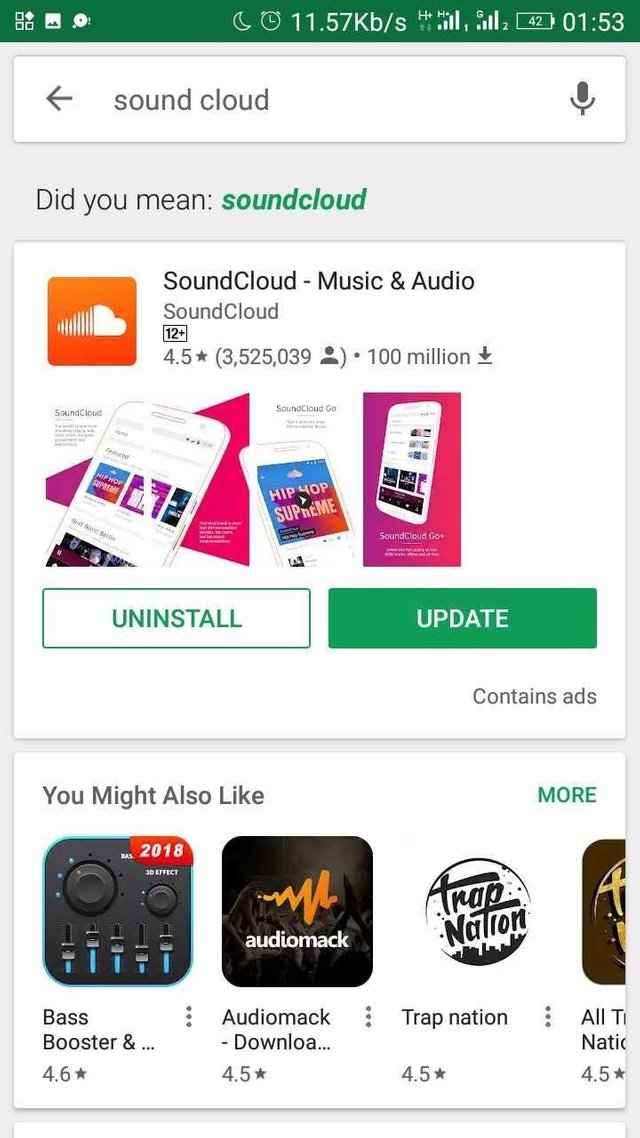
- Sign up with your gmail, facebook or email. The choice is yours.
- Go to the top right menu icon on the home page, which will led you to your profile page.
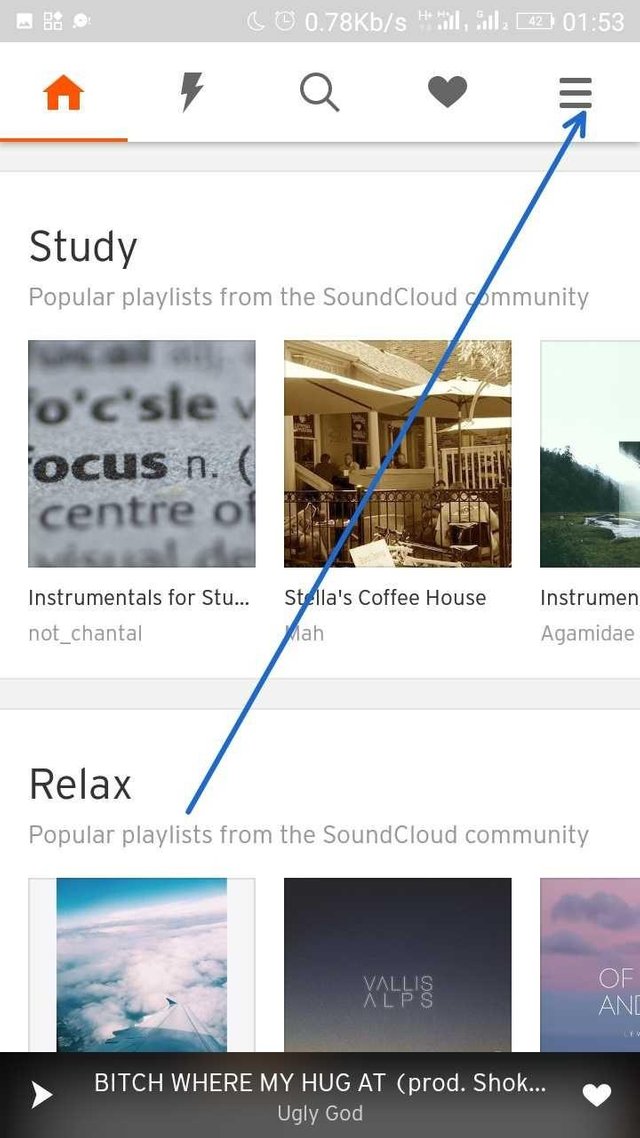
- Just click on record
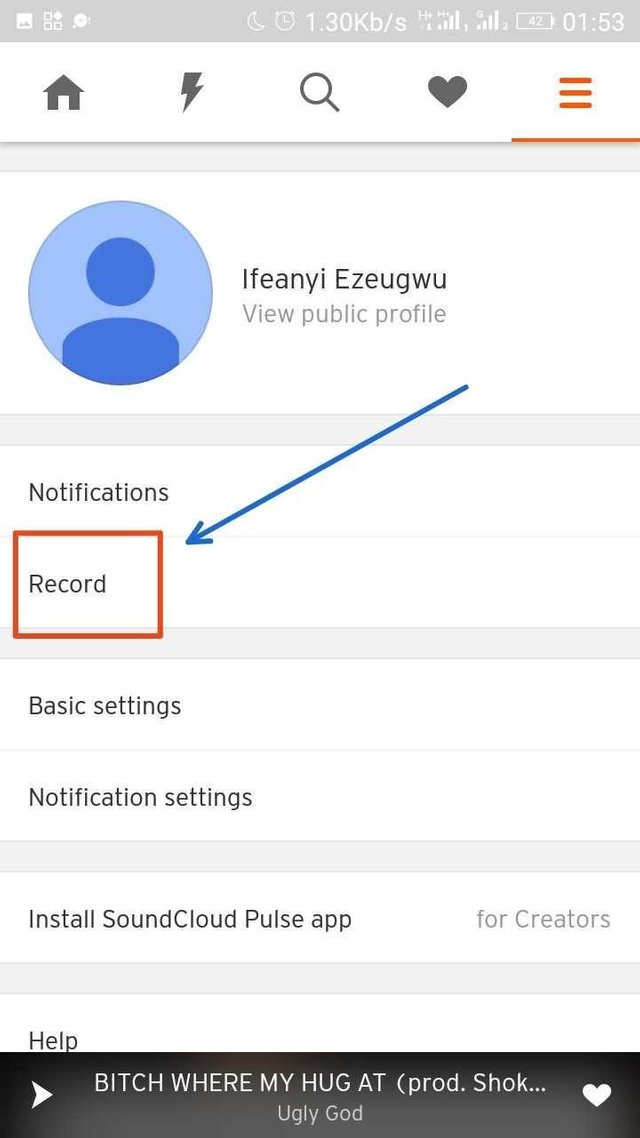
Start recording!
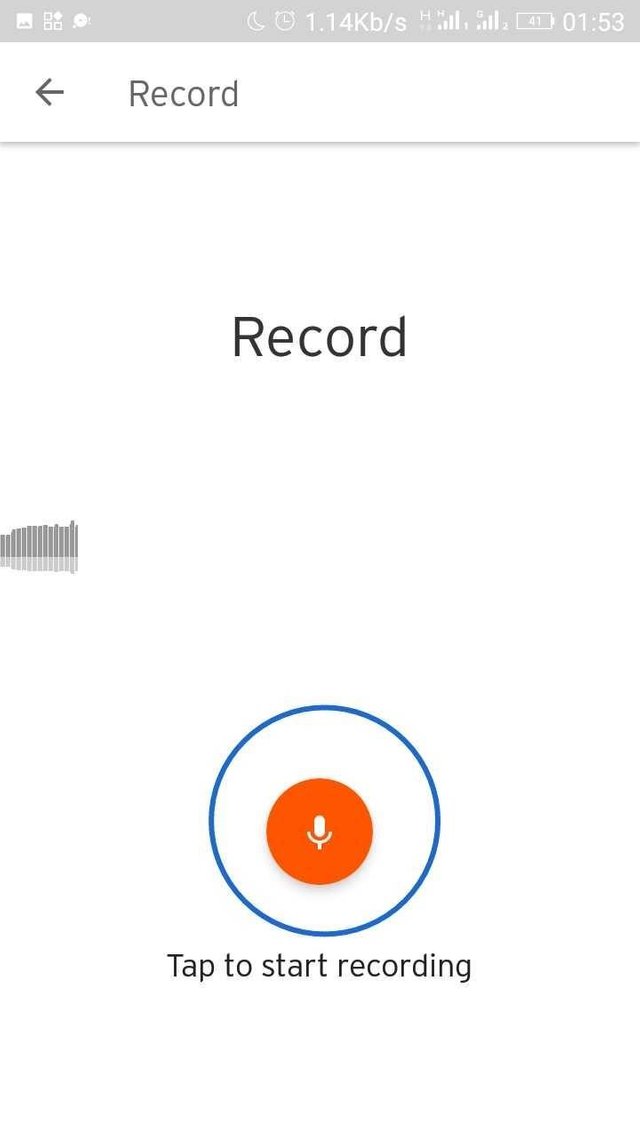
- After recording, click next to save and name
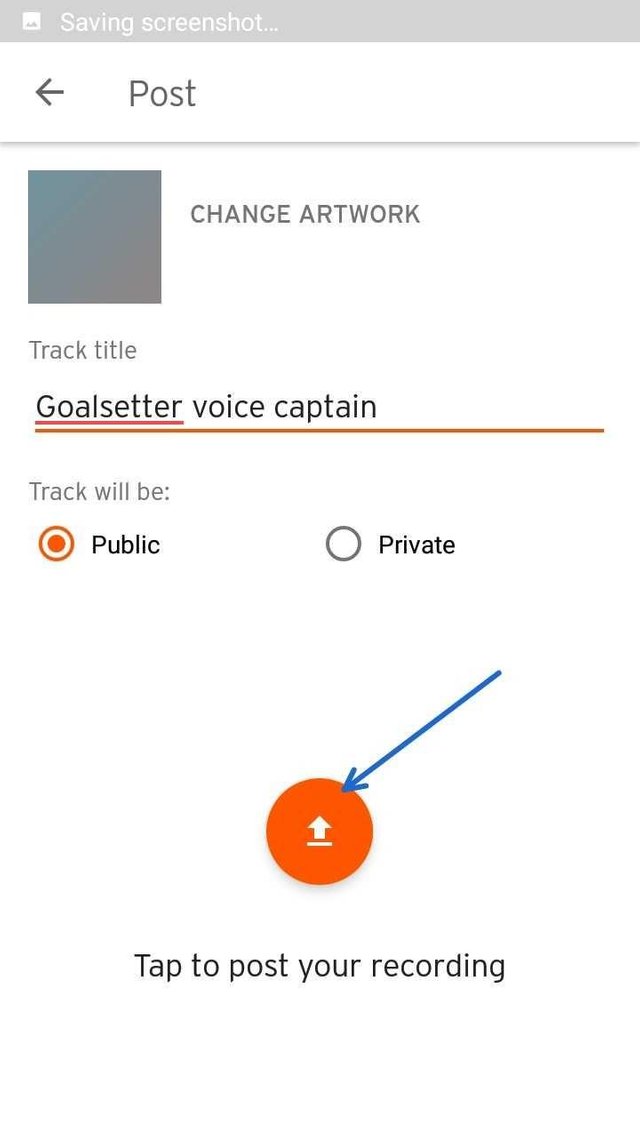
6.then go back to your profile page and click on your name that will lead you to where you have SOUNDS, then click on the icon that is found on the bottom right corner, click on share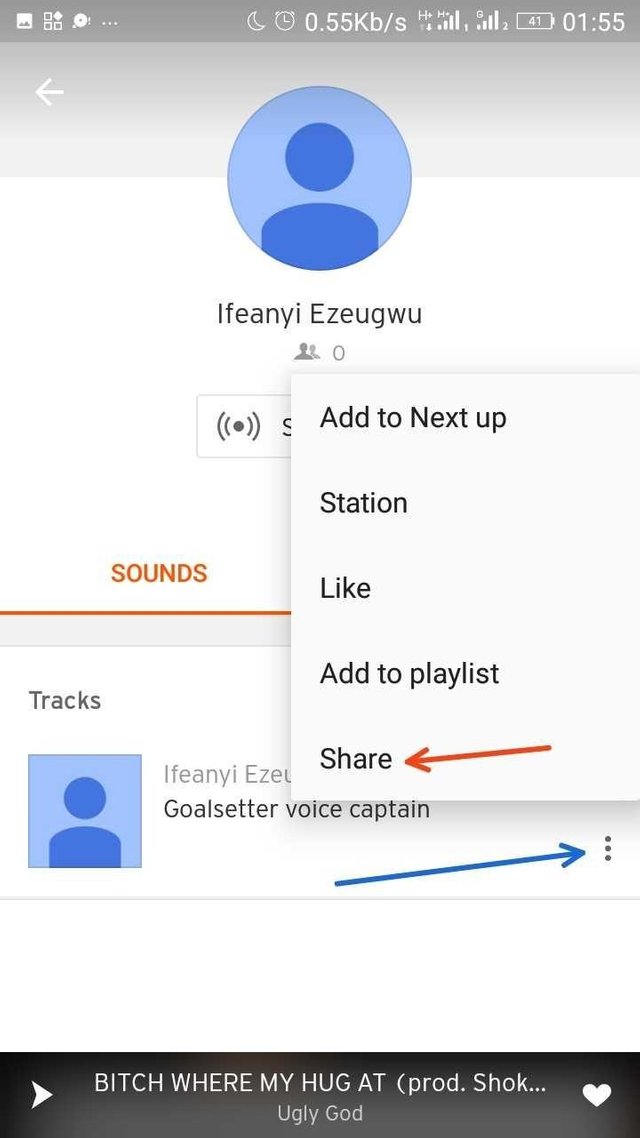
- You will now see many options on how to share, then you click on COPY TO CLIPBOARD to be able to paste it on your post
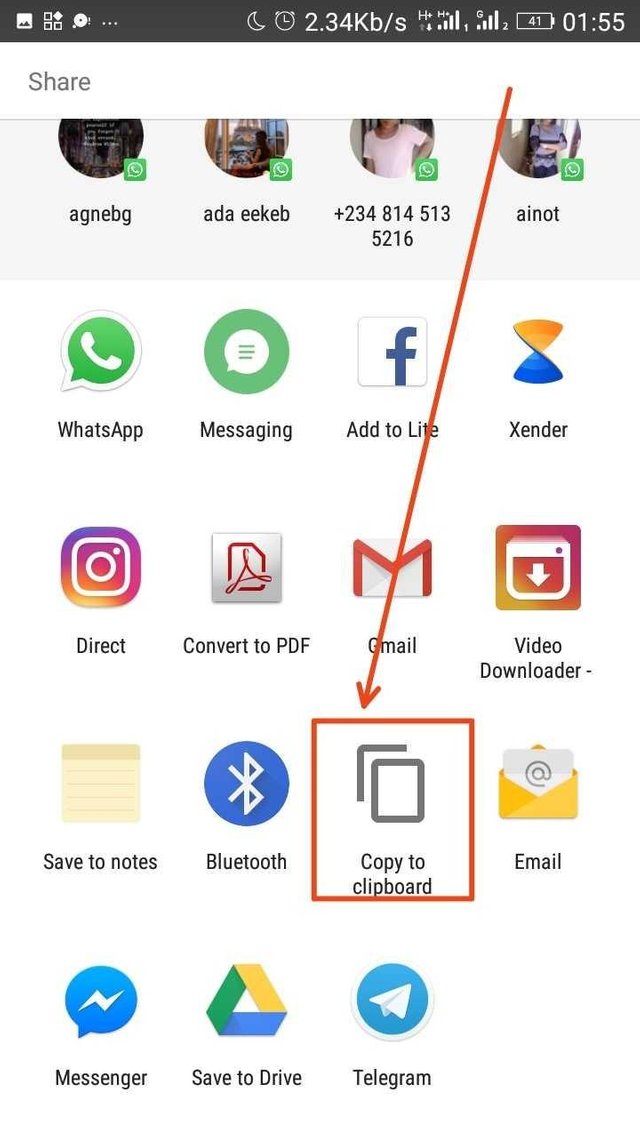
8 go to your preferred browser to post and upload.
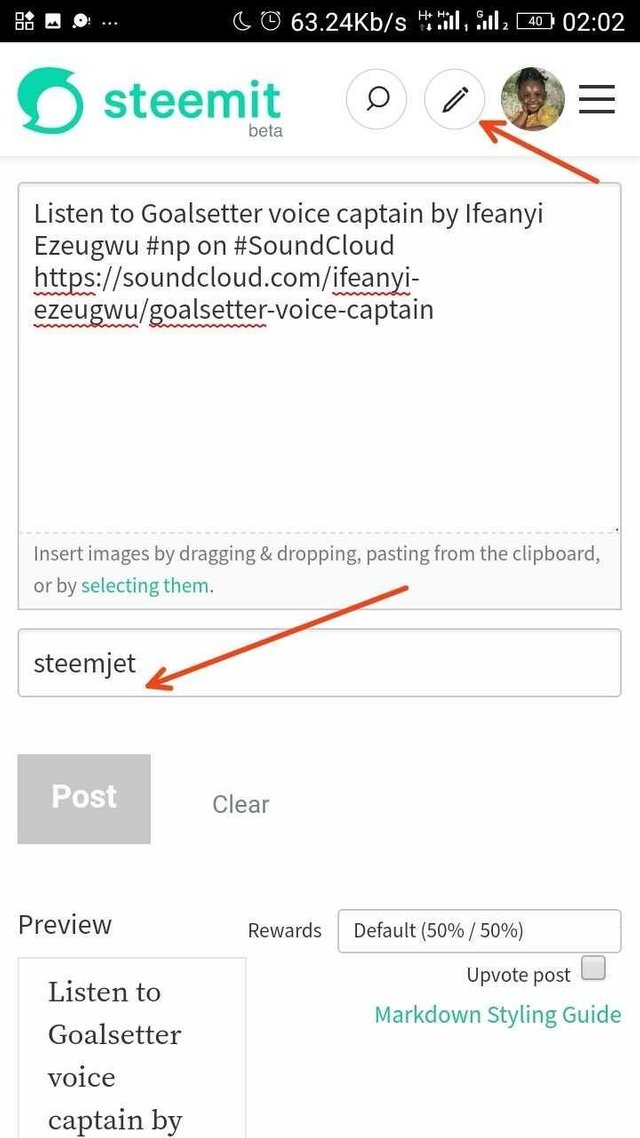
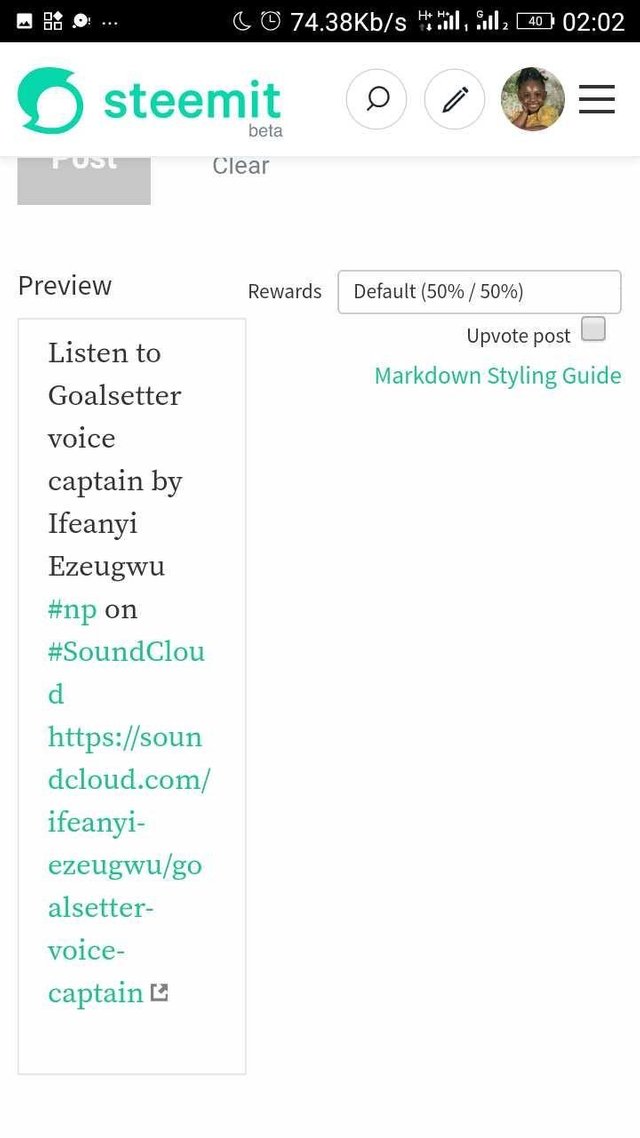
THEN YOU ARE READY TO JET
UPVOTE, COMMENT AND RESTEEM...