Strategy I: First steps in splinterlands

In the school of experience the lessons cost expensive, but only in them the insane ones are corrected (Benjamin Franklin)
As the sage Benjamin Franklin says, experience is acquired many times thanks to our mistakes, and these cost us dearly. So that they are less expensive to you, I tell you my experiences with steem monsters so you do not make the same mistakes that I have made.
For that I am going to give you small tips, which I will encapsulate in this type of strategy posts, things that I have been gradually realizing. In the same way if you see that I am wrong or you want to improve any of the tips, of course all collaboration is welcome, after all, I've only been playing for a couple of months.
The beginnings are always hard
The first step to be able to start playing in splinterlands is to get a deck of cards. For this the simplest option is to pay 10 dollars and buy a starter pack. This is the cheapest way to get the first beta packs because for the 10 dollars you buy 30 beta packs of 5 cards each, a total of 150 cards to start. The account that you create can also be used for the rest of the applications and pages of the steem network, as you already know.
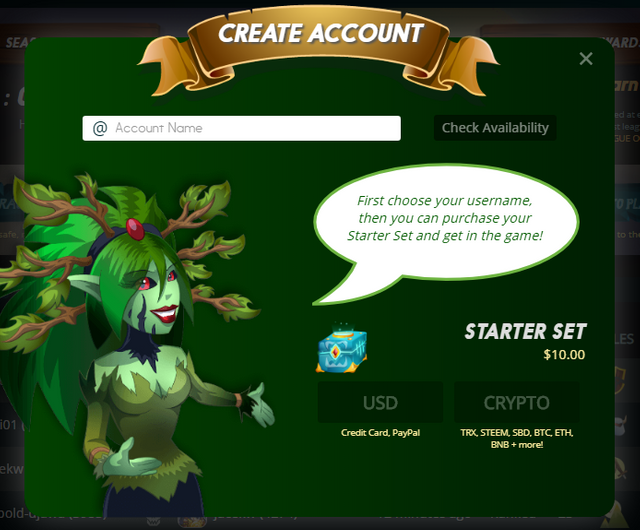
With this deck of cards is with which you will start playing initially to win your first DEC and climb a bit in the ranking. You know that at the beginning it will be difficult to climb, and the rewards are small, but you will have to be patient and enjoy the journey.
Interface
The interface is quite simple and intuitive, but we are just going to explain a bit where everything is.
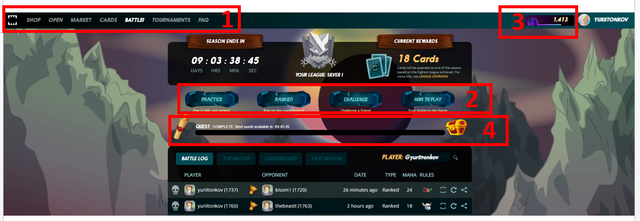
1 Main menu
These are the main options available at the application level, you can access to buy packs, open them, a card store, see your own collection of cards, the battle page and the tournament page as well as a page of frequently asked questions.
2 Battle menu
Once inside the battle page, there will be a submenu like the one shown in the figure, with different options for combat. You can access a practice battle to try new combinations of cards and then battles with ranking, whose wins and losses will make us advance by ranking. You can also challenge a friend and cast him directly through the challenge option.
3 DEC
In this small marker you can see the DEC crystals that we can change by SteemP in the Steem Engine or by orbs with Alpha type cards. If we click on it we can see the% capture of crystals that we have in the victories, the more you play the less capture of crystals.
4 daily rewards
In this box daily missions are shown, if you complete them you will be given a number of cards proportional to the level in which you are. Normally it is about winning 5 battles with a certain deck. If the deck that you propose does not like you can change it, but only once of each mission.
Well friends, for today it is enough, we have seen how is the interface and the beginning in the game, in the next post we will start to see the mechanics of the game and how to build a good competitive stack.
Greetings stemians !!
Thanks for using eSteem!
Your post has been voted as a part of eSteem encouragement program. Keep up the good work! Install Android, iOS Mobile app or Windows, Mac, Linux Surfer app, if you haven't already!
Learn more: https://esteem.app
Join our discord: https://discord.gg/8eHupPq