How to use @SteemPeak with your POSTING KEY

Hi everyone, @r00sj3 here! Don't tell the guys, but I managed to infiltrate(aka join) the @SteemPeak team to make sure they have some extra hands! For now, you can expect me helping out with the communication part: writing blogs and replying to your questions and remarks! You will also find me on the SteemPeak Discord channel. So don't hesitate to contact me!
To be able to help out, I got @SteemPeak to share their POSTING KEY with me. However, when I tried the login function on https://steempeak.com/, I got an error message that made me wonder if I had used the right key.
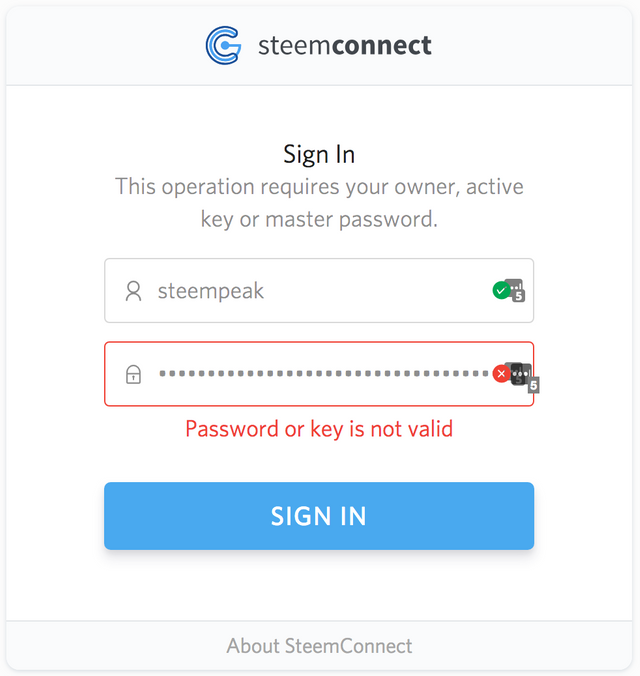
Password or key is not valid
The POSTING KEY was absolutely valid, SteemConnect (Our login system) just didn't accept it. And I learned that I am not the only one running into this issue!
I hope this error message hasn't driven you so nuts that you decided to use your active key instead! I'm here to help you and will share with you the workaround that I used to make it work.
The screenshot shown here is an example of the error message you will get when trying to log on directly on @SteemPeak with your POSTING KEY. Confusing right? Unfortunately, we still don't know why SteemConnect doesn't accept us signing in with our POSTING KEY this way...
Before we get to the workaround, some background information on why it is so important to use your POSTING KEY. If you already know this stuff but are only interested in the workaround, feel free to scroll down!
Why use POSTING KEY over the ACTIVE KEY?
- Secure your account! (Wallets did get emptied!)
- Can a third party be trusted?
- Don't forget, it's about real money!
If you're an active steemian, you have seen plenty of Phishing warnings and posts from people losing all their steem [Example 1,2].
To prevent this from happening, Steemit gives us several different keys. They advise using the POSTING KEY for day to day blogging. With the active key, you will get access to your fund, which the POSTING KEY doesn't have. If you are unlucky enough to land on a Phishing site and give your key (it happened to the smartest people), wouldn't you rather have the hacker posting spam through your account than instantly having sent all your Non-vested funds to his own untraceable wallet? It is therefore very important to store any password with access to your money as far away from auto-sign-in as possible!
This also means not giving your active key to apps! Would you give your bank details (like the access code) to any app that says they will look after it? How do you know that they can be trusted with that information? With every extra app that you share your active key with, your chances of losing all your Steem increases in case of a hack.
WHY STEEMCONNECT?
At steempeak our desire is to never have access to any keys, we know "posting" isn't nearly as sensitive as "active" but still we would love to never have access. Secondly using SteemPeak through steemconnect does give us some advantages on certain features such as Scheduling for example allowing us to post your post when you want it posted.
The workaround
"So then how can I sign in with my POSTING KEY on @SteemPeak?"
I will guide you through this workaround with a few steps. They are very easy to follow. You just needed to know where to go!
If you have never used SteemConnect with your account before, you will probably need to sign in to SteemPeak with your ACTIVE KEY the first time. Make sure to log out again and delete that account from the list in step 1 (click X next to your account). Then go through the following steps.
|
Step 1 If a login screen shows like in step 2, continue there. Else click on "USE ANOTHER ACCOUNT" . (If your account is already there with the POSTING KEY, you can go straight to step 4, |
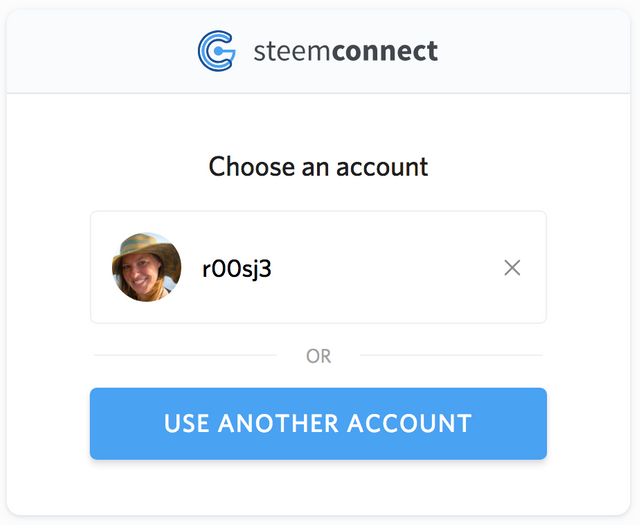
|
|
Step 2 |
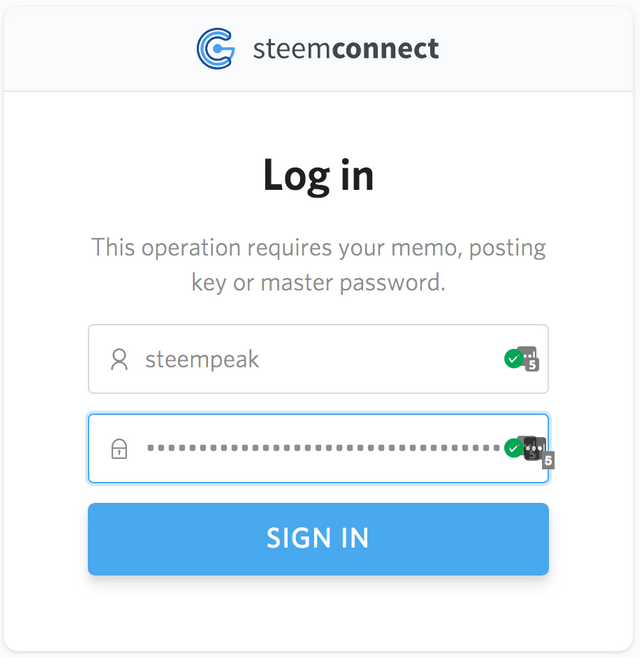
|
|
Step 3 |
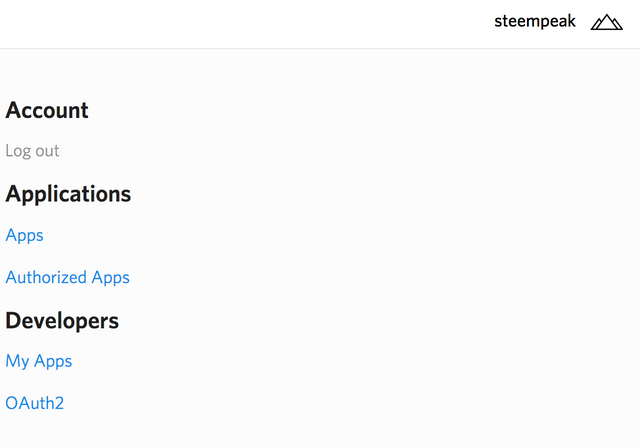
|
|
Step 4 If all is well, you should see that the account has been added to a list to choose from! Select it and you'll be signed in with your posting key. |
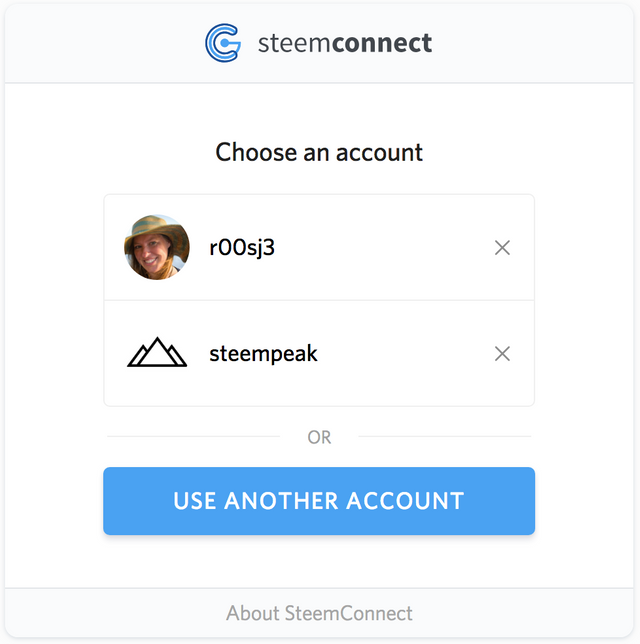
|
See, that wasn't that bad! Just a matter of knowing where to go. If you have done this once, you don't have to go through it for a while!
I hope this helps and please start using your POSTING KEY on @SteemPeak instead of your active key! (And know that this is also the way to go for many other steemit related apps).
NOTES
- We hope that SteemConnect will allow direct login with Posting in the future. If anyone knows anyone on that team let them know. There is a ticket on their github already
- Some users are saying you may need to login one time with active key (please report below)
- We suggest never using your MASTER KEY ... EVER. Except to reset your password.
Do you need support with anything @SteemPeak? We're there to help you or on our discord channel
Steemconnect generates a token for the app that has the same permissions as the posting key, but to do that it needs the active authority once since the posting authority does not have permission to generate auth tokens. It can not be possible to log in to a new app without using the active key once.
App owners never get access to the active key, just to the tokens with the posting authority, so it's pretty save - unless there are phishing sites imposing steemconnect, steemconnect itself would be hacked and replaced by a phishing website or the user system was compromised (clipboard spyware, malicious browser extensions etc.)
Really helpful! I also use busy.org so I quickly relogged with post key :D Works well
Great! Thanks for letting us know :)
I was not able to log in in that way. It kept me asking for the active key as soon as I clicked my logged in account...
Have you been able to log on to SteemPeak before? If not, I added some extra text to explain using the active key the first time.
With the active key everything went smoothly. Will try again the next time when I am at my PC. Thanks for the extra info.
So I was able to log in with the posting key finally, but only after logging out one more time from SteemConnect and SteemPeak. Then I logged in to SteemConnect with the posting key, and choose the account from the list that was shown on SteemPeak. Direct login with the posting key does not work, however.
Glad it eventually worked out.
Steemconnect needs the active key the first time to attach a posting authority for whichever app you are using (eg. steempeak) to your account on the blockchain. Once that is done, all references to your active key are removed from steemconnect (and the app never sees your active (or any other) key). To be clear, this isn't a steemconnect thing. It's a requirement by the blockchain protocol.
Glad your on board.