Not Using "Two-step Verification or Yahoo Account Key" on Yahoo Mail? Here's How to Check if Your Account is already Compromised or Not

Before I discuss how to check if your account is compromised or not it is also important to know about Two-step verification, multi-factor authentication, or two-factor authentication (2FA).
If you are not using 2FA or multi-factor verification/authentication these days there's a possibility that your account is already compromised if your password is easy to guess.
If your password is human readable make sure to make it a combination of letters, numbers, capital letters and symbols.Multi-factor authentication, multi-factor verification, two-step verification, or 2-Factor authentication (2FA) give you additional security for your account in addition to your password.
How Does it Work
It works as a second layer of security for your account commonly by using your mobile phone, app installed on your phone, or SMS sent to your mobile phone.If you are going to login your account on a new device using your password you will need to verify your login using your mobile phone, an app, or SMS.
How Does it Work with Yahoo
There are two choices, first, you can enable Two-step verification (SMS). If ever you or someone is going to login your account on a new device a security code will be sent to your mobile phone through SMS.
Second, you can download the Yahoo Mail app for Android or iOS then enable "Yahoo Account Key". Yahoo account key works a little different.
Once you enabled "Yahoo Account Key" you don't need to ever type your password again. You just have to approve the login using the Yahoo Mail app that is installed on your mobile phone. It is still going to notify you if ever there's an attempt to login your account on a new device.
How to Check if Your Account is Compromised or Not
Click your account at the upper right corner of your screen then choose "Account Info"
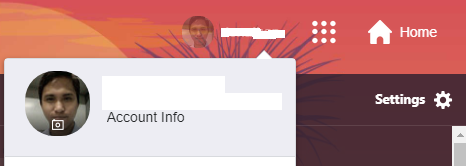
Choose "Recent activity"
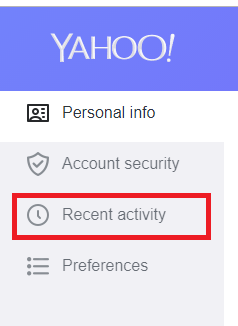
Under "Recent activity" you can see all the device, location, and browser where your account has been logged-in. Review all the events that happened on your account. If ever there's something suspicious to you secure your account now.
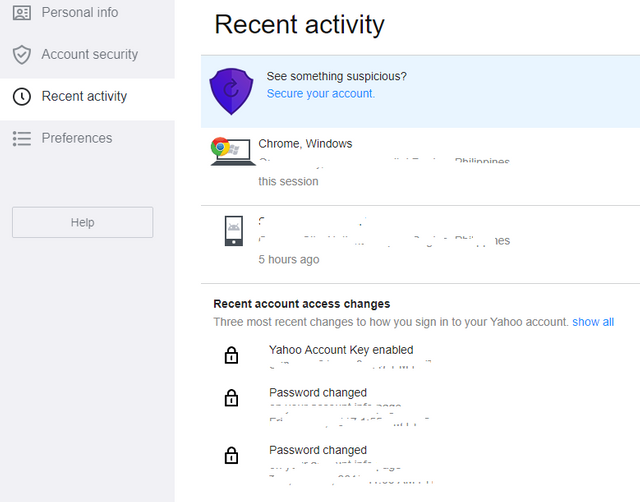
You can secure you account by clicking "Secure Your Account".
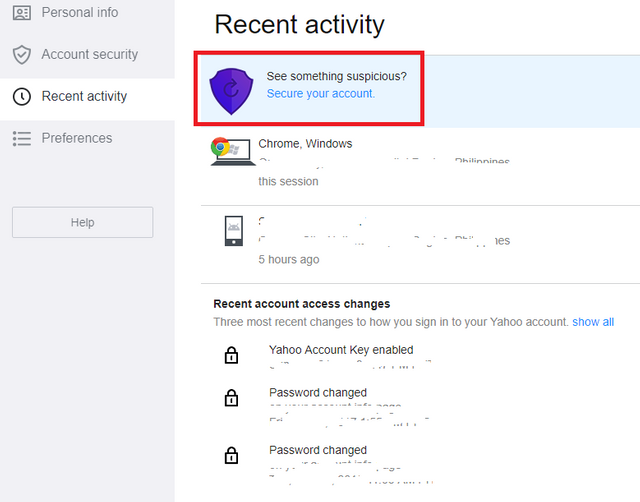

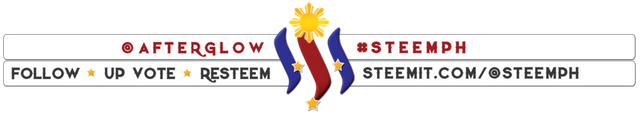

Posted from my blog with SteemPress : https://afterglow.steemitblog.com/2018/09/14/not-using-two-step-verification-or-yahoo-account-key-on-yahoo-mail-heres-how-to-check-if-your-account-is-already-compromised-or-not/
Congratulations! This post has been upvoted from the communal account, @minnowsupport, by afterglow from the Minnow Support Project. It's a witness project run by aggroed, ausbitbank, teamsteem, someguy123, neoxian, followbtcnews, and netuoso. The goal is to help Steemit grow by supporting Minnows. Please find us at the Peace, Abundance, and Liberty Network (PALnet) Discord Channel. It's a completely public and open space to all members of the Steemit community who voluntarily choose to be there.
If you would like to delegate to the Minnow Support Project you can do so by clicking on the following links: 50SP, 100SP, 250SP, 500SP, 1000SP, 5000SP.
Be sure to leave at least 50SP undelegated on your account.