介绍cnstm——轻松搭建WordPress站点,通过SteemPress发布文章 「Introducing cnstm - Easily to build WordPress sites and publish articles via SteemPress」
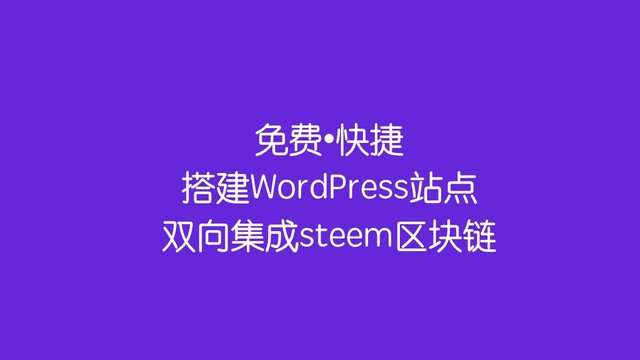
Steem中文社区已搭建数月之久,这一段时间以来,一直在进行各种优化,目的是为了让Steem"cn"区的小伙伴能方便进入Steem区块链社区。
最近个人通过cnstm.org站点(steempress插件)发布了几篇骑行日记,竟然得到近$100美金的点赞。所以,从今天开始,@cnstm开放提供免费的WordPress搭建,让您快捷搭建一个站点,通过steempress将自己的文章同步至steemit上,获得Steemians、steempress和cnstm的点赞奖励。
免费拥有WordPress站点
添加@cnstm微信「cnsteem」,将用户名和邮箱发送给@cnstm,很快您将获得一个免费WordPress,享受以下功能:
1、完全控制您的WordPress站点,默认支持Steempress;
2、完全访问权限,可自己安装喜欢的模板,你需要的插件;
3、文章通过steempress发布至steemit上,获得收入;
4、无需复杂的服务器、VPS、域名和其他操作,快捷获得自己的站点,直接开始使用wordpress;
5、免费服务;
6、放置谷歌广告,开始赚钱。
关于steempress

Steempress是@fredrikaa和@howo 构建和运营的Wordpress插件,允许Wordpress和STEEM区块链双向集成!Wordpress博客上的内容可自动发布到STEEM区块链,亦可在Wordpress博客上点赞、评论文章。Steempress旨在通过在众多前端展示您的内容,帮助您通过内容获利,且吸引新的用户。
更重要的是Steempress得到了1,000,000 steem power的代理,steempress将对通过其发布的文章点赞,我个人那$100美金的点赞奖励大部分来自steempress的点赞。
通过steempress,发布文章
当你拥有WordPress和Steem账号之后,怎样发文呢?
1.进入后台界面,点击菜单栏中的「Settings」-「SteemPress」,进入SteemPress设置;
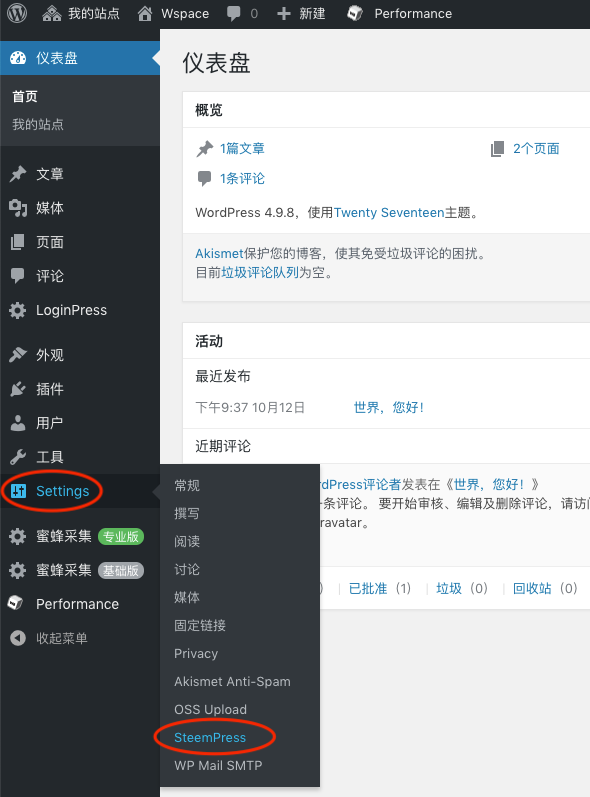
2.设置SteemPress⼯具的一些参数,特别重要的是Steem ID和发帖密钥,并保存修改;
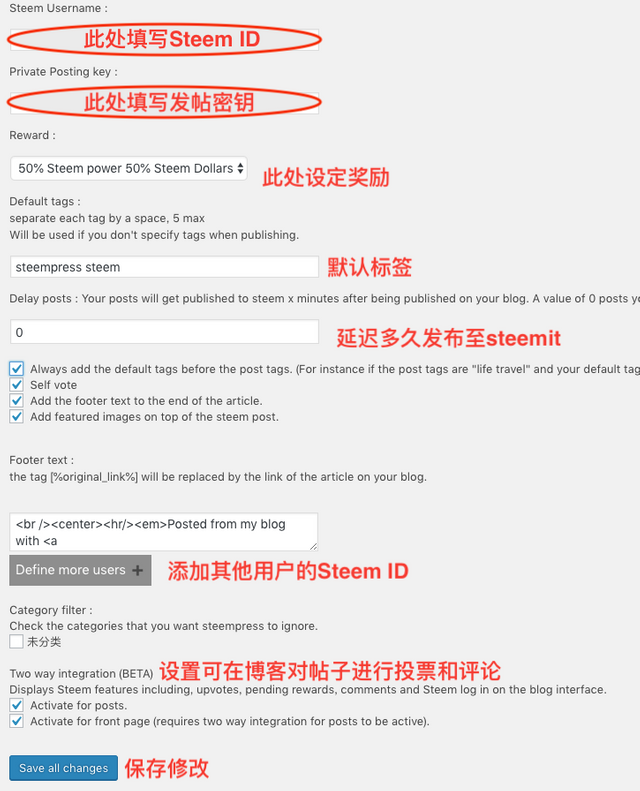
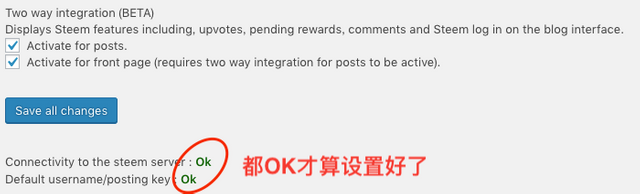
3.点击菜单栏「文章」-「写⽂文章」,按说明写文,文章写好,设定OK后,点击「发布」,即发布成功;

当然,如果你觉得有一个站点麻烦,但想使用steempress发文至steemit上,可在cnstm.org上申请一个账号,后台绑定发帖密钥即可开始通过steempress发文。还是不清楚,可添加@cnstm微信「cnsteem」,向他索要指导说明,随时等着你。
Introducing cnstm - Easily to build WordPress sites and publish articles via SteemPress
The Chinese community of Steem has existence for more than one month. And it has been undergoing various optimizations for a period of time in order to allow the steemians of Chinese easily to access the Steem blockchain.
Recently, I have posted four riding diaries through the cnstm.org site (steempress plugin), and they have received nearly $100 in praise. So, @cnstm is open to offer free WordPress, allowing you to quickly build a site, sync your articles to steemit via steempress, and get rewards from Steemians, steempress and cnstm.
Free to own a WordPress site
Add @cnstm “WeChat :cnsteem", send your username and email to @cnstm, and soon you will get a free WordPress and enjoy the following features:
1. Full control over your WordPress site, with Steempress supported by default;
2. Full access rights, you can install your favorite templates, the plug-ins you need;
3. The article is posted to steemit through steempress, to obtain income;
4. Without complex servers, VPS, domain names and other operations, quickly get your own site, directly start using wordpress;
5. All for Free;
6. Place Google ads and start making money.
About steempress
Steempress is a Wordpress plugin and operated by @fredrikaa and @howo, allowing two-way integration of Wordpress and STEEM blockchains! The content on the Wordpress blog can be automatically published to the STEEM blockchain, and you can also upvote and comment on the WordPress blog. Steempress is designed to help you monetize content and attract new users by presenting their content on many front ends.
More importantly, Steempress got the agent of 1,000,000 steem power, and steempress would like to upvote the articles published through it. My personal $100-dollar rewards are mostly from steempress.
Post articles via steempress
How do you post a content after you have a WordPress and Steem account?
1. Enter the background interface, click "Settings" - "SteemPress" in the menu bar to enter the SteemPress settings;
2. Set some parameters of the SteemPress tool, especially the Steem ID and the posting key, and save the changes;
3. Click on the menu bar "Articles" - "Writing Articles", follow the instructions to write the text, the article, set it OK, click "Publish", the release is successful;
Of course, if you feel that there is a site trouble, but you want to use steempress to send a content to steemit, you can apply for an account on cnstm.org, and bind the post key in the background to start sending content through steempress. Still unclear, you can add @cnstm WeChat "cnsteem", ask him for instructions, and be waiting for you.
Posted from Steem中文社区 : http://cnstm.org/blog/2018/11/02/%e4%bb%8b%e7%bb%8dcnstm-%e8%bd%bb%e6%9d%be%e6%90%ad%e5%bb%bawordpress%e7%ab%99%e7%82%b9%ef%bc%8c%e9%80%9a%e8%bf%87steempress%e5%8f%91%e5%b8%83%e6%96%87%e7%ab%a0-%e3%80%8cintroducing-c/
很实用的应用!希望博主们能来一波!
谢谢喜欢!哈哈,中文区的博主们快涌来steem吧,都搭建一个多月了,一直没推😂
Posted using Partiko iOS
我当时注册这个注册好久,英文要翻墙,后来还是村长帮忙的,现在有你们帮忙,新人真是太幸福了
嗯,希望能帮到大家,我整这个也弄了好久😂
Posted using Partiko iOS
你榜上steempress大腿了。
之前注册了一个号,努力发了好几篇,没反应...然后就没然后了。
Posted using Partiko Android
嗯,不明白他们的逻辑了
Posted using Partiko iOS
帅哥/美女!来 @steemgg 玩游戏吧,决战到天亮如果不想再收到我的留言,请回复“取消”。