Making of The Last Jedi in Warsaw
Hello again!
The last time I posted, I promised to bring you some making of the viral video I made with my friends after hours. If you haven't seen it yet, check it out here:
This is a third viral I made, and to my surprise, all of them became more or less successful. The first one was just for fun, but by today it was viewed by over 400k people. The second one touched the sensitive subject of 'media pumped' smog situation in Poland. It was bang on with the timming, so now it has over 800k views. It also somehow became popular in Russia, Ukrain and Belarus.
The third one was suppose to be cute and funny. It was suppose to be a joke and recreation of iconic scene from Star Wars. And it kinda worked, but - as alwasy - ambition tends to pump your expectations, and so I hoped for better results. By this time it was viewed by around 245k people, and just maybe it will go more popular closer to The Last Jedi premiere. (Not to worry about it however we started to work on another one already).
In the meantime have look at some cool technical backstage as well as some trivia from the production of The Last Jedi in Warsaw :)
Let's begin
The idea was simple. It was just a gag, but we needed an actress. My friend's daughter - huge, though young star wars geek (he's clearly the best dad) - was perfect. She didn't complain once, even though we had to shoot 9 takes before it was perfect. It's not easy to record in public place. People walking by not helping either, but we managed.
We shot the video with Blackmagic Ursa Mini 4,6k in 4k resolution. It became a problem later with simulations and rendering, but we knew that this was coming, so we were prepared :)
Matchmoving
The first step after the shot was done. was tracking the footage. I covered matchmoving subject in one of my posts, check it out if you want to see more in this matter.
PFTrack did excelent job with this one. There were some minor problems with lens distortion, but other than that, it was quick job. I've used dense autotrack pointcloud and some fixed user track to be sure of some locators position, so the track was nearly perfect.
3D
The same time the 3D job began. I was lucky to have a friend, who already had some star wars models created. An X-Wing, Darth Vader etc were good to go. The X-Wing got some new textures, simulating underwater treatment. Than he prepared shading, lighting and began Arnold rendering tests.
He also prepared other models, such as Darth Vader and AT-AT laying in the grass.
Simulation and animation
What I like in those short clips are little details. I wanted everything to feel in place. By the time the 3D work was complete other friend started to work with my quick ref of the grass hanging down frome the plane:
First results created in Yeti were pure fun:
...but then, we got some nice simulated grass.
We also needed all the grass laying on the ground for masking. I don't believe in roto, so my friend generated the field of grass using my track and simple geo exported from PFTrack:
Ofcourse all of the grass and water simulations were done using an animation of a plane made by another friend, who worked on it in Maya. We needed convincing drop for grass and water simulations. We went though tons of references on the internet. Helicopter crashes were the best - unfortunatelly for them.
She also animated Darth Vader. I still hope, that she's not to pissed of beacause of tons of notes and comments I gave her. But an animation was done so now we needed water. Another friend came to aid. I managed before, that 4k resolution would give us some problems. Well it did. It just took alot of time to simulate highter density meshes and to render all of it out (see some data in the end of this post). Anyway he used Houdini and after a weak or so, the simulation was done. Another friend supported us to tweak some bugs you can see on preview below, but the final result was good enough to render the whole thing and start compositing.
Compositing
First step in final compositing work was preparing a cleanplate. This is a footage that is cleaned of people or objects in front of our CG. I had alot of resolution to work with, so I was sure, that the cleanplate will cover all I need.
This footage also helped us with generating proper reflections on the water. I also used it in photoshop to match with new clouds I added later on. To use it in composition however I had to move to the worst nightmare of every almost every Composer. Rotoscopy. And this one was pain in the ass.
I really struggled with rotoscoping the bike. It was so unbearable for me so I figured out it would be easier to cover the wheel with something. Thats how AT-AT was born :) Nice little detail, but also alot of shity work skipped. After roto was ready, the fun work began. I could play around with color correcting footage and then compositing all 3D in the footage. I prepared some fun details such as texture for carved out text 'Han+Leya' on the tree on the right:
For all the compositing work I've used NukeX 10. It helped me to generate pointcloud which then helped me to place some additional stuff such as tree text, Death Star, Star Destroyers (oh their there), and C3PO and R2D2 (look for them closely) in the right spot in 3d world.
I also used it for additional stock footage of some water splashes, shadows, reflections etc.
At one point the compositing script became so big, it took 60 gigabytes of ram so I had to precomp some of it. It probably could have taken less memory, but I wasn't paying attention on how much motion blur samples or retime nodes I used. And I used alot. Here's how the Nuke tree looked in the end of the production:
And here are some closeups:
I had to take a closer look at grains, motion blurs, really big chromatic aberration of camera lens to match it properly. And even though there are some bugs, I think I did a good job with it. The biggest challenge was Darth Vaders bench reflection. I had to work on it frame by frame, because the as I said, the track was nearly perfect. 99% perfect :) This 1% fucked up the bench movement, so the reflection was jittering. I had to animate its position by hand.
Sound
This was the last step of the production. I used Adobe Audition to create sound. Mastered it in 5.1 and prepared mixes in 2.0 for youtube. The sound had about 25 layered track, 8 of which were for splashes and bangs. Here's how it looked in software layout:
In the end...
Just so you don't think that everything went smoothly. If you see the clip closely, you can spot, that there is no roto masks on the boys, while they run in front of the ship. That have really pissed me off and it was to late to fix it after it was uploaded and already going viral. It was my mistake. I did not check it thoroughly because I was sure it was done correctly in the first place. I tracked the mistake back in scripts versions and indeed I fucked up. I must have unpluged mask inpunt by mistake about 40 versions in the nuke script earlier (sic!). The script itself had over 80 versions in the end, and throughout 40 versions I didn't notice this mistake. Believe me it was painfull to discover but I learned a lesson. It won't happen again.
Some data trivia:
- 9 takes on set (about 1,5h of work),
- shot with Black Magic Ursa Mini 4,6k in 4k,
- 9 people (actress included :) )
- about 2 months of after hour work (I think it could take about 3 weeks if we worked on this full time)
- 740 frames of clip (26 secons),
- about 5 minutes of final compositing rendering per frame,
- about 7 hours of water simulation,
- about 4 hours of water simulation's rendering on 4 PCs,
- about 4 hours of sound fx production,
- 84 versions of final Nuke compositing.
In the end it was all totally worth it :)
See you next time!


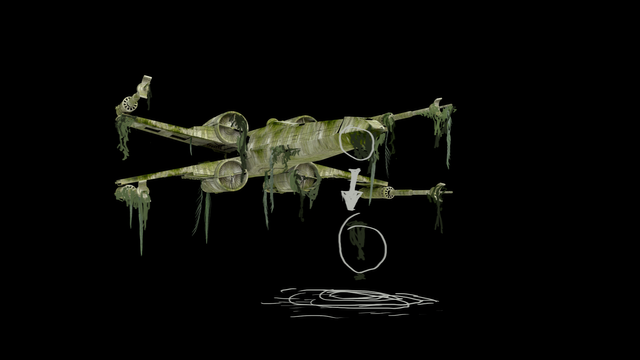
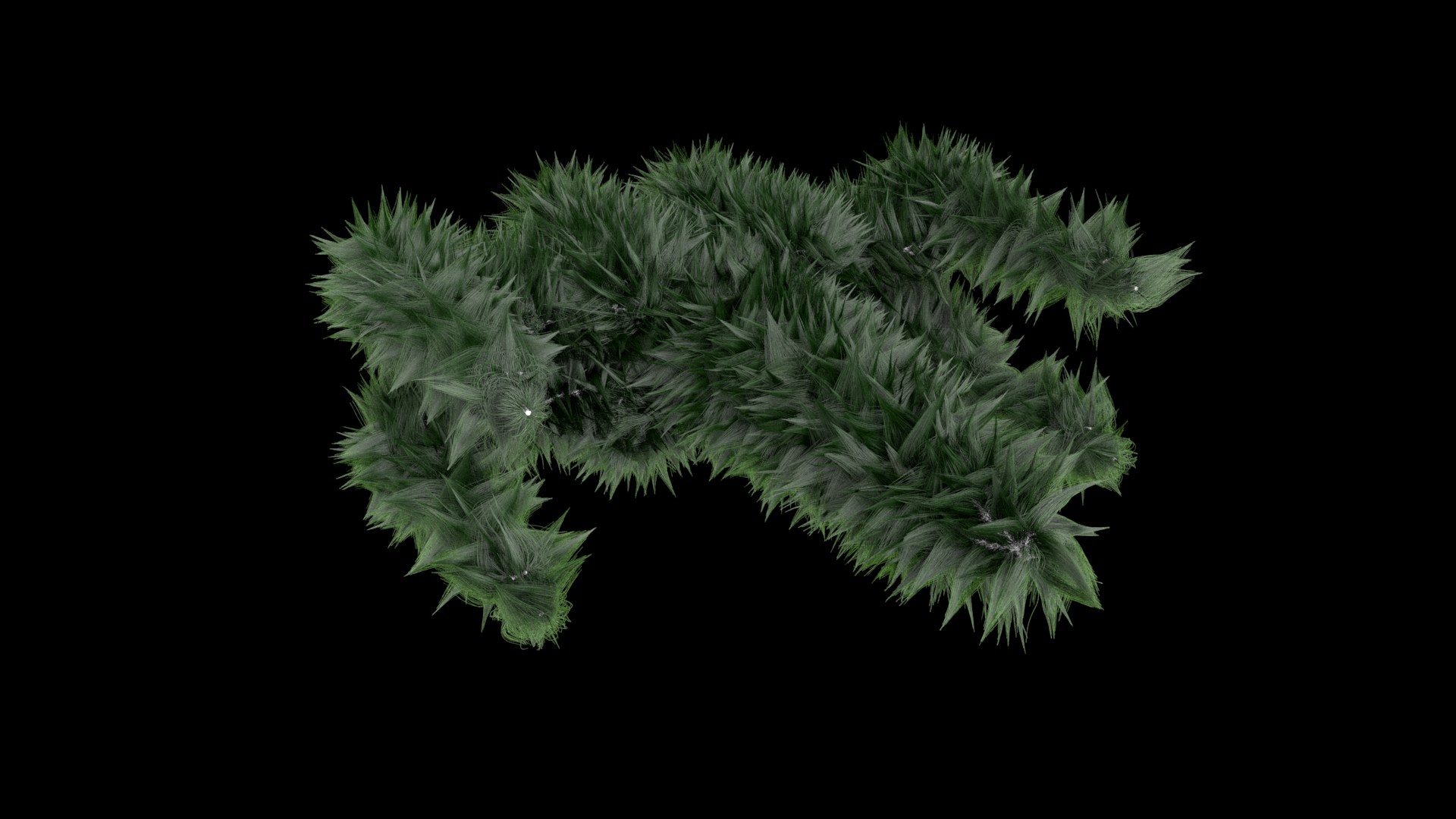
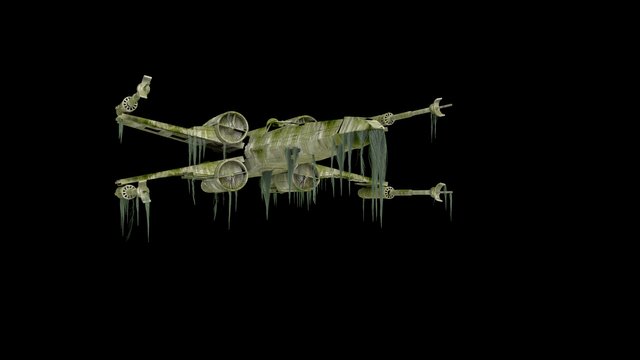

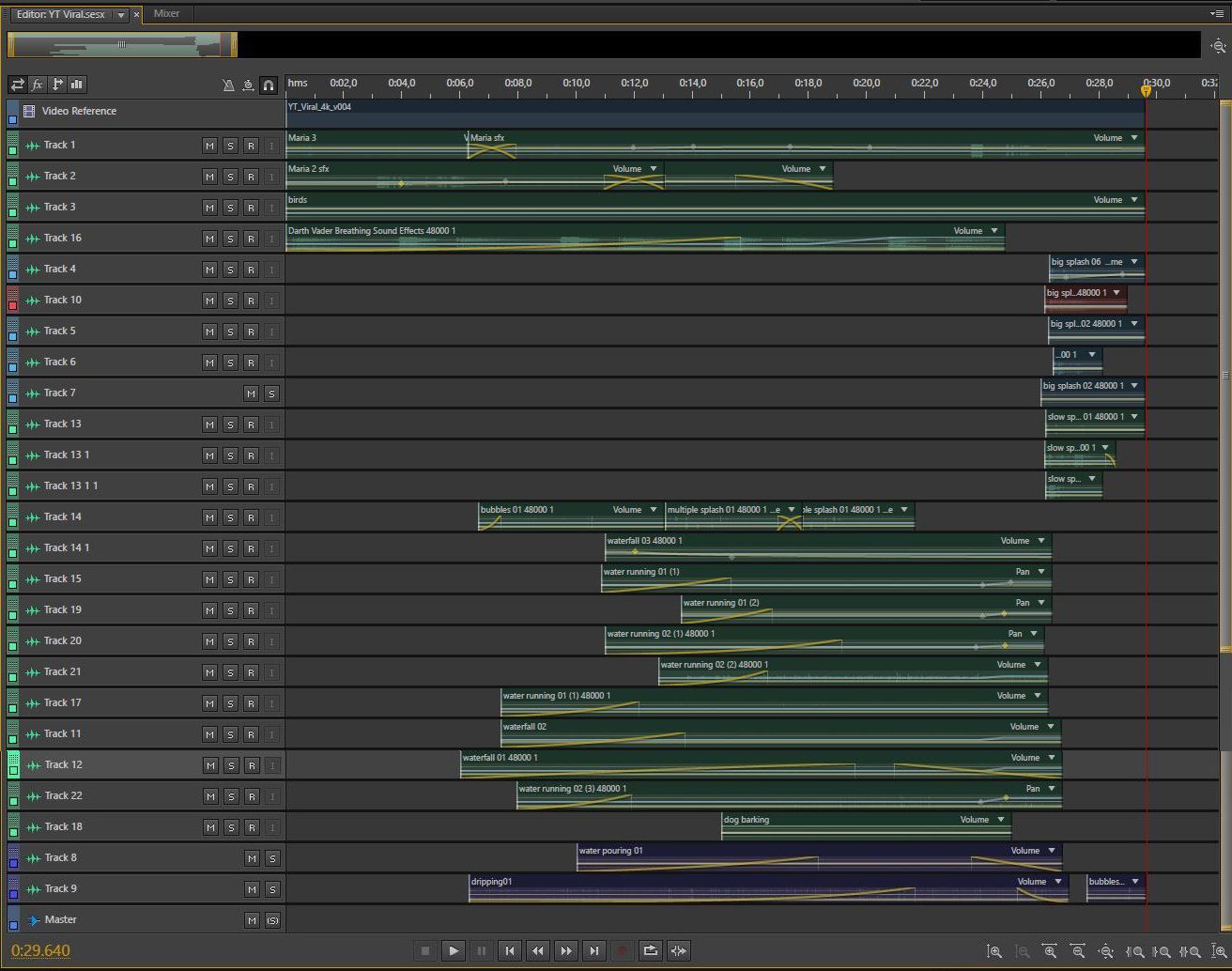

that is awesome work, and your post is a credit.
I'm glad you liked it.
Very nice completion of post! @chaseit
Thanks!
Wow that's sooo awesome @chaseit ! Many thanks for sharing that.
Thanks! If you have any questions feel free to ask :)
Gratulacje z virala. Genialny i prosty pomysl, swietnie zrealizowany. Mam nadzieje ze bedzie tego wiecej.
Dziś idziemy na miasto z kamerą, trzymaj kciuki :)
Trzymam szlifujac kolejna figurke. Tez zawsze chcialem pracowac przy filmach i myslalem ze jakas pokretna droga sie tam dostane. Kilka lat buduje modele i figurki i nic, ale bede probowac dalej. Przeczytalem twoj tekst na temat VFX, inspirujacy.
Nigdy się nie poddawaj. Figurki? Może CD Projekt?
Na drugi raz jak nie piszesz w języku polskim to nie dawaj tagu polish ;)
Jeden pisze, żeby dawać mimo, że piszę po angielsku, drugi pisze, żeby nie dawać. Przykro mi panowie, ale nie wiem którego słuchać ;)
Efekt końcowy mega. Gdzie można zobaczyć poprzednie dwa filmiki wspomniane w tekście?
Cieszę się, że Ci się podoba. Wejdź na kanał youtube, na którym jest ten film. Znajdziesz tam pozostałe :)
no tak :). głupi ja.