How to Run Substratum Node on Raspberry Pi
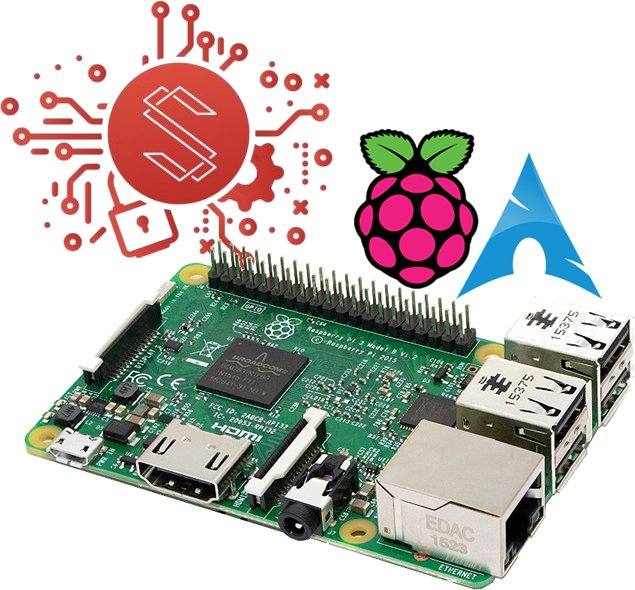
Substratum, the foundation of the decentralized web, has received amazing progress after barely 8 months' development. The team is currently working on SubstratumNode, CryptoPay and a third unannounced project.
Users are now able to locally test the Substratum Node by either installing the open beta or compiling from source code. At the time of writing (June 10, 2018), the Node is released as version 0.3.2 for Windows, Linux and MacOS, and the source code is more updated (git commit 379a696) and may potentially run on more systems.
The Raspberry Pi is a tiny and affordable computer board that can be used for both fun projects and serious computation, such as low cost computation clusters, web hosting servers and crypto miners.
People have been asking questions since last year - Can Substratum Node run on Raspberry Pi? The answer is simply YES! The Substratum team has shown interest and is actively working on it, especially for testing the decentralization. But if you are like me, who cannot wait for the official support any longer, you can follow this unofficial tutorial to build Substratum Node on your Raspberry Pi, today!



If you are interested, please click the following links to read the FIRST unofficial guide to compile and run Substratum Node on Raspberry Pi.
English Version: Hitchhiker's Guide to Substratum Node on Raspberry Pi
Chinese Version: 如何在树莓派上编译和运行Substratum Node
An important note, you cannot earn Substrate yet by running a Substratum Node. Decentralization (neighborhood) will be implemented in version 0.4.0, and Monetization comes in version 0.5.0 with which you can start the earning.
Credit for the ARM support goes to the Arch Linux ARM, and the credit for Substratum Node goes to the Substratum team :) Make sure you follow @SubstratumNet for the Node development updates and join its Telegram Channel for community discussion.
You are also welcomed to follow Microoo on Twitter.
Go here https://steemit.com/@a-a-a to get your post resteemed to over 72,000 followers.
✅ @microoo, I gave you an upvote on your first post! Please give me a follow and I will give you a follow in return!
Please also take a moment to read this post regarding bad behavior on Steemit.
Cool, thanks for sharing.
You are welcome :)
Great guide. Is it possible to make a guide for running a Substratum Node on Raspbian too?
As far as I know, Substratum Node currently needs a 64-bit system, while Raspbian lacks 64-bit support. As long as you can install a decent 64-bit system into your Raspberry Pi, the compilation should work. Or, you may wait for Substratum Node to have native 32-bit support :)
Wow this is cool would you like to make another one using windows? upvotes and resteemed. FYI You could have done this type of tutorials in utopian.io one of the steem-based applications they rewards projects like this which i think is awesome.
Haven't heard of utopian.io before. Thanks for letting me know. It's just a guide for implementation. There is no new code involved here. Credit for the ARM support goes to the Arch Linux ARM, and the credit of Substratum Node goes to the Substratum team :)
better check it out sir it rewards guys like you who work on opensource products. I used to do some tutorials there my rewards never goes down 20 SBD. Yup I am familiar with the project I am keeping an eye on that project its project. Now that I have learned that you can run it using this device makes it a lot more interesting. Maybe an answer to its main competitor skycoin.
Thanks a lot!
I believe there is no real tech barrier to run on a Pi from the very beginning. It's just the team is really focused on the Node development itself :)
I added the #utopian-io tag :) The main tag cannot be changed anymore. Hope for the best :) @utopian-io
you have to use the web portal and use your steemit credentials through steemconnect. here is the link. No worries this one is super legit https://join.utopian.io/ there are some rules you have to follow though but they have guides and moderators that can help you the proper way of posting it in the condenser (utopian.io). Anway good luck sir and I hope you enjoy your stay here in steemit. If you need help with anything about this platform i'd be happy to help if I can :) cheers!
Thanks. As far as I understand, an #utopian-io tag does the job. https://join.utopian.io simply redirects to steemit if I choose login with current steemit account.
Also, there are already excellent video tutorials on YouTube for the three major OS's by Bastiaan, @bastiaan007. Check them out!
Congratulations @microoo! You have completed some achievement on Steemit and have been rewarded with new badge(s) :
Click on the badge to view your Board of Honor.
If you no longer want to receive notifications, reply to this comment with the word
STOPDo not miss the last announcement from @steemitboard!
Thanks for your hard work in putting this together. Just ordered my raspberry on amazon.
Go SUB
Awesome! Have fun!
Substratum release version 0..4 anyone have tested it with a raspberry pi ?
It should work without any problem 😏 Make sure you also read my second tutorial about Pi Zero, so you know how to cross-compile, which is much faster.
I may eventually test multi-nodes on a bunch of Pi's...