Using SuperiorCoin GUI wallet with Remote Node
When you use the SuperiorCoin GUI wallet you can use it with the daemon that runs on your computer which requires you to sync the SuperionCoin blockchain which can take a while. Or without the daemon remotely.
Click "Settings" and then "Remote Node" (see the image at the top of the post).
To use with the daemon set "Address" to localhost and "Port" to 16035. This will sync the SuperionCoin blockchain to the computer.
To use without the daemon set "Address" to 20.188.110.55 and "Port" to 16035. No sync of the SuperionCoin blockchain is needed as as it will be accessed remotely.
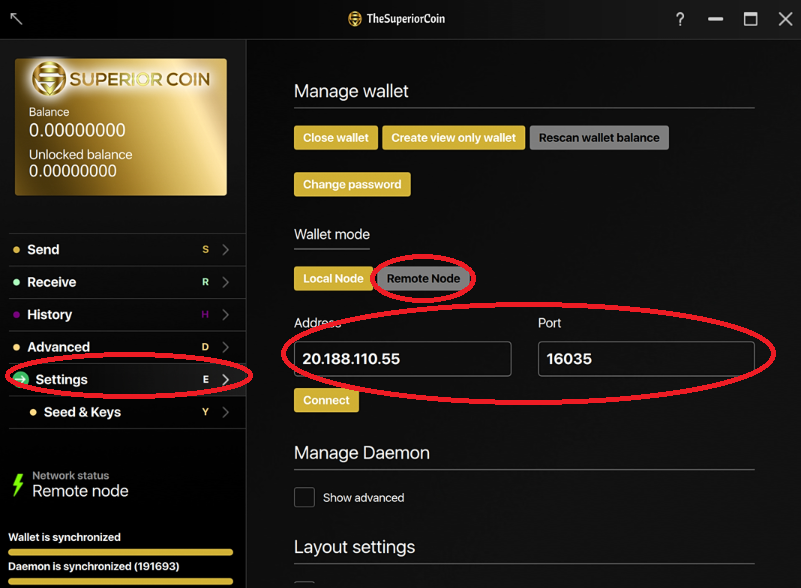

Congratulations! You received a 100% upvote from @kryptoniabot.
Remember to receive votes from @kryptoniabot
*For those who want to join the growing community, get your free account here: Kryptonia Account
Thanks for the information
Gracias por el post @xintoe
thank you for the information @sydesjokes, best regards and success always ...
I appreciate the info
thanks for very good information friends
Thanks I will try that
This goes over my had. Maybe in the future....
Kryptonia @nexit
Thanks for the information
I just joined