QuteBrowser - keyboard driven
About a month ago, I discovered QuteBrowser. In the past, I have played with firefox and chrome plugins (vimperator) which emulate or add in keyboard shortcuts and commands which are similar to Vim commands to make browsing more efficient. The principle is keeping your hands on the keyboard instead of taking your hand away from the keyboard to find the mouse, then drag the mouse to where you want it on the screen, then click and sometimes go back to the keyboard to type in information and back to the mouse to click submit, etc.

I have also found that QuteBrowser loads faster than many other browsers which appeals to me.
I have found that the keyboard interface does take some getting used to and practice but eventually pays off. Now, I catch myself when I use firefox wondering why the same keyboard combinations don't work before I remember that I am not using qutebrowser.
Qutebrowser's website indicates that they have versions for both OSX and Windows however I have only tested it in Ubuntu 18.04 and ArchLinux so far.
The browser interface is very clean with almost all screen area devoted to the page being viewed. The only exceptions that I have seen are the tabs for each page and the downloads if any which can be cleared.
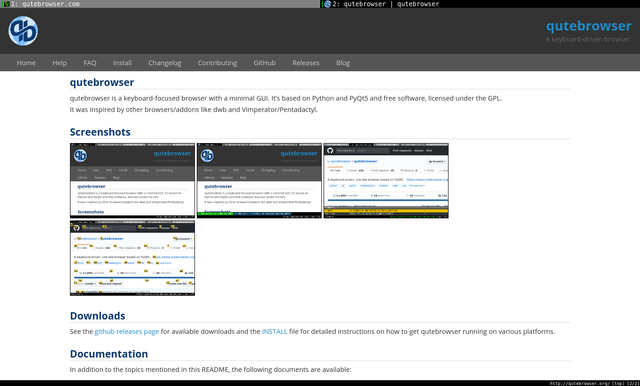
I also like the feature called quickmarks which are like bookmarks but can be opened quickly by using the command "o" followed by the shortcut for that page/url.
For example:
I saved a quickmark for https://duckduckgo.com using the command:
:quickmark-add https://ddg.gg dg
now when I want to go to DuckDuckGo I just type:
o dg
I can also add the current page I am on to a quickmark by typing:
:quickmark-save <url> <shortcut>
Help
There is quite an extensive command reference which is available with :help.
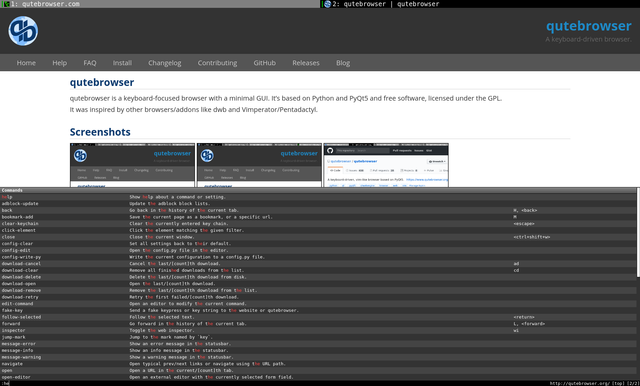
Actual example of the help document
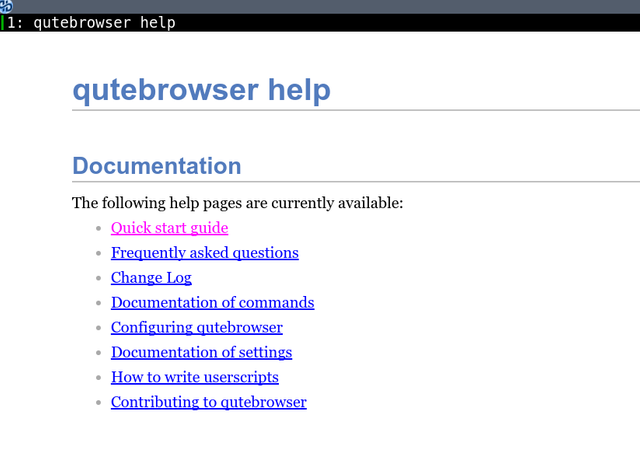
Custom Commands
You can also add your own custom commands. For example I wanted to be able to type tc to close the current tab I was viewing. I accomplished this with:
:bind tc tab-close
After any customization, type :save to save the change the configuration so the change will be persistent between restarts.
Now, when I want to close the tab I am on all I have to do is type tc.
At this point there is one issue that I run into with qutebrowser and that is when I view Google Sheets (spreadsheets) sometimes the cells just appear blank. This is not consistent for me so I am not sure what is causing this however this project is pretty active on Github so there are a lot of frequent bug fixes.