Summer Computer Cleaning
It’s nearly July already! That’s hard to believe. Time flies… and so has the time since your computer was last cleaned out. I’m not talking just the cleaning of various files and folders to keep things tidy. No, I’m talking about the interior and exterior of your computer in the physical world. Dust build up can be a direct cause or a contributing factor for all kinds of issues! From insulating components from receiving proper airflow, to slowly building up in connectors and preventing components from connecting to the motherboard, dust can cause all sorts of these problems. Last week, a customer brought their computer to me. The problem was a failing drive. However, I couldn’t find this out at first because the computer was issuing a sequence of beeps at me and wouldn’t start. So I removed the video card, and reinstalled it. The problem with the computer not booting at first is because the video card couldn’t make a proper connection in the slot. This was because of dust buildup. So I used my electric leaf blower to remove all of the surface dust. Usually I find that ~80% of the dust in a computer is loose and on the surface, so it’s easy to remove. The other ~20% is caked on quite well and can’t be removed easily. Below are some before and after photos of before I cleaned the computer and after I cleaned it:
Before:


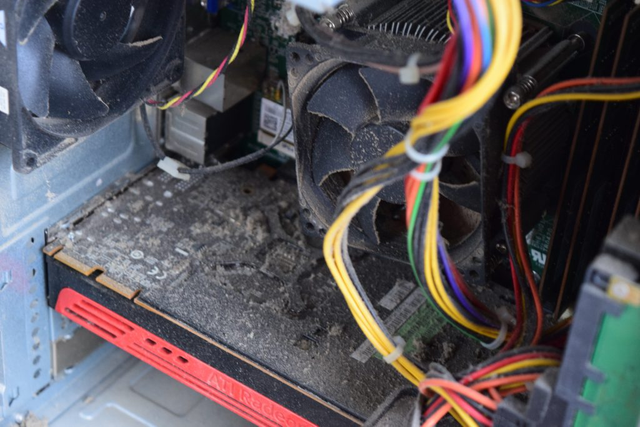

After blowing out the dust and debris:




As you can see, it looks much better. There’s a tad bit of dust that’s extremely hard to remove, but that dust isn’t much of a concern.
The same can be done with most laptops as well. If you have a Windows laptop, most of them can be disassembled to clean the heat sinks and other important parts.
Hopefully some of you have found this tip useful. Electric leaf blowers can be used for more than just blowing leaves! Clean out your computer and keep that pesky dust away.