Cara Memotong WI-FI Orang Lain Dalam Satu Jaringan | How to Cut WI-FI Others in One Network [Billingual]
Assalamualaikum Wr. Wb

Ilustrasi Netcut (Sumber: Google Img)
Pernah tidak kita menemukan laptop kita terdapat tanda seru di jaringan? ada banyak kemungkinan Troubleshoot karena tidak terinstall driver atau masalah lain seperti dipotong jaringan oleh orang lain. Nah, pada postingan kali ini saya akan sedikit berbagi pengalaman tentang bagaimana cara memotong jaringan orang lain dalam satu jaringan.
Have we ever found our laptop with an exclamation mark on the network? There are many possibilities Troubleshoot because there are no drivers installed or other problems such as network cuts by other people. Well, in this post I will share a little about how to cut other people's networks in one network.
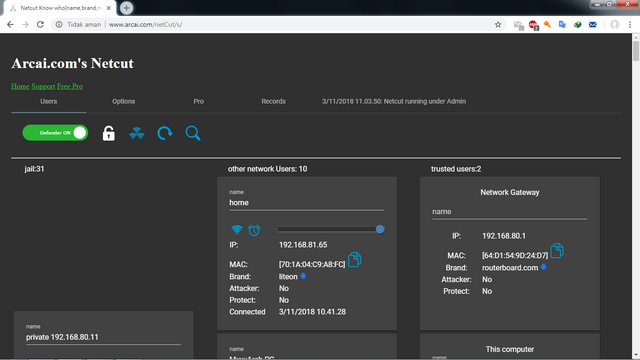
Laman website arcai.com (Sumber: arcai.com)
Tujuan saya menulis artikel ini bukan untuk kejatahan tentunya, tetapi untuk berjaga-jaga agar tidak terkena kepada kita. Karena dengan software ini juga kita dapat mem-protect jaringan kita agar tidak dipotong atau dalam bahasa inggis di sebut Netcut.
My purpose in writing this article is not for the sake of course, but just in case it is not affected by us. Because with this software we can also protect our network from being cut or in English called Netcut.
Baiklah, langsung saja yang perlu anda siapkan pertama adalah laptop dengan minimal spesifikasi windows 7 dan seterusnya. oke setelah itu anda ikuti step by step berikut ini:
Okay, just what you need to prepare first is a laptop with a minimum of Windows 7 specifications and so on. okay after that you follow the step by step below:
- Download software Netcut Klik disini
- Download Netcut software Click here
- Jika sudah anda download Netcut.exe silahkan anda jalankan dan anda akan di alihkan ke laman web Arcai.com seperti gambar di bawah ini.
- If you have downloaded Netcut.exe please run it and you will be redirected to the [Arcai.com] webpage (http://www.arcai.com) as shown below.
- Selesai.
- Done.
Nah, cukup simple bukan bagaimana cara menjalankan aplikasinya tanpa perlu crack sana-sini. oke selanjutnya saya akan uraikan bagaimana cara menjalankan aplikasinya.
Well, it's quite simple not how to run the application without having to crack here and there. okay then I will describe how to run the application.
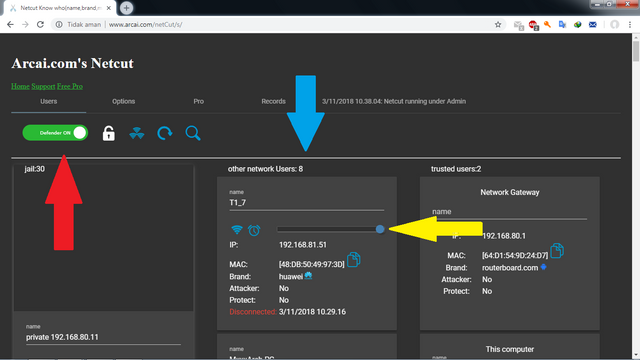
Laman website arcai.com (Sumber: arcai.com)
Yang harus anda pahami 3 panah ini untuk leluasa mengenali program netcut ini, cukup mudah. 1) Panah Merah, berfungsi untuk mem-protect jaringan kita agar tidak dipotong oleh orang lain. 2) Panah Biru, menunjukkan user yang menggunakan WI-FI dalam jaringan anda. 3) Panah Kuning, menunjukkan kecepatan jaringan orang lain, anda bisa melambatkan atau memotong jaringan orang lain dengan cara menarik habis ke arah kiri, atau menarik sebagian untuk melambatkan.
All you have to understand are these 3 arrows to freely recognize this netcut program, quite easily. 1) Red Arrow, serves to protect our network so that it is not cut by others. 2) Blue Arrow, shows users using WI-FI in your network. 3) Yellow Arrow, indicates the speed of other people's networks, you can slow down or cut other people's networks by pulling out to the left, or pulling partially to slow down.
Nah, jadi itu penjelasan singkat tentang bagaimana memotong WI-FI orang lain dalam satu jaringan, sekali lagi saya tegaskan artikel ini saya buat tidak bermaksud untuk mengajari kejahatan tetapi lebih ke edukasi agar kita tidak menjadi korban dengan mengetahui seluk beluk software tersebut.
Well, so that's a brief explanation of how to cut WI-FI other people on one network, once again I emphasize this article I made does not mean to teach crime but rather education so that we do not become victims by knowing the ins and outs of the software.
Saya rasa sekian untuk postingan kali ini, sampai jumpa di artikel lain, semoga artikel ini bermanfaat. Salam Profit!
I think so for this post, see you in another article, hope this article is useful. Greetings Profit!
Wassalam
Oeman bg. Nyan cara mantap that... tapi beungeh gop..hehe..abeh jaringan orang
Ya bang, hahah cuma tujuan lon tuleh bah tnyo muphom dan tuoh antisipasi bek di koh le gob
Posted using Partiko Android
Thanks for using eSteem!
Your post has been voted as a part of eSteem encouragement program. Keep up the good work! Install Android, iOS Mobile app or Windows, Mac, Linux Surfer app, if you haven't already!
Learn more: https://esteem.app
Join our discord: https://discord.gg/8eHupPq
Informasi yang sangat bermanfaat bang... mungkin gangguan jaringan selama ini yang saya alami akibat app ini. Hehe
Keep to good work !
Congratulations! This post has been upvoted from the communal account, @minnowsupport, by luthfinanda from the Minnow Support Project. It's a witness project run by aggroed, ausbitbank, teamsteem, someguy123, neoxian, followbtcnews, and netuoso. The goal is to help Steemit grow by supporting Minnows. Please find us at the Peace, Abundance, and Liberty Network (PALnet) Discord Channel. It's a completely public and open space to all members of the Steemit community who voluntarily choose to be there.
If you would like to delegate to the Minnow Support Project you can do so by clicking on the following links: 50SP, 100SP, 250SP, 500SP, 1000SP, 5000SP.
Be sure to leave at least 50SP undelegated on your account.