Zoom Cloud Meeting, Solusi Meeting Jarak Jauh! | Zoom Cloud Meeting, Remote Meeting Solution! [Bilingual]
Assalamualaikum Wr. Wb
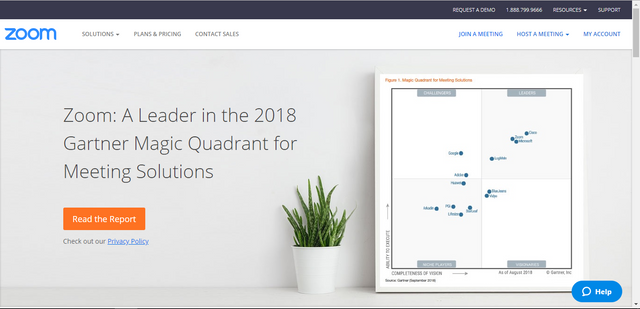
Tampilan beranda situs Zoom Cloud Meeting
Pada kesempatan kali ini saya akan berbagi sedikit pengalaman tentang menggunakan aplikasi meeting jarak jauh menggunakan aplikasi 'Zoom Cloud Meeting'. Berawal dari seminar online beberapa minggu lalu, dari situlah awalnya saya berkenalan dengan aplikasi yang sangat meembantu jika kita dipisahkan oleh jarak.
On this occasion I will share a little experience about using the * meeting * application remotely using the 'Zoom Cloud Meeting' application. Starting from an online seminar a few weeks ago, that's where I initially got acquainted with a very helpful application if we were separated by distance.
Perkembangan zaman memang berubah secara signifikan, yang dulu kita hanya bisa melakukan meeting secara langsung, mentok-mentok melalui telpon. Namun, seiring perkembangan zaman diimbangi dengan perkembangan teknologi, jarak bukanlah sebuah masalah bagi kita yang ingin melakukan meeting.
The development of the times has changed significantly, first we can only conduct meetings directly, stuck by telephone. However, along with the development of the times offset by technological developments, distance is not a problem for those of us who want to do a meeting.
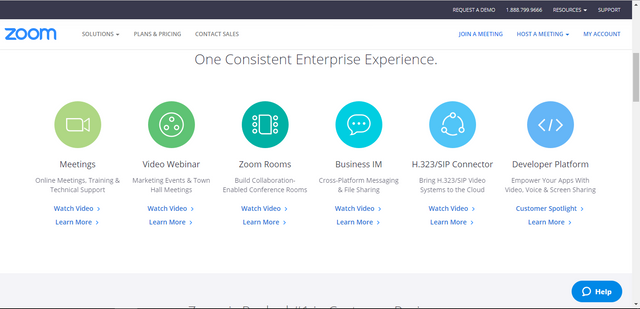
Zoom Cloud Meeting konsisten.
Aplikasi Zoom Cloud Meeting ini bentuknya seperti aplikasi vidio call biasa, namun tentu user interface atau tampilannya berbeda. Apa yang membedakan dengan aplikasi vidio call mainstream pada umumnya ? yang membedakannya adalah dalam aplikasi Zoom Cloud Meeting ini kita dapat bertatapan muka melalui vidio dengan banyak pengguna, max 100 orang untuk versi gratis dan itu secara live. Kita juga kita dapat membuka file seperti power point langsung menggunakan aplikasi tanpa perlu repot-repot merekamnya menggunakan hp atau camera anda dengan memilih menu 'Screen Share Only' jika anda Host.
This Zoom Cloud Meeting application is like a normal video call application, but of course the user interface or appearance is different. What distinguishes the mainstream mainstream call application? the difference is in the Zoom Cloud Meeting application, we can face face to face with many users, max 100 people for the free version and that is live. We also can open files like power point directly using the application without bothering to record it using your cellphone or camera by selecting the 'Screen Share Only' menu if you are the Host.
Cara menggunakannya pun cukup gampang, anda hanya perlu mendaftar melalui email atau akun media sosial, anda bisa memanfaatkan smartphone anda untuk mengunduhnya, bagi anda pengguna android anda dapat secara resmi menggunduhnya melalui playstore, dan bagi anda pengguna IOS anda dapat mengunduh melalui App Store. Tidak hanya melalui smartphone, anda juga dapat memakai Laptop anda dengan cara mengunjungi situs resmi Zoom Cloud Meeting.
How to use it is quite easy, you only need to register via email or social media account, you can use your smartphone to download it, for you android users you can officially download it via Playstore, and for you IOS users you can download via the App Store. Not only through smartphones, you can also use your laptop by visiting the official website Zoom Cloud Meeting.
Ada beberapa fitur yang disuguhkan untuk memudahkan pengguna:
here are several features that are served to make it easier for users:
- Schedule a Meeting, dengan menggunakan fitur ini kita dapat menjadwalkan untuk melakukan meeting.
- Schedule a Meeting, by using this feature we can schedule a meeting.
- Join a Meeting, dengan menekan fitur ini anda akan dapat bergabung bersama rekan anda yang lain tentunya anda harus memiliki Meeting ID atau Personal Link nya.
- Join a Meeting, by pressing this feature you will be able to join with your other colleagues, of course you must have a Meeting ID or Personal Link.
- Host a Meeting, dalam fitur ini terdapat 3 pilihan: 1) With Video Off. 2)with video on. 3) Screen Share only.
- Host a Meeting, in this feature there are 3 options: 1) With Video Off. 2) with video on. 3) Screen Share only.
Zoom Cloud Meeting Costomer Testimonial (sumber: Youtube).
Nah, jadi cukup pembahasan tentang Zoom Cloud Meeting, aplikasi yang sangat membantu ketika kita di pisahkan oleh jarak untuk menyelesaikan pekerjaan atau mempresentasikan sebuah projek. Cukup sekian, semoga bermanfaat. Salam Profit!
Well, so it's quite a discussion about Zoom Cloud Meeting, an application that is very helpful when we are separated by the distance to complete work or present a project. That's enough, hopefully useful. Greetings Profit!
Wassalam
Thanks for using eSteem!
Your post has been voted as a part of eSteem encouragement program. Keep up the good work! Install Android, iOS Mobile app or Windows, Mac, Linux Surfer app, if you haven't already!
Learn more: https://esteem.app
Join our discord: https://discord.gg/8eHupPq
Congratulations! This post has been upvoted from the communal account, @minnowsupport, by luthfinanda from the Minnow Support Project. It's a witness project run by aggroed, ausbitbank, teamsteem, someguy123, neoxian, followbtcnews, and netuoso. The goal is to help Steemit grow by supporting Minnows. Please find us at the Peace, Abundance, and Liberty Network (PALnet) Discord Channel. It's a completely public and open space to all members of the Steemit community who voluntarily choose to be there.
If you would like to delegate to the Minnow Support Project you can do so by clicking on the following links: 50SP, 100SP, 250SP, 500SP, 1000SP, 5000SP.
Be sure to leave at least 50SP undelegated on your account.