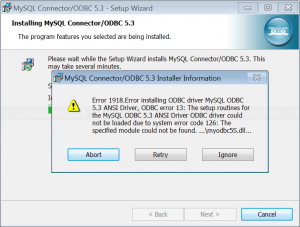Error 1918 while Installing MySQL ODBC Driver on Windows
Had to install MySQL ODBC Driver on Windows when I was trying to use SSMA to convert a MySQL DB to Microsoft SQL. When I tried to install the driver, I got the below error and was completely puzzled. I finally found the fix..
Error 1918. Error installing ODBC driver MySQL ODBC 5.3 ANSI Driver, ODBC error 13: The setup routines for the MySQL ODBC 5.3 ANSI Driver ODBC driver could not be loaded due to system error code 126: The specified module could not be found. ...\myodbc5S.dll...
MySQL ODBC Error 1918
The fix is actually quite simple. Install Visual C++ Redistributable Packages for Visual Studio 2013. If you are trying to install later versions than 5.6.3, you may need a newer version of the Redistributable Packages. You can download the packages from Microsoft from the link below. Just be sure to get the right arch (x86, x64). This depends on what version ODBC you are install, but I just installed both on my server.
Visual C++ Redistributable Packages for Visual Studio 2013
At time of writting, you do not need 2015, but in case a future version is released that needs it, below is the link to that:
Visual C++ Redistributable for Visual Studio 2015 Update 1
Hope this helps you !
Originally posted at https://moreabout.tech/error-1918-while-installing-mysql-odbc-driver-on-windows/