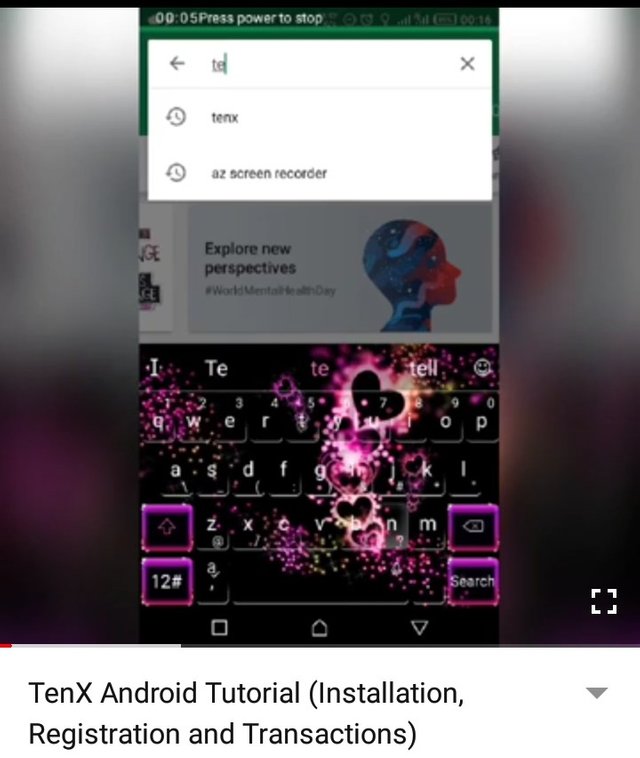TenX Android Tutorial (Installation, Registration and Transactions)
TenX has a simple mission of bringing the entire financial system right to your fingertips.
Having made two posts earlier about this platform, I decided to make a tutorial on how to install, register and carry out basic transactions on TenX Android app.
Installation
TenX Android app can be found on play store by simply searching for the keyword “tenx”.
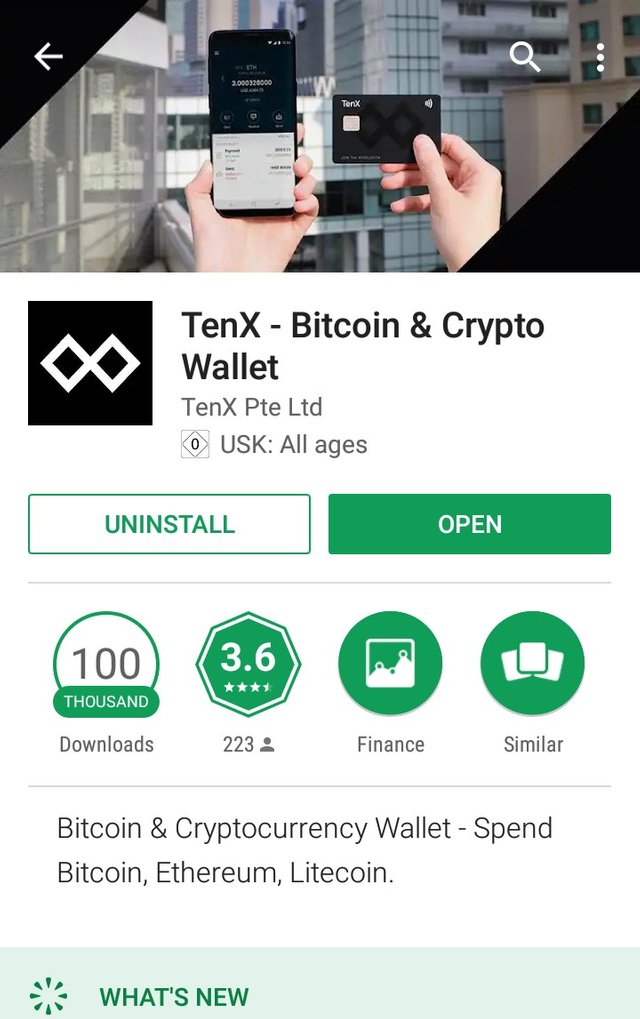
Alternatively, you can can as well click this link to download the app.
Registration
Open the app once it has been successfully Installed and follow the steps below to sign up.
- Once The App Opens, You’ll Have an Option to Log in or sign up with email.
For the purpose of this tutorial, I'll be using a fresh account so I’ll sign up.
- Fill in your country of origin and country of residence.
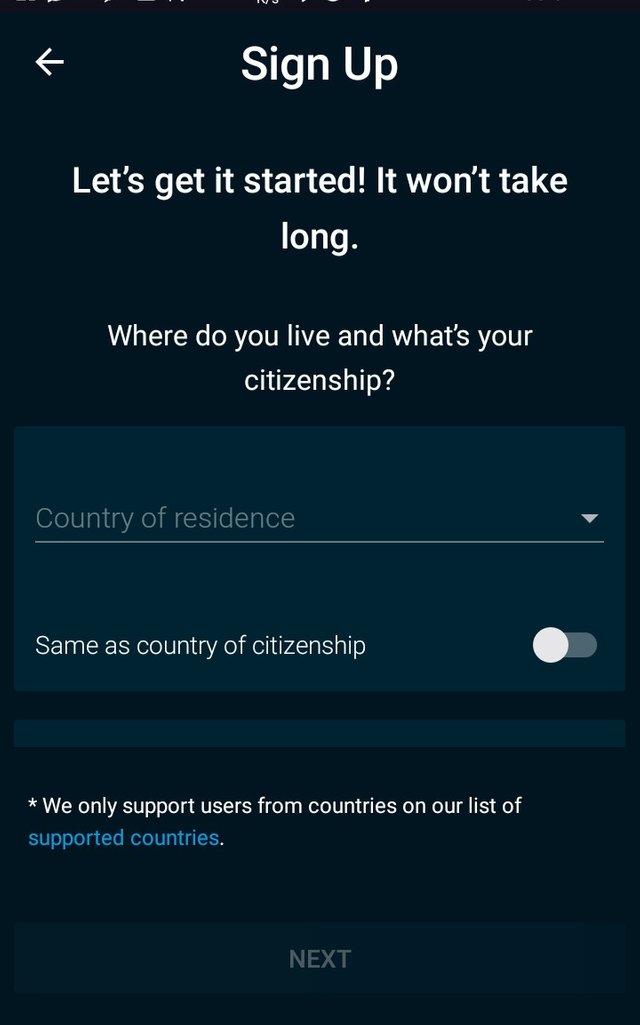
- Enter Your date of birth.
- Accept the privacy policy.
- Accept the Terms and Conditions.
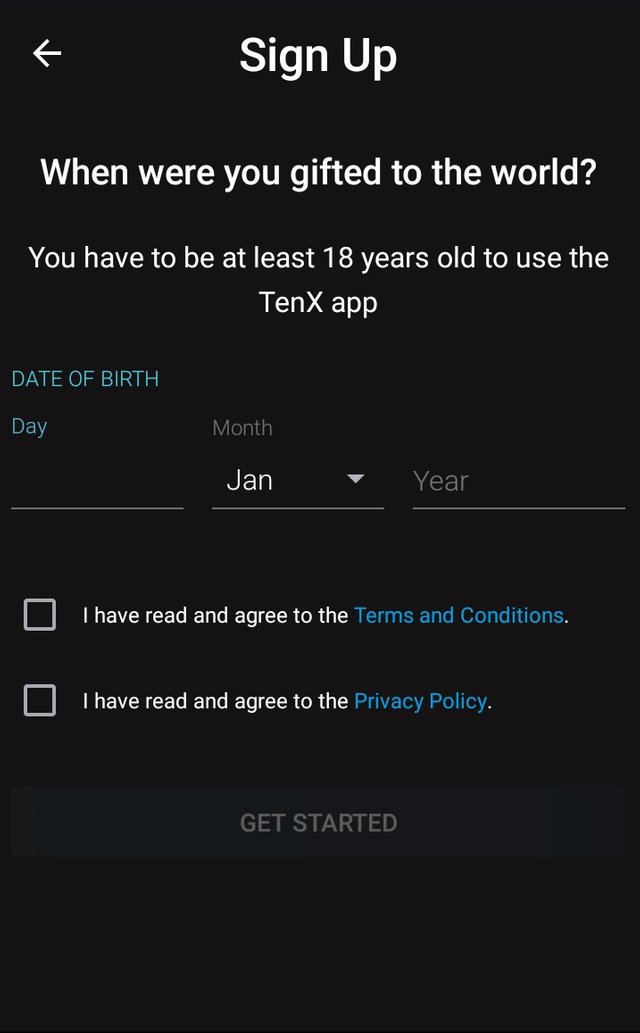
- Input your name.
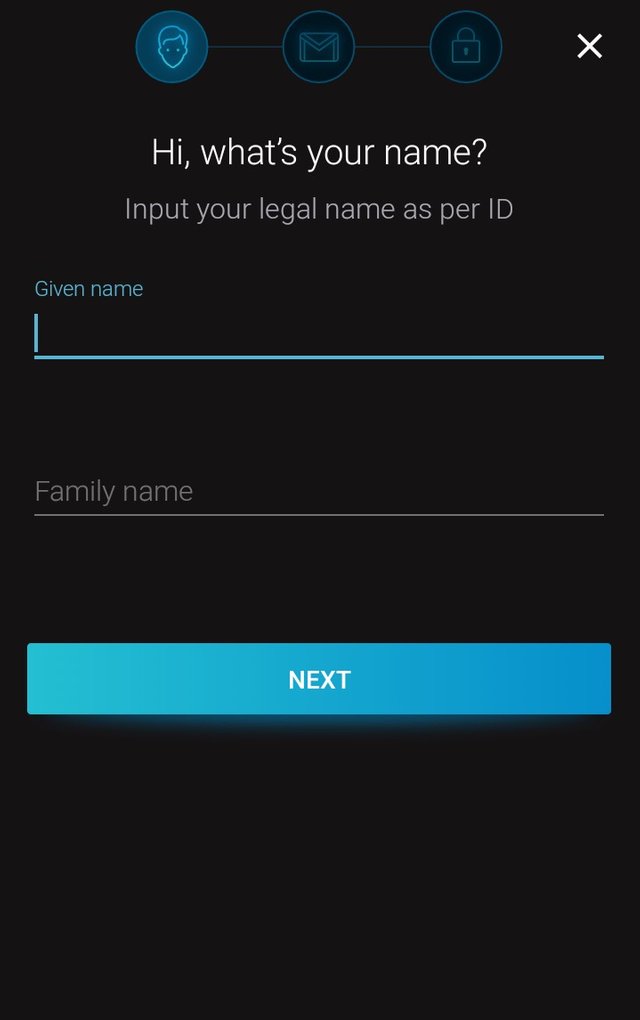
- input your Email.
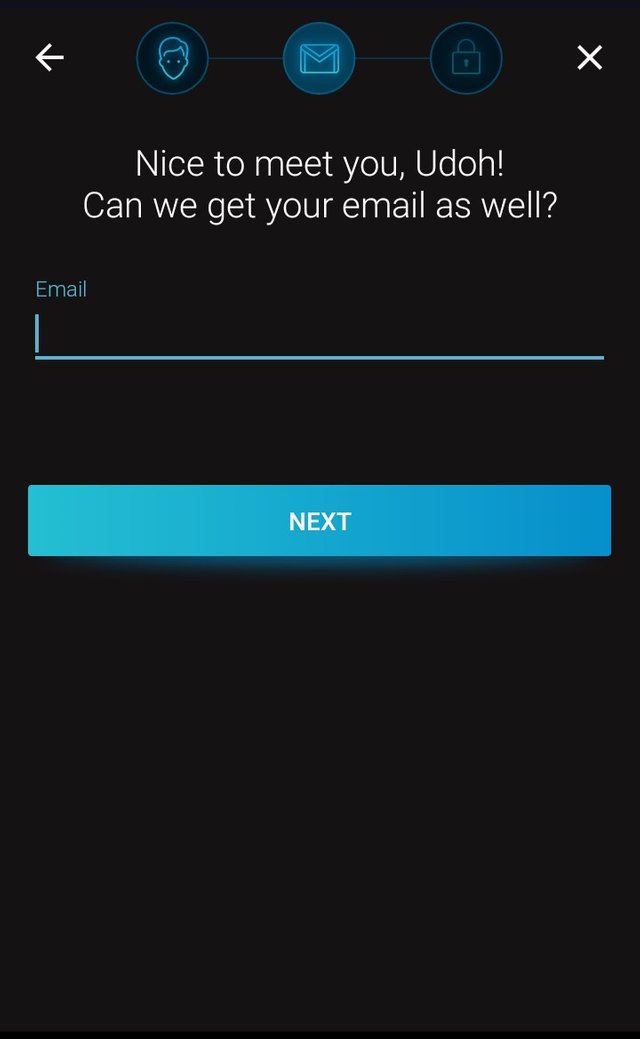
- Create a passcode that you can remember. you can also enable fingerprint login if your phone is fingerprint enabled.
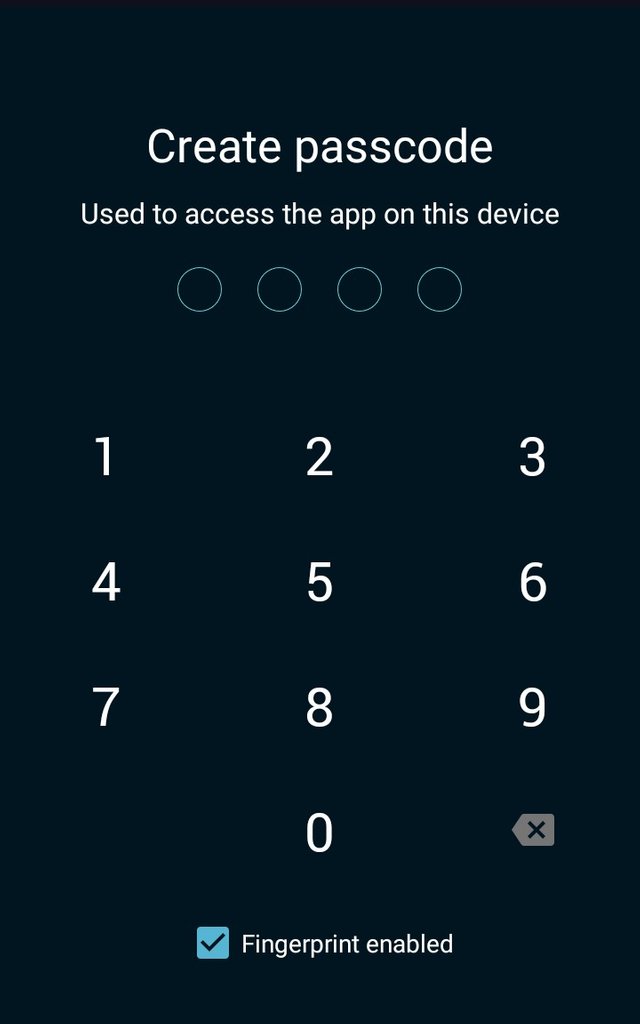
- Set Up Two-Step Verification. You can decide to use the google authentication app, Your phone number or your email address.
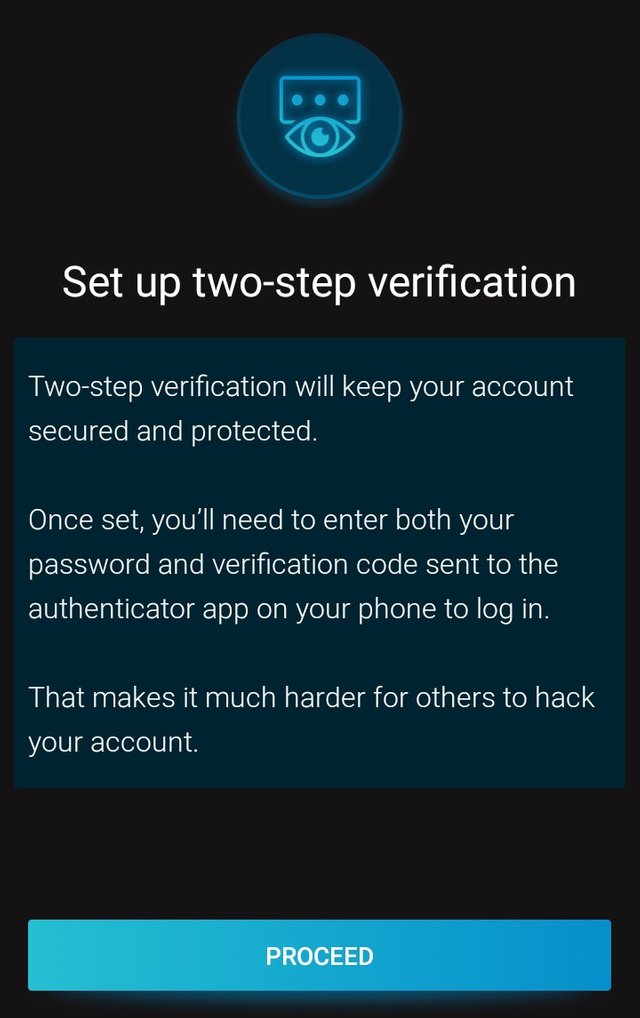
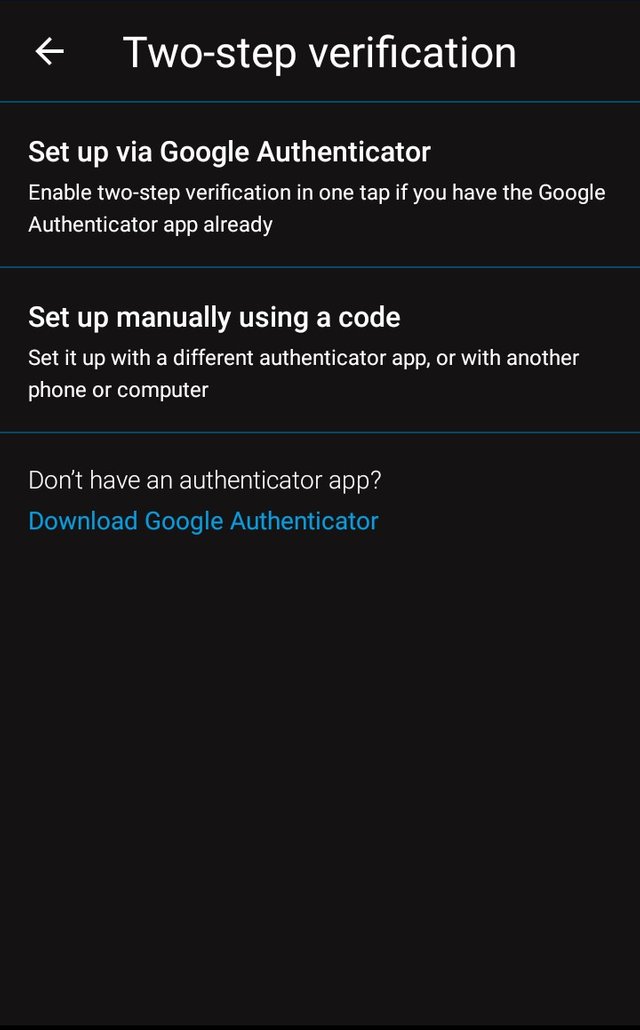
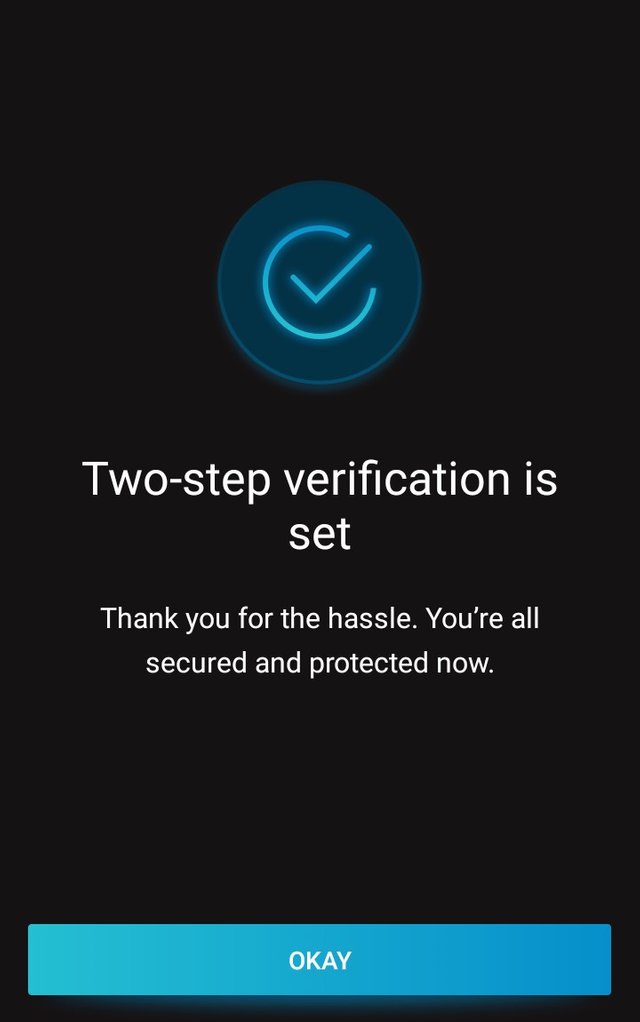
- Choose your coin wallet.
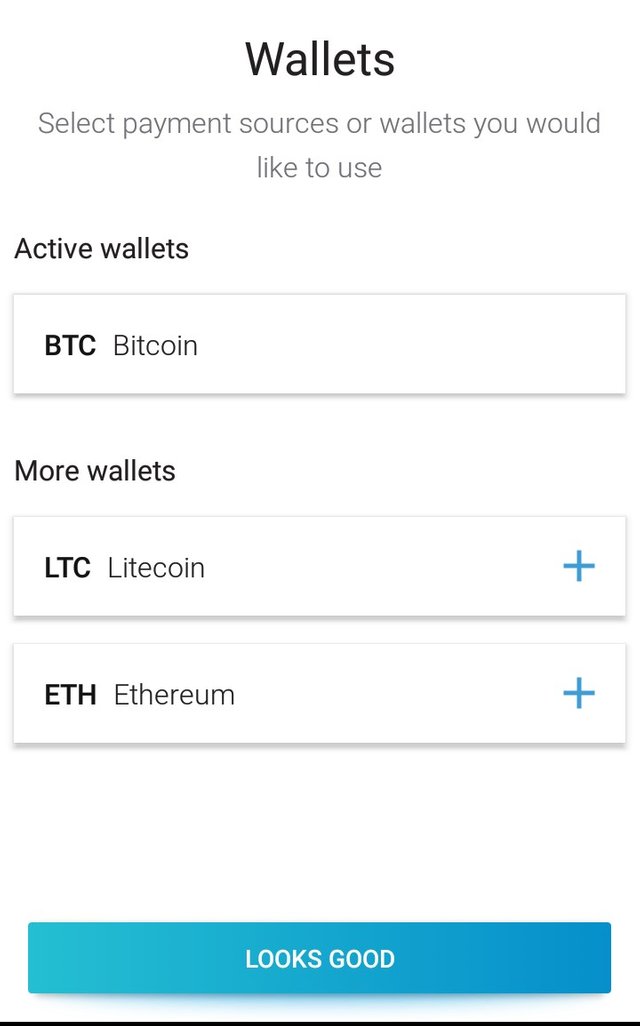
- choose your Display currency.
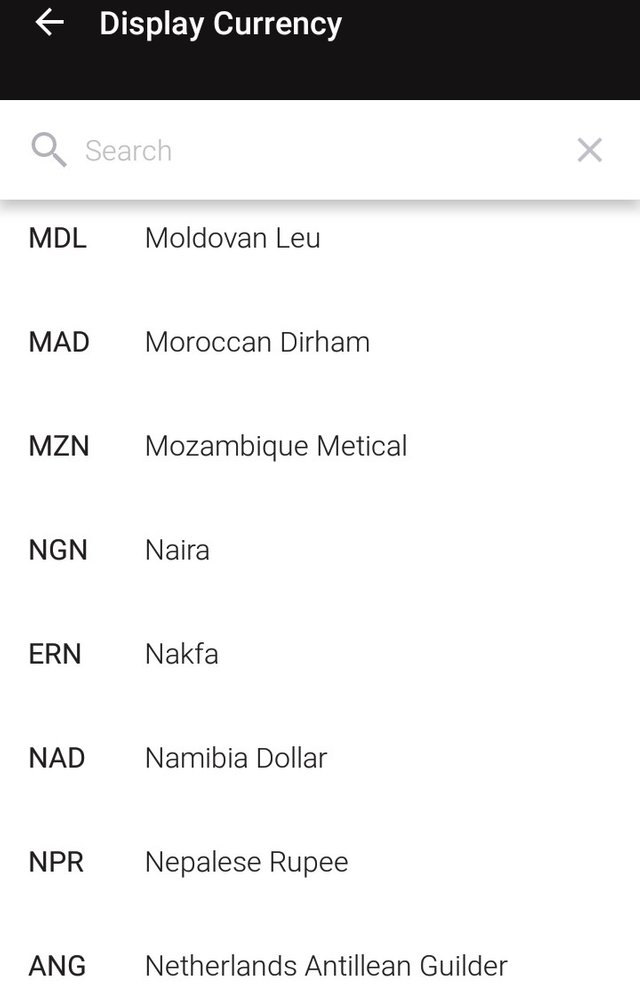
- Verify your Email and you are good to go.
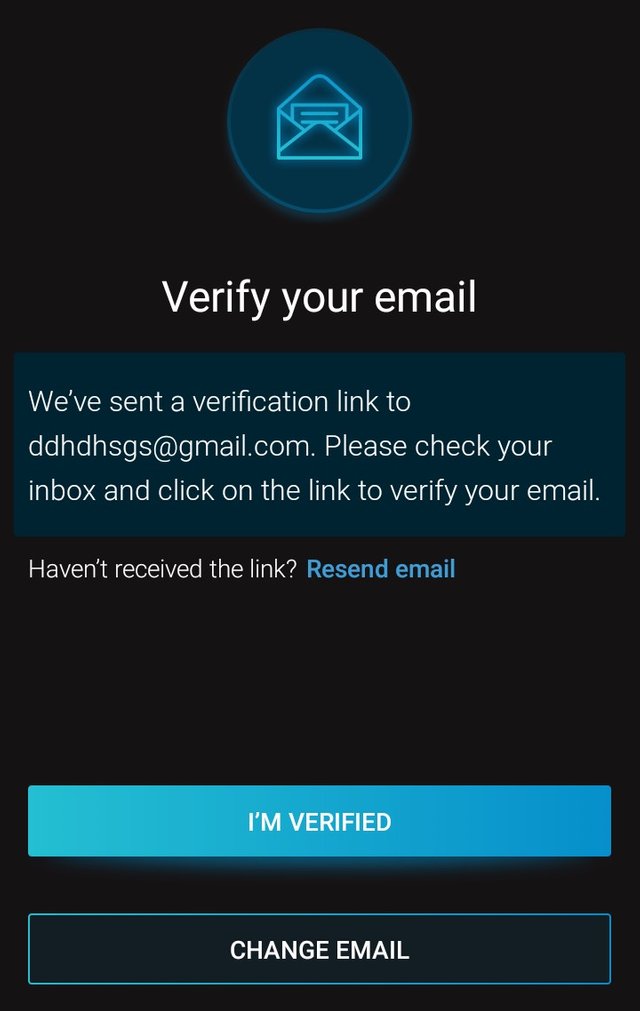
Transactions
After A successful signup, it is imperative that we know how to send and receive our desired Digital Assets.
TenX has really tried by making the Android wallet to be easy to learn and understand.
How to receive
Click on the Receive button.
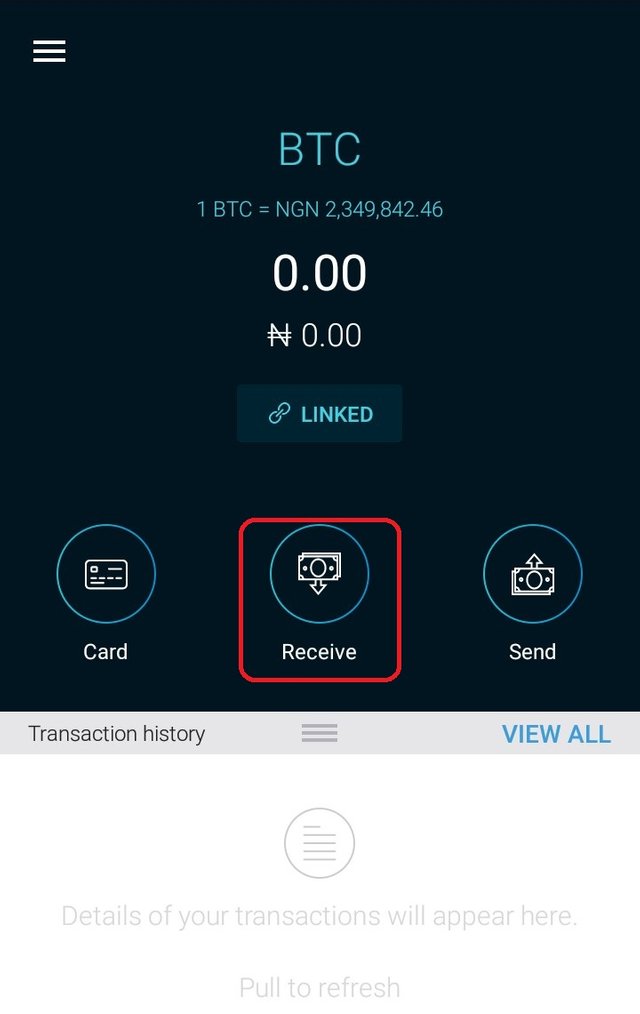
Input the amount you want to receive and copy the receiving address.
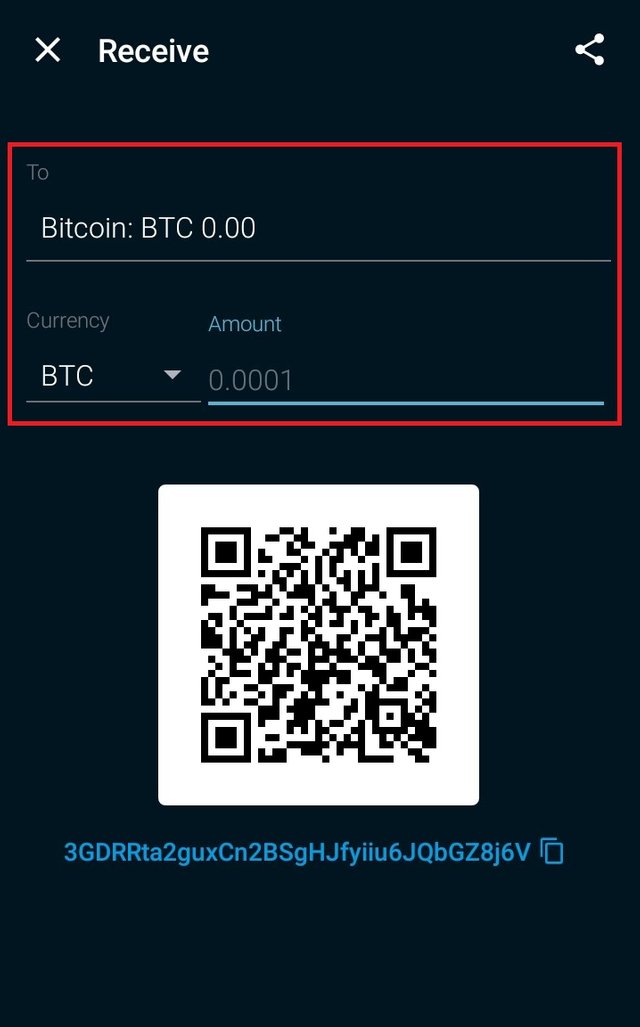
Copy and Send the address generated to your funding source.
How to send
Click on the send button.
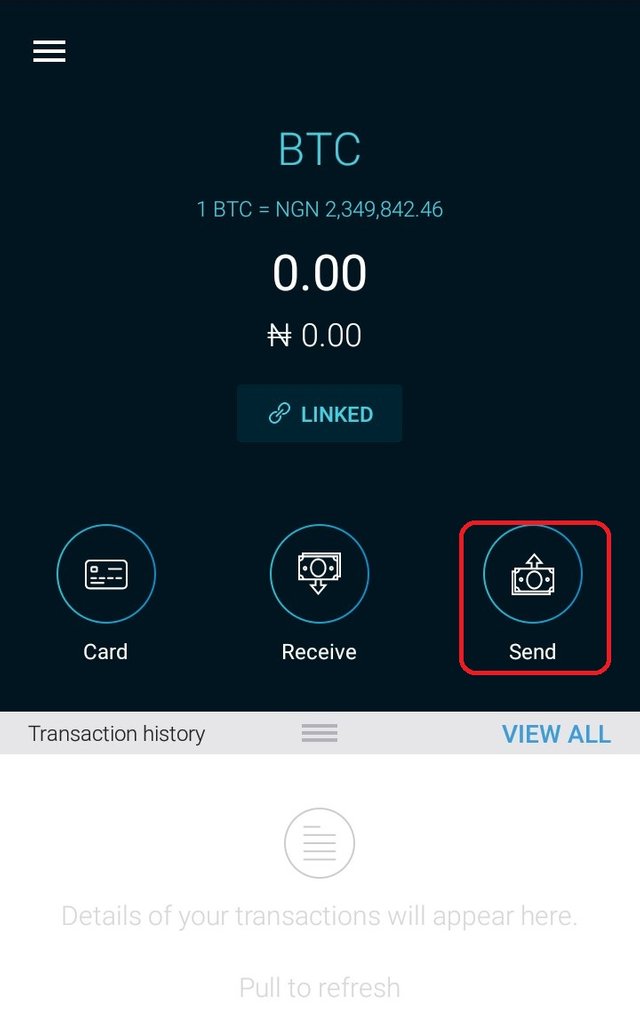
Input the amount that you want to send.
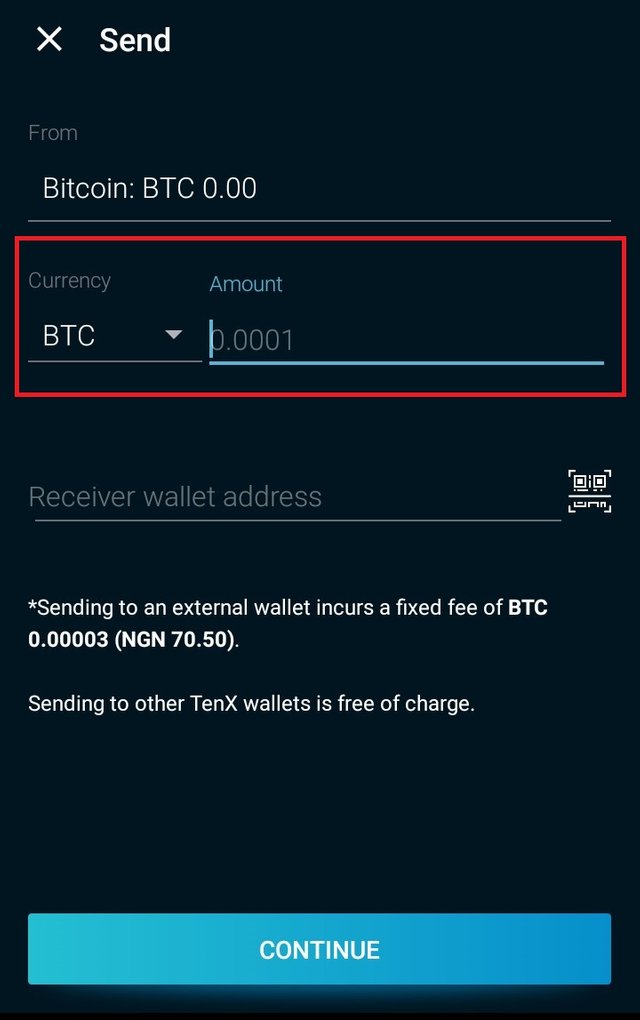
Input the receiving address.
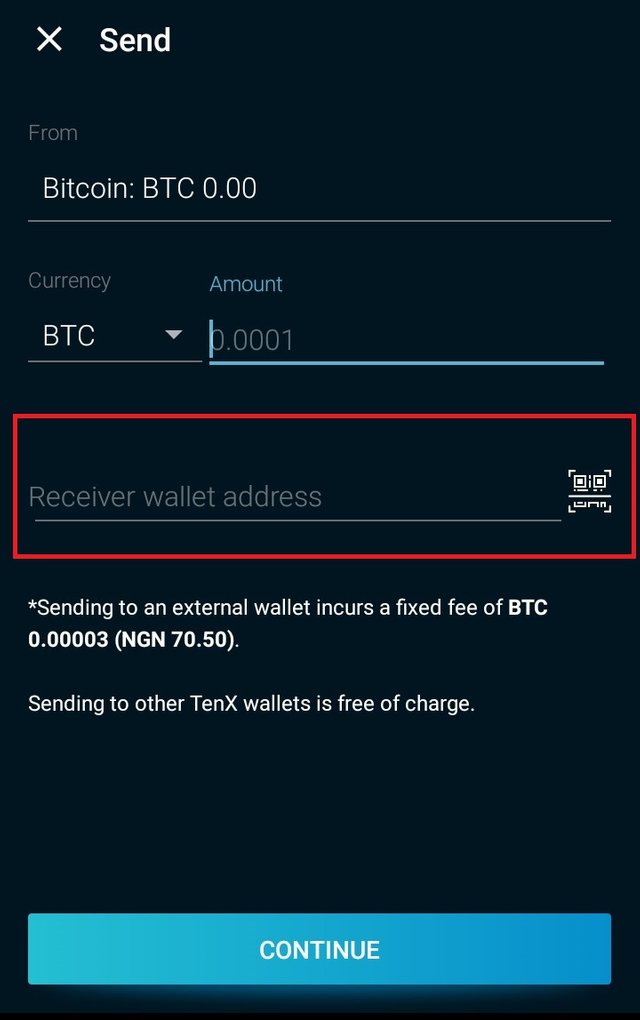
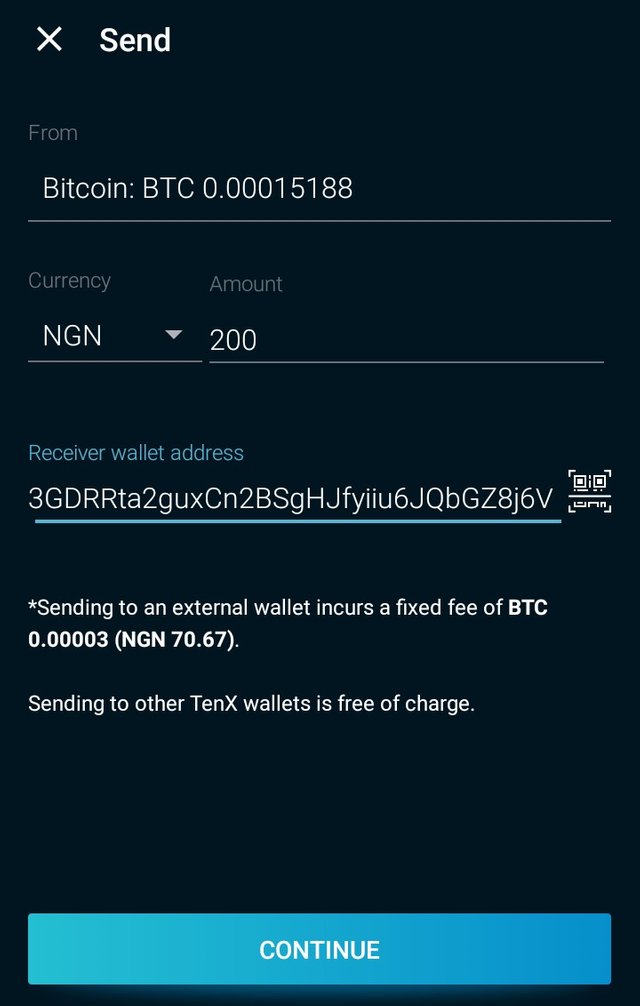
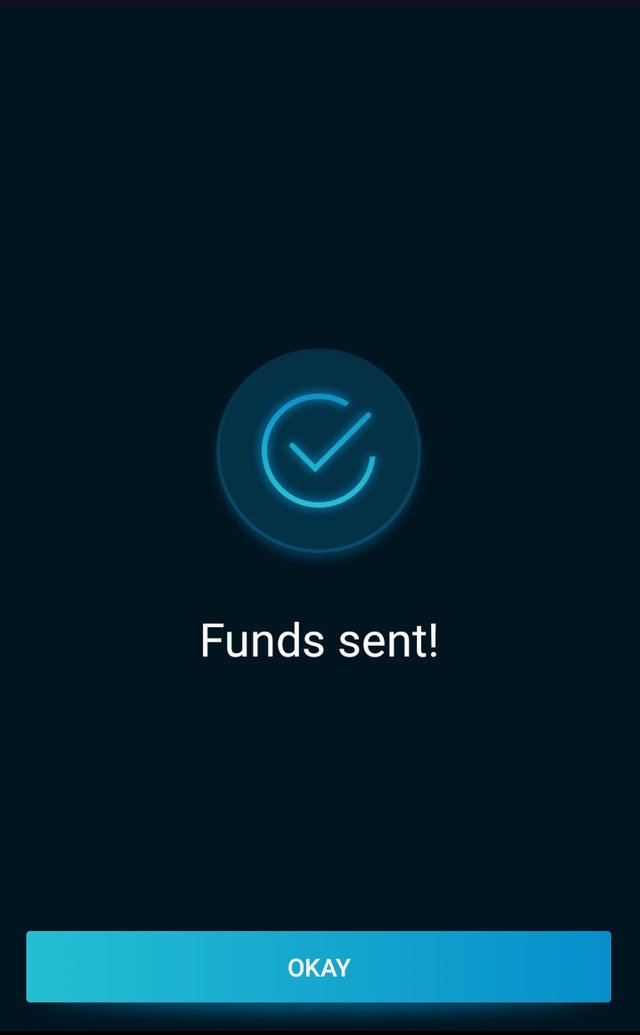
The card feature is not yet available for my country but I’ve joined the waiting list so I can be among the first set of people to know when it is available for my country.
TenX App Review
TenX delivers its job in a very fast and convenient manner. You don’t need too much knowledge to use the app as the buttons and point of action is very easy to locate and use.
The Design is cool and I would recommend TenX for all your personal use.
With TenX, You can have all your crypto earnings in one place.
I’ll give them an overall score of 90%.
I took the 10% off because the card feature is not yet available for my country.
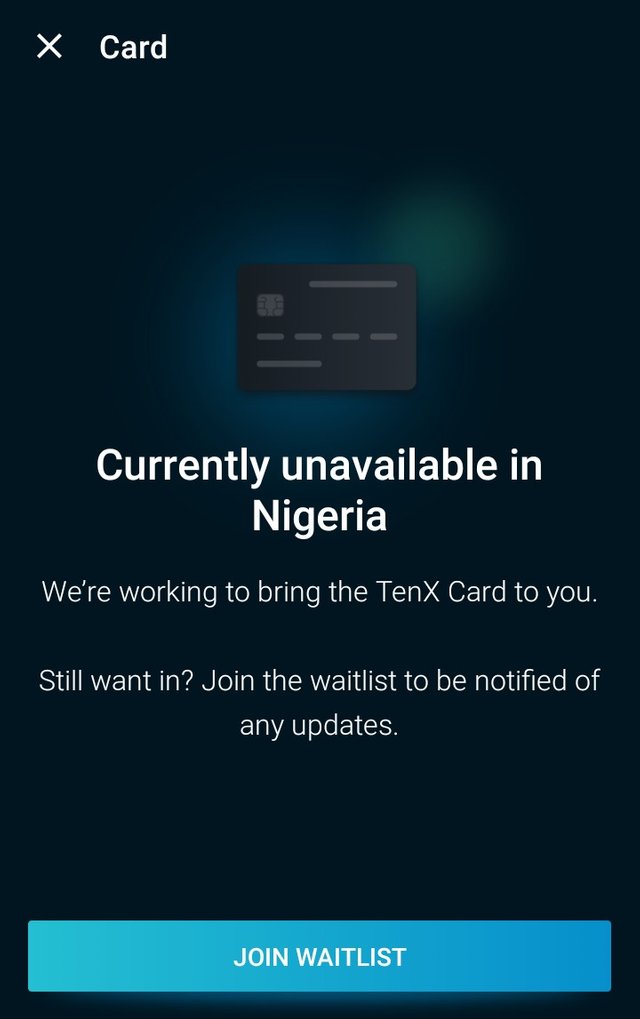
The Good news is that I have joined the waiting list and will be among the first to be notified once their card service gets to Nigeria.
Feel free to watch the screen record of the whole process below.
Disclaimer: This post expresses my own view and is solely for your informative and educative purpose.
Visit The Following Links For More Information About TenX.
· Products & Services: [https://tenx.tech/en/wallethttps://tenx.tech/en/wallet) and https://tenx.tech/en/card
· TenX Team: https://tenx.tech/en/our-team/
· TenX Story: https://www.youtube.com/watch?v=OKhssqtezn4
· TenX Official Chat: https://chat.tenx.tech/home
· Facebook: https://www.facebook.com/tenxwallet/
· Medium: https://blog.tenx.tech/
· TenX Twitter: https://twitter.com/tenxwallet
· TenX Instagram: https://www.instagram.com/tenxofficial/
Shares
Reddit
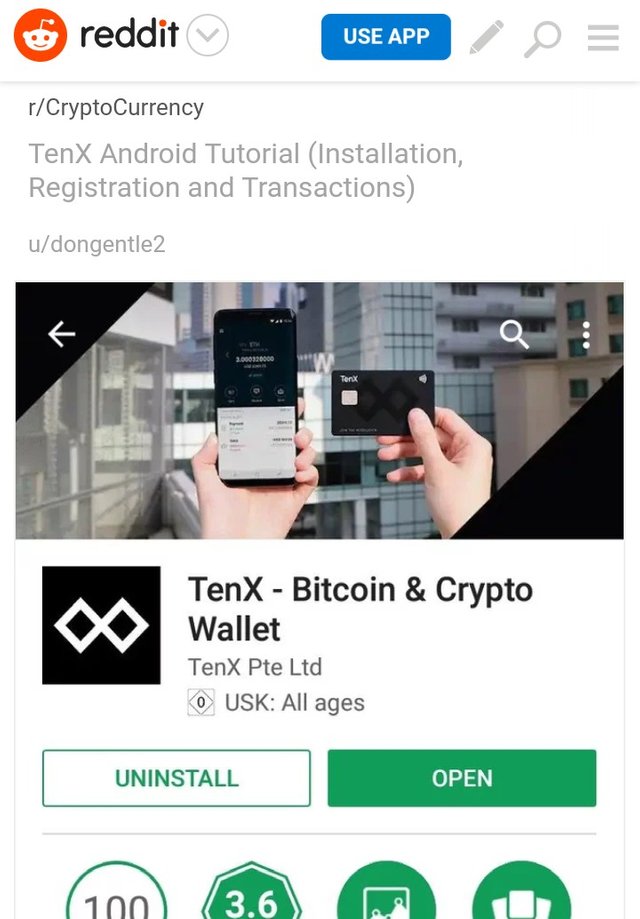
Facebook
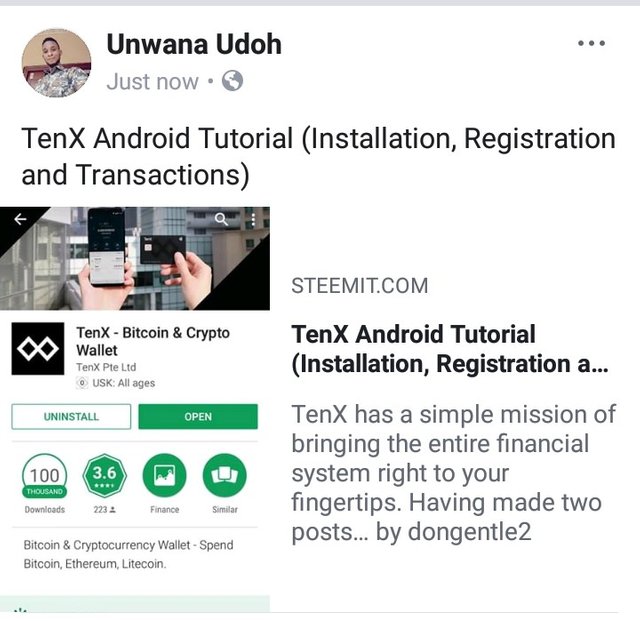
Instagram
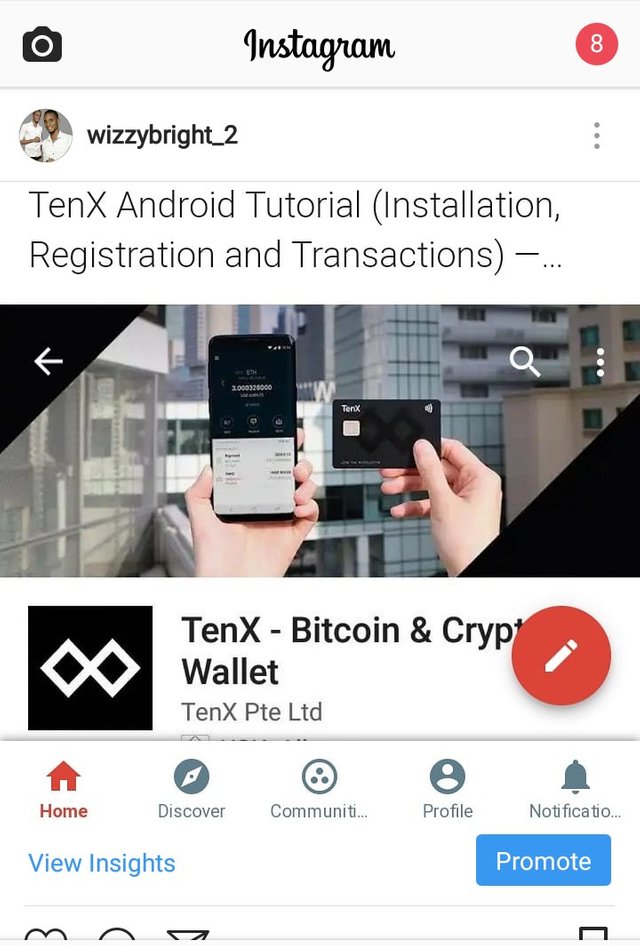
Twitter
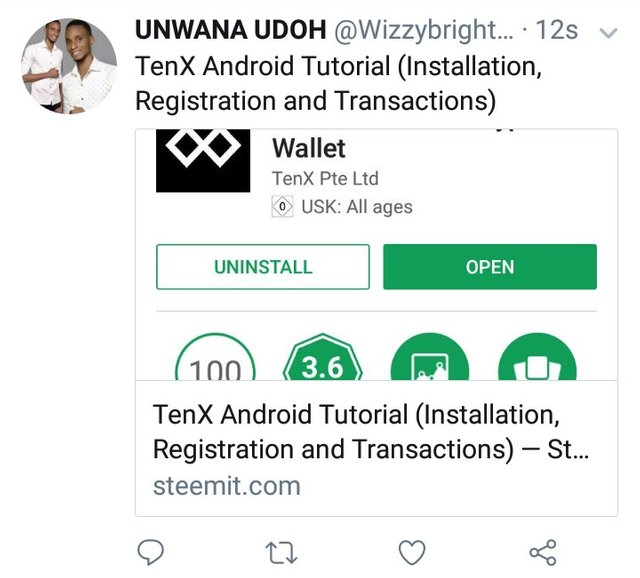
Google Plus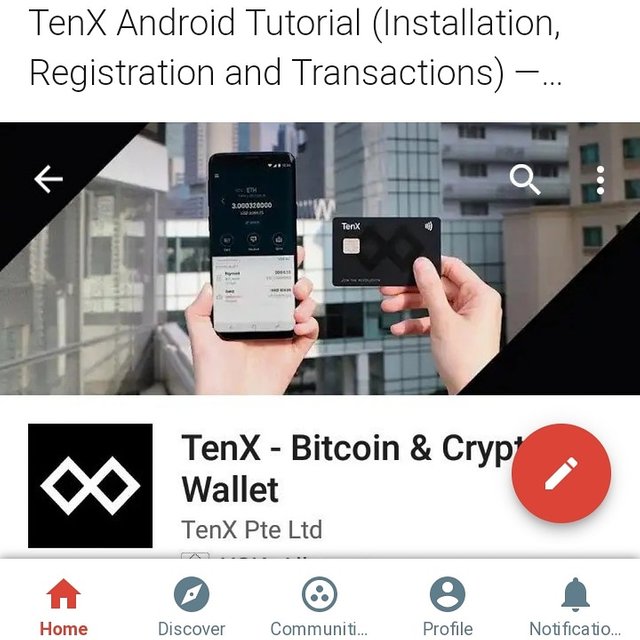
YouTube