How to make TikTok videos with songs and dialogues
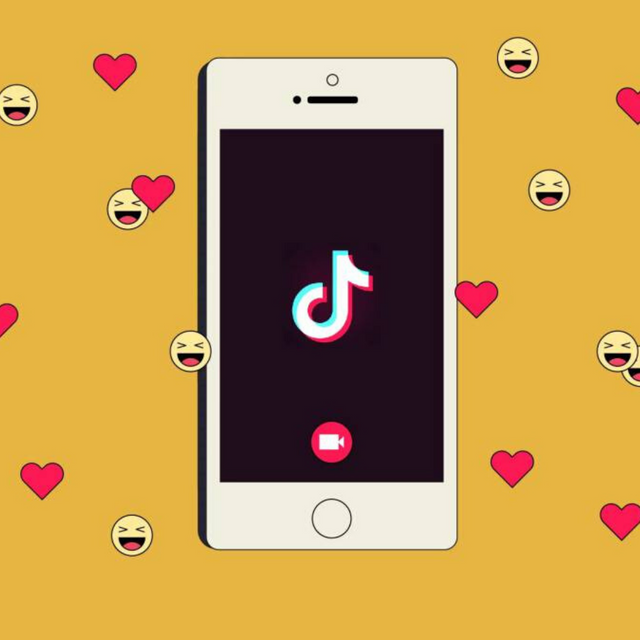
Do you want to know how to insert your own songs or those of another user in a TikTok video?
TikTok is a mix of the short content Twitter concept with the Snapchat - YouTube concept of making videos and composing a micro-story. Right now it is the network that is most used by teenagers.
Put songs on TikTok
Do you want to know how songs get into a video?
Open TikTok. Look for the ‘+’ icon at the bottom. Press to open the create new video interface. Choose the video time of 15 or 60 seconds. Look up, you will see the 'Sound' icon. Press it.
Now it will show you the catalog of songs and sounds that TikTok offers you to add to your video. Choose the one you want. You will also find the apartado Viral / Trending ’songs section, and if you click on the‘ Everything ’section you will see all the themes that are more viral and more used.
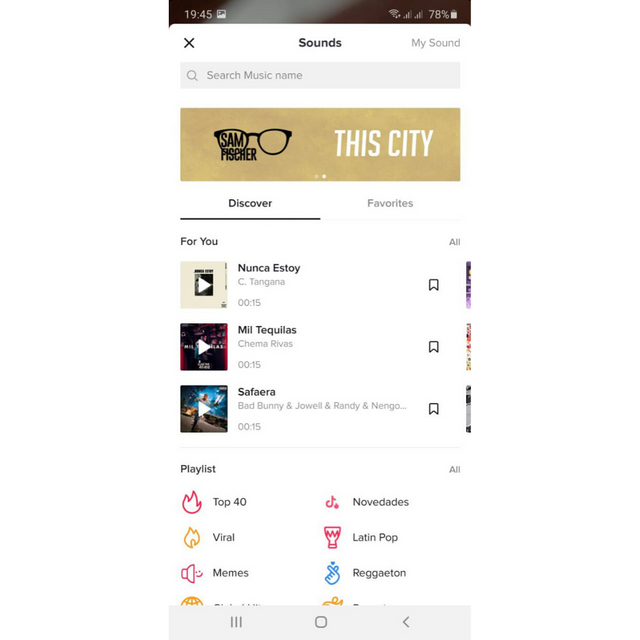
Do you want to use your own song?
You may want to use a song or sound that you have on your mobile. To do this, click on Add a Sound / Add to Sound and enter the sound catalog of the app, look for the command 'My Sound / My sound' in the top left. Click on it and you will be able to use any audio file you have on your smartphone. The app warns "that they do not have any other person's intellectual property."
Have you seen a video of someone and want to use the same song?
Play the video again, during playback, in the lower right corner is a rounded icon. Click on it and you will go to the file of the musical theme of that video. In fact you will be able to see all the TikTok videos that use the same song.
Look for the camera icon below, the one that says 'Use this Sound', click on it and it will take you to the interface to record your video with that background theme.
To record?
You already have the song you were looking for. Now hit the red button and save your TikTok
Edit the video
To cut
Below the filters icon you have the option to Adjust Clip, press it and you will see below a time bar that you can adjust, in case you want to cut any part of the video that you do not like.
To fold
Tap the Voice / view icon, record and adjust a voice audio to put into the TikTok.
Trim audio
The icon of the musical lyrics with scissors if you press it you will enter an interface that loads the entire musical track of the chosen song. If instead of using the beginning of that theme you want, for example, the chorus, slide over the bar with your finger until the song starts where you want.
Background noise
In case some background sound has been strained into the video that you do not want to have, you have in the Volume icon an audio mixer in which you can download the sound of the video that you have recorded and upload that of the song that you have tucked in.
Effects
Below you have more icons to give a more personal touch to the video, in which you can add more sounds, add transition effects, image effects, text and / or stickers.