HOW TO CONVERT A WORD FILE TO PDF (EASY STEPS)
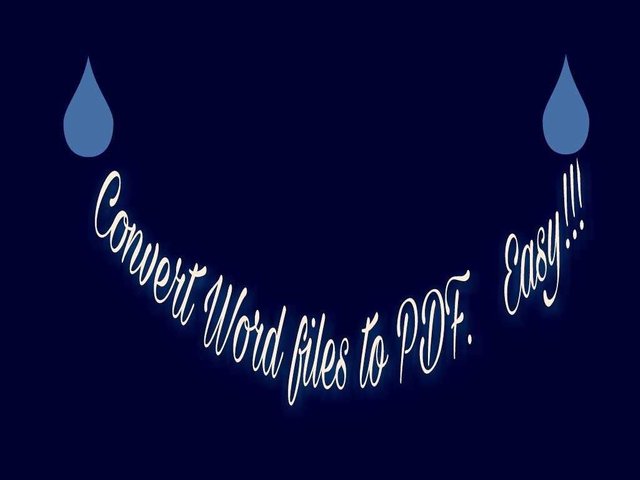
Image designed by me
Having your files in PDF format is simply the best.
Why?
A PDF is platform independent, it can be opened and stored in every hardware and any operating system. A PDF can be passworded too. We can't say this for word files, can we?
But there are lots of things we can do with Microsoft office and at the end of the day we want it to be in a portable document file.
You might have tried and done it before. There are many websites offering this service. You pay a little fee to get it done. Some websites allows you to convert for free for some days, then, you will be charged for subsequent ones.
After converting your file, most of this websites end up scattering it, the end result might not be what you wanted.
I'm not trying to spoil their business. I mean, the word is advancing, so does knowledge.
What I'm about revealing isn't new, but, I'm sure many people needs this.
Congratulations, you can create a PDF with your Microsoft word.
STEPS
I'll be explaining with Microsoft office, 2007. I'm sure you can get your way around it with any other version of the office.
When you are done typing the document, click on save as and check if there is "publish as PDF". If you can find it, then you are good to go. If you can't, don't panic, that's what I'm about revealing.
First, click on file and select "save as". Out of the options given, select "Find ad-ons by other file format" as shown in the image below:

You will be directed to your web page to download the ad-ons.
This is what you should see at first. Scroll down and select "Microsoft as PDF" you shown in the image below.

You will be directed to another page. Scroll down and un-check everything that was checked. You should have about 938kb to download.
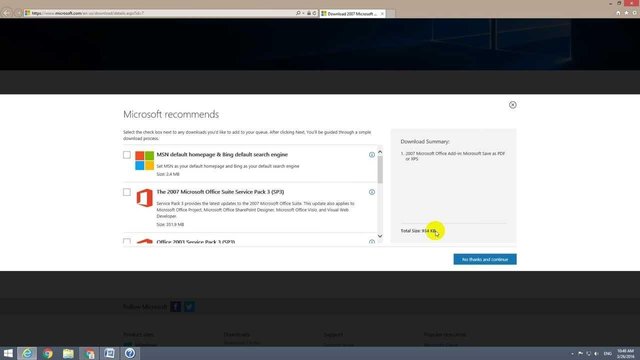
Click on "No thanks and continue". Then, your ad-ons downloads. You can choose to save what you downloaded anywhere you want.
After downloading, close your Microsoft word and click on the ad-ons that was downloaded. Install it and open your Microsoft word again.
Now, open your document, and click on " save as" again.
This time around, you should see "PDF or XPS".
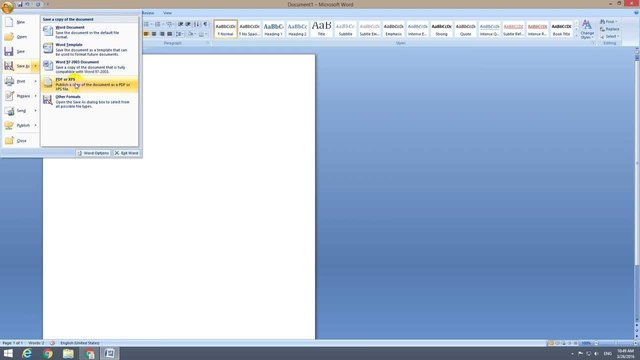
Click on it and voilà a PDF will be created. Nothing will be changed, you will get your exact document back.
All Images are screenshots.
Thanks for following.
If you have any problem setting this up, you can let me know in the comment
This is really educative. Never knew how to convert word files to PDF I will certainly try this out
Yeah.. You should. Thanks for stopping by.
well this a good one to convert word to pdf nice post you have
Please Stop - @mypride
You just said "good one","nice post" and in your your last 100 comments you used 46 phrases considered to be spam and you made this exact same comment 1 times. You've received 0 flags and you may see more on comments like these. These comments are the reason why your Steem Sincerity API classification scores are Spam: 60.90% and Bot: 0.80%
Please stop making comments like this and read the ways to avoid @pleasestop and earn the support of the community.