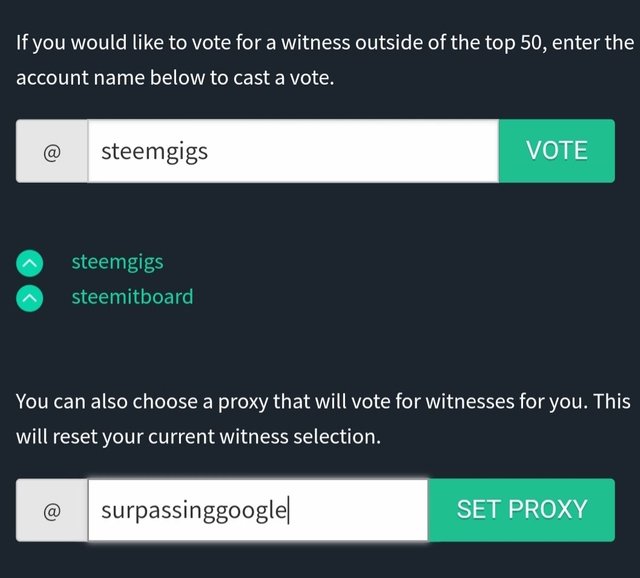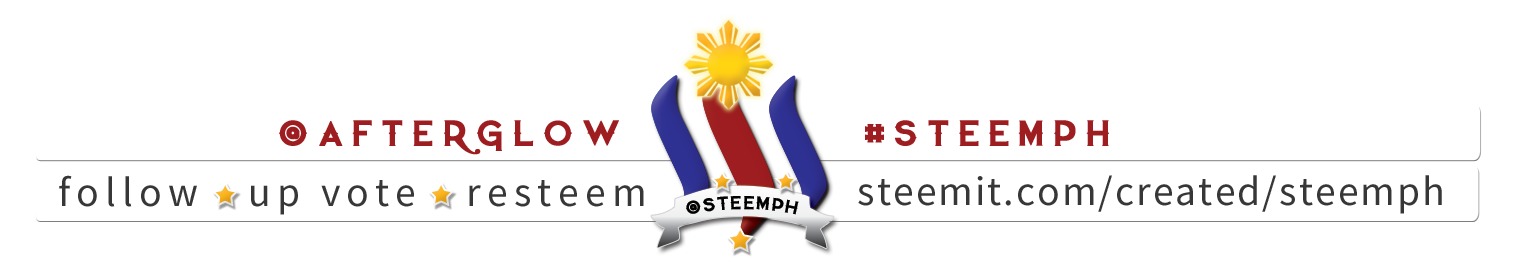TUTORIAL: How to Initially Check Your Internet Connection

The instructions are at the bottom. You may want to read the story on how I come up with this article. Thanks.
Earlier this morning one of my co-employee called me. He is located on another building about five minutes ride from my location.
He said he doesn't have an internet. Being an I.T. I immediately ask some questions regarding the state of his computer and he also said that he is the only one that has no internet connection. He said his fellow employees on that that building do have an internet.
Asking questions to users sometimes gives you wrong conclusion simply because they are not I.T. educated. Sometimes they took questions out of context.With the information that I gathered I came to conclusion that something is wrong with either the Network Switch (where he is directly connected), his Network Cable, or his computer.
I told him to turn-off then turn-on the network switch. I told him also to restart his computer. Still he is saying that there is no internet connection. I told him to look at the back panel of his computer and look for a light that is not blinking.
He told me "there's a light that is not blinking". At that moment I confirmed that the switch and the cable are not the problem. His computer is also not the problem because his network card icon located in the task bar is saying that his computer's internet is okay. Which is odd.
Suddenly, I asked him "How are you saying that you don't have an internet?". His answer: "I can't download emails using Thunderbird". LOL, I told to myself. Can you try to open YouTube then play a video? To his surprise he did play a video.
I then said to him, if you think you don't have an internet try to open a browser then open a multiple websites, make it five websites to be sure.
Conclusion: He's only trying to download email on his Thunderbird which is unable to do so. Thunderbird's failure made him conclude he doesn't have an internet. That's why he called me and immediately said to me that he doesn't have an internet connection without even trying to open any website using a browser. The email provider was the culprit. It was down for a brief time.
Here are the steps that you can make to initially check your internet connection
- If you initially encounter an internet problem using any Email Client like Thunderbird or Outlook, do not confined or held hostage to the moment, go ahead and open a browser then open at least five websites just to make sure that you really don't have an internet.
- If you are using a desktop check the back panel of your CPU and check if there's a light that is not blinking, you should see a steady light. If there is no steady light or you see a blinking light there's a problem on your network cable.
- Look for the network icon on your desktop that looks like a monitor. It is located at the lower right of your monitor. Hovering your mouse over that icon will reveal a popup message saying the state of your internet connection if it does have an internet or none.
- Also try to restart your modem on your router modem.
- You can also check your modem or router modem by checking your internet on your mobile device.
- Try to restart your computer.
I am an I.T. professional (Computer Engineer) working in a private company, a blogger, a father and a husband.

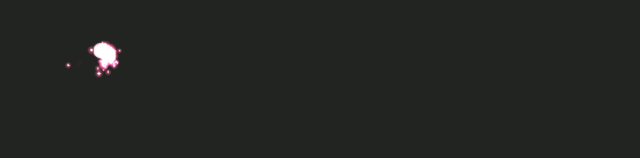
Vote @curie @steemgigs @arcange @ausbitbank @busy.witness @cloh76.witness @dragosroua @utopian-io @yabapmatt as witness. Instruction: To vote go to https://steemit.com/~witnesses then type steemgigs at the vote section then click VOTE. If you want @surpassinggoogle or @ausbitbank as your proxy in witness voting type surpassinggoogle or ausbitbank in the proxy section then click SET PROXY.