Are you using Google Docs already with its speech function?
One of the useful tools I found a while ago because of my friend @thebugiq is using Google docs to make posts. This post is a little bit of an experiment and it is made by speech.
It was on a late night and while back that I was talking to @thebugiq and @poeticsnake and we were talking about how we sometimes are lazy and don't feel like typing all these stories. Then @thebugiq told me that in Google Docs there is a function under ’Tools’ where you can just talk and Google Docs write the story down for you.
Now maybe I have been living under a rock but I was not aware of this function. What is nice about it is that you can use it on your phone and on your PC and all your stories will be written down instantly. It does not work very proper on other languages than English.’I tried using it in Dutch and it does not really work because it does not understand the words ‘dot ’or ‘punt’
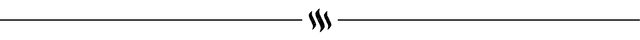
Usage
The only thing you have to do later on is put in some headers and edit if there are any mistakes because of your speech, and you are good to go.
It does need some practise in the beginning to try to use this function, because you are not fully aware of that you have to pronounce the words ‘komma’and ‘dot’ and so. But after giving this some practice, I do really believe that this is a function that can make or typing life a lot easier. For instance, writing this down, or better said speaking this in only cost me like 2 minutes and everything is written down nicely.
If I would have to type this in it would take me a lot longer. Also the fact that I do not have to put any strings on my wrist to write all of this, it's actually a very good thing.
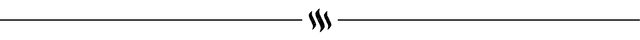
Practise
If you are writing mostly technical stories, then this might not be the best tool for you to use. Google Docs mostly recognizes normal English and not such technical language. Also, you have to be in a silent environment and you have to speak very clearly for the computer to understand what you are saying. Nevertheless,I do believe this can be a very helpful tool for us to ease our yping lives here and there.
So how to use this?
When you open Google Docs, in the headers above there is a tab Tools. Also with Control+shift+S you can open this function.
Since you just set your language, which is easiest to do in English, and you press the microphone. Once you see that the microphone is red, you can instantly start talking. You can see your progress immediately, and fix any errors that are there.
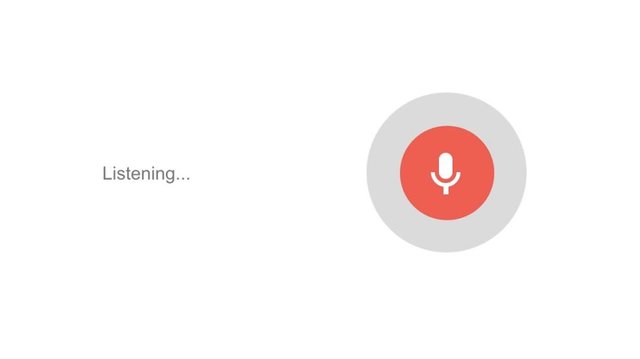
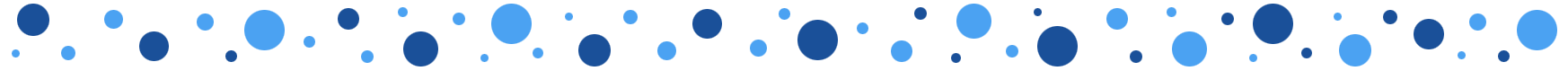
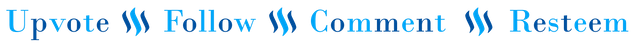


I think this is really something for women. They must be much better at this than men.
If I would do this, I think I would need twice as much time us usual, busy correcting the errors and placing sentences at different places etc etc.
Hahahhahaha, yeah it does need some practising time, but in the end it will save me time and RSI I guess, or at least that is what I hope hahahaha
To the question in your title, my Magic 8-Ball says:
Hi! I'm a bot, and this answer was posted automatically. Check this post out for more information.
Congratulations! This post has been upvoted from the communal account, @minnowsupport, by karinxxl from the Minnow Support Project. It's a witness project run by aggroed, ausbitbank, teamsteem, theprophet0, someguy123, neoxian, followbtcnews, and netuoso. The goal is to help Steemit grow by supporting Minnows. Please find us at the Peace, Abundance, and Liberty Network (PALnet) Discord Channel. It's a completely public and open space to all members of the Steemit community who voluntarily choose to be there.
If you would like to delegate to the Minnow Support Project you can do so by clicking on the following links: 50SP, 100SP, 250SP, 500SP, 1000SP, 5000SP.
Be sure to leave at least 50SP undelegated on your account.
Oh THIS HAS MY NAME ON IT!! Have been looking for a simple way to do this, having been a Dragon Dictate junkie back as early as 2002!! haha.... Life in Thailand has left me out of the technology loop. GREAT POST. Resteeming. Will be using this!! :) x
Hahahahaha, I see a fan!!
Yeah, it needs some practise, but especially with longer stories, this is really helpful and you can edit immediately in there as well. I LOVE it! But again..all credits to @thebugiq for introducing this
—you could say I've been living under a rock too. :) Would definitely try this one. It may help us to do stuff much easier.
Yeah exactly!
It takes a bit of practising time to use this in this full potential, but after that life will only get easier! Good luck trying this!
misschien moet ik deze app ook maar eens gebruiken....vind praten een stuk leuker dan typen, groetjes
Het is stiekem best wel handig. En gewoon langzaam praten om te zorgen dat alles goed wordt opgenomen en omgezet. Het werkt echt wel prima eigenlijk!
🤖 Congratulations! You've been featured in the newest @SMG co-curators digest. Thanks for being one of our cherished members. See how much our mastermind appreciates you and your work here:
https://steemit.com/steemhunt/@smg/steemhunt-money-photoshop-drawing-convent-girls-salt-water-residence-challenge-and-speech-function
Oh my goodness - YES!!
This is so great, and I’ll be using this for sure. 😎
Please do! And do it in a calm environment and talk slow for the best results! :)
I can see that maybe in the future it can be helpful ... but for now, I'd rather type my texts because that's much more reliable and quick for me.
Yeah it also really matters what type of posts that you are making it it is usefull or not ofcourse!