The White Harley Tutorial
The Story
Hello everyone, today I decided to share with you a tutorial on how to obtain a cool effect with some simple editing tehnique. This is the way I approached it and its not a super technical tutorial but there is plenty of info for you to understand how to achieve a similar effect in the software of your choice.

#vehiclephotography This is my ORIGINAL CONTENT. Follow, Upvote and Resteem if you like it. Thank you
I was riding my bicycle with the camera in my backpack as I always do in my spare time. I stopped at a crosswalk at the red light and I saw this beautiful motorcycle rumbling and waiting to get going. I took my camera out very fast and I could only snap three instances. When I arrived home I was pretty disappointed with the result
The Shot
As you can see the photo did not look so appealing so I left it on my hard drive thinking I could try to get something out of it. It actually is the perfect example of a snapshot that anyone can take with their smartphone nowadays.

#vehiclephotography This is my ORIGINAL CONTENT. Follow, Upvote and Resteem if you like it. Thank you
I wanted to point this out because you all can take such a snapshot and with a good and simple editing you can totally transform it.
Well, yesterday I had some spare time and I tested and tried different stiles until finally I got something that I like. So let me tell you how I did it.
The Crop
At first I cropped the composition to my liking ( It took a while because I am always changing my mind :P ) trying to make the motorcycle the main subject of my composition using the rule of thirds

#vehiclephotography This is my ORIGINAL CONTENT. Follow, Upvote and Resteem if you like it. Thank you
The colors were not that great even when I applied some saturation and vibrance and so I decided the photo will be more suited in the end for a black and white edit.
The Cleaning
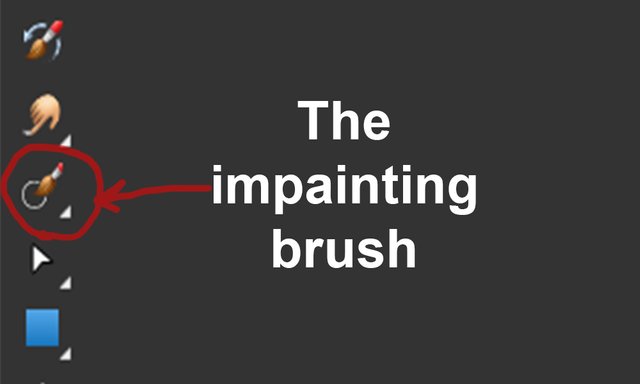
Using the impainting brush tool in affinity you can paint over any area of your photo that you want to remove and the software does a great job of inteligently filling the empty space.
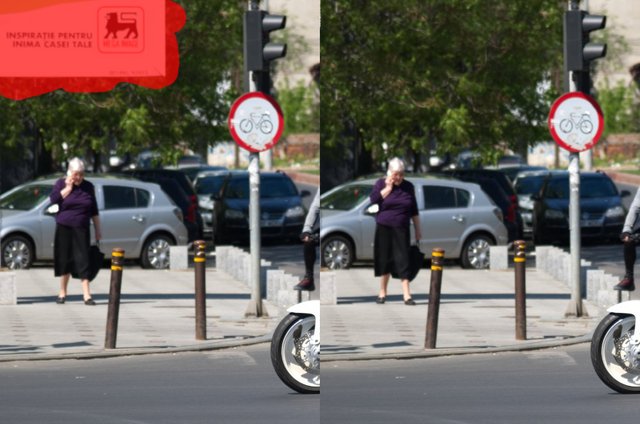
#vehiclephotography This is my ORIGINAL CONTENT. Follow, Upvote and Resteem if you like it. Thank you
It would be interesting to have this brush in real life along with the undo command :))
Joking aside, I removed the upper left publicity pannel that was distracting in the photo
The Black and White
It is very easy to apply a black and white filter but tweeking the settings is the hardest part that almost always brings the best results. Here you have to play and experiment with the sliders of each color to get the desired effect
The black and white totally suits this kind of photos where the lighting is harsh and where almost all the composition is in focus.

#vehiclephotography This is my ORIGINAL CONTENT. Follow, Upvote and Resteem if you like it. Thank you
I could have stopped here with the editing because it looks pretty good for a street photo but I decided to take it a step further adding a motion pan effect to it ( it can also be achieved inside the camera with the proper settings but as you saw I did not had the time to do it )
The Blur
I have duplicated the layer and I added a motion blur effect to it tweaking the parameters at a horizontal motion and a strength of 1000.
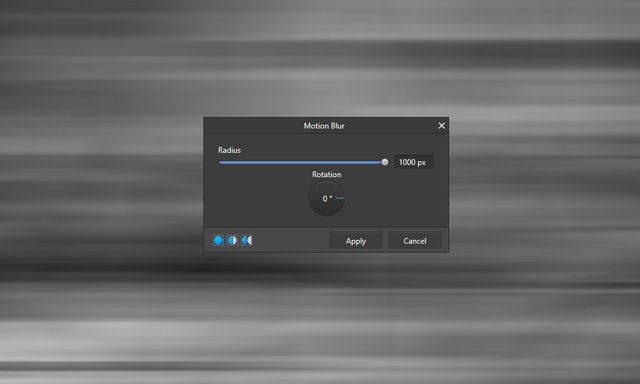
#vehiclephotography This is my ORIGINAL CONTENT. Follow, Upvote and Resteem if you like it. Thank you
I work in Affinity Photo but all photo editing software can replicate this whole tutorial with exactly the same techniques.
The Mask
There are many ways to create a mask but I have opted for the paint brush option so I have painted my mask manually instead of using a magic selection tool.

#vehiclephotography This is my ORIGINAL CONTENT. Follow, Upvote and Resteem if you like it. Thank you
One cool thing in affinity when you work with brushes is that you can see a real time preview through the brush so you will know what to expect, its a small feature but with a great impact on your workflow.
Anyways this is what resulted from my brush strokes and as you can see the accuracy of my mouse is incredible if not next level :)
I am showing you the mask just for the sake of it because as I told you you don't even need to see it when painting over the photo and to show you that you also don't need to be so accurate in some cases.
The End
Thats it, Its easy, fun, and cool. I hope you will find it useful and If you have any questions dont hesitate to ask. I will try to answer all your questions. Cheers !!!

#vehiclephotography This is my ORIGINAL CONTENT. Follow, Upvote and Resteem if you like it. Thank you
The Before and After

#vehiclephotography This is my ORIGINAL CONTENT. Follow, Upvote and Resteem if you like it. Thank you
Interesting. I think i will try it one day. To bad - not so many Harleys around here :)
hmmm, I guess you can do it with one of your caterpillar photos could turn out interesting or if you have one with a snail it would be really cool :)
Interesting to see ... I didn't know the Affinity software, but looks pretty cool!
You should give it a chance, of course there is nothing like photoshop on the market but Affinity is as close as it gets.
Wow... Neatly done
😍
thanks !
Thank you for your contribution to the Photocircle tag!
Cheers,
@Photocircle Team
Learn about this photo curation project by clicking >here
Hi photovitamin,
LEARN MORE: Join Curie on Discord chat and check the pinned notes (pushpin icon, upper right) for Curie Whitepaper, FAQ and most recent guidelines.
Thank you very much @curie for supporting me ! I am really grateful ! Also many thanks to @raoul.poenar and @vonaurolacu for helping me and curating my work !
Really cool. I use Affinity Photo software too. I am really impressed by your edit skills @photovitamin.
I am upvoting this
Thank you very much for the kind words @abbiephoto. I think Affinity is a great alternative to photoshop and way cheaper, for just 49$ you get so much editing power !
Excellent!
@photovitamin ;)
thank you !
Super post!
thank you @akinome
World of Photography
>Visit the website<
You have earned 6.50 XP for sharing your photo!
Daily photos: 2/2
Daily comments: 0/5
Multiplier: 1.30
Block time: 2018-06-13T11:44:48
Total XP: 1420.76/1600.00
Total Photos: 116
Total comments: 13
Total contest wins: 15
Follow: @photocontests
Join the Discord channel: click!
Play and win SBD: @fairlotto
Daily Steem Statistics: @dailysteemreport
Learn how to program Steem-Python applications: @steempytutorials
Developed and sponsored by: @juliank
Great flow and composition of the capture and a very nice tutorial! Fantastic work!
thank you my friend. I look forward to see a lot more of your great work. I saw started reuploading in german. SteemOn !