#ULOG 009 | WATERCOLOR SERIES 004 - RED FLOWER (with Step-by-Step Process on Drawing and Editing Using Lightroom CC)
Hello Steemians! Here is Another Watercolor Artwork with Tutorial

These flowers are said to be of Heavenly Origins and was white. So clean and pure that the Gods themselves was in awe of its beauty. But during the War of the Gods, the flower was covered with the blood of the fallen angels and Gods. It recorded the most horrific and bloody war with its bright red petals.
Hello everyone! Today, I wanna share with you all my new artwork for today. The caption above is just a little something out of my crazy wonderful mind. I think I might try making more side stories to my artworks to give it more life and make it more interesting.
Art Process:
First, I did the sketch. It is still important to establish what you want to do to your watercolor artwork.
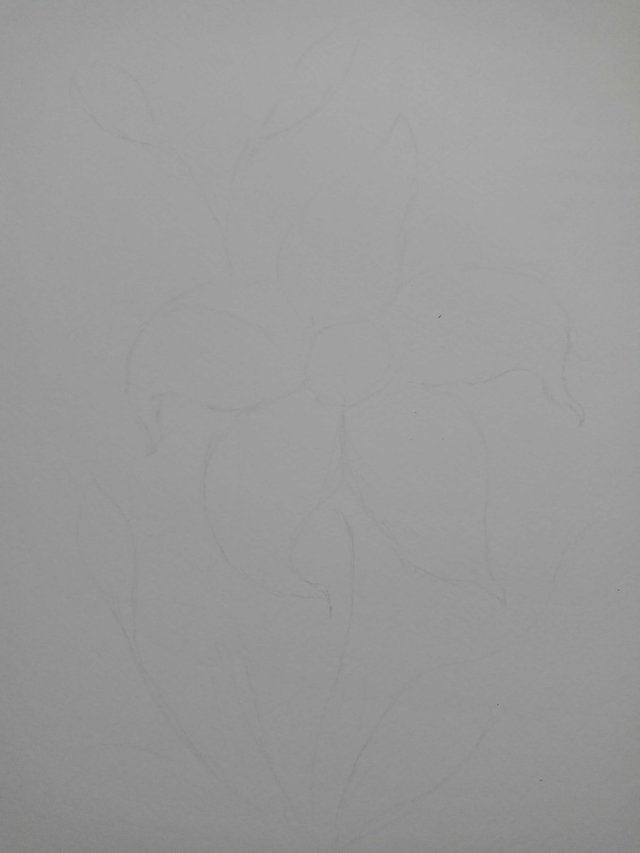
Next I did was the green background. I painted it first so that after I painted the flowers, it won't be bothersome cause you wouldn't want unwanted smudges of your background and drawing.

Afterwards, I painted the flowers, what I did was just painting it at random and build in layers from lightest to darkest shade of the color.

This time, I wanted to use only my finest tipped brush to paint the stem and outlines of the flowers. I used the black color of the watercolor.

Then lastly, I went crazy and did little smudges here and there to give it a little bit of a messy look. After I put on my address and affixed my signature and the date, the artwork is now done. Let us now proceed to editing.
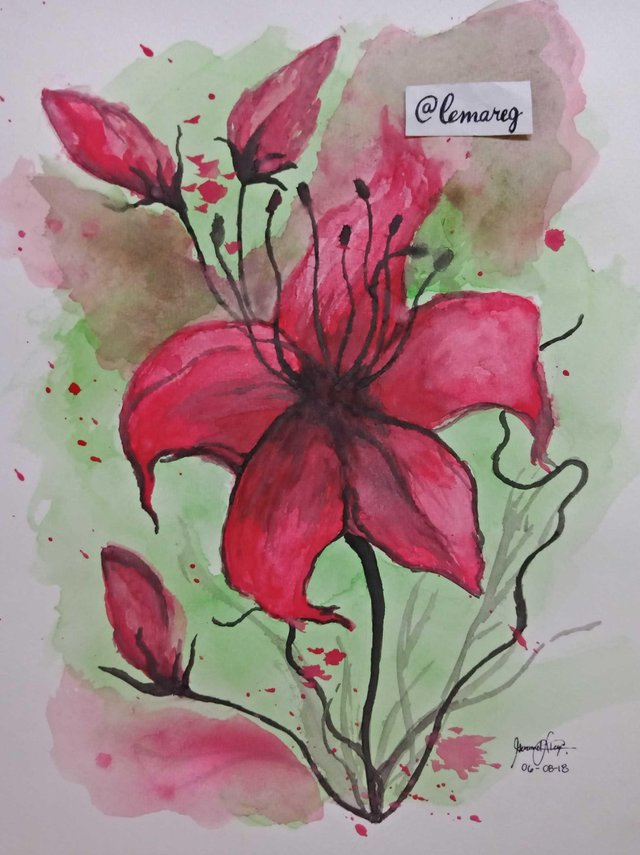
Editing Process:
I am using my Lightroom CC app. You can use other editing apps as well according to your own preferences. Once you open the app, there should be a blue icon with a plus sign on a picture, it is the "Add Photo" button found at the lower right corner of your screen.
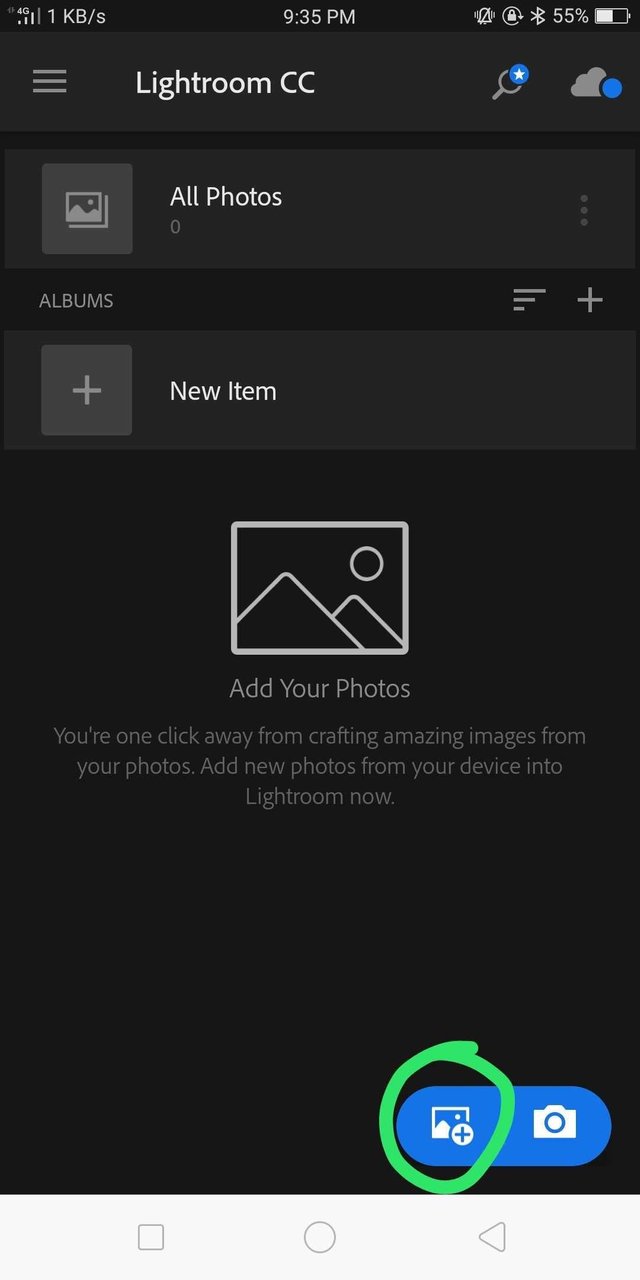
After that go to the "Camera" folder displayed by the app and choose the photo you want to edit then tap "ADD".
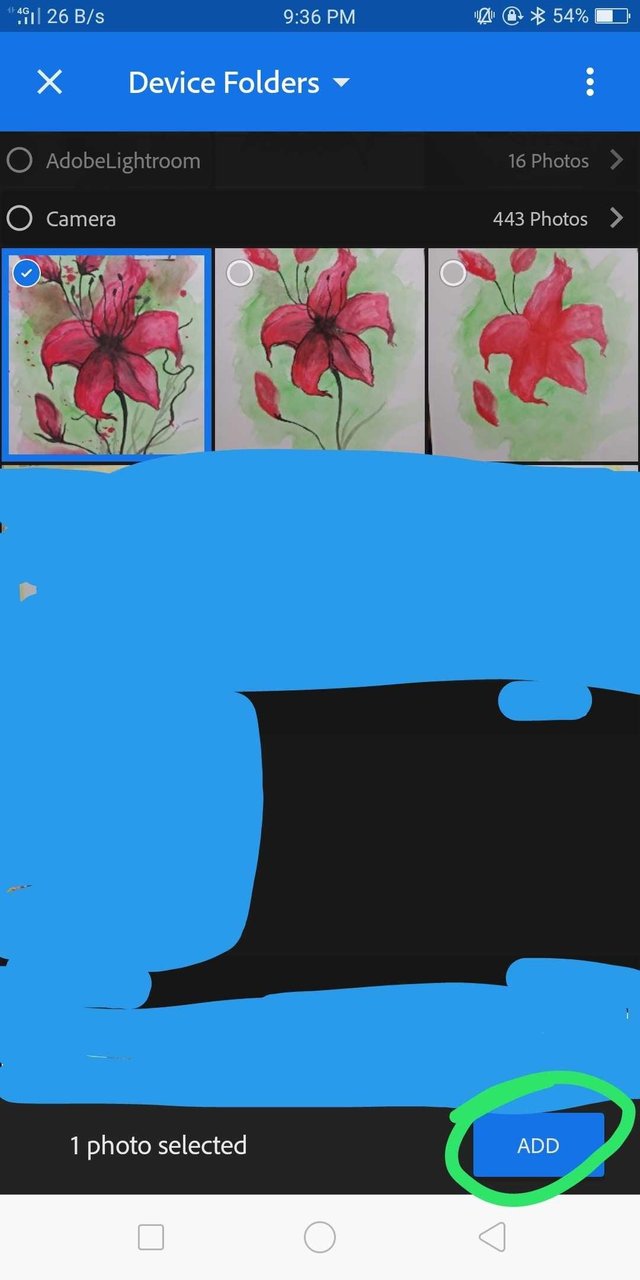
Tap on "All Photos" and you should be able to see the photo you want to edit.
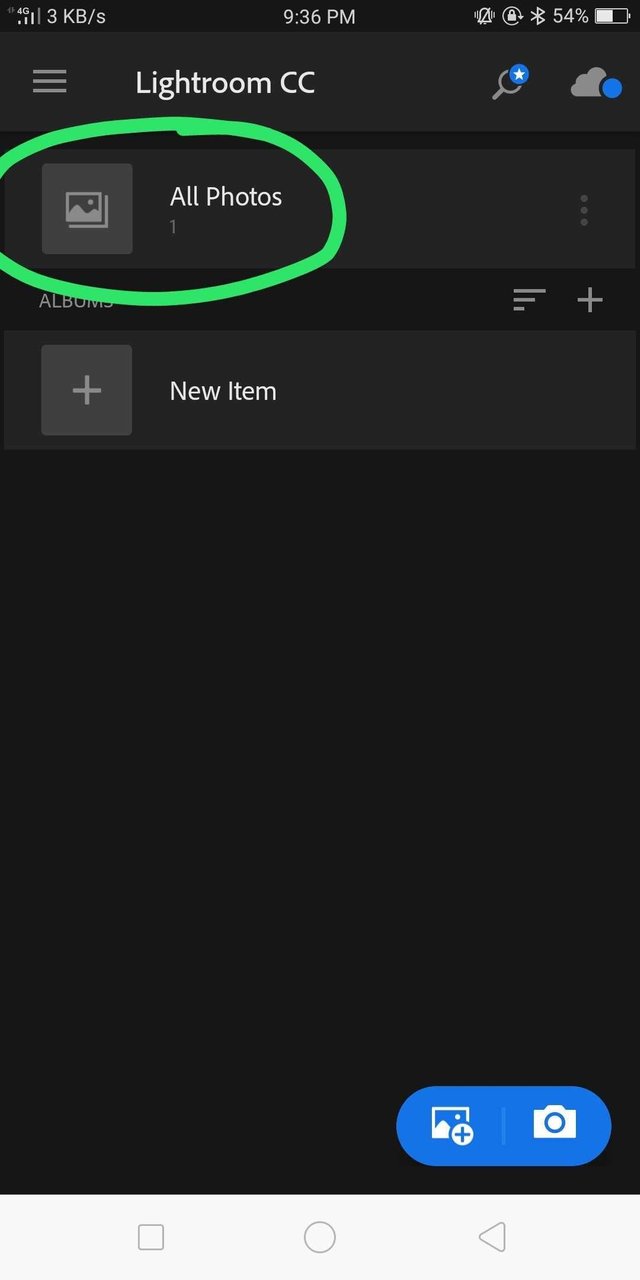
Tap on the photo.
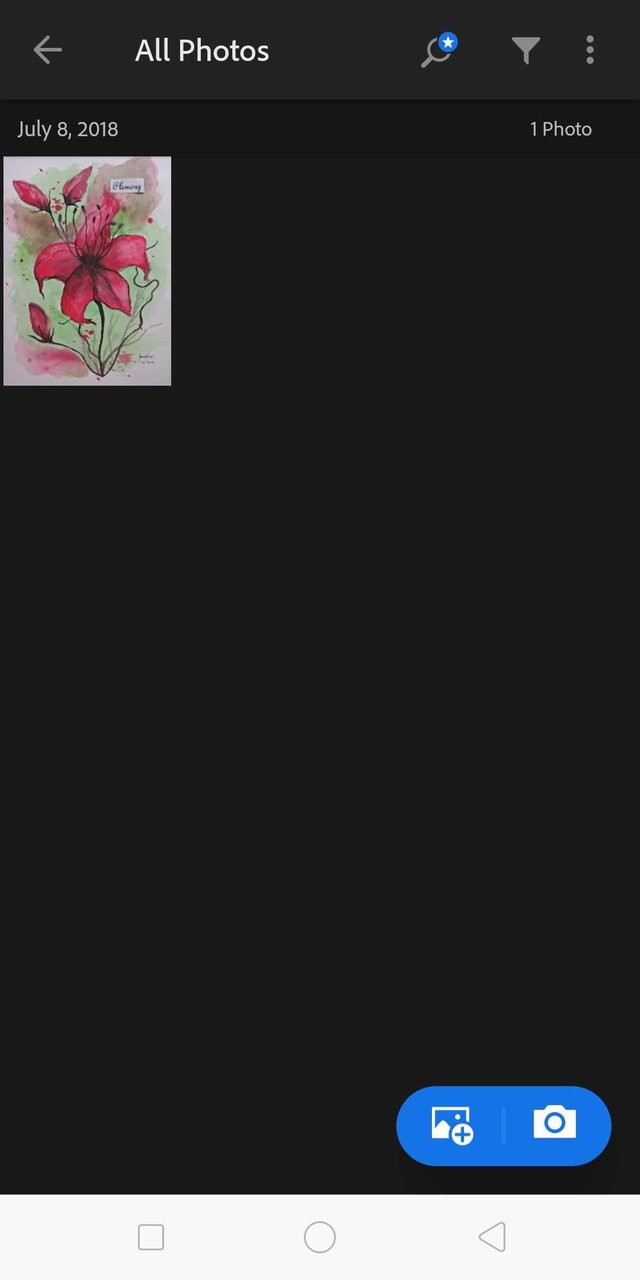
You can see the different editing features the ap has to offer but to cut me some slack, the "Profiles" are my go to place.

Inside the "Profile" feature, there are already many presets for you to use.

I always prefer the "Modern 01" preset when color is involved because it always make the colors so much sharper. Afterwards, tap on the ✔ on the upper right corner.

Tap on the three dots thingy on the upper right corner.

Choose "Save to Device" and you should be able to find the edited photo on your Gallery under the "AdobeLightroom" folder.
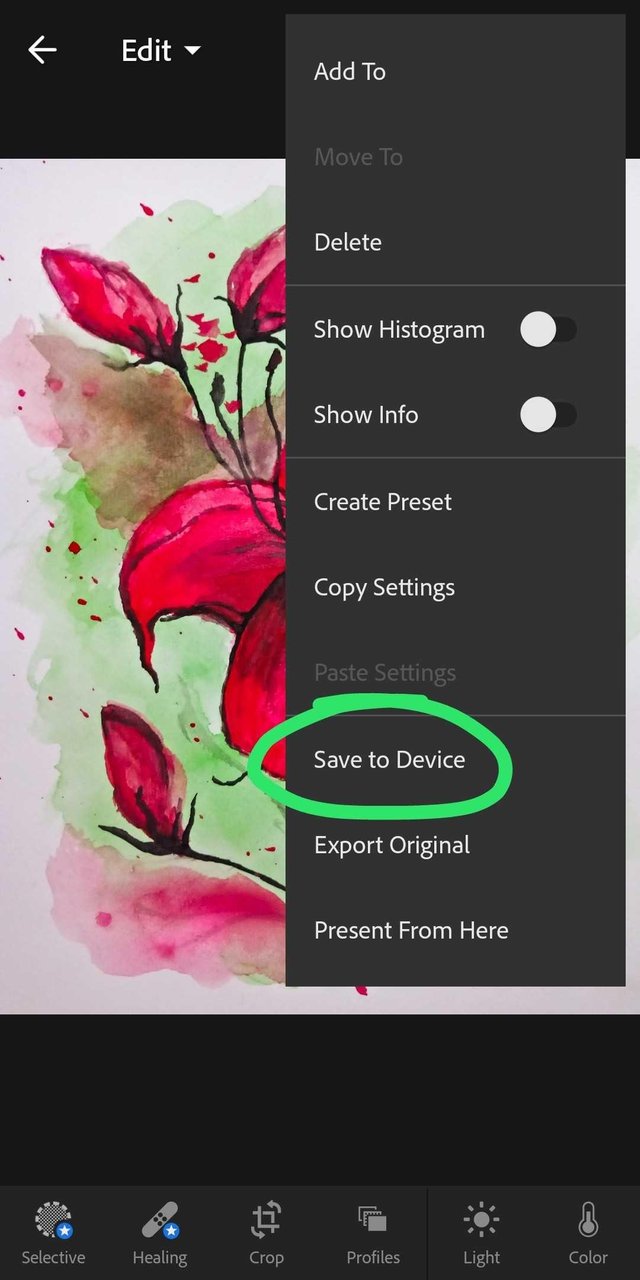
After the edit:

GIF Process:
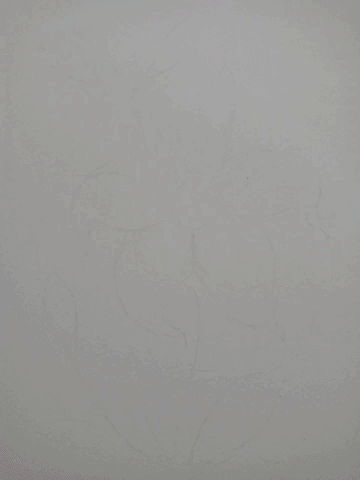
Since you guys took the time to read my post, I am gonna show you a teaser of a WIP (Work In Progress) artwork. I still haven't finished it because I don't have a liquid eraser pen so that I can put on the white spots for the whale. 😊😊

001 002 003
Follow me and don't forget to upvote and resteem. Comments and criticisms are more than welcome. Your support is highly appreciated!
All rights reserved ✔

Great, glad to see this sweet red.
Thank you!!
This post was shared in the Curation Collective Discord community for curators, and upvoted and resteemed by the @c-squared community account after manual review.
Hello c-squared!
Congratulations! This post has been randomly Resteemed! For a chance to get more of your content resteemed join the Steem Engine Team
Thank you!!
I'd rather attempt to do something great and fail than to attempt to do nothing and succeed.
Lol same here! That's what makes life really interesting 😂
Very nice, @lemareg :> The red is very vibrant and the shape of the petals and stalks are really nicely done, as well :>
Thank you!! I'm happy you liked it :'>
Aww, this looks so lovely <3
i live specially the one with the digital effect :D
nice work :D
btw, you can also add white spots using digital media too ^^
tough i don't know if you know how to use the programs ._.
Ahaha yep, you're right I don't know 😂 tho I'm planning to buy a liquid eraser pen or maybe a white ink pen :) what program might you suggest that I could try?