TREBLESHOT - Transfer Small, Medium and Large Files, Document, Audios or Video From One Device To The Other Without Internet Connection
Being my first time on Utopian Blogging Category.
Introducing myself as a person that really love to proffer solutions to people's problems in terms of sharing my knowledge and discoveries, That was one out of the reasons I decided to join steemhunt (A website built on the Steem blockchain to share cool products and get rewarded) as a Steem User. While surfing the internet I usually come across lots of wonderful products which I deem fit for sharing to steemhunt following the posting guidelines.
Few days ago I came across an open-source android and iOs application, worthy of being shared on steemhunt (which I did here) and also on Utopian just to share my experience to people that may find it useful.
There's a quote I know which says Information is power & when you are not informed, You will be deformed. I strongly agree to that saying when I came across "TREBLESHOT" **"An app for transferring small, medium and large files, document, audios and videos from one device to the other without internet connection, where you can as well exchange texts of any kind and save them.
Having used different similar apps such as Xshares, Flash shares and Xender which am mostly satisfied with Xender because of its features, and am pretty sure Xender still remains the choice of users maybe until they explore Trebleshot, they may have a change of choice.
This is not to criticize previous similar apps but to unveil the beautiful features of Trebleshot, share my experience and the uniqueness over other alternate apps and what can be done to make the app more visible to users. Trebleshot is not the first of its kind but its uniqueness makes it outstanding.
Introducing Trebleshot

Repositorty. This is an android/iOS app created by Genonbeta, According to him
TrebleShot is an open-source application that allows you to send and receive files without an internet connection.
This definition is a good one because sending and receiving is the key word in the content of Trebleshot creation but this definition is not a perfect one because to a person who come across it for the first time, Xender comes to mind, And definition not been comprehensive may lead the person to asking questions like
- Why do i need this when i have Xender?
- Is there any difference?
- Does it do anything different from what Xender does?
Hence, why I gave it my own definition, which is more explanatory for anyone reading for the first time.
After a two weeks close observation of the app.
I concluded that it is an app (open source), which helps users transfer Large Files, Videos, Apps, Audios, and all other transferable Documents from their device to another device having similar app (Trebleshot), as well as text chatting the other device user to pass across a Vital Information which may or may not be saved on the app depending on the choice of both users.
Understanding Trebleshot without having it on your device may be a little bit difficult or may not be interesting unless downloaded, Trebleshot is available on Google Playstore or Download the latest APK HERE,
Why did I say it may not be interesting?
Because, the name of this app is not giving a clue or ringing any bell relating to what it does. As for me, Seeing this name(TREBLESHOT) for the first time, I thought it was an app relating to Cameras or Taking shots, Maybe an app that takes three shots at a time. TREBLESHOT.
Trebleshot is similar to this popular android app called Xender, which name already says it all SENDER, Xender is an app that also enable users transfer files from one device to the other provided the other device have a similar app.
The reason I prefer Trebleshot to Xender is not many as per what they are both meant for, But as per how they were developed/created and what they contain, Trebleshot was developed with more advanced tools and advancement in technology is what everybody wants. Trebleshot is a good way of moving from old ways to a new way of sharing/transferring files to and fro our devices with an additional features of text chatting.
What does the app looks likes after downloading??
INTERFACE
.jpeg)
Like every well organized app will welcome you after downloading, I got a welcome from Trebleshot, after which I was asked to make the app mine, that was funny but it was a good one, I was able to put the app on dark or light mode, Choose the font I prefer, then set my profile.
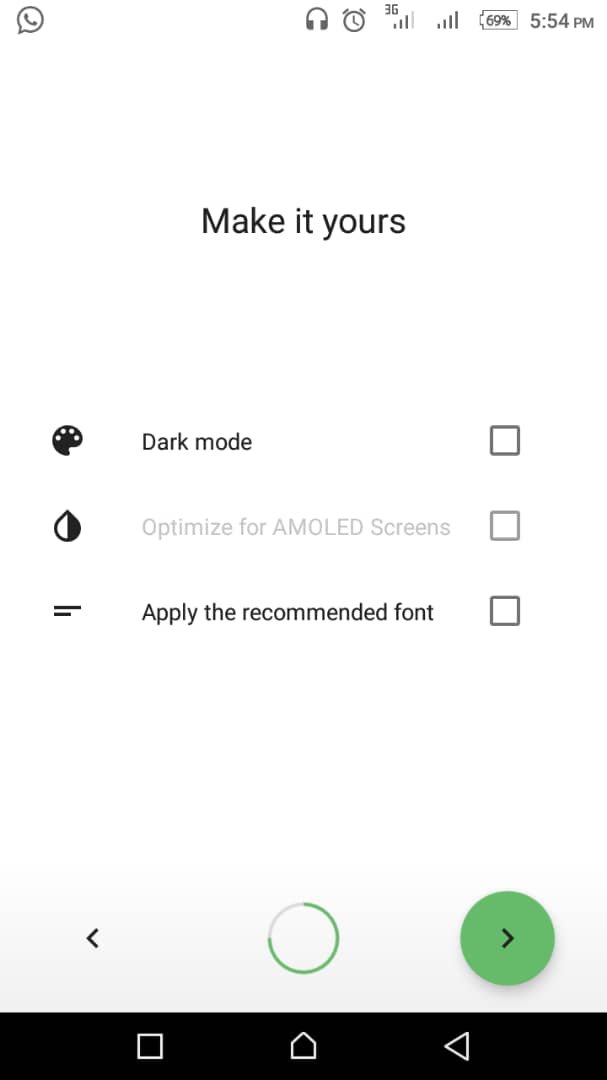
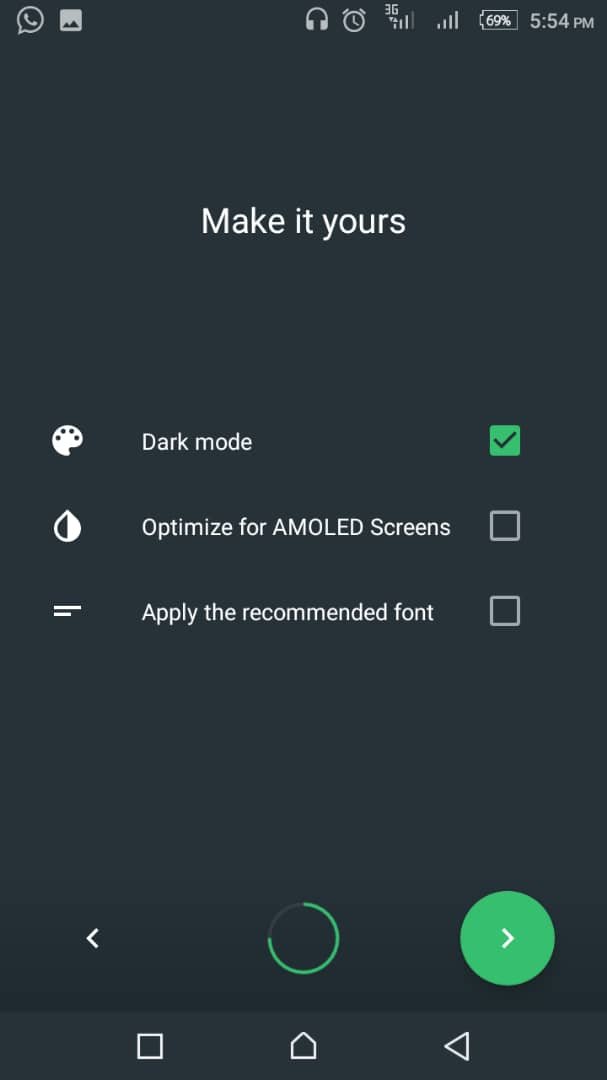
From there I got to the Permission set up which simply means that the app needs the permission of the device owner before carrying out somethings, I granted the app Location Permission, Camera Permission(Which is used for scanning QR code after setting up a hotspot for connection) and Storage permission which was a cool feature because i have seen so many apps that doesn't seek permission.
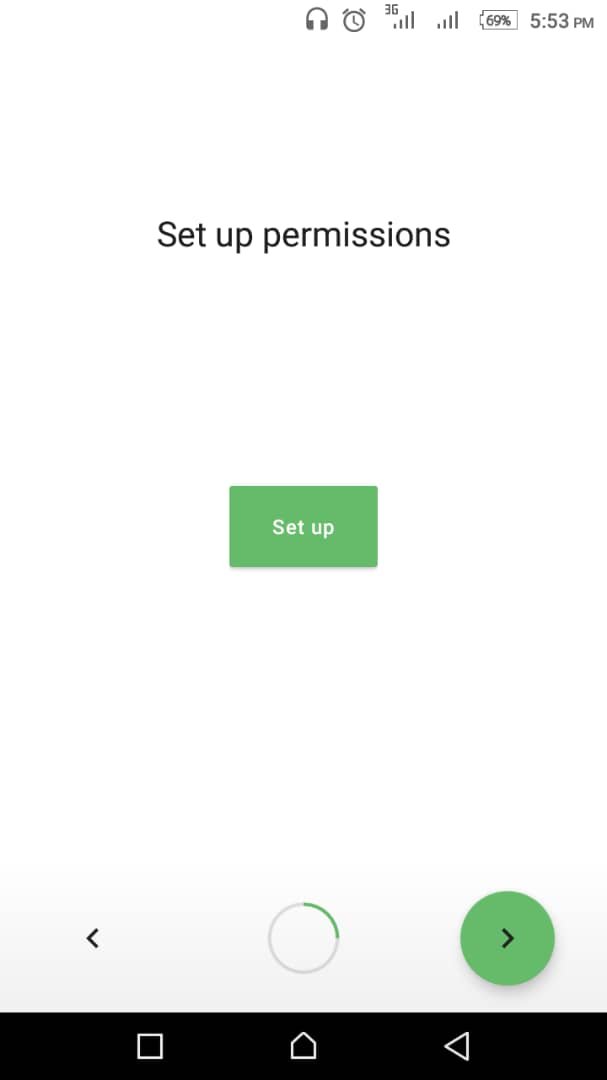
.jpeg)
Then this took me to the main page where i have the main business of the app, Here i found
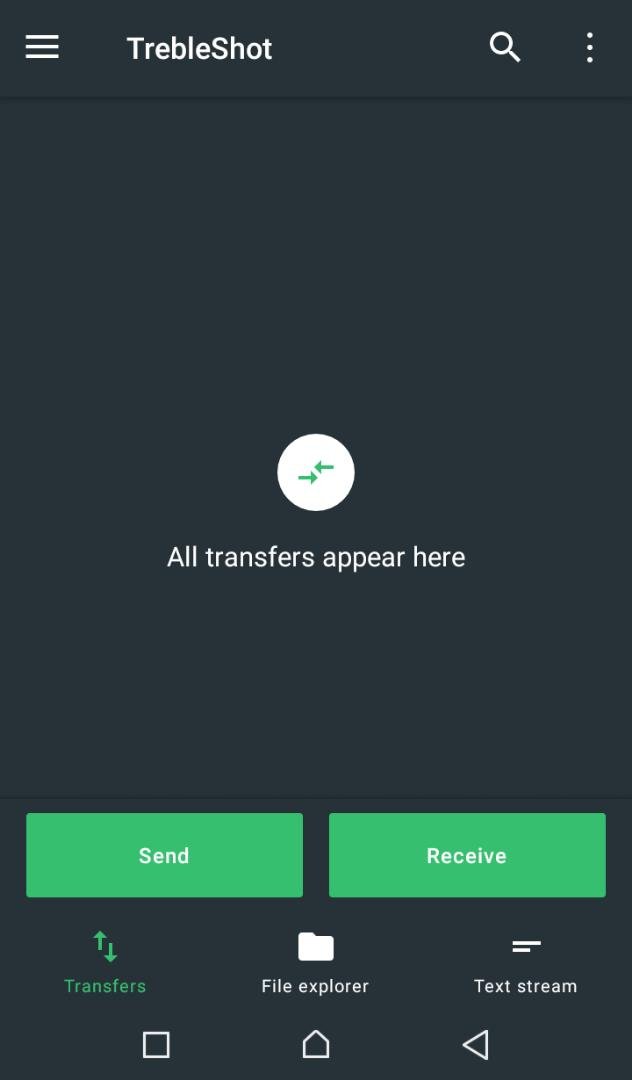
- Send
- Receive
- Transfers
- File explore
- Text Stream
Where
Send is for sending files to other devices after connection or to begin the process of connecting to other devices.
Receive is the opposite part of Send, which enables you connect to another device which is ready to send to your device.
Transfers : This is where you see files that are still in progress either sending or receiving, All files that are sending or receiving will be displayed here and this is the part where files can be paused and resumed, even after something went wrong.
File explore as its name implies, is use for going through all the files(whether video, audio, documents, apps or pictures on your device for selections when sending).
.jpeg)
- Text stream is that unique feature which is not available on all other similar apps, this is where you send text to connected devices, and also see received text from connected devices. The text sent or received can either be saved or deleted depending on the users choice. This particular feature requires accepting the text received from other devices which comes up as a notification, when accepted, it shows on text stream, when not accepted, it doesn't. Acceptance may not be necessary if the device sending is on the receivers trustzone.
.jpeg)
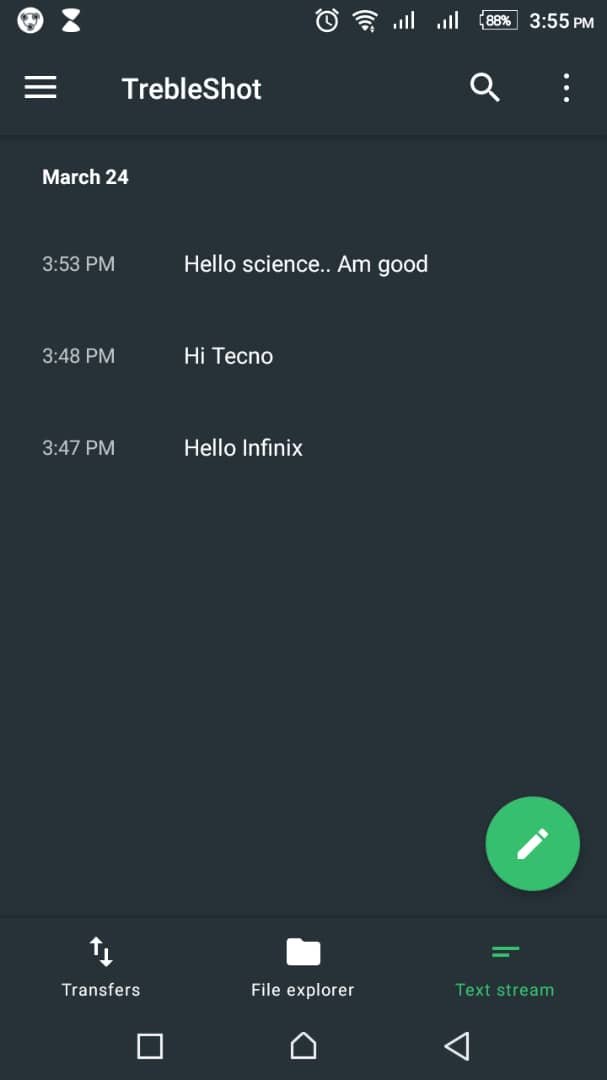
On the top left corner of this page, there are three short lines which when clicked on shows other options available on the app, such as
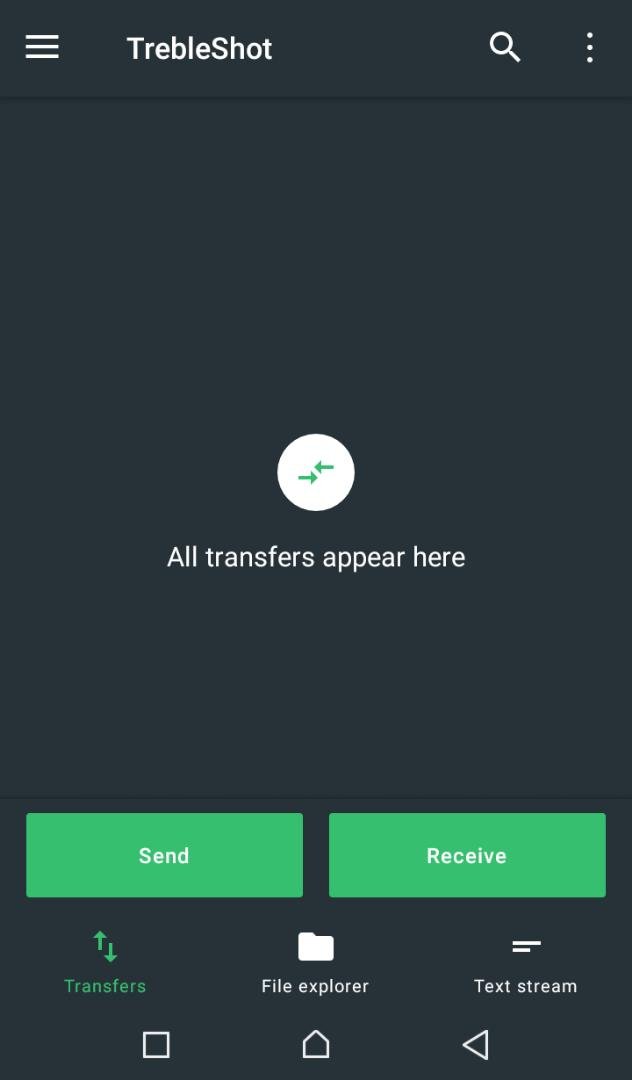
.jpeg)
Manage devices
Share this app
Preference
Exit
Turn Trustzone on
Feedback and contact
Help Development
Manage Devices
Here you get to see all devices you've connected to, that is devices that are familiar to your device, and you can also delete any device you don't want, you fix connection with devices that might have disconnected and also set a particular device as a trustzone device.
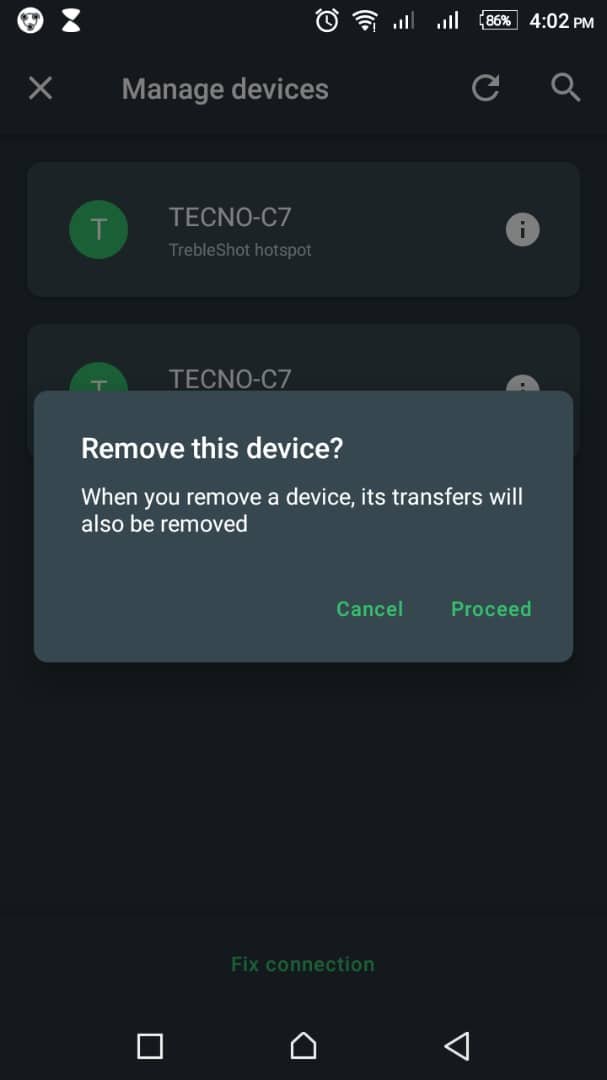
Share app
The app that is being shared here is not any of the apps on the sending or receiving device, this particular option is where you can share Trebleshot app to other users via other sharing apps such as bluetooth, whatsapp, telegram etc.
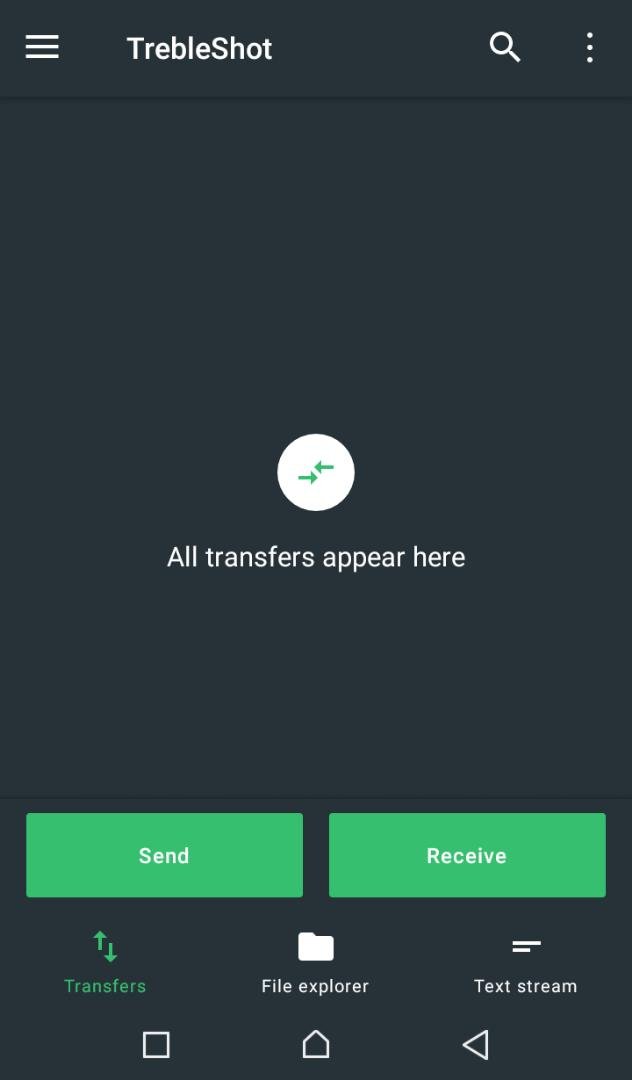
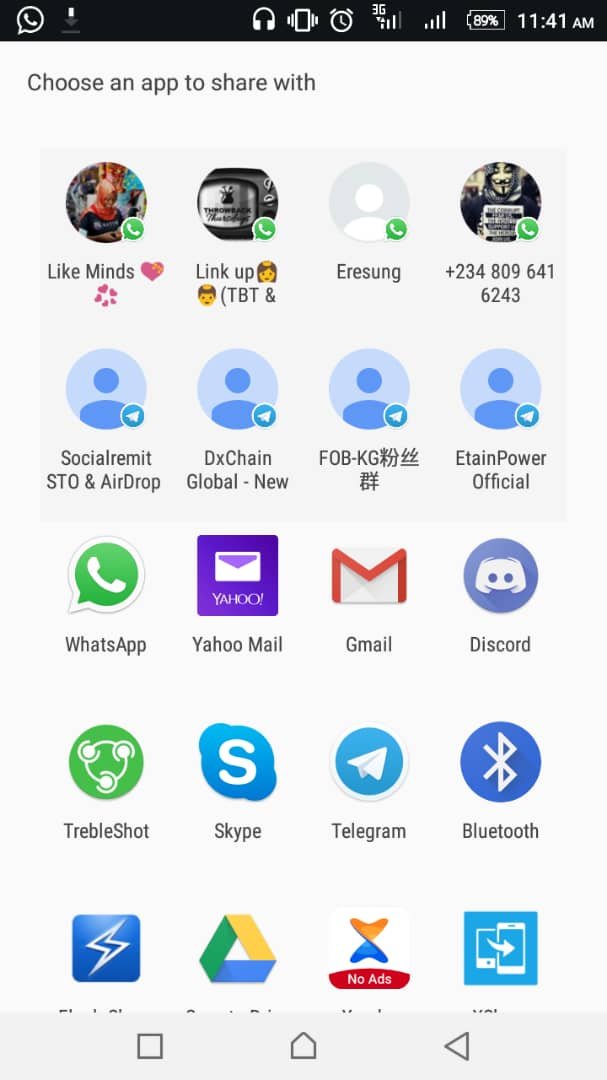
Preference
On Trebleshot, Preference represent settings or customization, on opening this option, users get to see different available settings which can be used to modify the app to suit their taste, few of which are:
App
- Device name
- Dark mode/ Light mode
- Apply the recommended font
.jpeg)
.jpeg)
Notification
- Vibration and heads-up notification
- Sounds
- Lights
Advanced
- Load thumbnails
- Leaving the app stops the service
- Enable NSD
- Developers mode
- Auto-start
- Show system apps.
.jpeg)
The app and notification part are explanatory and may be common on other similar app except for applying my preferred font.
The advance settings is another thing i love about Trebleshot, you can enable that leaving the app(Trebleshot) stops the service, which means that communication stops between devices when there's no ongoing tasks.
Enabling NSD(Network Service Discovery) helps you connect fast to other devices and give you access to what this devices provide on local network.
Turning on developers mode will help users disable their configurations.
Auto-start makes communication possible immediately a connection is detected.
EXIT
This is a general word on almost all app, clicking on this, is simply to leave the app.
TRUSTZONE
From my experience, this feature, turning on trustzone, enable previously connected devices send directly to themselves without having any problem or connectivity issues, files and text chats are received with ease because of the previous connection between both devices. Just as the name, Trust Zone, devices that are use to sending and receiving from themselves does smooth transfers when trustzone is on and a device can be set as a trustzone device when connecting or by visiting the device on Manage Devices.
.jpeg)
.jpeg)
The most interesting of all about this app is that, it doesn't require an internet connection, all you need is create a hotspot and scan QR code.
.jpeg)
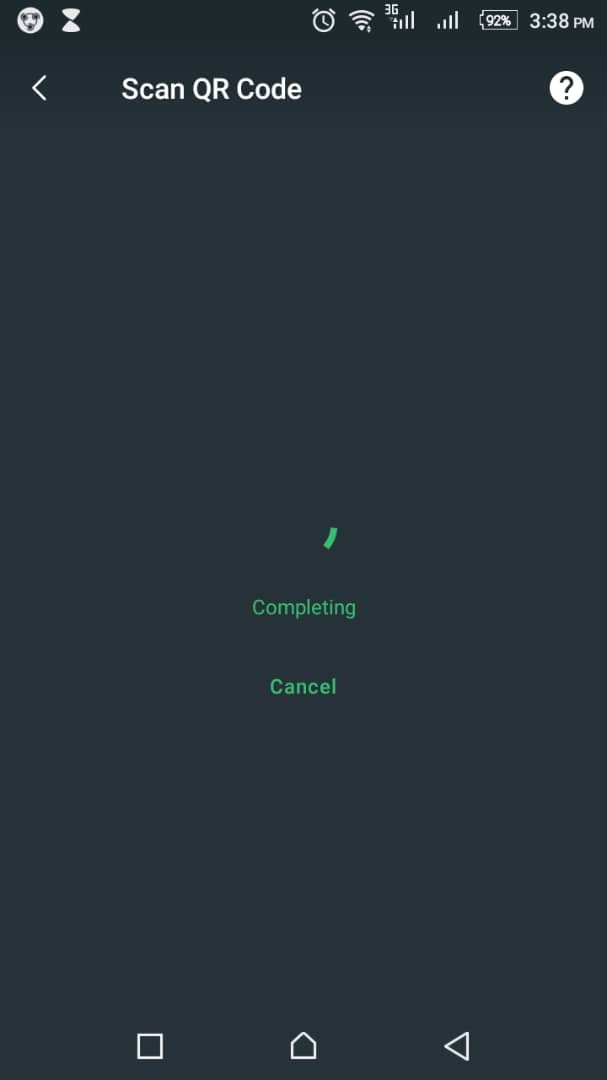
CONCLUSION
Trebleshot has more advanced features than other similar applications, which iI derive satisfaction from because it is very easy to understand, no issues of understanding the app, everything on Trebleshot is self explanatory, easy connection, transfers and interaction between device users without internet connection.
The developer has really done a great job on this app looking at the number of times the app was updated within the last few months which shows he's ready to make it more better.
In my own opinion, it would have been more better to have a name relating to sending/receiving for more visibility.
Trebleshot Latest Version is the V1.3.0 and it was released 21 days ago.

Hello, @anikys3reasure!
Thank you for your contribution to Utopian. This is a very useful tool, and it's good to see that you took the time to create an interesting blog post about Trebleshot. Your review is very informative and well-illustrated with top-notch images. Well done!
On the content side, I like all the information provided. You went into detail about the key features described in your review, and I particularly enjoyed reading about your personal experience of using this tool. This is the kind of editorial content we like to see in blog posts, and it goes without saying that I appreciate the effort you put into your work.
That said, the writing of this post was not good enough, I'm afraid. There were serious issues of style and proofreading, making your text difficult to comprehend at times. I would advise you to consider using grammar checker software in order to enhance the readability of your texts. The paid version of Hemingway will serve you well in composing clear, mistake-free writing.
Your contribution has been evaluated according to Utopian policies and guidelines, as well as a predefined set of questions pertaining to the category.
To view those questions and the relevant answers related to your post, click here.
Need help? Chat with us on Discord.
[utopian-moderator]
Oh!!!
Thank you so much @lordneroo for the review, I'd do exactly what you said to improve and make my next post better. I think mistakes are inevitable for a first timer.
Thank you for your review, @lordneroo! Keep up the good work!
Thanks for using eSteem!
Your post has been voted as a part of eSteem encouragement program. Keep up the good work! Install Android, iOS Mobile app or Windows, Mac, Linux Surfer app, if you haven't already!
Learn more: https://esteem.app
Join our discord: https://discord.gg/8eHupPq
Hi @anikys3reasure!
Your post was upvoted by @steem-ua, new Steem dApp, using UserAuthority for algorithmic post curation!
Your post is eligible for our upvote, thanks to our collaboration with @utopian-io!
Feel free to join our @steem-ua Discord server
Hey, @anikys3reasure!
Thanks for contributing on Utopian.
We’re already looking forward to your next contribution!
Get higher incentives and support Utopian.io!
Simply set @utopian.pay as a 5% (or higher) payout beneficiary on your contribution post (via SteemPlus or Steeditor).
Want to chat? Join us on Discord https://discord.gg/h52nFrV.
Vote for Utopian Witness!
Congratulations! Your post has been selected as a daily Steemit truffle! It is listed on rank 16 of all contributions awarded today. You can find the TOP DAILY TRUFFLE PICKS HERE.
I upvoted your contribution because to my mind your post is at least 8 SBD worth and should receive 177 votes. It's now up to the lovely Steemit community to make this come true.
I am
TrufflePig, an Artificial Intelligence Bot that helps minnows and content curators using Machine Learning. If you are curious how I select content, you can find an explanation here!Have a nice day and sincerely yours,

TrufflePig