Vote EOS Block Producer Using "EOS Voter"
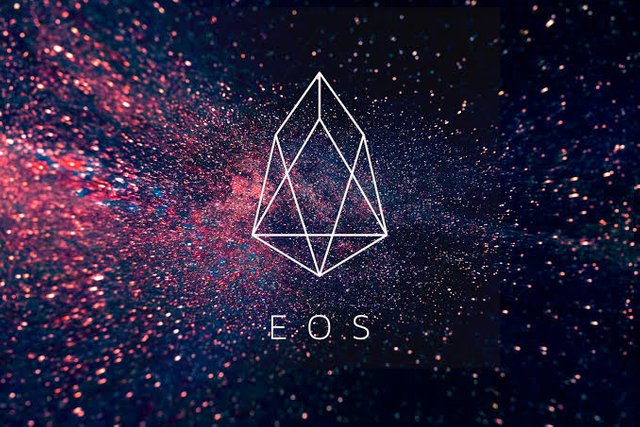
Introduction
One of the most phenomenal news in the world of crypto currency today is about the presence of the EOS Blockchain. There are many people who hope that the EOS Blockchain will bring a big development in the world of crypto currency. This phenomenon has made me slowly study the development of EOS since the end of 2017.
Everyone hopes that Daniel Larimer's success story can continue to EOS after Daniel Larimer successfully developed Bitshare and Steady Blockchain. By most users and observers of crypto currency makes a big name and as a guarantee of EOS glory in the future.
I as a Steem user is very grateful, because since I became part of Steem users, I have learned a lot and know more about Blockchain technology. I learned about various eos slowly to get a stronger understanding.
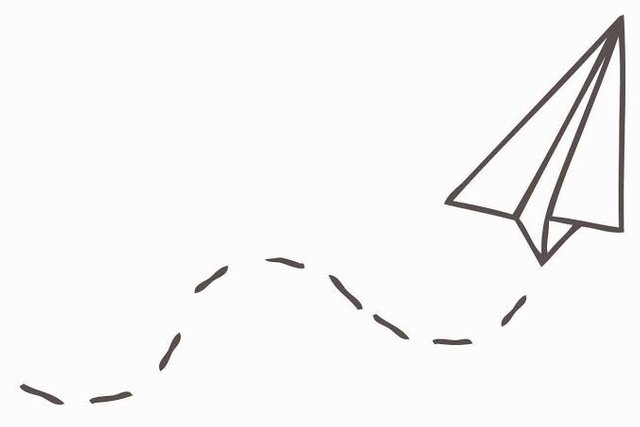.jpeg)
On June 2, 2018 Minnet EOS has been officially launched which is welcomed by the uproar of people who are involved in the world of crypto currency. At first I thought that after Minnet EOS was launched, everything was finished and could run immediately. It turns out that everything is not as easy as I think, there is still a security testing process and determination of the Block Producer as someone who will be responsible for managing the EOS Blockchain later.
The community or eos token holder is currently still selecting Block Producer (BP). To do the BP selection several tools have been developed that can be used by users. All users, of course, expect the tools used are Tools that have high security and privacy, considering how to do this, BP must use EOS Private Key. From some of the tools that I have tried, finally I found a tool that is very comfortable and easy to use and really guarantees the confidentiality of the Private Key. This tool I mean is called "EOS Voter" developed by the Greymass Candidate Block Producer Team. My confidence in EOS VOTER grew after I learned about the existence of @jesta and @anyx as developers in Team Greymass. In addition to functioning as a voter tool, EOS VOTER's tools also have a function as an EOS wallet.
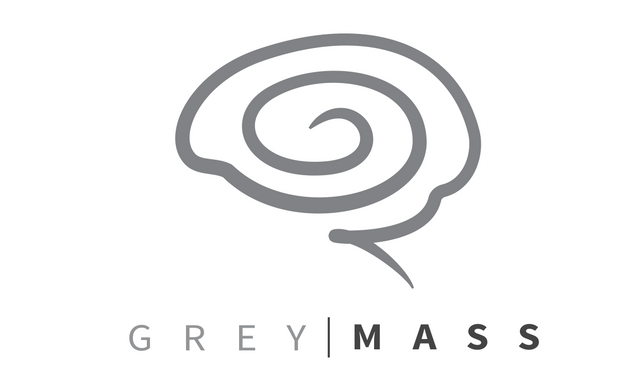
How To Use EOS VOTER
To be able to use EOS VOTER, you must first download it on EOS VOTER's github at the following address:
Repository
https://github.com/greymass/eos-voter/releases
After the address above is successfully accessed, a number of installer options will appear. Please download the file according to the OS used.
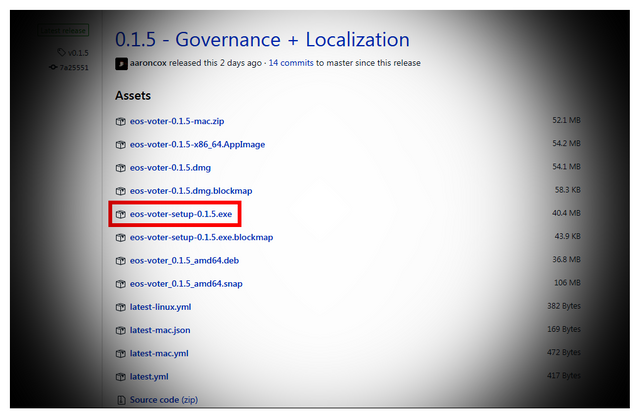.png)
Then install the installer file, this process is not complicated because it does not require any configuration. Next, please access the EOS VOTER application and it will look like in the following picture.
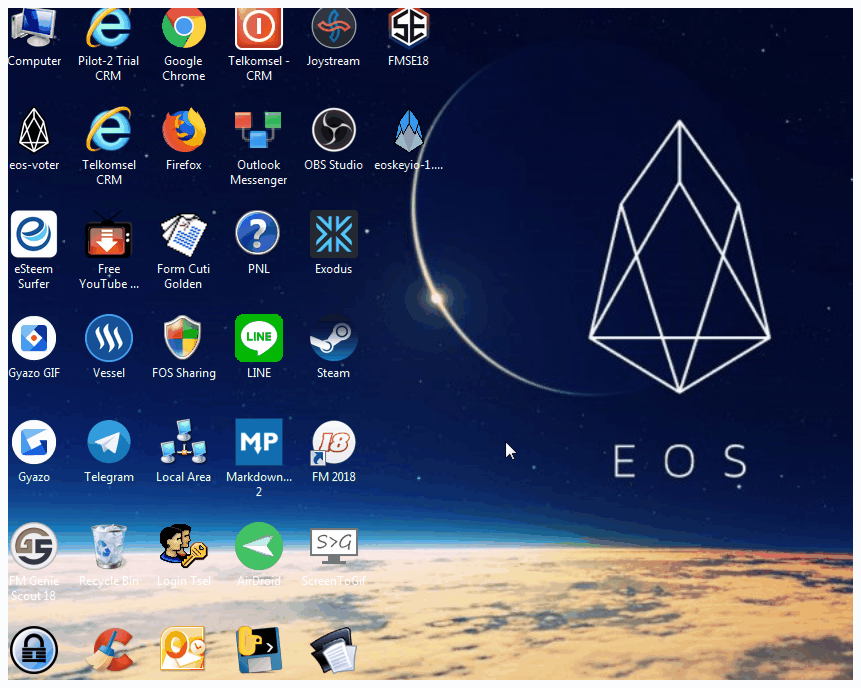.gif)
Wallet API URL
To be able to enter the EOS VOTER application the user is directed to enter the eos node in the Wallet API URL column.
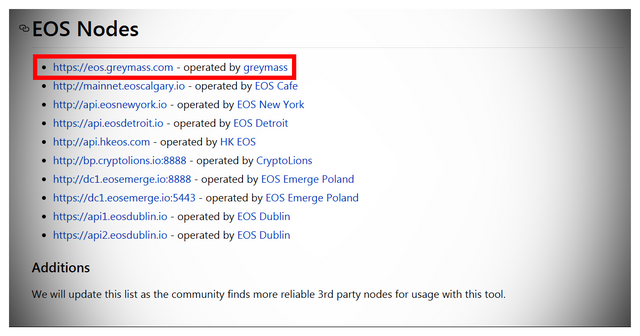
Please use the eos node https://eos.greymass.com. Following is the appearance of EOS VOTER after the eos node entry is entered in the Wallet API URL column.
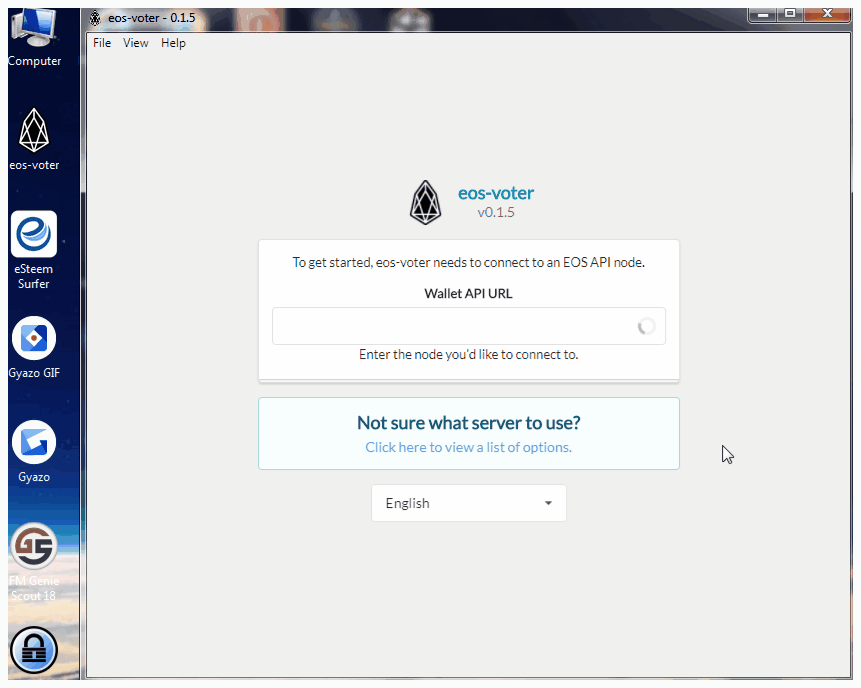
Username and Private Key
The next step is to enter credentials in the form of a username and private key. If the private key that is entered does not want to be stored in the EOS VOTER application, please uncheck the "save / encrypt local wallet with password?" Column. What you need to understand is that EOS VOTER will store the private key on the local part so users don't have to worry about security.
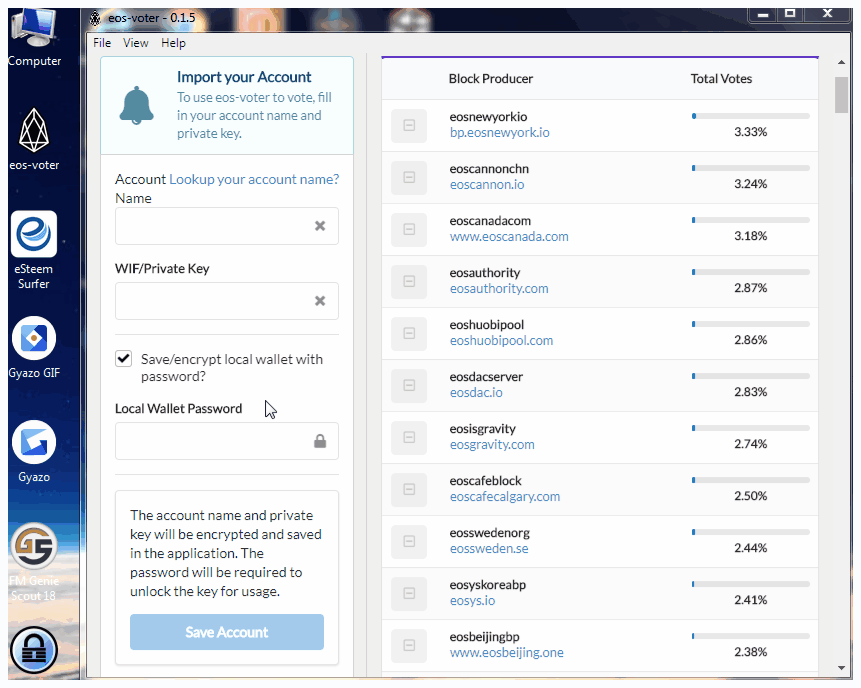
For those who want to store the private key locally, it can be done the opposite way, namely by checking the "save / encrypt local wallet with password?" Option. Consider the following picture.
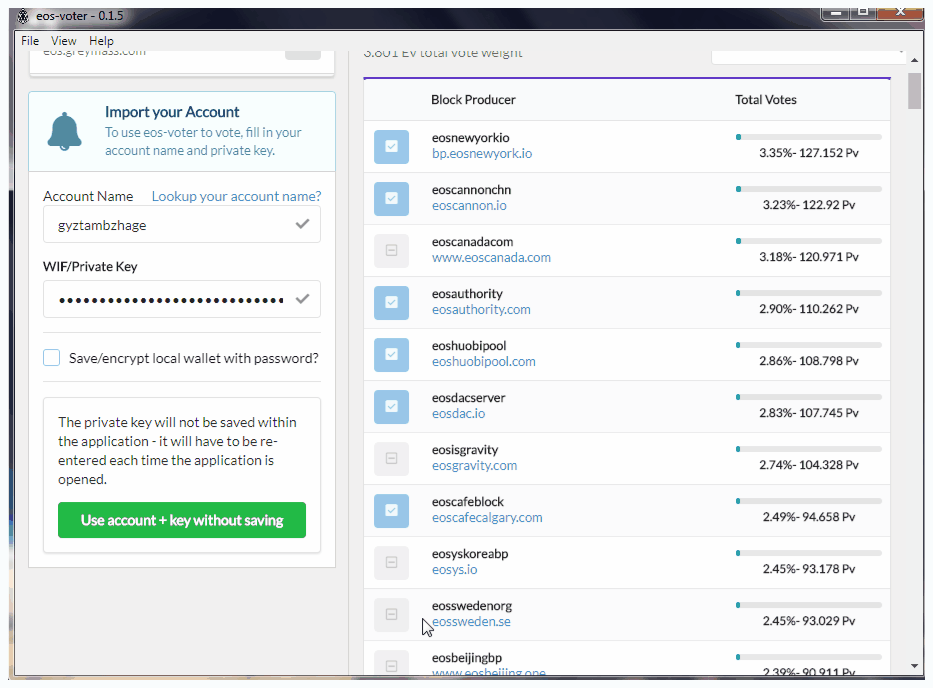.gif)
Vote Block Producer
After inputting or logging in using the username and eos private key, the user can then use the EOS VOTER application to select Block Producer. On the right side of the application there is a list of candidate Block Producers to choose from.
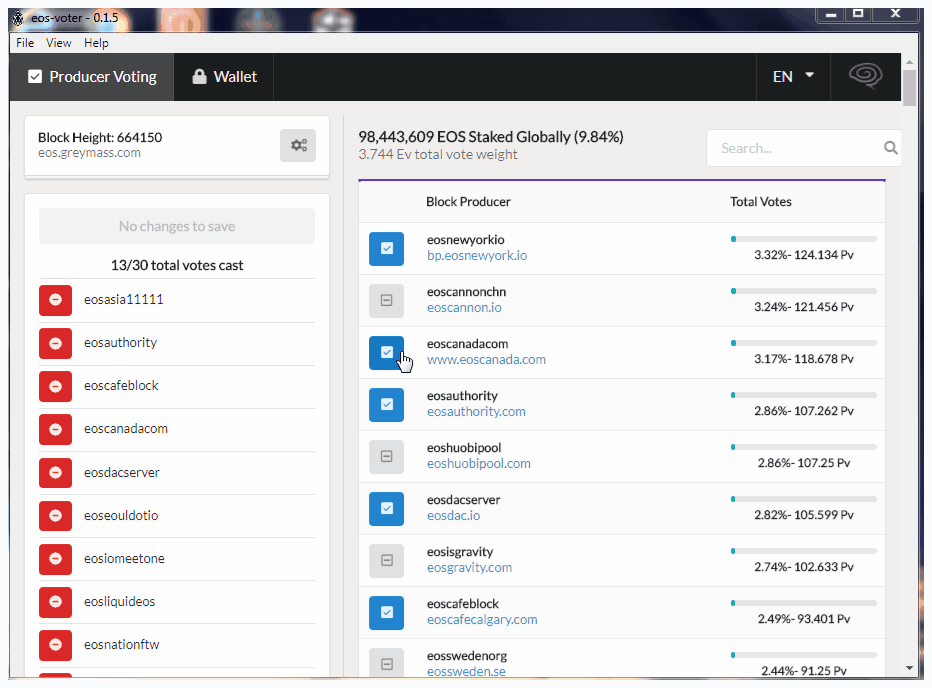
After choosing the Block Producer that you want next, please click on the "Submit change to blockchain" button as seen in the picture above. Up to here the Vote Block Producer process has been completed.
Conclusion
EOS VOTER is a tool for Vote Block Producer released by Team Greymass. Aside from being a voter tool, EOS VOTER can also be used as an EOS wallet.
The safest and easiest way to select Block Producers is to use EOS VOTER because the user's private key will be stored on the local device used.
I think after using it for a while now. This application is very interesting to use. I think EOS VOTER is the best application that is very convenient and easy to use and really guarantees the confidentiality of the Private Key. In addition, EOS VOTER besides functioning as a voter tool also has a function as an EOS wallet. This is very interesting for you to try. I hope you can learn it and try to use this application because it is very useful for those of you who are in the world of crypto currency.
Thanks to @jesta and @anyx and all the Greymass Team for developing the EOS VOTER application, making it easier for eos token holders to choose Block Producers.
Hello, @apadet90!
Thank you for this contribution. Your review is comprehensive, informative and well-illustrated with relevant graphic content.
On the content side, this was a mixed bag for me. The post certainly contains valuable information about the project, however I have to say that I wanted to see more editorial content in your review. Your post tells the readers so little about your personal experience of using this tool, and I believe that this would have been a much better blog post if you had shared more information about your personal knowledge and views. Your personal opinion is the unique feature you can add to your blog posts. Regardless, I like all the information provided, and appreciate the effort you put into your work.
That said, there were minor issues of style and proofreading, but not to the level where it hurt the reading experience. To sum up, this was a solid overall effort, and I enjoyed reading your work. I look forward to your next contribution.
Your contribution has been evaluated according to Utopian policies and guidelines, as well as a predefined set of questions pertaining to the category.
To view those questions and the relevant answers related to your post, click here.
Need help? Chat with us on Discord.
[utopian-moderator]
Thank you for your review, @lordneroo! Keep up the good work!
Hi @apadet90!
Your post was upvoted by @steem-ua, new Steem dApp, using UserAuthority for algorithmic post curation!
Your post is eligible for our upvote, thanks to our collaboration with @utopian-io!
Feel free to join our @steem-ua Discord server
Hi @apadet90!
Your post was upvoted by @steem-ua, new Steem dApp, using UserAuthority for algorithmic post curation!
Your post is eligible for our upvote, thanks to our collaboration with @utopian-io!
Feel free to join our @steem-ua Discord server
Hey, @apadet90!
Thanks for contributing on Utopian.
We’re already looking forward to your next contribution!
Get higher incentives and support Utopian.io!
Simply set @utopian.pay as a 5% (or higher) payout beneficiary on your contribution post (via SteemPlus or Steeditor).
Want to chat? Join us on Discord https://discord.gg/h52nFrV.
Vote for Utopian Witness!