Currency; converting currencies from one to the other.
Repository
https://github.com/billthefarmer/currency
Introduction and How I got to know of the app
Reviewing mobile free and open-source applications has finally turned to one of my hobbies. I really do love to see myself turn into someone who explores mobile applications. This (as I believe) is my 14th review of free and open-source applications, and I'll be reviewing an app which I came across today.
Almost every single day, I keep on checking the worth/making conversions of different international currencies. Sometimes, I'll keep loading several webpages just to know the rise and fall of different international currencies. Today, the act of going to the internet to convert one currency to the other/check the worth of one currency or the other stopped. It all ended when I found an application on F-Droid called 'Currency'. If I were told that I would have found this app, I'm not sure I would have agreed with whoever that said so. The F-Droid app has really been helping me contribute to free and open-source android applications. Sometimes I keep feeling like I owe the app a review, that aside. I was basically on my F-Droid app (checking out different applications) when I saw the Currency app. After I clicked on its logo and was redirected to the app's download page, I headed straight for the app's GitHub repository. I was actually pleased when I found out that the PO has been doing a nice job on the project. Giving full concentration to the GitHub repository, I discovered that the app was recently updated in a space of just 5 days ago. I headed back to the download page and clicked on the download button. Honestly, I was very surprised to see that the Currency app which I was downloading weighs only 488kb (that's only 0.5mb of space and data). Still in awe, I went ahead to install and launch the app after it was successfully downloaded in few seconds.
What is Currency?

The Currency app is a free and open-source android application that aims at converting international currencies at their current exchange rates. The Currency app has a total of 28 releases which includes the latest version (version 1.27) that was updated about 5 days ago. The Currency app is mainly made for conversion of currencies and has more than 30 international currencies. These currencies can be updated either by the user's mobile data connection or a Wi-Fi connection. You can actually download the Currency app from F-Droid or GitHub
Features of Currency
The Currency app has only one focus as it is focused on converting currencies.
- Currency conversion: The Currency application has over 30 international currencies embedded in it. At first launch, there are 4 currencies (US dollar, Pound sterling, Canadian dollar, and Australian dollar) listed and Euro being the currency to be converted. However, there's a plus icon at the top right corner of the screen which is used to add more currencies. When a user clicks on the plus icon, a scrollable list of over 30 international currencies is displayed. If the user intends, he can click on all the listed currencies and add them to the conversion screen where he/she will make a conversion; there are no restrictions to the number of currencies that can be added at a time. I actually clicked on the plus icon and the scrollable currency list from which I then selected 4 currencies was displayed. After selecting and adding the currencies, I went on to make a conversion. I was about to make a conversion when I realized the refresh icon (which is normally beside the plus icon I talked about); I was supposed to update the exchange rate using that icon.
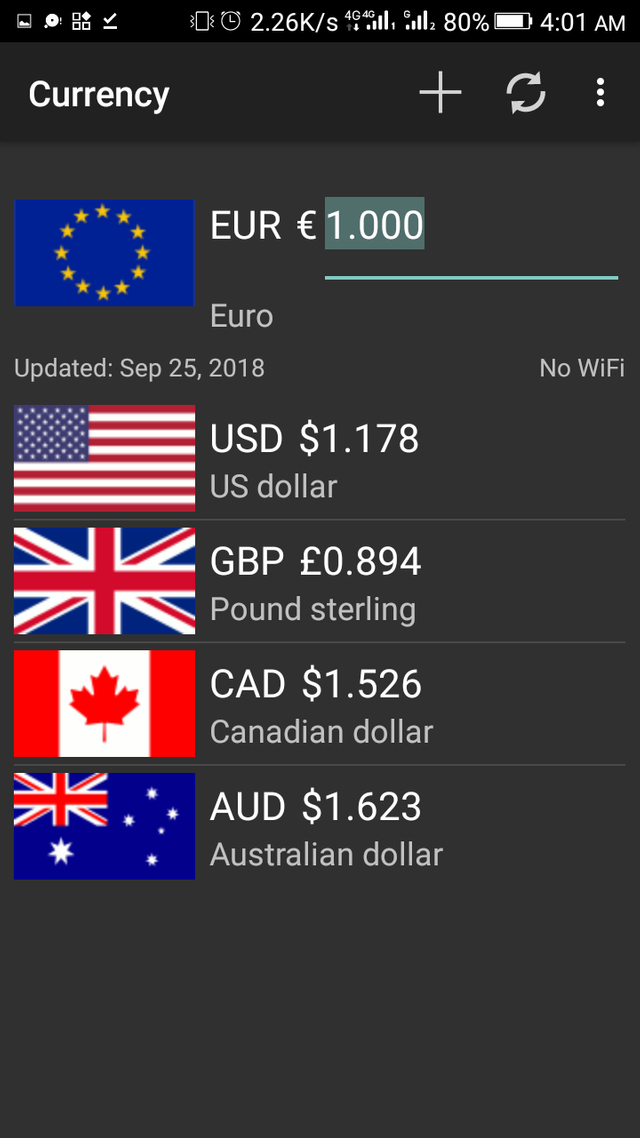
- Exchange rate update: The last time I checked, currency conversion apps required users to manually input their exchange rates by themselves. That is not the case for the Currency application; it provides users with the latest exchange rates using only about 40kb of data connection. Irrespective of the fact that it consumes the tinniest bit of data connection, it still gives users an option to update the exchange rate only when Wi-Fi connection is available. I turned on my device's data connection and clicked on the refresh icon which updated the exchange rates in about 3 seconds or less. I finally switched off my data connection (to save my weak battery) and proceeded to make a conversion as I had desired. The first currency (default is Euro) at the top of the screen is the currency to be converted. I clicked on the currency symbol next to the currency (to be converted) and input 21 Euros as the amount to be converted to the currencies which I had added earlier. Just as I typed in the 21, the conversions of all 8 currencies which were listed below were automatically calculated by the app. I also did change the currency (which is converted) from Euro to US dollar and did some more conversions.
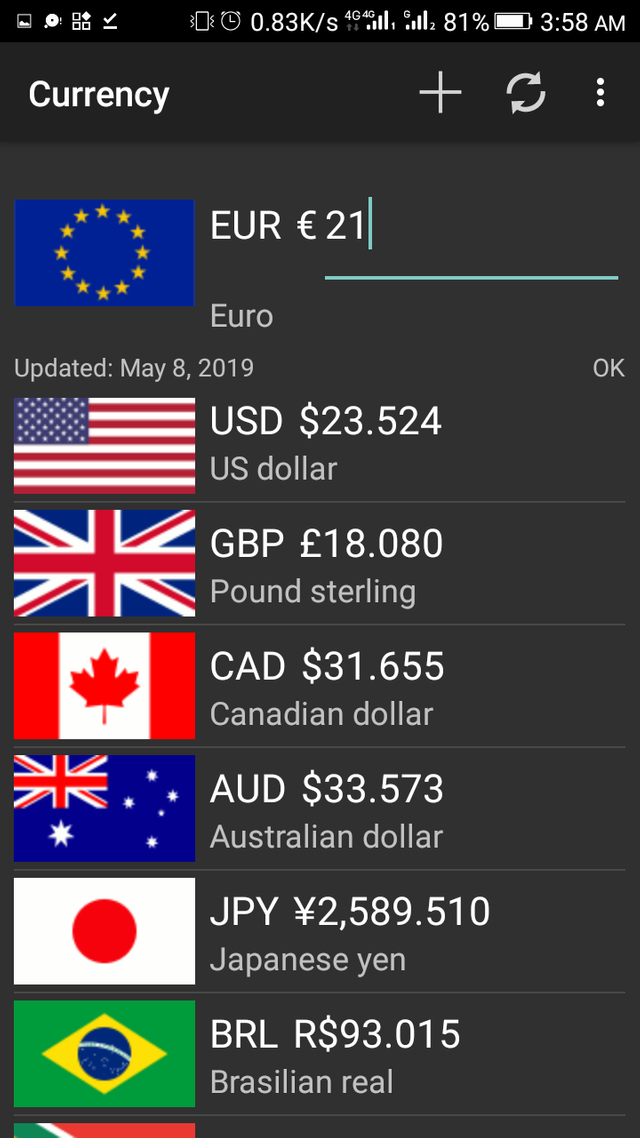
- Chart: The chart feature shows an interactive chart of the last 90 days of exchange rates. The chart can be zoomed in/out by using two fingers to perform a pinching/expansion gesture. To add a new currency to the chart, select one or two currencies from the scrollable list of currencies that will pop up to replace current currencies in the chart.
The chart will be updated with nearly eighteen years of historical data currently dating from 1 January 1999. Not all the currencies go back this far. Caution - this will take a while, depending on the connection, and will download more than 6Mb of data.
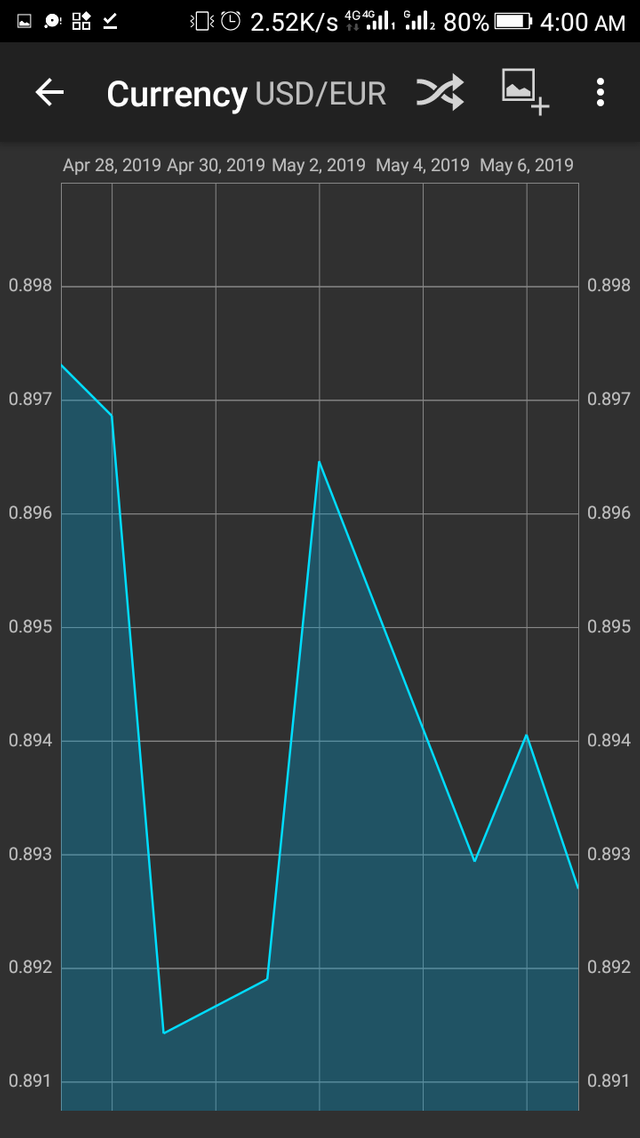
How to get started with Currency
- Download, install and launch the latest version of Currency application.
- Click on the plus symbol at the top right corner of the screen to select your preferred currencies
- On your data connection to update the exchange rate
- Click on any currency which you want to convert
- Click on the amount at the top of the screen (next to the currency that is about to be converted) and input your preferred amount for conversion.
Conclusion
I really like the fact that the Currency application is so simple that a 4 year old child can make use of it. The app may not have numerous features but it still achieves the goal/target for which it was created. I know I'm not the only one that coverts money across different currencies; everyone converts money. Considering that fact, I suggest the Currency application for everyone who has an Android device because the application is so very easy to use and serves its purpose.
My Github
Images are screenshots of the app from my device
Posted using Partiko Android
Thank you for your contribution to Utopian.
Once again, you took the time to create an informative blog post, and I appreciate the effort. Your review is comprehensive and well-illustrated with relevant visual content. Keep up the good work.
I like all the information provided. The post is descriptive and extensive, and the content is unique and editorial. I do realize that it's a simple tool with not so many features to describe, so I think that your review contains all the necessary details.
That being said, the post did have minor issues of style and proofreading. For instance:
This sentence should read: "I was actually pleased when I found out that the PO had been doing a nice job on the project."
This one should read: "Still in awe, I went ahead to install and launch the app, after it was successfully downloaded in a few seconds."
Regardless, this was a solid overall effort. I look forward to your next contribution.
Your contribution has been evaluated according to Utopian policies and guidelines, as well as a predefined set of questions pertaining to the category.
To view those questions and the relevant answers related to your post, click here.
Need help? Chat with us on Discord.
[utopian-moderator]
Thank you for your review, @lordneroo! Keep up the good work!
Hi @chrisbarth!
Your post was upvoted by @steem-ua, new Steem dApp, using UserAuthority for algorithmic post curation!
Your post is eligible for our upvote, thanks to our collaboration with @utopian-io!
Feel free to join our @steem-ua Discord server
Hey, @chrisbarth!
Thanks for contributing on Utopian.
We’re already looking forward to your next contribution!
Get higher incentives and support Utopian.io!
Simply set @utopian.pay as a 5% (or higher) payout beneficiary on your contribution post (via SteemPlus or Steeditor).
Want to chat? Join us on Discord https://discord.gg/h52nFrV.
Vote for Utopian Witness!