How to install and run drupal locally on your PC using Xampp
What Will I Learn?
How to install XAMPP on your PC
How to install Drupal on XAMPP
Running Drupal on your locally PC
Requirements
Some of free time
Internet Connection
Difficulty
Basic
Preparation
In this tutorial you will learn how to install drupal on your PC using Xampp. First of all we have to install XAMPP.
XAMPP is a free and open source web server software, consisting mainly of the Apache HTTP Server, MariaDB database, and interpreters for scripts written in the PHP and Perl programming languages.
I will present now how to download and install xampp step by step. If you already have XAMPP software on your computer, skip this point.

XAMPP Installation:
1 Go to the website: XAMPP (click here)
2 Click on the version that interests you

Start downloading
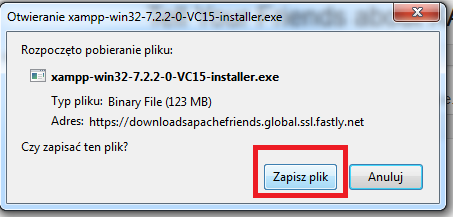
Open XAMPP Installation, and follow my steps:
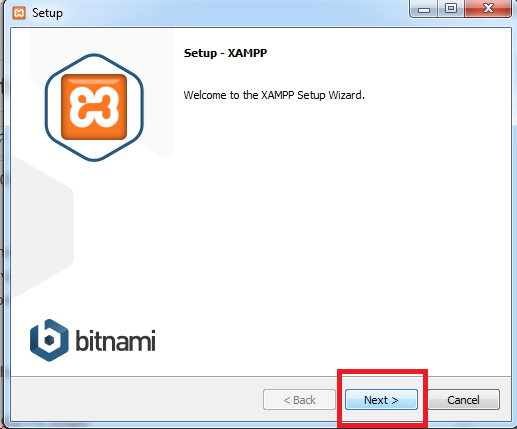
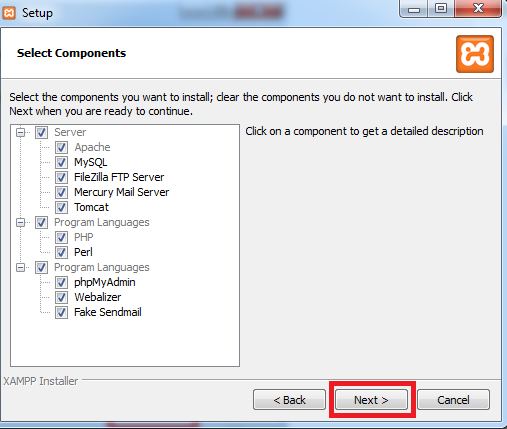
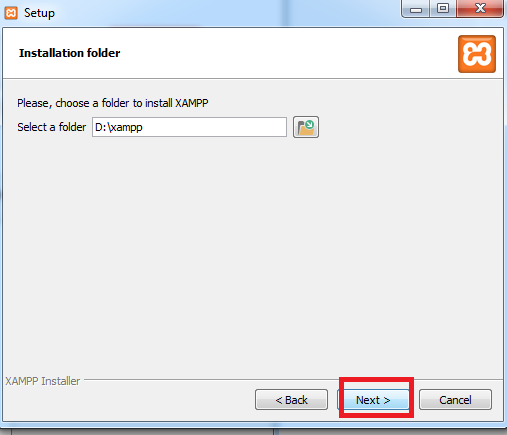
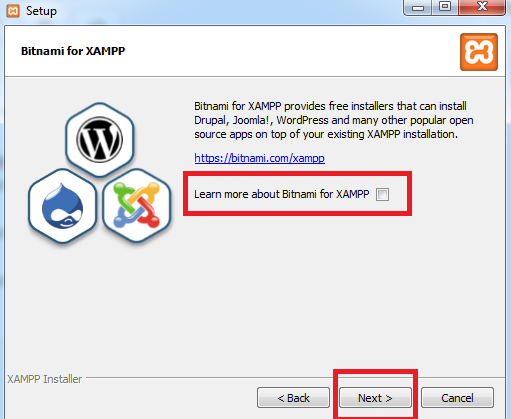
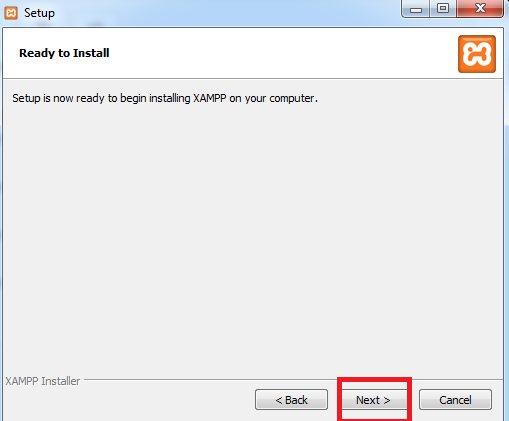
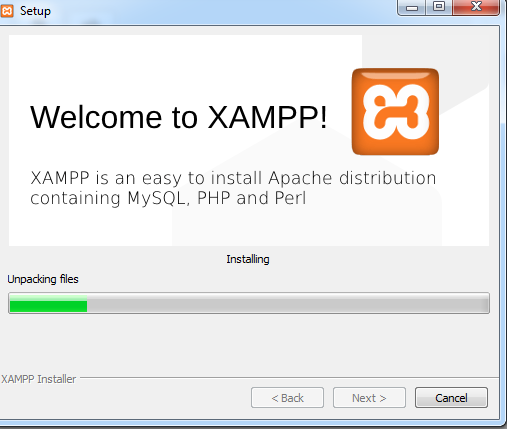
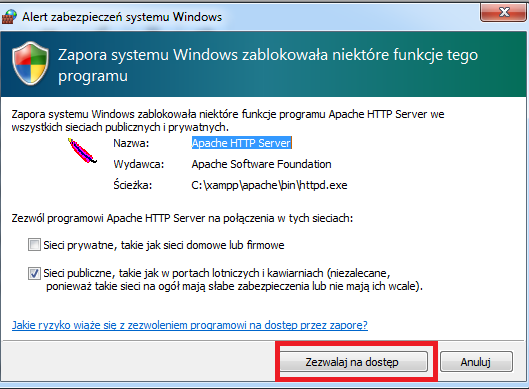
- Choose your language, and click Save.

You will see a window like this:
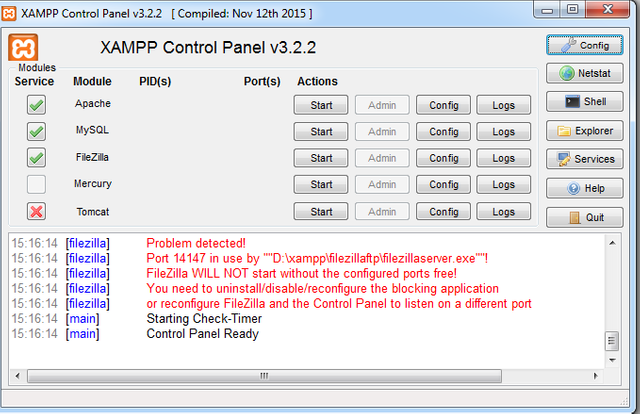
Now is the time to start everything. Click the first three "start" buttons, and your window should now look like this: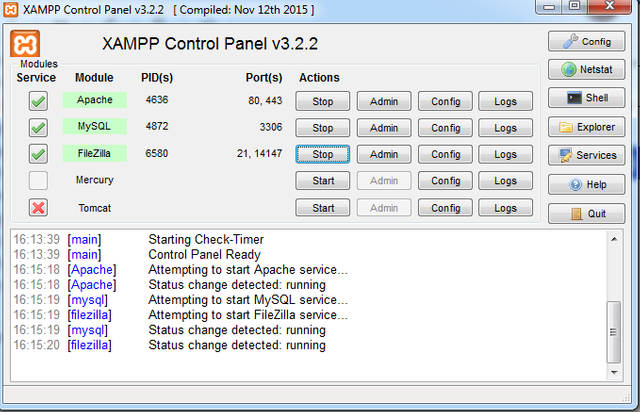
We have already installed xampp. Now we can go to the installation of drupal on our computer.
Drupal Installation and running using XAMPP

Drupal is a content management system and framework written in PHP language, used by over one million websites.
After making sure that we clicked the "Start" buttons in XAMPP, enter the browser and enter the URL:
localhost/phpmyadmin
Should be the same page: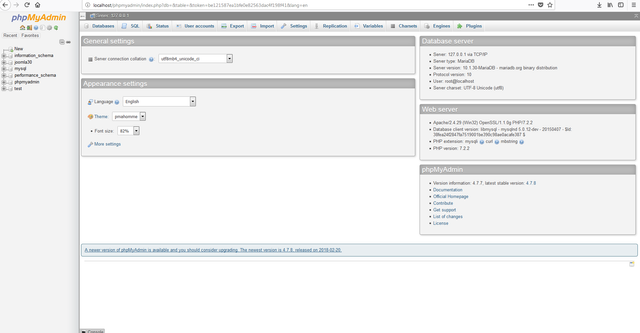
Click on Database tab and enter in the text area: drupal
Then click on the "Create" button.
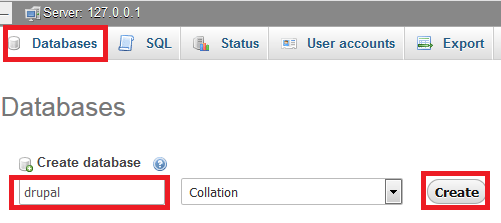
Now we have to download drupal from their website.
We have to go to the site: https://www.drupal.org/project/drupal/releases/7.4
Then click "Download zip"
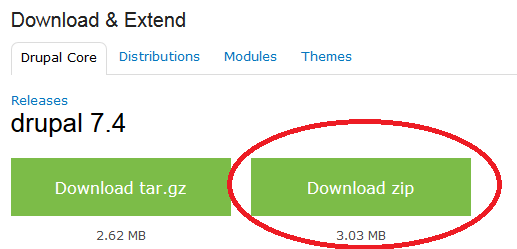
After downloading, go to the xampp location, for example: C:\xampp , go to "htdocs" folder and extract the "drupal-7.4" folder there.
To make it easier, we change the name of the folder from "drupal-7.4" to "drupal"
Your htdocs folder should look similar (ie it should contain the "drupal" folder).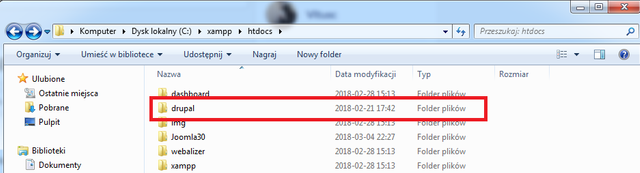
Now, go to: \xampp\htdocs\drupal\sites\default
and create a file called "settings" with the extension php
Copy the contents of the file "default.settings" (.php) and paste into the "settings" file (.php)
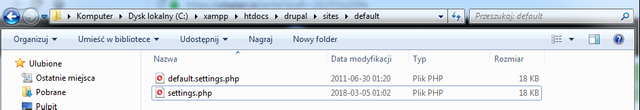
Now we go to the site: "localhost/drupal"
The page must look like this:
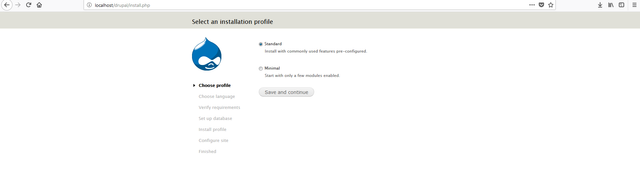
We are now installing Drupal.
Do what I do in turn.
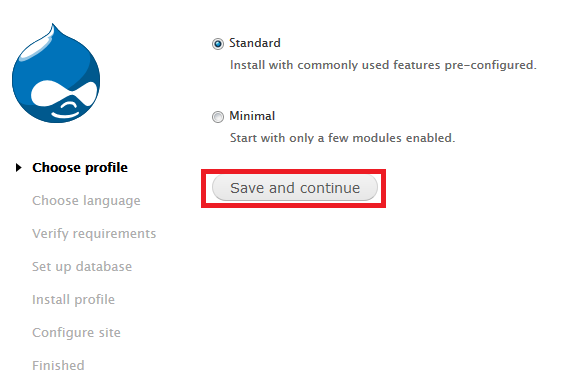
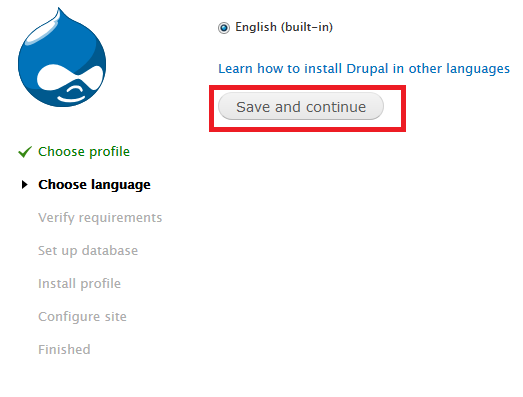
Now the error will probably pop up: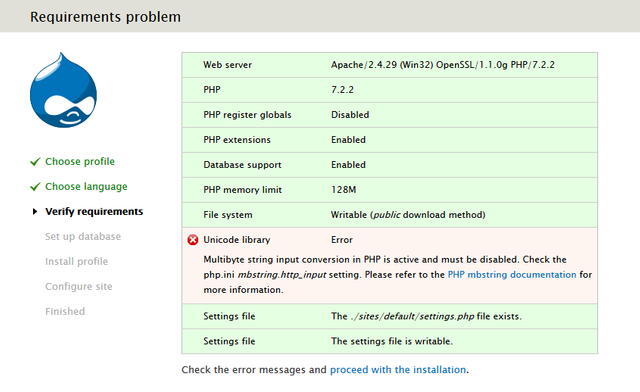
To fix it, we have to enter the "settings.php" file located in \xampp\htdocs\drupal\sites\default
and at the end we must add these 2 lines:
ini_set('mbstring.http_input', 'pass');
ini_set('mbstring.http_output', 'pass');
Now, after refreshing the page, you should see: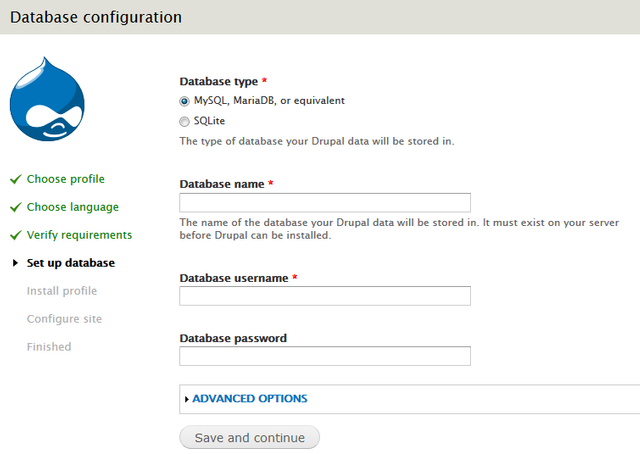
In the "Database name" text field, enter "drupal", enter "root" in the "Database username" field, leave the "Database password" field unchanged and click "Save and continue".
The installation process should appear
![uv8bjvidulpq7vfpyyko.png]
(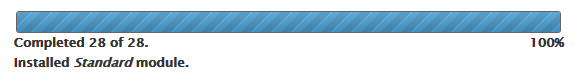 )
)
Then general information about the page should appear
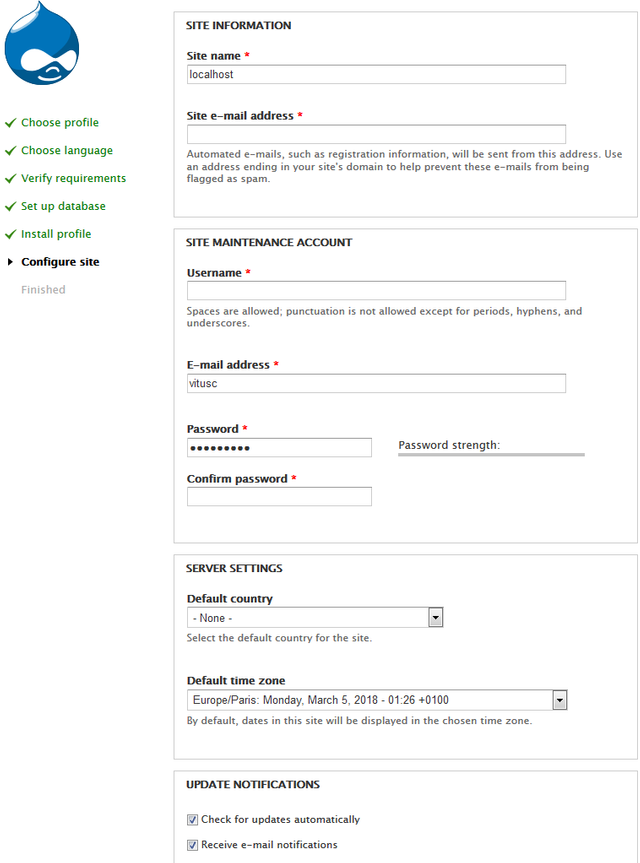
Fill them according to your preferences, and click
"Save and continue"
There should be a note:
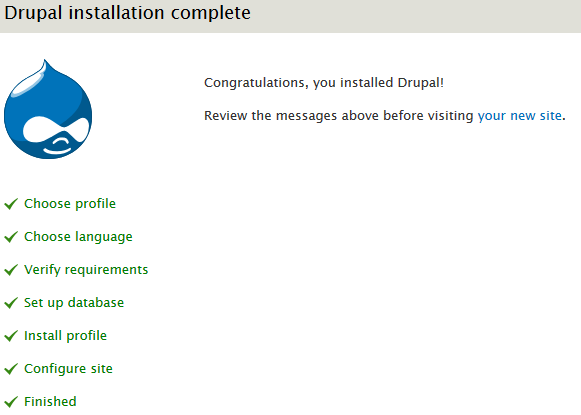
and when you go to the "localhost/drupal" page should appear:
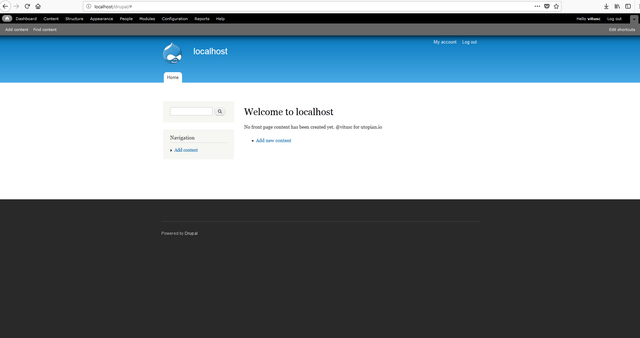
Now you can manage your website.
Posted on Utopian.io - Rewarding Open Source Contributors