How to Looking a value using IF Function Wizard on LibreOffice Base

LibreOffice is a powerful office suite – its clean interface and feature-rich tools help you unleash your creativity and enhance your productivity. LibreOffice includes several applications that make it the most powerful Free and Open Source office suite on the market: Writer (word processing), Calc (spreadsheets), Impress (presentations), Draw (vector graphics and flowcharts), Base (databases), and Math (formula editing). More Information
What Will I Learn?
In the video I give an explanation how to looking value in LibreOffice base.
- You will learn to create a report.
- You will learn search for a value using the Function wizard.
- You will learn how to search for a multiple value using the Function wizard
- You will learn to using IF function.
What is LibreOffice Database?
LibreOffice Base is a LibreOffice application component that works to create and manipulate a structured database.
Based on LibreOffice's official website, LibreOffice base can be explained as below.
Base is a full-featured desktop database front end, designed to meet the needs of a broad array of users. Base caters to power users and enterprise requirements, providing native-support drivers for some of the most widely employed multi-user database engines: MySQL/MariaDB, Adabas D, MS Access and PostgreSQL. In addition, the built-in support for JDBC- and ODBC-standard drivers allows you to connect to virtually any other existing database engine as well.
What is LibreOffice Base Report?
A report is a Writer text document that can show your data in an organized order and formatting. In LibreOffice Base, you have a choice to create a report either manually using drag-and-drop in the Report Builder window, or semi-automatic by following a series of dialogs in the Report Wizard.
Source
Or you can read Wikipedia for more information.
Requirements
- System Requirements : Program Install Support Install and Uninstall
- System Requirements : No special requirements.
- OS Support : Windows (XP, 2003, Vista, 7, 8 and 10) GNU/Linux (x86 and x86-64, RPM and DEB based Linux distributions) Mac OS X (x86-64 only)
Information
- Website & Download : https://www.libreoffice.org/
- Type : Office suite software
- License : MPLv2.0 (secondary license GPL, LGPLv3+ or Apache License 2.0)[9]
- Operating System : Linux, Windows, macOS,[5] FreeBSD, OpenBSD,[6] NetBSD, Android (Viewer)
- Platform : IA-32, x86-64, ARMel, ARMhf, MIPS, MIPSel, PowerPC, Sparc, S390, S390x, IA-64 (additional Debian platforms)[7]
Difficulty
Intermediate
Description
LibreOffice suite comprises programs for word processing, the creation and editing of spreadsheets, slideshows, diagrams and drawings, working with databases, and composing mathematical formulae. In the video below, I explain how to create a report and how to edit a report, I explain how to search for a empty value using the Function wizard. To more detail please go to video i have attached
Little additional explanation
in the photo above, I want to find the data "Department" using data "ID", to find it I use Function Wizard "IF".
The photo above is the result after I use the Function Wizard "IF" in search of the data "Department" from the data "ID"
Video Tutorial
Curriculum
LibreOffice Continue to Grouping data Report on LibreOffice Base
How to connect a table to creating Report on LibreOffice Base
However I have made some Video Tutorials how to use Apache OpenOffice, you can see it below :
- Apache Open Office learn to create relationship on OpenOffice Base
- Apache OpenOffice learn to use Mail Merge
- Apache OpenOffice Formula learning (1)
- Apache OpenOffice Formula learning (2)
- And if you want to know more of tutorials you can directly see on my profile
Posted on Utopian.io - Rewarding Open Source Contributors
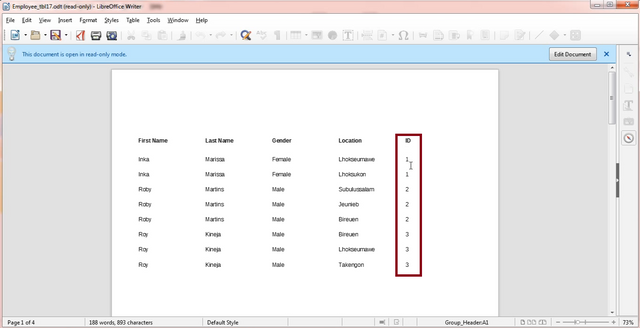
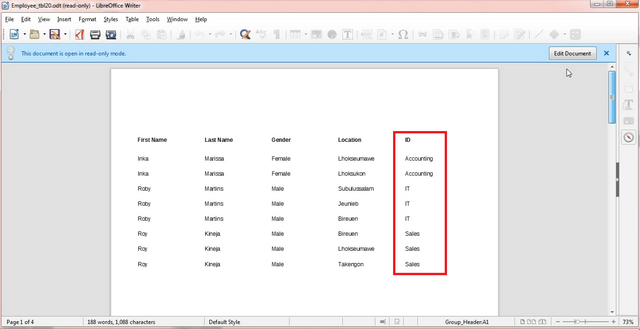
Thank you for your contribution.
@darsondrew, here are some suggestions for you to improve on the video tutorial:
When you do the recording, try not to speak to close to the microphone. Sometimes, I hear your breathing. What you can consider is to use the audacity program to clean up the breathing sound in the future.
You can consider creating a more step by step in depth outline procedure for your learners. This will enhance your learners to be more engaged when they learn from your video tutorial.
Sometimes what I find helpful is to have a draft form when you teach. Having an outline in front of you helps to make your points more clear in the tutorial.
If you have anything to ask, don't hesitate to ask us as Discord. We are ready to help you to improve the quality of the teaching tutorial.
Need help? Write a ticket on https://support.utopian.io.
Chat with us on Discord.
[utopian-moderator]
Hey @darsondrew! Thank you for the great work you've done!
We're already looking forward to your next contribution!
Fully Decentralized Rewards
We hope you will take the time to share your expertise and knowledge by rating contributions made by others on Utopian.io to help us reward the best contributions together.
Utopian Witness!
Vote for Utopian Witness! We are made of developers, system administrators, entrepreneurs, artists, content creators, thinkers. We embrace every nationality, mindset and belief.
Want to chat? Join us on Discord https://discord.me/utopian-io