Tutorial Penetration Tools #1 || How to Port Scanning using Nmap on kali linux 2 || Bagaimana Melakukan Scanning Port Menggunakan Nmap di Kali Linux 2
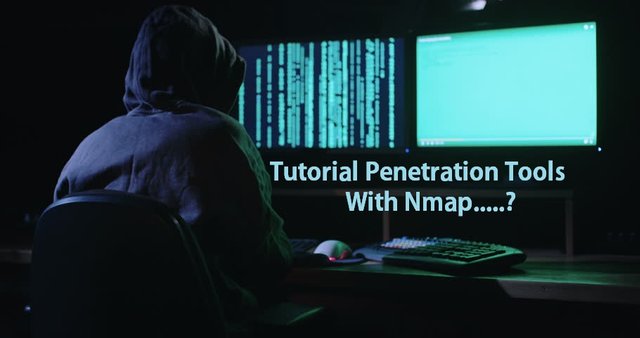
What is Nmap...?
NMAP is (Network Mapper) an application or tool that serves to perform port scanning. Nmap made by Gordon Lyon, or better known as Fyodor Vaskovich. This application is used to audit the existing network. Using this tool, we can see the active host, the open port, the Operating System being used, and other scanning features. At first, Nmap can only run on Linux operating systems, but in its development today, almost all operating systems can run Nmap.
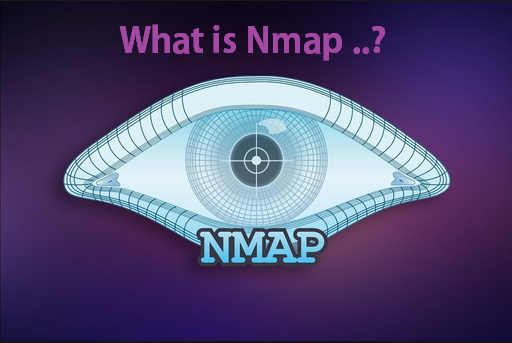
Ability to Use Nmap
many capabilities we can do using nmap, for example:
- Collect information of any host or computer that lives on the local network
- Collect information on every ipaddress on the local network
- Collect information of each operating system on the host and all hosts on the target network
- Finds every open port of the target host
- Finding an infection from viruses and malware
- Collect information about the services (service) on the target host and server on the target network
- Nmap can be used in local or public networks.
How to use Nmap on Kali Linux 2
Open your linux Terminal and make sure our computer is connected to the internet to download packets needed
then input the following command to install the nmap package:
apt-get install nmap
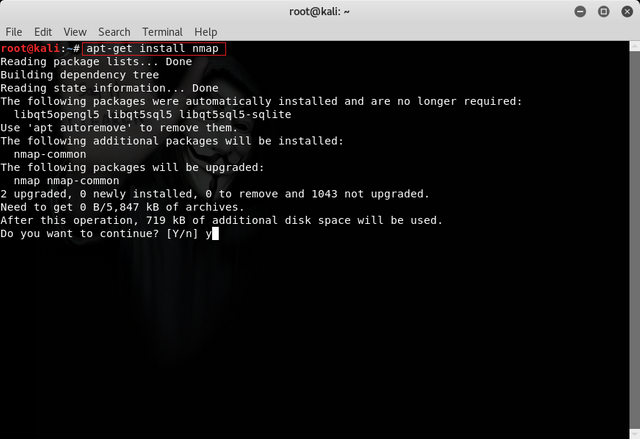
then press Y and wait until the installation process is complete.
then to see what command can be used we can type this command :
nmap -help
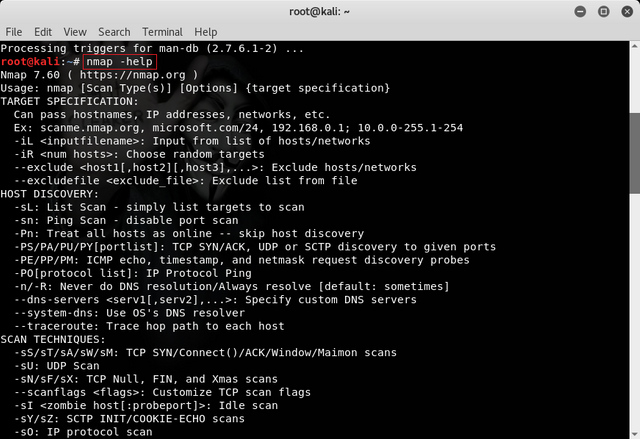
note :
Previously I apologize for "mymastah.com" is not my intention to open privacy or drop but I just take the for example just for knowledge about Network Security.
The first thing we have to do is check the open ports, using the command :
nmap mymastah.com
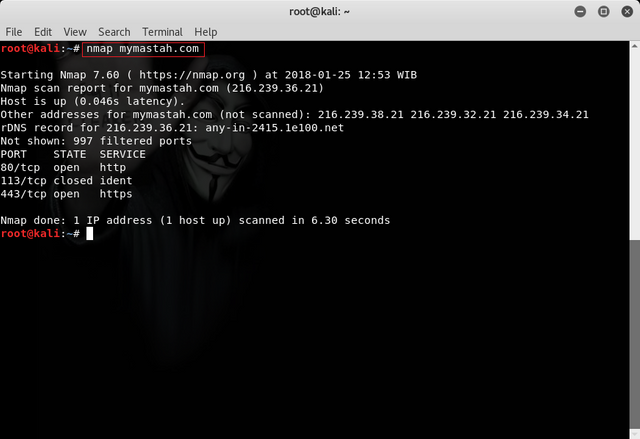
Here we can see an open port like the example :
Port 80 is used for "http" and the path is using TCP and so also with port 443 used for "https".
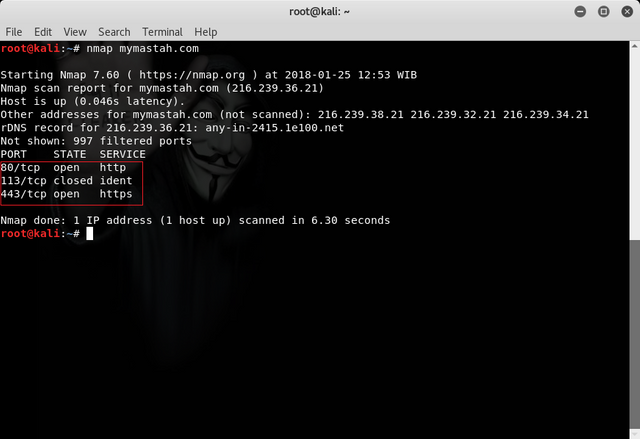
Then to know the target information as a whole with nmap is to use the types command :
nmap v -A mymastah.com
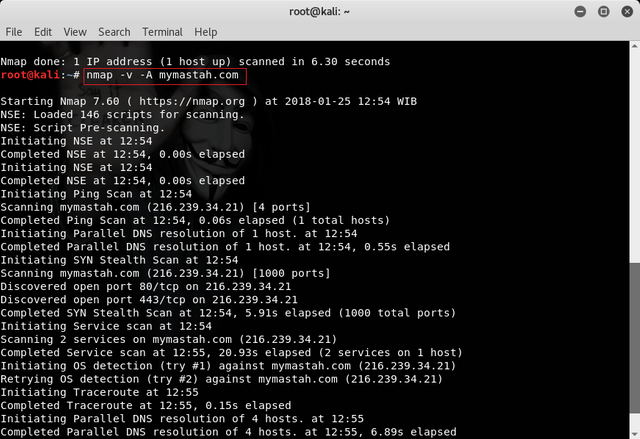
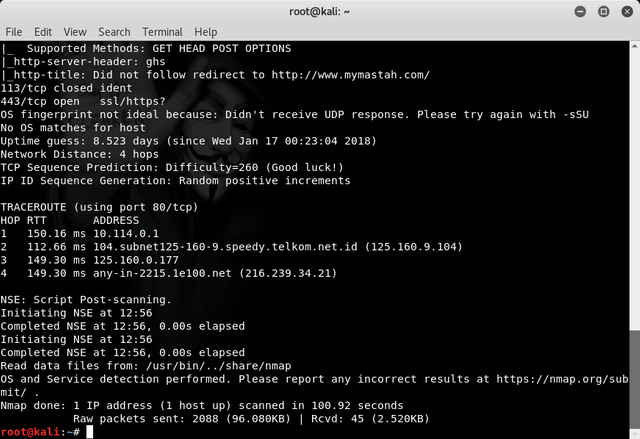
Then to find out the operating system in the target network using the following command :
nmap -O mymastah.com
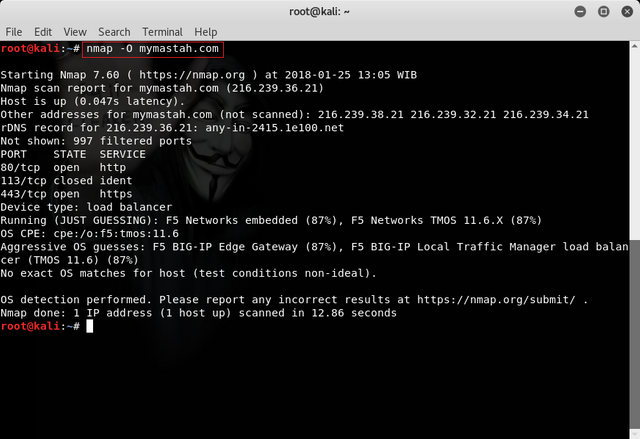
Next to Check the service that runs on the target pott scanning we can use the command :
nmap -sV -O mymastah.com
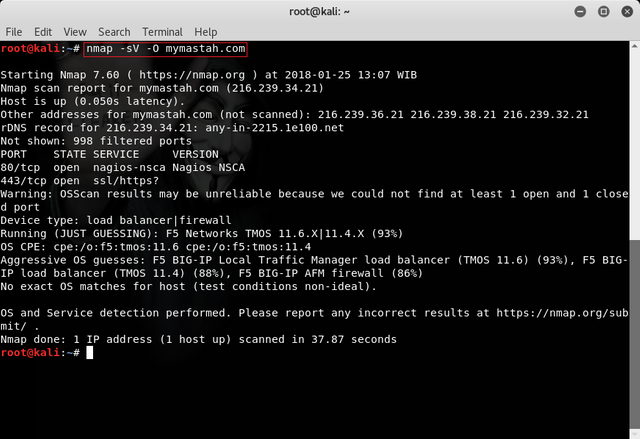
Then to check whether the host is up or not kta can use the command:
nmap -sn mymastah.com
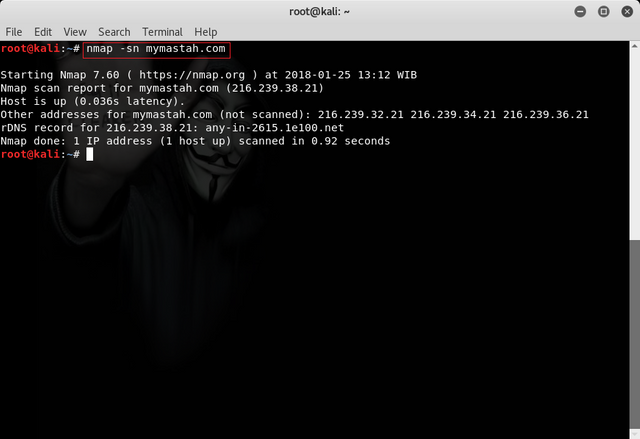
Then to know the packet data transfer via nmap we can use the following command:
nmap -packet -trace mymastah.com
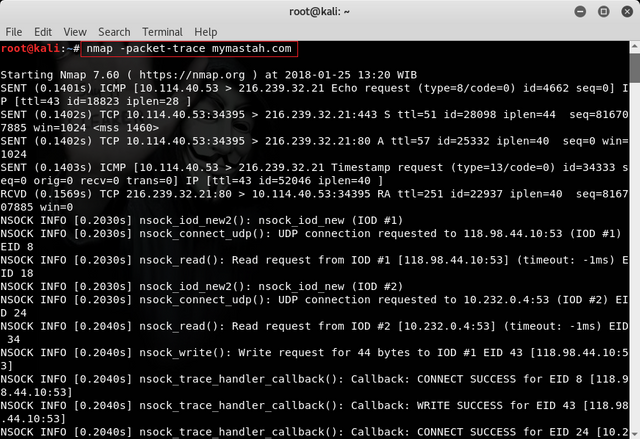
After port scanning results here we can find the ip address and some open or close ports from the target.
Nmap scan report for mymastah.com (216.239.32.21)
80/tcp open http
113/tcp closed ident
443/tcp open https
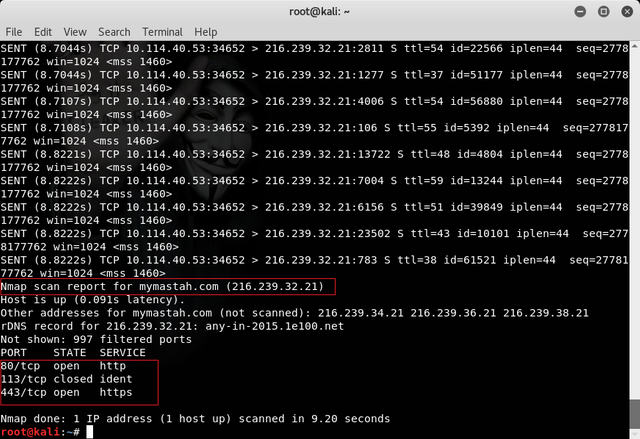
Note :
-A : To enable OS detection feature, version, script scanning, and network traceroute
-O : Feature to detect the operating system or the target OS
-packet -trace : Feature to know the data transfer on the network server or target host
-sV: Feature to perform scanning by displaying information from service
-sN : Feature to check whether the host is up or not.
Posted on Utopian.io - Rewarding Open Source Contributors
Thank you for the contribution. It has been approved.
You can contact us on Discord.
[utopian-moderator]
thanks @rufans
Hey @fandimuhammad11 I am @utopian-io. I have just upvoted you!
Achievements
Suggestions
Get Noticed!
Community-Driven Witness!
I am the first and only Steem Community-Driven Witness. Participate on Discord. Lets GROW TOGETHER!
Up-vote this comment to grow my power and help Open Source contributions like this one. Want to chat? Join me on Discord https://discord.gg/Pc8HG9x
thank for @utopian-io