[Open Source] SkyBlock Minecraft Addon [New features & bug fixes]
Hello there steemians and minecraft players,
i have added some new features and fixed bugs on SKYBLOCK.SK, a fully customizable skyblock experience in minecraft without having to know Java for server operators to use. Licenced under the MIT licence to use for everyone.
Repository
https://github.com/Abwasserrohr/SKYBLOCK.SK
Bug Fixes
Player gets damage on join
This happens because the player is being teleported to his island while joining the server. Since there could be changes to the world and the island while the player is offline, he is teleported back. But because the player is flying while being teleported, he gets damage for falling from somewhere above, which not only damages the player, but also makes him hungry.
A first approach to give the player a resistance effect, which is included in minecraft didn't work out because it makes the player hungry on join, even with the resistance effect.Solution
To fix this issue, i now give the player a new variable {SB::invincible::%player%} which is set to 1 and deleted after 5 seconds of being in the game. This way, we have a set variable for 5 seconds after the player joined. No matter what is happening, the player has 5 seconds time and is not getting damage by anything. Also fall damage is canceled. Since we can check at the trigger "on damage", if there is a variable set to the name of the victim: {SB::invincible::%victim%}, if so, the damage is canceled.Link to this fix
In older versions of minecraft, i never had this type of damage on join using teleportation, this might be a new feature in the new minecraft 1.13 and thats why i might not added it in the first place. I used to do teleportation elsewhere on minecraft 1.12 without damage to the player. Here is the pull request for it:
https://github.com/Abwasserrohr/SKYBLOCK.SK/pull/23
- Every island owner can kick island members, also from other islands
As an owner of an island, it was possible to kick every other member of any island. Usually, only the owner of his island should be able to kick the member of his own island, of course... =D
Solution
There was an incorrect variable, which has been used to get the bedrock of the island, where member variable is saved. The {_uuid} contains the uuid of the kicked player: {SB::player::%{_uuid}%::island::bedrock}. It should not contain the uuid of the kicked player, but the uuid of the owner, who wants to kick someone. Then, everything works fine, since it now no longer finds the member on his island. I also comment the code more if i get to a code to change anything.Link to this fix
But have to say, that I made the mistake in the first place, this is also a reminder for myself to be more careful when it comes to critical stuff like kicking someone from an island.
https://github.com/Abwasserrohr/SKYBLOCK.SK/commit/be45f633492458fec0206b71c1427e5b61bb16ce
- Breaking blocks is always possible, as long as the player is on his island
If a player is on his island, he can always break and place blocks, no matter if it is his island or not. I have fixed the bug yesterday with THEloligLP, who reported the bug to me in the game.

- Solution
This is also an error which could have been avoided, since it should check the event-block at the break and place event instead of the event-entitiy. - Link to this fix
https://github.com/Abwasserrohr/SKYBLOCK.SK/pull/30/commits/70b5f8b7d50fdf8037a8ef1045ac7d57392267e2
New Features
New function "searchbedrock":
Since all the data about the island is stored in variables named by the location of the bedrock (the center point of the island), it is useful to have a function to search for the bedrock that is near the player.
The implementation works similar to the creation process, but is changed and I also commented it to make it easier to understand by detailed comments about the process.
The functions searches and tries to find the bedrock of the island the player is currently on, it needs the player for the location to find it.
Once fired with the player as variable passed into the function, it loops through all available islands on the server by calculating the next island center. This is done in a 2 dimensional way with x and z axis like in the picture:
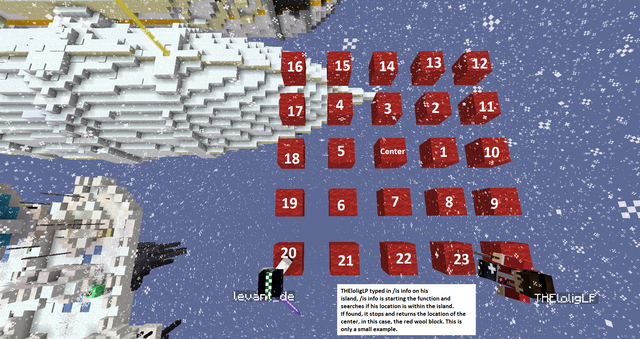
As in the picture shown, THEloligLP entered /is info (which is also a new feature I show, below), the function searches on which island he is on by calculating the location and comparing them with his current location. Maybe this also could be done by reverse with better mathematical skills i don't have. In the future, maybe! =)
If found, it returns the location of the bedrock, the player is standing on (or on the same island as the bedrock). If it didn't find anything, it stops as soon as it has looped trough more islands than there are existing and returns a location with a y axis of -5, since we have to predefine what the function is returning in the first place, a return false is not possible.
Here is the link to the change:
https://github.com/Abwasserrohr/SKYBLOCK.SK/pull/30/commits/c99c97758bed5e0c1004a1ece606a1918a05984c
New argument to the /island command
Now, thanks to the new searchbedrock function, we can search for the bedrock of the island, on which the player is currently staying on.
else if arg-1 is "info":
set {_bedrock} to searchbedrock(player)
if y-coordinate of {_bedrock} is -5:
message "%{SB::config::spacer}%"
message "%{_prefix}% %{SB::lang::isinfonotfound::%{SK::lang::%uuid of player%}%}%"
message "%{SB::config::spacer}%"
else:
set {_loc::1} to x-coord of {_bedrock}
set {_loc::2} to y-coord of {_bedrock}
set {_loc::3} to z-coord of {_bedrock}
set {_uuid} to {SB::island::%{_loc::1}%_%{_loc::2}%_%{_loc::3}%::leader} parsed as offline player
set {_level} to {SB::island::%{_loc::1}%_%{_loc::2}%_%{_loc::3}%::level}
set {_exp} to {SB::island::%{_loc::1}%_%{_loc::2}%_%{_loc::3}%::exp}
set {_created} to {SB::island::%{_loc::1}%_%{_loc::2}%_%{_loc::3}%::created}
loop {SB::island::%{_loc::1}%_%{_loc::2}%_%{_loc::3}%::member::*}:
add "%loop-value%" parsed as offline player to {_member::*}
message "%{SB::config::spacer}%"
message "%{_prefix}% %{SB::lang::isinfo::%{SK::lang::%uuid of player%}%}%"
message "%{_prefix}% %{SB::lang::isleader::%{SK::lang::%uuid of player%}%}% %{_uuid}%"
if size of {_member::*} is not 0:
message "%{_prefix}% %{SB::lang::ismember::%{SK::lang::%uuid of player%}%}% %{_member::*}%"
message "%{_prefix}% %{SB::lang::isinfolevel::%{SK::lang::%uuid of player%}%}% %{_level}%"
message "%{_prefix}% %{SB::lang::iscreated::%{SK::lang::%uuid of player%}%}% %{_created}%"
message "%{SB::config::spacer}%"
As you can see above, if the player types in /is and then the first argument "info", the searchbedrock function is used to get the bedrock of the island, he is staying on, if the returned location has not a y axis of -5, it is ok and being used.
It then takes the location and makes 3 local {_loc::*} variables, which contain the x, y and z axis of the bedrock. With these, we can get the information located in the variables of the island, they contain the leader, island level, experience, creation date and the members of the island.
Once the data is saved in local variables, they then get printed out with a message. It also is going to check if there are members on the island or not, if no members are on the island, it is not going to print a empty member line.
For what is this helpful? For example, I want to know where i am, with /is info I can get instantly, where I am and who is a member of this island. Also a level is displayed and is handy for competition purposes.
You can find the change here:
https://github.com/Abwasserrohr/SKYBLOCK.SK/pull/30/commits/862ffb1f46c2a84673dc5fdf9596fc344a1c00af
Obsidian2Lava now informs players about its functionality
If a player starts with skyblock, most of the time, players have a problem with creating a proper cobblestone generator, many times, the lava is going to end as obsidian. If there is no solution to this, the player would either leave the server or delete the island and start from scratch. Obsidian2Lava fixes this by allowing the player to revert obsidian back to lava.
This was already included in the first commits, but it now informs the player, if his lava is formed into an obsidian block by searching trough, if someone is near the event location and if this is the case, inform the player about it to prevent island delete or players leaving the server:
on block form of obsidian:
$ thread
loop all players:
if distance between loop-player and event-location < 30:
send "%{SB::lang::prefix::%{SK::lang::%loop-value%}%}% %{SB::lang::o2lforminfo::%{SK::lang::%loop-value%}%}%" to loop-player
You can find the change here:
https://github.com/Abwasserrohr/SKYBLOCK.SK/pull/30/commits/5feb15d126306705f7d58cd20ce26964889a4e08
Configurable color scheme
I'm used to be a server operator for a minecraft server and the color choices by developers annoyed me sometimes. I don't want to annoy others with my color opinions, that is why it is now possible to change the color scheme like needed, this saves a lot of time. Since only 4 variables change the entire look of the skript:
set {SB::config::color::primary::1} to "&6"
set {SB::config::color::primary::2} to "&e"
set {SB::config::color::secondary::1} to "&7"
set {SB::config::color::background::1} to "&8"
This is the default and it looks like this in action:
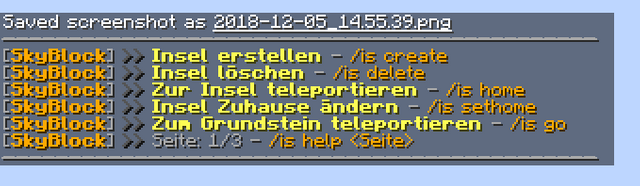
This allows to change the colors to the corporate design and logo and make it fit well on every server.
This is all I have for this time, it really took longer than expected to find the bugs and get the searchbedrock function working properly and without slowdown. Also adding these comments to the searchbedrock function took time, but it is now easier to understand what it does. =D You can find them in the pull request linked below.
Pull requests
https://github.com/Abwasserrohr/SKYBLOCK.SK/pull/30
https://github.com/Abwasserrohr/SKYBLOCK.SK/pull/27
https://github.com/Abwasserrohr/SKYBLOCK.SK/pull/23
GitHub Account
https://github.com/Abwasserrohr
How to contribute
I'm looking forward to find more people interested in using skript to make it easier for server operators to change everything like they want without knowing Java in the future.
You can get in touch with me on Discord or create a pull requests right away. I also want to make some tutorials, how to create your own first skript and the basics without any knowledge about coding at all in the future.
It also can help you to understand how coding works in general by playing minecraft with skript. If you're interested, no matter if you're a coder or new to coding, i'll help you to set up everything you need to start your own skript on Discord.
Thanks for reading, if you have feedback, i really appreciate comments on what should be changed. Also positive feedback of course. =)
Keep on steeming
Your contribution has been evaluated according to Utopian policies and guidelines, as well as a predefined set of questions pertaining to the category.
To view those questions and the relevant answers related to your post, click here.
Need help? Write a ticket on https://support.utopian.io/.
Chat with us on Discord.
[utopian-moderator]
Thank you for your review. =)
I thought the picture wouldn't fit into development... ^^
Next time, i have more pictures which fit better, since there are more visual things to show in the future.
Thank you for your review, @helo! Keep up the good work!
No. Because I havent started.
an sich ganz gute idee nur finde ich fehlen noch ein paar weitere infos wie kA wer nebenan wohnt oder so
Die Nachbarn könnte man theoretisch auch leicht hinzufügen, weil wir ja wissen, wie weit die entfernt sind, von den Inseln. Z. B. Nachbarn: SpielerA (North), SpielerB (East), SpielerC(South), SpielerD(West). Wäre schon eine Überlegung..^^
Wie wäre es denn, wenn man den Techniker Skill auf dem SB einführt? :P
Ja, das wäre schon was. Müssten im Team aber noch über die Preise beraten und ob das überhaupt schon mit 1.13.2 kompatibel ist... =)
cuando jugamos una partidad
Hey, @immanuel94!
Thanks for contributing on Utopian.
We’re already looking forward to your next contribution!
Get higher incentives and support Utopian.io!
Simply set @utopian.pay as a 5% (or higher) payout beneficiary on your contribution post (via SteemPlus or Steeditor).
Want to chat? Join us on Discord https://discord.gg/h52nFrV.
Vote for Utopian Witness!
Hi @immanuel94!
Your post was upvoted by @steem-ua, new Steem dApp, using UserAuthority for algorithmic post curation!
Your UA account score is currently 2.250 which ranks you at #20337 across all Steem accounts.
Your rank has not changed in the last three days.
In our last Algorithmic Curation Round, consisting of 210 contributions, your post is ranked at #75.
Evaluation of your UA score:
Feel free to join our @steem-ua Discord server
Alle Weihnachtsmärkte sind sehr schön geworden :D
dieses mal waren sehr viele coole plots dabei ich find das geilste war von Sturmgenster
great builds everyone!