Progress Bars; Now you can manage your tasks with a simple timer/countdown on your Android Devices.
Introduction
Just 9 days ago, I published a post about a task manager app called "Simple ToDo". An amazing task manager app that helped me in keeping up with my tasks schedules and get up on them immediately once it's time to start. Although I love the "Simple ToDo" task manager app, it still had some features missing which if added would go along way in improving Users' Experience of the app. I mentioned some of the essential features which are missing in the app in my review post and I was hoping they get added.
Although I never had it in mind to go out and search for a replacement of the task manager app so soon, things sometimes do happen in a funny way. I was surfing Github for some new cool apps when I came across an interesting game app called 2050, I found a bug in the theming code of the game which I reported and surprisingly the PO of the app replied immediately to the report which made me develop interest and check out some other projects from the PO. That was when I came across "Progress Bars" which is the particular app I'm about to review in this post. After downloading the app, while checking it out, I noticed it used the same theming code with the 2050 game which triggered a bug back there, so I tested it in the Progress Bars app also and a bug was observed and reported and it was fixed immediately by the PO. This pro-active character of the PO made me develop an immediate interest in his apps and I started using "Progress Bars" as my new task manager app. I've used this app for quite some time now and I must say I am really impressed with it.
In this article, I will be reviewing the app. I'll talk about the app's basic features whilst sharing my opinions alongside. This promises to be another interesting app review, sit back, relax and enjoy this article.
What is Progress Bars?
Progress Bars is a simple free and open source timer/countdown app for Android. It helps users in setting up tasks by creating Countdown to/from a specified time, help monitor the progress of the tasks by displaying the percentage completion rate for a time interval and Notifications on the start and end of the set timer.
You might wonder why "Progress Bars" and not 'Progress Bar' like I also wondered the first time of seeing the app, the answer is not far fetched as it is due to the fact that multiple Bars monitoring different activities progress can be created and run concurrently.
The most recent improvement that was made in the app was done 3 days ago which was the "Fixing of the freeze encountered on theme change" which I already mentioned earlier in the introductory part of this post.
The Project Owner listed the following features of the app in the 'Readme' document as the basic features. The features are;
- Countdown/up to/from a specified time
- Percentage complete for a time interval
- Notifications on timer completion
- Swipe to delete timers
- Drag to reorder timers
- Show time remaining/elapsed in any combination of:
- Years
- Months
- Weeks
- Days
- Hours
- Minutes
- Seconds
For my review, I'll be talking about all of the above-listed features but not particularly in that order, and some other important features not listed above.
Review of Progress Bars features.
Progress Bars' User Interface (UI).

The image above is the pictorial representation of what the app looks like on launch. Looking at this, you'll agree with me that this is simple. The app only has a total number of 3 Action Buttons which is really enough to deliver on the purpose on which the app is meant for.
The app sports a Green-Coloured header which is constant and remains unchanged even when Theme options are changed from Day to Night or ViceVersa. To be honest, I am indifferent about the Header colour as this in no way does not have any effect on the main purpose of the app, although some people might like the idea of the ability to have a say in picking their desired colour option.
There isn't so much to say about the app's UI as it is as simple as simple could get, the only tweak that could be made to the UI is changing the theme option which is also not so much of a change because it is actually made up of just 2 options which are Light and Dark mode. Although there are 5 options to choose from when you access the Theme settings page, all the varieties of options will still end up being either Light or Dark Theme.
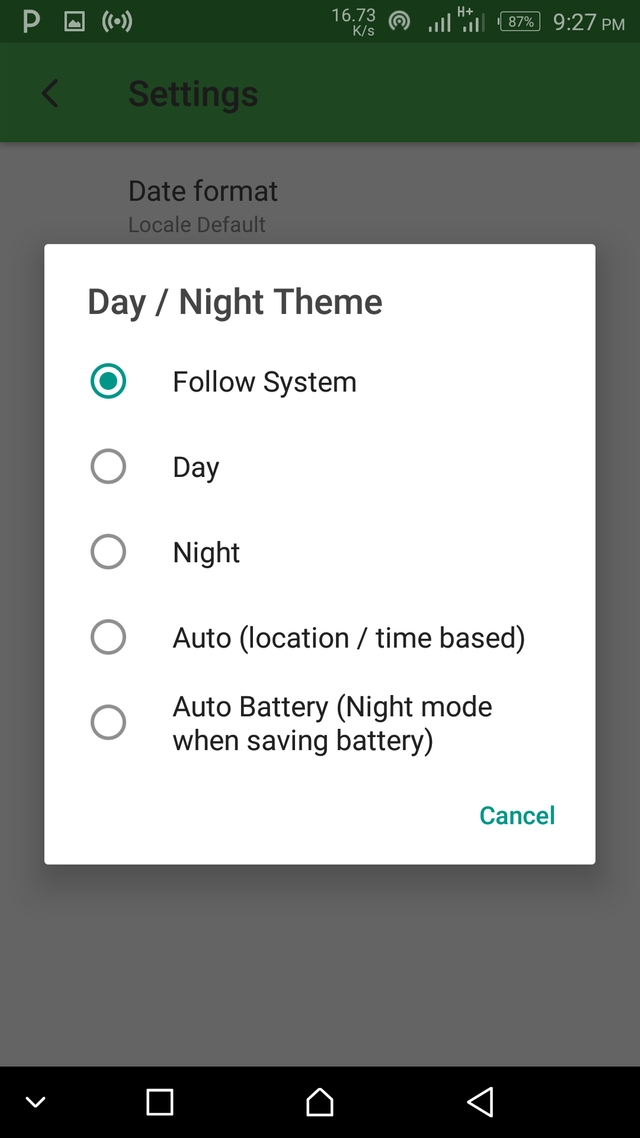
As you can see from the image above, no matter what option you choose, it will always end up being Dark or Light. I know in my previous reviews, I've always been an advocate for dark Themes, surprisingly this is different for this particular app, I prefer the Light Theme to the Dark Theme. It could be due to the fact that this is an app for keeping users active and Light or Bright coloured Themes kind of keep me alert.
Creating Task Bars
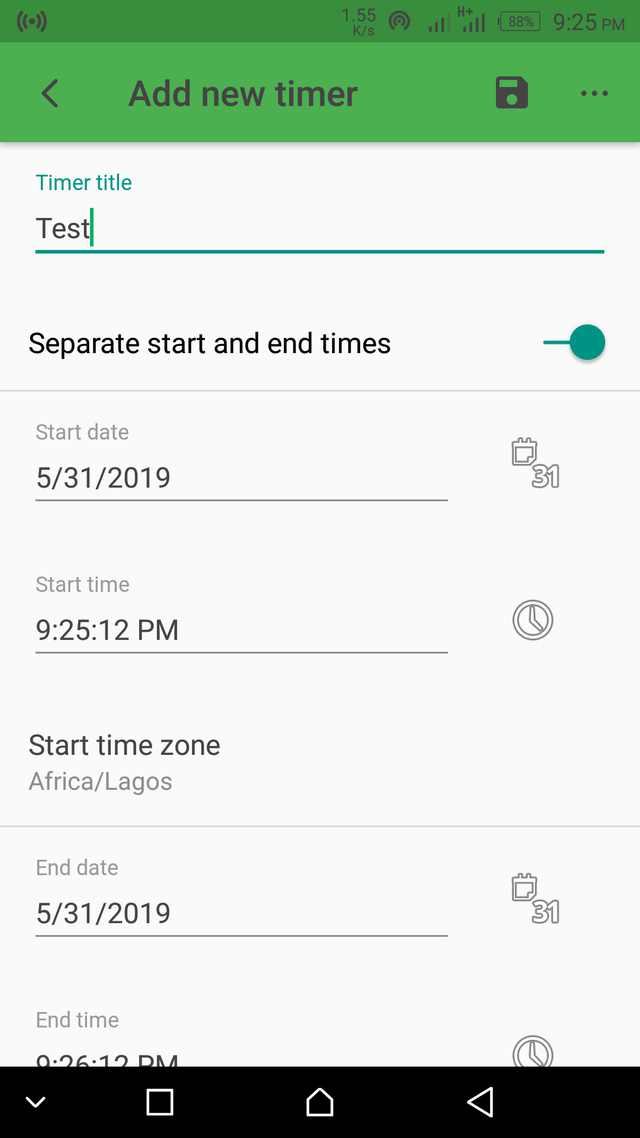
This is the most important feature of the app. This is the first step that determines if the app is worth keeping or deserves to be binned. Progress Bars for a particular task is created by using the "+" button at the top right part of the page, precisely, it is the first Action Button from the left. This button is very easy to spot once the app is launched. This is a pretty obvious feature that should be present in such app.
After clicking on the icon, the user will be presented a page that looks like the one at the start of this feature discussion. There are a lot of options involved in this particular process. Most of the features the app entails are all basically embedded in this particular process. I will talk about a few of them which seems to be the highlights as most of these features are easy to understand and often found in other similar apps. Some of the distinct basic features are;
Countdown/up to/from a specified time: Users can set any time for scheduled tasks, which means a task can be set for a future time and the Countdown timer for such task only starts when the preset time is reached.
Percentage complete for a time interval: This feature allows users to know the level of completeness of a particular task. It displays readings in percentages. This is a unique feature and I like it. This feature can be set on or put off according to User's preference. I'll never put it off. The Simple ToDo app doesn't have this feature.
Notifications on timer completion: This is the feature that alerts the user when the time set out for a task elapses. This is pretty basic and I believe there is no need to dwell so much on this.
Show time remaining/elapsed in any combination: This feature allows users to see and know the time remaining for a task and/or the time that has already been spent on the task. It can be displayed in these formats; Years, Months, Weeks, Days, Hours, Minutes and Seconds.
Repeat Function: This particular function is lacking in the "Simple ToDo" app which I last reviewed. And I can remember mentioning it's a feature I'd love to see implemented in it. So I was really glad to find that particular feature present in this app. This feature allows users to set particular tasks on repetition in cases where such tasks are done consistently in a particular pattern and trend.
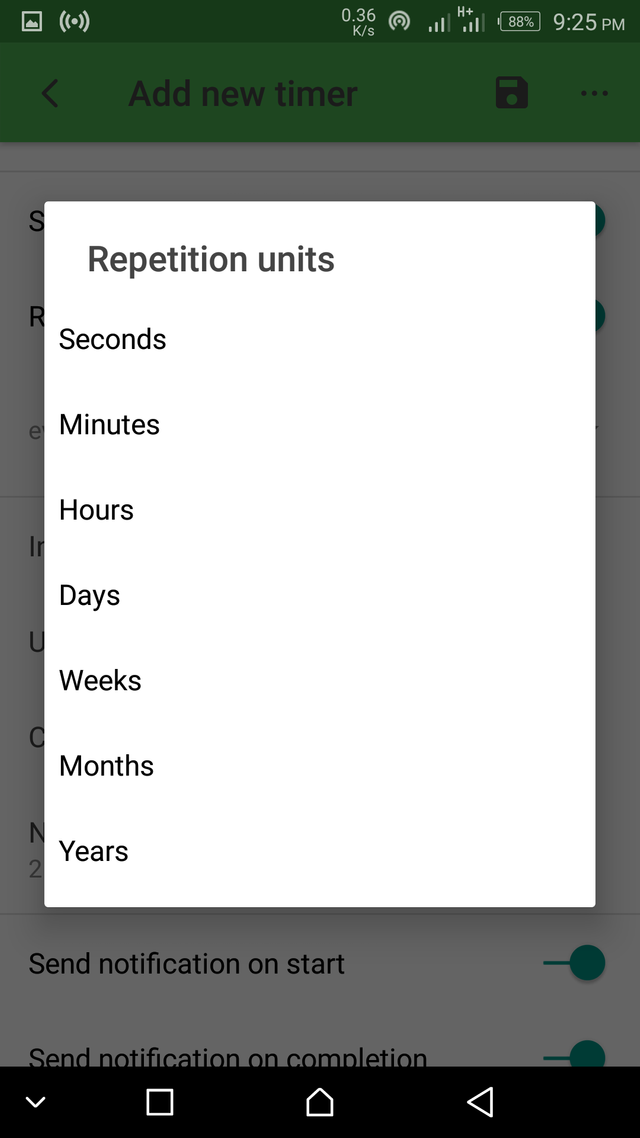
The image above shows the interval (in time units) in which the repetition can be set to occur.
Redo/Undo Feature
This feature allows a user to reverse a step or action taken by mistake. Such actions include and are not limited to deletion of a taskbar, rearrangement of a taskbar e.t.c. The Undo button can be seen right next to task creation button in landscape mode, but to use the Redo feature in the Portrait mode, the user has to press the Menu button before the Redo feature becomes visible. But both the Undo and Redo button are present in the landscape mode of the app, I don't know why the PO decides to do it that way, but as long as it is accessible, I am O.K with it.
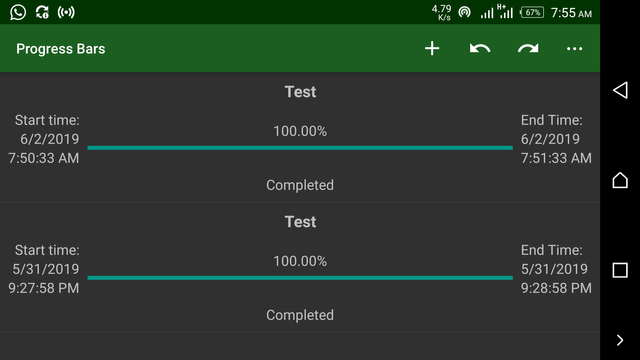
The image above is showing the landscape mode of the app where both the Undo and Redo button can be seen side by side. Also, the progress bar can be seen. The portrait look without the Redo button can be seen in any of the portrait image samples uploaded.
The Simple ToDo app does not have this cool feature.
Swipe to delete timers
This feature serves as the delete function. To delete taskbars, all the user has to do is swipe from one side to another. This is becoming very common among apps of this nature. This feature was also present in "Simple ToDo" app which is also a task management app.
Drag to reorder timers
This feature allows users to reorder the position of a taskbar on the taskbars list. This can be done by tapping and holding on a taskbar and then move it either upwards or downwards. This was also present in "Simple ToDo" app, I guess this is used in place of the pin to top feature nowadays.
Some other notable mentions are App Notification Settings which takes users to Device app settings to make some modifications to system settings in relation to the app and also change of Date format. The images below show what those 2 looks like.
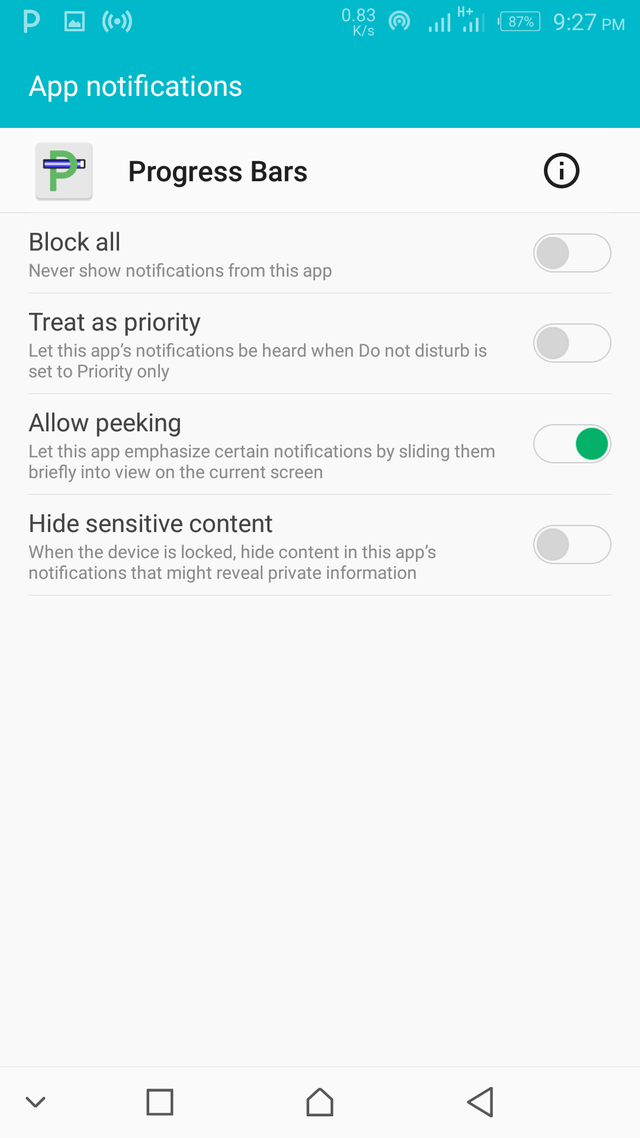
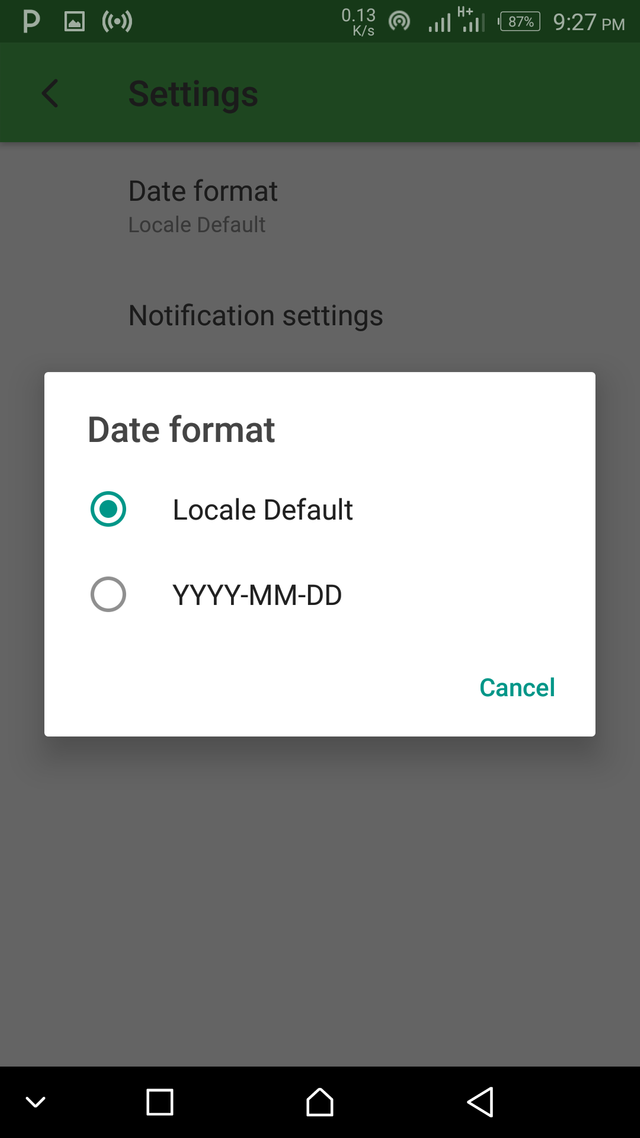
Summary and Conclusion
Summarily, this app is a very useful app in not just managing tasks, but also in monitoring the progress of a task. This is kind of an upgrade as in task management, as users can now time themselves for a particular task they set out in carrying out. This app is currently my new personal assistant, even though I didn't see the change coming this soon.
Progress Bars app is a very useful app that provides users the basic and necessary options needed to effectively manage their tasks. The app is ads free. For people who need assistance in task management, I recommend you try this app.
Let me know your opinions about this app in the comment section.
Resources
All of the images used are screenshots of the app from my device. All other places where other images were used were duly cited.
Github profile:
Thanks for reading.
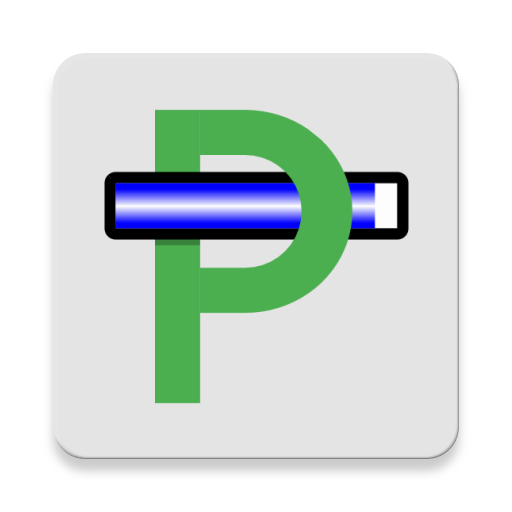
Hello, @jubreal!
Thank you for this contribution. This is a very useful tool, and you managed to compose an interesting blog post that includes useful information about it. Keep up the good work.
On the content side, I like all the information provided. You went into detail about the key features of this application, and you also took the time to share information about your personal knowledge and views. This is the kind of content we like to see in blog posts, and it goes without saying that I appreciate the effort you put into your work.
That being said, there were issues of style and proofreading, but not to the level where it hurt the readability of your text. Regardless, this is a very informative review, and I enjoyed reading your work.
I look forward to your next contribution.
Your contribution has been evaluated according to Utopian policies and guidelines, as well as a predefined set of questions pertaining to the category.
To view those questions and the relevant answers related to your post, click here.
Need help? Chat with us on Discord.
[utopian-moderator]
Thank you for your review, @lordneroo! Keep up the good work!
Hi @jubreal!
Your post was upvoted by @steem-ua, new Steem dApp, using UserAuthority for algorithmic post curation!
Your post is eligible for our upvote, thanks to our collaboration with @utopian-io!
Feel free to join our @steem-ua Discord server
Hey, @jubreal!
Thanks for contributing on Utopian.
We’re already looking forward to your next contribution!
Get higher incentives and support Utopian.io!
Simply set @utopian.pay as a 5% (or higher) payout beneficiary on your contribution post (via SteemPlus or Steeditor).
Want to chat? Join us on Discord https://discord.gg/h52nFrV.
Vote for Utopian Witness!