Automate Your Curation & Schedule Your Posts using SteemAuto - Why and How to use it [Tutorial]
Steemauto is a steem based platform that can save the users' time, while executing automated actions such as upvoting, posting a scheduled post, claiming rewards and more!
This post aims to show you how to use steemauto and to point out when and in what ways you can make the most of it.
I am sure there are more tools, so feel free to let me know your thoughts and recommendations below!
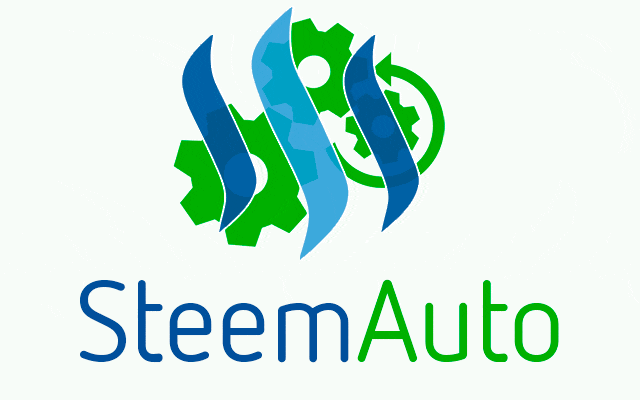
What does steemauto do?
Steemauto, as its names implies can save you some time by automating procedures that you would do manually.
[-1-] You can schedule your posts
[-2-] Follow famous or favorite authors and their trails
[-3-] Upvote users automatically when they have published a new post
[-4-] Claim your rewards automatically
When could/should you use steemauto?
[-1-] If you go on a trip and do not have internet access or do not wish to spend time curating.
[-2-] If you have some specific friends / users that you wish to upvote all their posts but do not have the time to do it manually on an every day basis
[-3-] If you do not wish to spend a couple of minutes every week claiming your rewards
[-4-] If for any reasons you wish to stay absent from the blockchain, I see no reason why not to curate and claim your rewards!
[-5-] If you wish to publish your posts on a specific day/time
[-6-] If you trust a specific user (or more) and wish to follow their curation trail (upvote the posts they are upvoting)
Is steemauto secure?
You log in via steemconnect, so I consider it to be secure. You can check out some of the frequently asked questions here
Let's try it out!
Enter the website and click on LOGIN/REGISTER
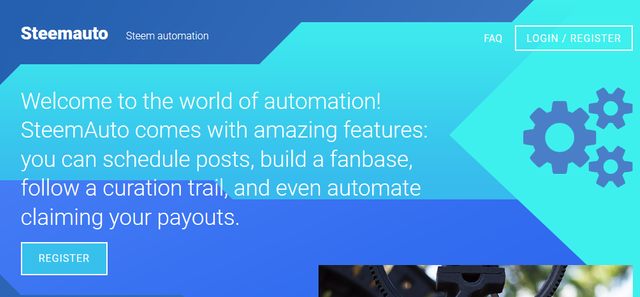
Right afterwards you see the image prompting you to use the steemconnect plugin

Click continue, select your account and (assuming you have already used your keys for entering steemconnect) you are already in the steemauto!
The first prompt you will see is the 'support' message that you can visit more by clicking the donations page.
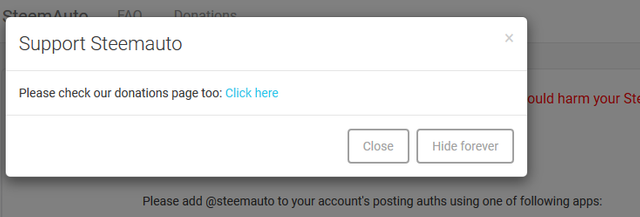
The user should add @steemauto to their posting authoritiess to be able to use the website.
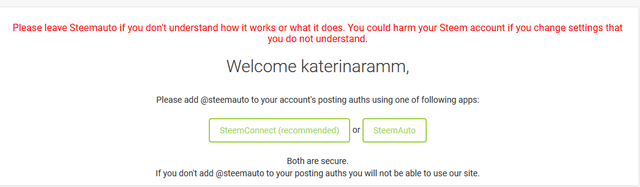
I will do it using steemconnect, and I will be asked with the following message - to which I am clicking on continue
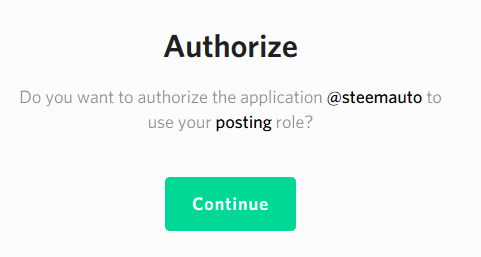
The most important, first setting. Make sure you set your Mana (VP) Limit
Especially after the HF20, the mana is very important and new users should be extra careful. So, this is the point where you define that if your mana / Voting Power is lower than a specific number, the steem auto actions will be paused until it exceeds your defined limit.
At the moment by default, the Limit on Mana is 70%, but you can edit it as you will!
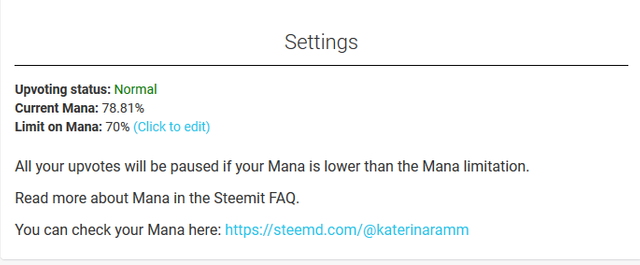
After you click on click to edit, you get a new field that you can fill in your desired limit.
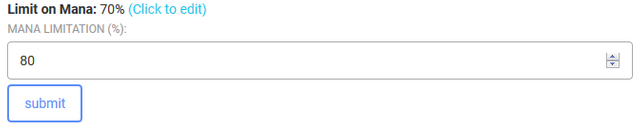
I have edited my limit to 80%, so if I am below that, no actions will take place.
HOME - DASHBOARD
Home is the screen where all actions are available, including the action of revoking the access of steemauto and un authorizing the app.
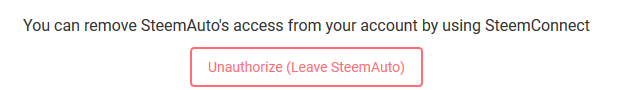
CURATION TRAIL
Here the user can create their curation trail or follow an existing one.
Creating a curation trail means that the users can follow all your upvotes, by upvoting the sames posts after you; this strengthens your vote and author rewards for the users voted and increases your curation rewards.
For the sake of this tutorial, I am about to create a curation trail :)
Click on 'create a curation trail' and come up with a headline for your followers!
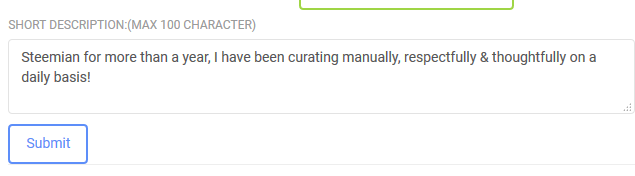
You can pause / edit / resume your curation trail any time!
As we scroll, we see the option to search for a curation trail or we can follow one of the trails appearing below (such as curie, steemauto etc)
I choose to search for @aristotle.team and follow its curation trail!
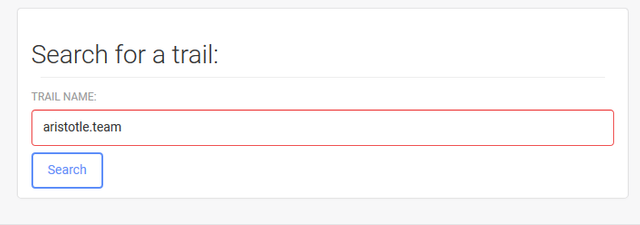
Click on follow and then on settings to make sure you have the right settings on
What is the difference between 'Scale' and 'Fixed' options when following curation trails?
Fixed voting weight means you will upvote with exact percentage you entered.
Scaled voting weight means your voting weight will be changed (i.e. scaled) by the trail's voting weight. For example, if you followed a trail with this option set to 10% then if that trail upvotes a post by 50%, your upvote weight will be 5% (10% of 50%)
If you follow the curation trail of someone that will upvote you, you will upvote yourself!
It just happened to me, so I had to disable a specific curation trail because I do not wish to upvote my posts.
FANBASE
Click on this option to search and find popular authors or your friends and upvote for their posts!
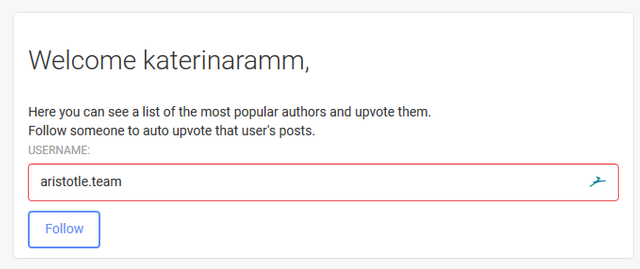
Of course I will find our friend @aristotle.team here and do the rest of my configuration later ;)
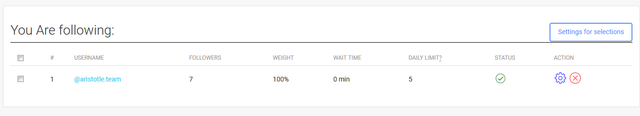
Every time you follow someone, by default, the steem auto settings have a vote strength of 100% and a 0 minutes delay! This practically means that your every upvote value, is sent directly to the reward pool! We do not want that. So, make sure to change the settings by clicking the small cogwheel at the right side.
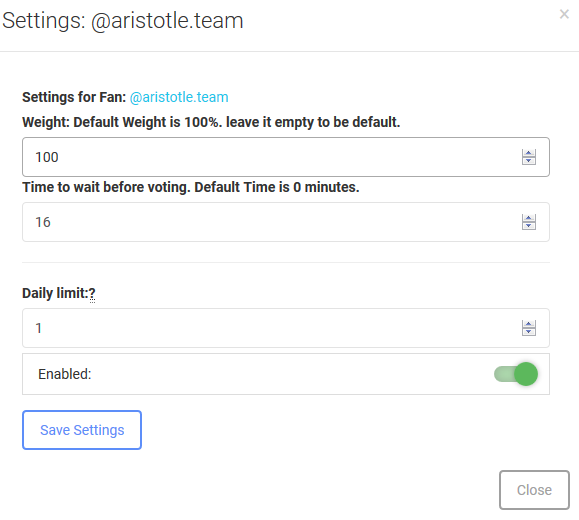
Make sure to:
- set your default percentage for your vote
- change the default waiting time to at least 16 minutes
- set the daily limit to1 (if you do not wish to upvote more than 1 posts a day by this user)
- remember to save the settings!
SCHEDULE YOUR POSTS
Schedule your posts by either writing your post in steemit or any other editor and then pasting the code in the relevant field.
(markdown is supported)
Pay attention to the options beneficiary, upvote post and the date - time of your post to be published!
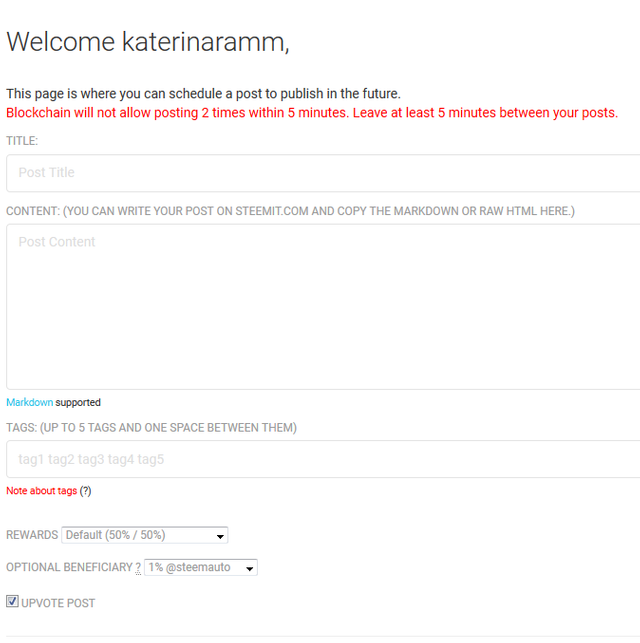
UPVOTE COMMENTS
I prefer to check my comments and upvote manually while responding, but if you wish, you can insert one or more users, whose comments on your posts you can upvote automatically!
So, if Aristotle does come commenting on my blog, I will be upvoting him with a 50% vote the 16th minute!
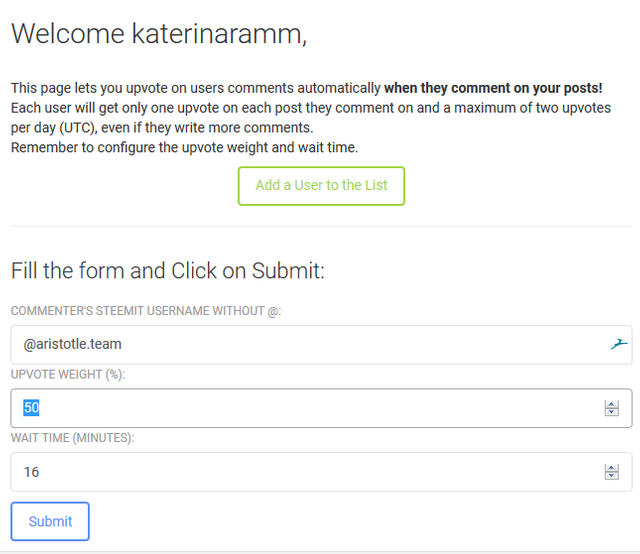
CLAIM REWARDS
If you are using steemauto during a big absence, I highly recommend that you enable this option

Automating some of our daily actions can indeed save us time that we can instead use into more interesting or productive actions. We spend a great amount of time on the block chain, so why not make the most of it?
I was reluctant at first, but I will be using it and I already know which users I will add to my whitelist 💙
If you have any questions, comments, remarks, or additional suggestions, feel free to let me know!
Maybe some of my previous posts can be useful?
Thank you for your contribution @katerinaramm.
Excellent work in the development of this tutorial. The user who doesn't understand all the functionalities of the site steemauto has a good tutorial here to understand everything in detail.
Thanks for your work and look forward to more tutorials of good quality.
Your contribution has been evaluated according to Utopian policies and guidelines, as well as a predefined set of questions pertaining to the category.
To view those questions and the relevant answers related to your post, click here.
Need help? Write a ticket on https://support.utopian.io/.
Chat with us on Discord.
[utopian-moderator]
Thank you for your review @portugalcoin!
I was not sure if this post would be more suiting at the blog or tutorial category, but I decided to include it as a tutorial describing all the possibilities of steemauto and explaining in what ways it would be beneficial for the user.
Thank you again :)
Thank you for your review, @portugalcoin! Keep up the good work!
Aristotle approves this post!
μπραβο κατερινα.....τι θα καναμε χωρις εσενα!
Δε περιγράφω άλλο!!! Είναι τέλειο το ποστ!!! :)
Awesome work @katerinaramm. Steemauto is huge time saver for me.
Congratulations @katerinaramm! You have completed the following achievement on the Steem blockchain and have been rewarded with new badge(s) :
Click here to view your Board of Honor
If you no longer want to receive notifications, reply to this comment with the word
STOPTo support your work, I also upvoted your post!
Hi @katerinaramm!
Your post was upvoted by @steem-ua, new Steem dApp, using UserAuthority for algorithmic post curation!
Your post is eligible for our upvote, thanks to our collaboration with @utopian-io!
Feel free to join our @steem-ua Discord server
Hey, @katerinaramm!
Thanks for contributing on Utopian.
We’re already looking forward to your next contribution!
Get higher incentives and support Utopian.io!
Simply set @utopian.pay as a 5% (or higher) payout beneficiary on your contribution post (via SteemPlus or Steeditor).
Want to chat? Join us on Discord https://discord.gg/h52nFrV.
Vote for Utopian Witness!