markmown helper
Intro
Websites like github and steemit lack proper editor options to format the text in their editor specially when it comes to markdown. After a while of typing every tag I got tired and wrote a simple AutoIt script to help me with formatting. Lately I got super interested in sharing my code with the world thanks to utopian.io, therefore, I decided to modify it for ease of use and put it up on github. here's the github link if you're not reading this post in utopian.io.
Different ways to run
- Download and run the
markdown-helper.exefile. (no installation needed) - Download and run the
markdown-helper.au3after installing autoit. - Download the
markdown-helper.au3and compile your own .exe file after installing autoit.
How to run from the script
You can download and install Autoit from AutoIt website then download the markdown-helper.au3, open it in the editor and go to tools > go menu, it will run the script.
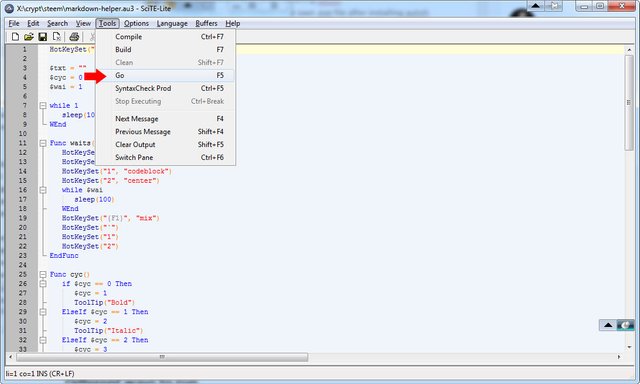
How to compile
Open it in the editor and go to tools > compile menu, it will generate an executable file in the same folder for you.
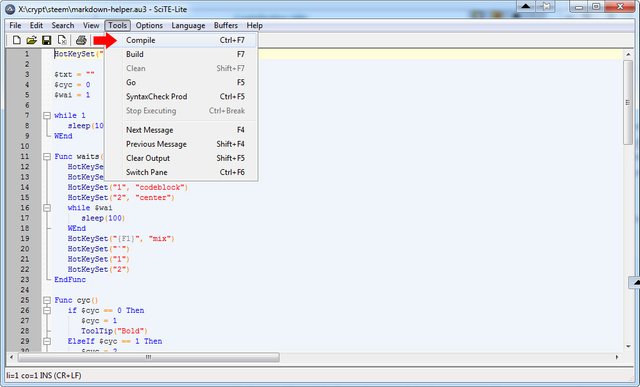
How to use
After running the script, your F1 button will be assigned to markdown-helper, you can select the portion of your text you want to format, press F1 to activate the tool, press F1 again to cycle through bold, italic, bold+italic, and strikethrough then press grave accent key (right under the esc key) will apply the style.
As additional functions you can press F1 to activate then press 1 to put the selected or copied text into a code block.
like this
Or you can press F1 to activate then press 2 to center the selected or copied text or image in the screen using HTML tag <center></center>, just keep in mind that it's not markdwon and github doesn't support this one. (at least not in read me files I tested)
The other markdown tags like inline code, lists, header and quote don't need much of typing and effort therefore, I didn't include them. however, I'm open to suggestions if there's anything to add.
Posted on Utopian.io - Rewarding Open Source Contributors
Hey @kiaazad I am @utopian-io. I have just upvoted you at 35% Power!
Achievements
Did you know?
Up-vote this comment to grow my power and help Open Source contributions like this one. Want to chat? Join me on Discord https://discord.gg/Pc8HG9x
Hi, I can see that it is your project but the development category is meant for providing the work on the code with links to commits or pull requests. You wrote a text which you used in README in the repository. I suggest you change the category to documentation.
You can edit your post here.
[utopian-moderator]
Done, but it was the other way around, I used my utopian post as the readme. my intention was provide the code itself. ^_^
Yes, that's what I meant. For the code, you really need to point out the work with the commits and/or PRs. It should not be just for promoting the project.
Approved.
[utopian-moderator]