GIMP İLE ARKA PLAN SİLME İŞLEMİ (GIMP with background Deletion )
In this tutorial I am talking about using the open source software GIMP
"GIMP" with background Deletion

GIMP: https://www.gimp.org/
Github OpenSource Link: https://github.com/GNOME/gimp
Merhaba arkadalar. Bugün sizlere açık kaynak kodlu bir resim düzenleme programı olan GIMP üzerinden nasıl bir görselin arka planını silinir anlatacağım.
<<<<<<<<<<<<<<<<<<<<<<<<<<<<<<<<<<<<<<<<<<<<<<<<<<<<<<<<<
Öncelikle Arka planı silmek için resmimizi "GIMP" programında açıyoruz
<<<<< Dosyamızı Seçip "TAMAM" Diyoruz Resmimiz "GIMP" Programında açılmış oluyor
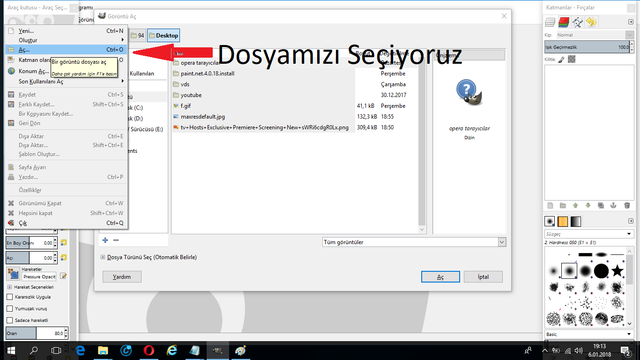
<<<<<<<<<<<<<<<<<<<<<<<<<<<<<<<<<<<<<<<<<<<<<<<<<<<<<<<<<
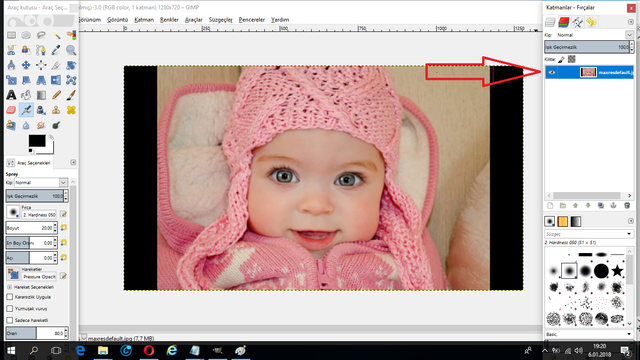
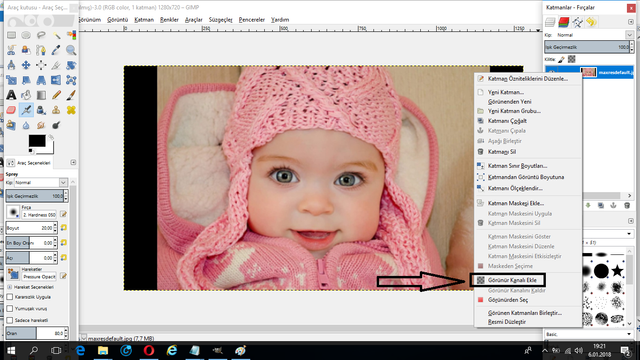
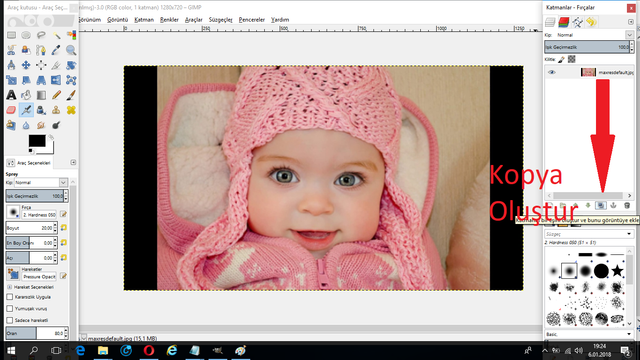
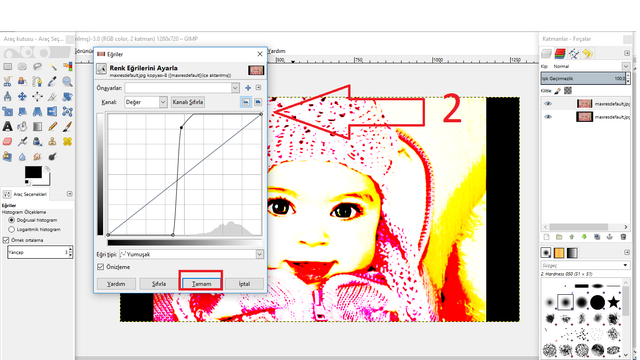
![6.png]
(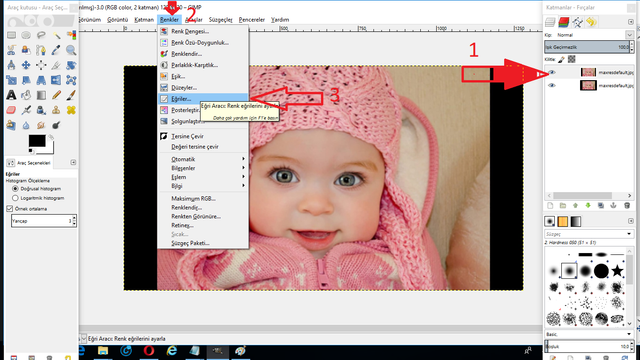 )
)
![7.png]
![8.png]
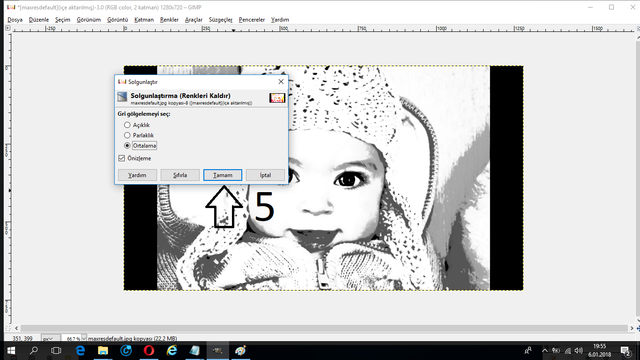
![10.png]
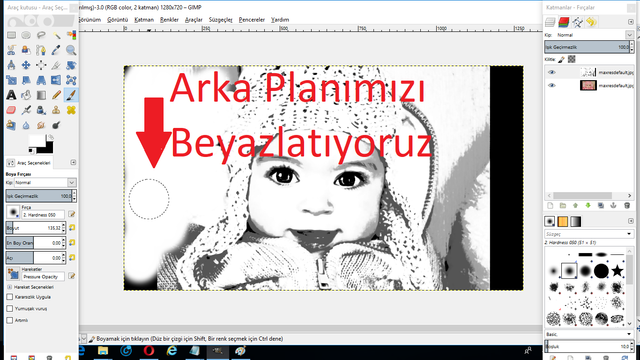
(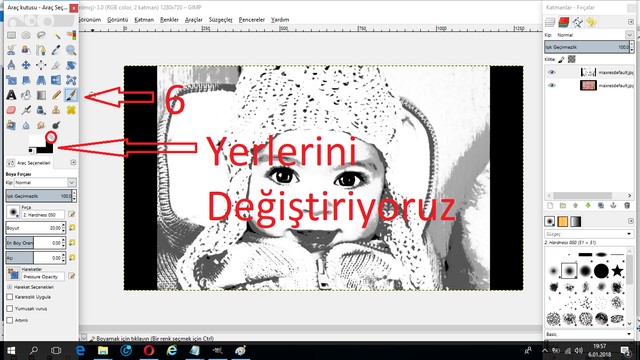 )
)
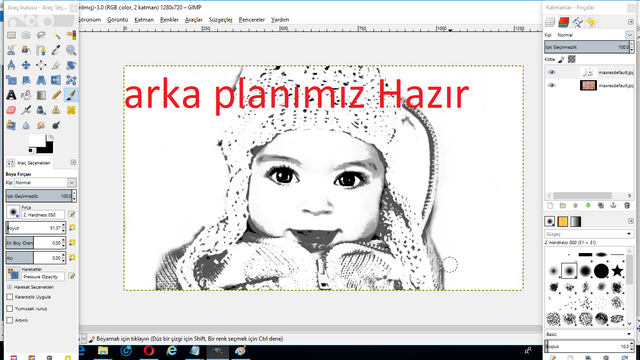
(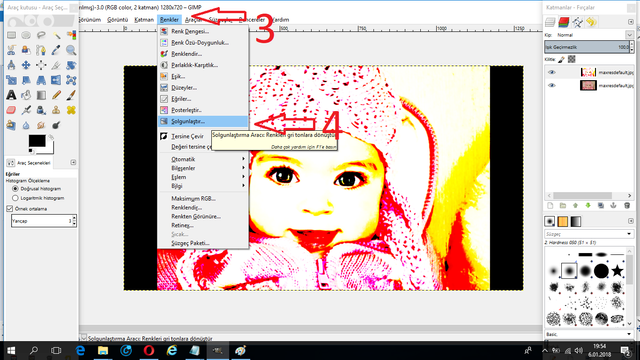 )
)
(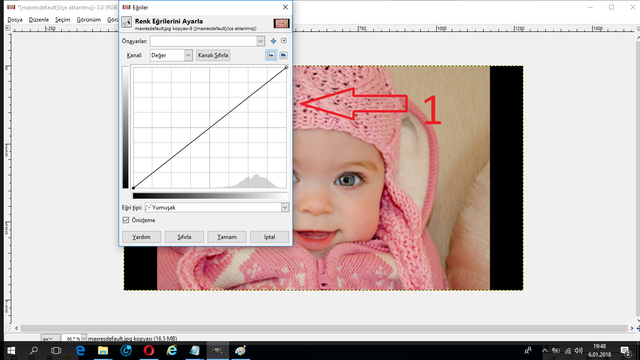 )
)
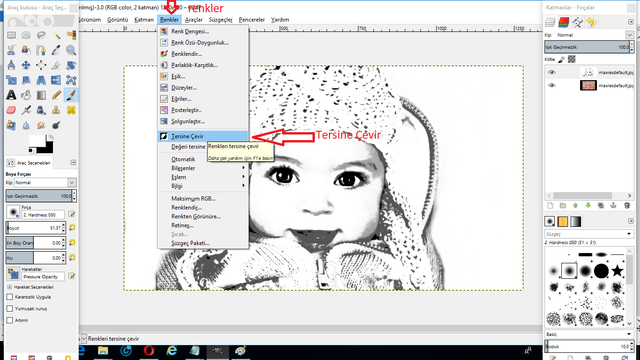
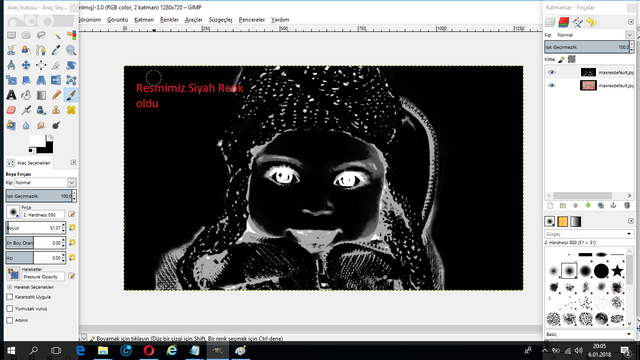
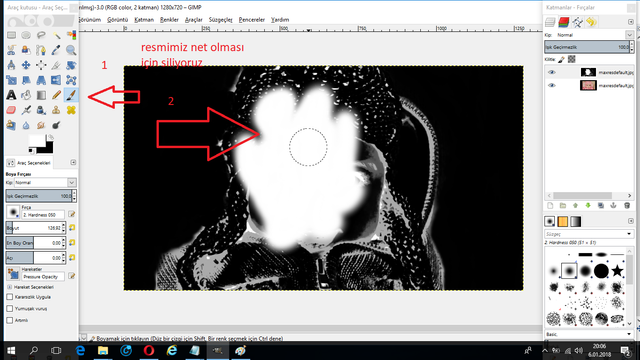
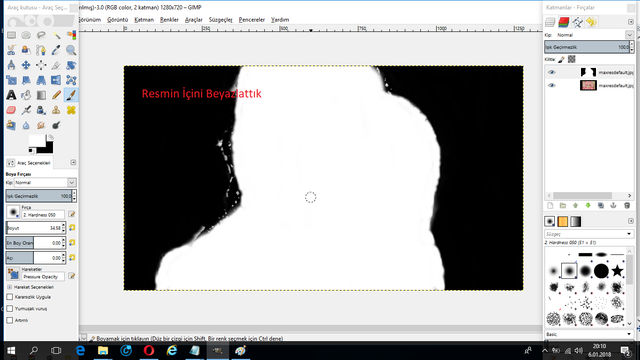
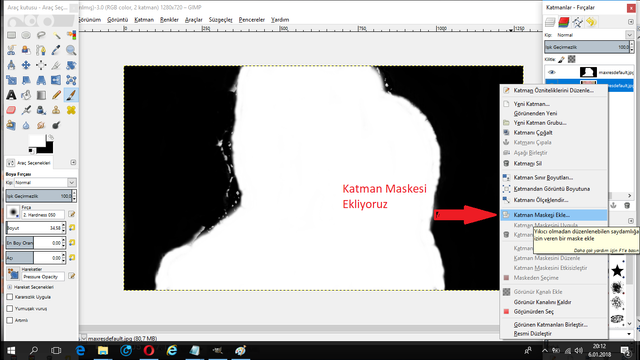
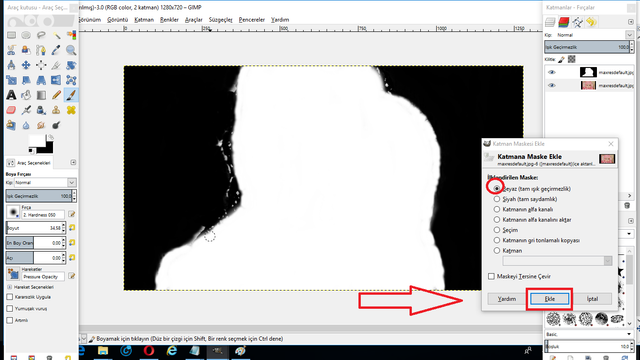
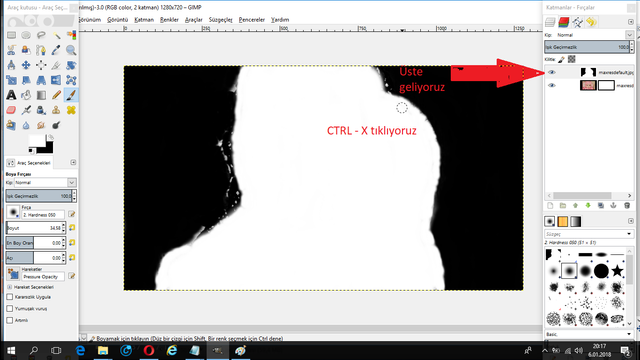
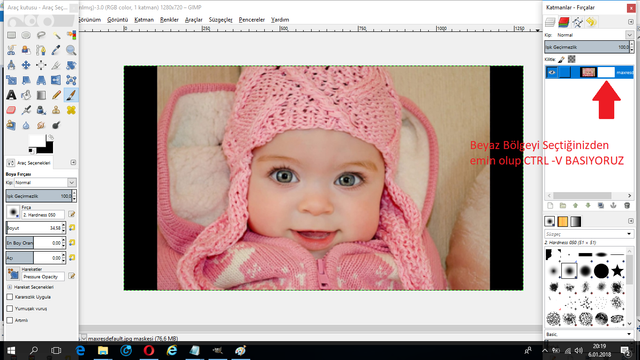
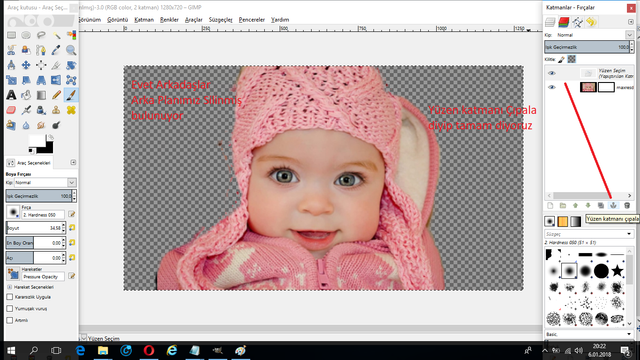

Posted on Utopian.io - Rewarding Open Source Contributors
Your contribution cannot be approved because it does not follow the Utopian Rules.
There are too many quality contributions related to GIMP.
Your contribution is very simple for GIMP
You can contact us on Discord.
[utopian-moderator]