How to Accept a SteemAX Invite To Exchange Upvotes
Repository
https://github.com/artolabs/steemax
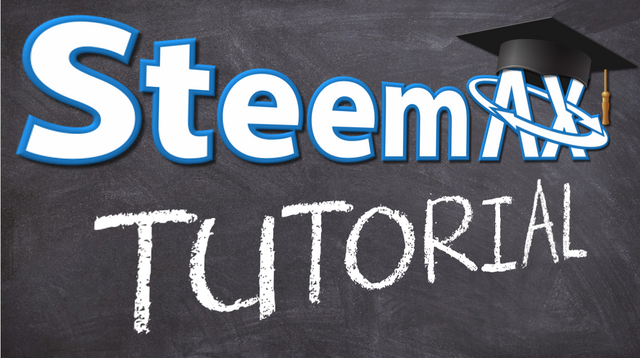
What Will I Learn
- How to accept an invite to automatically exchange upvotes between Steemit accounts for an agreed upon duration on the newly developed web app SteemAX.
- The meaning of the values used in the invite, such as percentage, ratio and duration.
- The rules SteemAX uses to determine if an exchange should occur.
This tutorial has been purposely formatted and outlined to be compact and concise yet very informative. Instead of asking the reader to laboriously examine paragraphs of instructions this tutorial is laid out in a bulletin, step-by-step format.
Requirements
- In order to use SteemAX you must have a Steemit account. Sign up to Steemit and start earning cryptocurrency for your quality content right now!
Difficulty
- Basic. It can be a lot of information to take in when it comes to understanding the exchange process, although this is unnecessary to know in order to use SteemAX.
Accepting an invite is just 5 easy steps.
There are two ways to see if you've been invited to a SteemAX exchange of upvotes.
1. First, see if an invite was sent to your Steemit wallet.
The exchange invite contains the Memo ID Accept Code (explained further below) which can be used right from your wallet. However, if you have a lot of transactions in your wallet this may be hard to find. Also, you must complete Step 2 at least once in order to create a SteemAX account. You cannot accept an invite until you have an account.
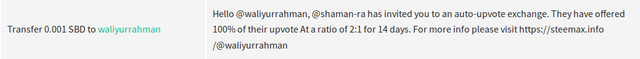
2. Visit SteemAX.info/@your-steemit-account-name
The first time you visit this page it will redirect you to SteemAX.trade. Using SteemConnect, you will be asked to log in with your Steemit password in order to create a SteemAX account. Anytime after this you can simply visit SteemAX.info without logging in.
Once you're logged in you will see the Invite Creation Form where you can invite other Steemians to an automatic exchange of upvotes. I will be covering how to create your own exchange invite in an upcoming tutorial. For now, simply click the "See Exchanges" button which will take you to SteemAX.info/@your-steemit-account-name, which shows a list of exchanges that you have been invited to.
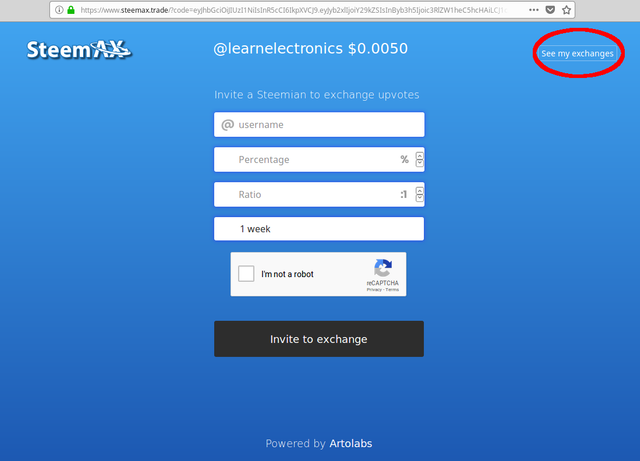
3. Click the "Accept" button on the exchange you want to accept.
This will reveal additional details about the exact vote values of the exchange, which is explained further below. One thing to note is that the number of days displayed is the duration of the exchange after it's been accepted.
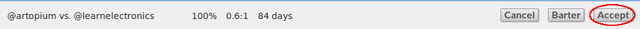
4. Copy the entire Memo ID code, including the word ":accept", that you see in the box.
You're going to copy and paste this code into the memo field when transfering SBD in the next step. The code is a unique identifier for your exchange and must be sent back to @steem-ax for authentication and so that SteemAX can process the command and forward the appropriate message to the other party.
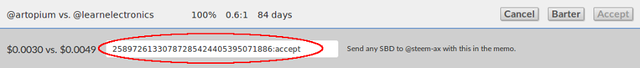
5. Send $0.001 SBD or more to ▶▶ @steem-ax ◀◀ (Notice the hyphen!)
In order to securely authenticate a SteemAX command, open your Steemit wallet and click transfer on SBD. Do not send Steem, only SBD. Paste that memo code into the memo field. Be sure to send it to @steem-ax.
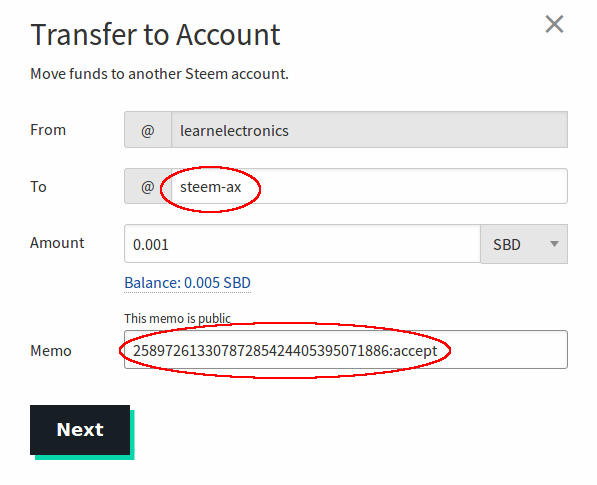
Once SteemAX has processed your request (please wait up to 15 minutes) then you will see that the exchange has changed status.
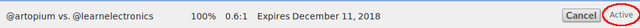
SteemAX takes no fees
The entire SBD amount is forwarded to the inviter along with a message indicating the exchange has been initiated. Because the inviter also had to send SBD, you are guaranteed to have enough SBD to accept the invite.
Keep your Steemit wallet open side by side with SteemAX.info/@your-steemit-account-name to easily cut and paste accept codes for multiple exchanges.
SteemAX was designed this way because:
- The only polite way to send a message to another Steemian on the blockchain is via the memo field when sending funds.
- Requiring a monetary send deters spammers from using SteemAX to gain exchanges for spam accounts.
- SteemAX only has permission to vote on behalf of your account, and never has permission to transfer funds.
Understanding The Invite
Every invite has an inviter (shown on the left) and an invitee (shown on the right) which is shown as @account vs @account.
The inviter has offered to exchange a percentage of their upvote (shown on the left) at a certain ratio to the invitee's upvote (shown on the right) which is shown as e.g. $0.10 v.s $0.10.
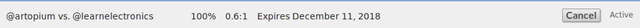
The ratio takes the form of any number between 0.001 and 1000 to 1.
For example, let's say the inviter's upvote value at 100% voting power and 100% voting weight is exactly $1.00 and the invitee's upvote value at 100%/100% is $0.10. Then if the inviter offers to exchange 50% of their upvote ($0.50) they will have to pick a ratio of 0.2:1 in order to achieve an exchange of $0.10 to $0.10. The inviter could also set the percentage to 10% and the ratio to 1:1 to achieve the same vote values.
They could also set the percentage to 100% and set the ratio to 10:1 which would create an exchange of $1.00 vs. $0.10, a disproportional ratio.
Disproportional ratios can be a great support for a minnow as well as an excellent way for a whale to ensure a larger portion of the curation reward.
Understanding the Exchange
SteemAX will automatically exchange upvotes between the two most recent posts that are not older than 5 days and which neither account has already voted upon.
What does this mean?
If you enter into an exchange with another account and you vote on their most recent post you will not receive the vote in return. This is a Beta feature and may be changed in a future release of SteemAX. However, for now, you must be mindful not to vote on posts you're in an exchange with or you will not receive a vote in return. However , this can be useful if, for instance you want to upvote a particular post at a different value than what what you had agreed to in the exchange, so long as you're willing to sacrifice the return vote.
It also means exchanges occur at the rate of the author that posts the least often.
For example, if you post 4 times a day and you enter into an exchange with someone who posts only once a day then only one exchange will occur per day.
The Exchange Expires Automatically
The duration of the exchange is shown as a certain number of days on the invite; e.g. "56 days" is three months. The beginning of this duration starts when the invite is accepted. However, if the the invite goes unaccepted for the same amount of time it will also expire. In other words, if an invite is set for a duration of 56 days, if it's accepted it will expire 56 days after it's acceptance, however if it's not accepted it will expire 56 days after it's creation.
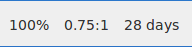
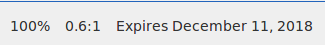
See Your Exchange History
Once you've accepted a number of exchanges be sure to:
Visit SteemAX.info/history/@your-steemit-account-name
Here you will see a history of your recent exchanges, which include details about the exact vote values exchanged (which depends upon the current vote power of both accounts), the account you made the exchange with, and the exact time the exchange took place. By putting your cursor over the account name (or by clicking the account name) you can see the post which got the upvote.
Why Should I Use SteemAX?
- Better relations with your fellow Steemians.
- A mechanism for supporting minnows long-term.
- A better way for whales to distribute upvotes.
- An avenue for minnows to seek support without feeling like they have their hand out.
- Since Steemians can trade their vote at disproportional ratios, they can seek profits above and beyond what self voting could achieve, thus eliminating the temptation to over self vote.
- Whales that exchange at ratios favorable to minnows stand a better chance of receiving curation rewards, plus a substantial return on the value of their vote.
Full Curriculum
This is just one of three tutorials planned for this series. Although the other two tutorials have not been written yet, the full curriculum list is listed below. I will convert these to links once they are written:
1. How to Accept a SteemAX Invite
This tutorial includes information on understanding the exchange process and the basics of the invite parameters such as percentage, ratio and duration.
2. How to Create a SteemAX Invite
This tutorial includes a deeper understanding of the exchange process such as how posts and votes are determined as eligible, and goes over the benefits of using SteemAX in greater detail.
3. How to Barter or Cancel a SteemAX Invite
This tutorial also explains some of the strategies to use when creating and accepting invites, so that both a whale and a minnow can benefit the most from using SteemAX.
Thank you for your contribution, below is our review:
Your contribution has been evaluated according to Utopian policies and guidelines, as well as a predefined set of questions pertaining to the category.
To view those questions and the relevant answers related to your post, click here.
Need help? Write a ticket on https://support.utopian.io/.
Chat with us on Discord.
[utopian-moderator]
Thank you! I really appreciate your recognition. I hope to create a video series too. SteemAX has a small learning curve it's users will have to undergo and I hope to make that curve as small of a bump as possible.
Thank you for your review, @mcfarhat!
So far this week you've reviewed 2 contributions. Keep up the good work!
Thank you learnelectronics! You've just received an upvote of 69% by @ArtTurtle!
@ArtTurtle Wants To Upvote Your Art & Music!
The quickest and easiest way to start receiving an upvote for each and every single one of your art and music posts is by delegating 20 SP or more to @ArtTurtle using this delegate button. It's fully automatic and once your delegation has hit the blockchain @ArtTurtle will begin upvoting your art and music content within 45 minutes.
Don't want to give up your SP? You can also get @ArtTurtle's upvotes by signing up for free to Artopium.com! For more detailed information about @ArtTurtle and how it works be sure to check out this recent article by @Artopium titled @ArtTurtle Will Upvote Each & Every One of Your Art/Music Posts
Accepted your @steem-ax trade
Congratulations! Your post has been selected as a daily Steemit truffle! It is listed on rank 17 of all contributions awarded today. You can find the TOP DAILY TRUFFLE PICKS HERE.
I upvoted your contribution because to my mind your post is at least 8 SBD worth and should receive 164 votes. It's now up to the lovely Steemit community to make this come true.
I am
TrufflePig, an Artificial Intelligence Bot that helps minnows and content curators using Machine Learning. If you are curious how I select content, you can find an explanation here!Have a nice day and sincerely yours,

TrufflePigHi @learnelectronics!
Your post was upvoted by @steem-ua, new Steem dApp, using UserAuthority for algorithmic post curation!
Your post is eligible for our upvote, thanks to our collaboration with @utopian-io!
Feel free to join our @steem-ua Discord server
Hey, @learnelectronics!
Thanks for contributing on Utopian.
We’re already looking forward to your next contribution!
Get higher incentives and support Utopian.io!
Simply set @utopian.pay as a 5% (or higher) payout beneficiary on your contribution post (via SteemPlus or Steeditor).
Want to chat? Join us on Discord https://discord.gg/h52nFrV.
Vote for Utopian Witness!
Nice read. I leave an upvote for this article thumbsup