UX enhancements for eSteem Surfer app
As I had mentioned in my previous post that I have started using eSteem Surfer app(for desktop), I find it useful. While composing blog, I felt few things could be improved hence providing my suggestions which will add value and improve user experience(UX) of the app.

Repository
https://github.com/esteemapp/esteem-surfer
Components
The suggestions are particularly for the 'editor'.
I've believe the following 3 things would be a great value-add in-terms of user experience.
- Save draft through keyboard(hot keys) when user press
ctrl+s. - Show a confirmation dialog before clearing all the content when user click on 'Clear All'. Accidentally the user might have pressed but there is not way coming back or retrieving the text.
- Shortcut keys for publishing the post.
Proposal Description
Since I have mentioned different issues above, I've proposal for each of them. These are just some basic proposals, the team can think of much better options.
Keyboard shortcut for Save draft
We already have hot keys for making the text bold(ctrl+b) and italic(ctrl+i), similarly when the user press ctrl+s the draft should be saved.
We can extend this usecase to incorporate 'auto-save' feature. Instead of the user clicking on 'Save Draft' everytime, it will be automatically saved. I'm not pushing for this feature since it has one overhead, we will end up with many drafts over a period of time. So auto save is not a priority but hot keys for saving a draft would be great.
In /app/components/elements/Editor.js, we need to make the some changes to accommodate this change. In addition to bold and italic, add key binding for 'Save Draft'.
onKeyDown = (editor, event) => {
// Shortcut for **bold**
if (event.keyCode === 66 && (event.ctrlKey || event.metaKey)) {
this.bold();
event.preventDefault();
}
// Shortcut for *italic*
if (event.keyCode === 73 && (event.ctrlKey || event.metaKey)) {
this.italic();
event.preventDefault();
}
// Shortcut to save draft
if (event.keyCode === 83 && (event.ctrlKey || event.metaKey)) {
// Code or function call for saving draft goes here..
event.preventDefault();
}
};
Confirm Clear All
When the user click on 'Clear All', the content along with title is reset, it is a good feature but if someone does it accidentally and want to retrieve it back there is no way for it.
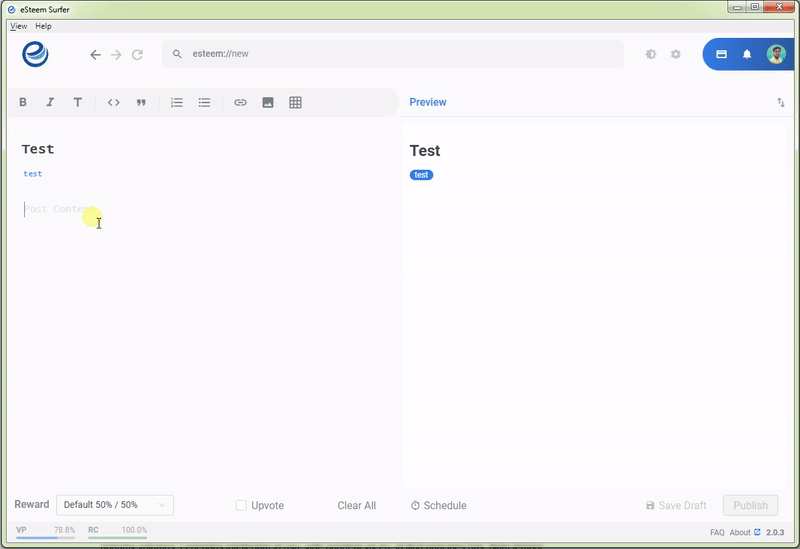
Screen recording of the current 'Clear All' behavior
Ideally in UX world, 'reset' buttons are something which should be avoided. There are some reasons behind the that, details can be found here. There is another philosophy that all the user actions must be undoable, let us not dig too much into it now.
In our case, we can prompt a confirmation dialog before clearing off all the content. In that way, atleast the user will get a chance to cancel the action, if they have pressed 'Clear All' inadvertently.
Hot keys for publish
In addition to the above two improvements, we can also add hot keys for publish too. Email clients like outlook, gmail etc allow sending of mails when the user hit ctrl+Enter, similarly the post can be publised with the same shortcut.
Optionally display a confirmation box before publishing it, the user can also opt-out of these confirmations once the user get acquainted with these features. Might be too much to ask for now but let us include it if possible.
Benefits
The benefits with these changes would be improved user experience with the editor.
- Additional keyboard shortcuts for ease of using editor.
- Avoid inadvertent action of clearing all the contents.
I hope these enchancements would add value to the current editor in eSteem Surfer app.
I'm using Windows OS hence used ctrl+s and ctrl+Enter commands as reference, it will change for iOS and Linux.
Hi @lifecruiser, thank you for your contribution.
You made a great post! The overall presentation of the contribution is really nice. I love when people use GIFs to show something, it is clear and easy to understand. Also, it is great that you added a link to read more about UX and the reset buttons!
Your ideas are really common in similar apps (like editors), but could improve the user's experience using Esteem Surfer.
I would have liked to see a Mockup of the confirmation dialog, but it is self-explanatory.
Although it is not detailed, the shortcut to save as draft feature was suggested on GitHub here and the autosave as draft here.
Your contribution has been evaluated according to Utopian policies and guidelines, as well as a predefined set of questions pertaining to the category.
To view those questions and the relevant answers related to your post, click here.
Need help? Write a ticket on https://support.utopian.io/.
Chat with us on Discord.
[utopian-moderator]
Thank you for your review, @favcau! Keep up the good work!
Thanks for using eSteem!
Your post has been voted as a part of eSteem encouragement program. Keep up the good work! Install Android, iOS Mobile app or Windows, Mac, Linux Surfer app, if you haven't already!
Learn more: https://esteem.app
Join our discord: https://discord.gg/8eHupPq
Hi @lifecruiser!
Your post was upvoted by @steem-ua, new Steem dApp, using UserAuthority for algorithmic post curation!
Your post is eligible for our upvote, thanks to our collaboration with @utopian-io!
Feel free to join our @steem-ua Discord server
Hey, @lifecruiser!
Thanks for contributing on Utopian.
We’re already looking forward to your next contribution!
Get higher incentives and support Utopian.io!
Simply set @utopian.pay as a 5% (or higher) payout beneficiary on your contribution post (via SteemPlus or Steeditor).
Want to chat? Join us on Discord https://discord.gg/h52nFrV.
Vote for Utopian Witness!