Inconsistent width of the post preview(Markdown Viewer) not the same as the post view(after posting) on steemit.
Hello,
Thank you for approving my previous contribution @utopian-io team and here's my next contribution.
I had noticed this several times before which occasionally gave me weird expectations over the post style/design that I was creating. The width of the post preview while writing or editing the post is greater than the actual post size which gives the author wrong expectations that the post will look exactly same as the preview. We as an author expect the looks of the post to look like the one in the preview, but that's not the case here. The post comes out different than what it shows in the preview.
Here are the screenshots of the findings regarding this.
I am using Google Chrome Version 61.0.3163.100 on MacOS Sierra version 10.12.5 to inspect this issue.
Here are the screenshots of the preview of a post while posting the post, after posting and while editing. Here I have used my previous post which is already posted as a testing example to show how inconsistent is the width of the post in different stages and how it's affecting the formatting/looks of the post. Please notice how letter spacing is playing the role here as well.
While Posting:
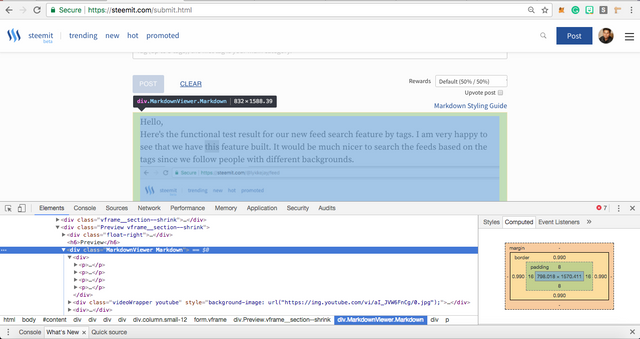
Width of the Markdown Viewer is 832 px.
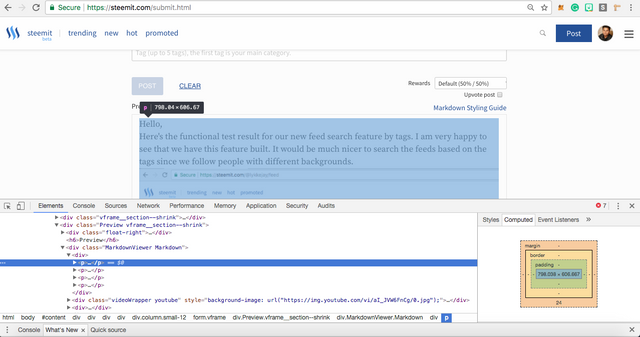
Width of the paragraph is at 798 pxAfter posting:
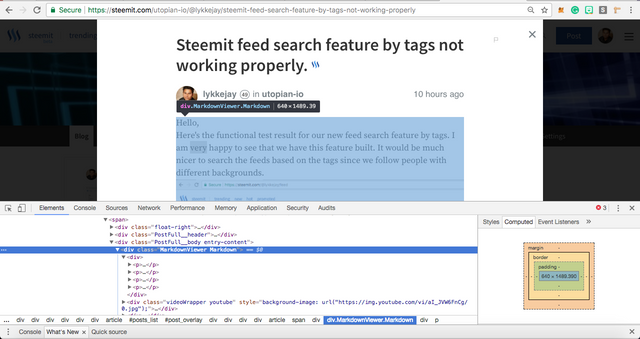
Width of the Markdown is at 640px.
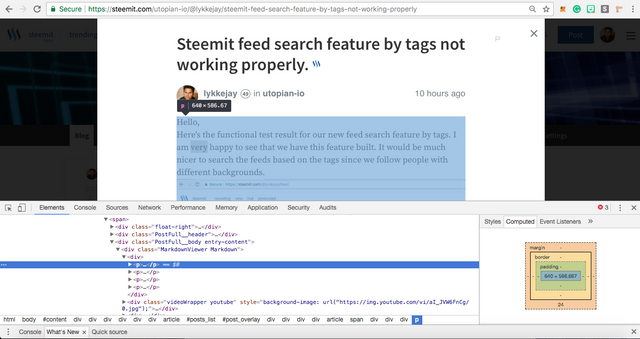
Width of the paragraph is at 640px. exact same.
3)While editing:
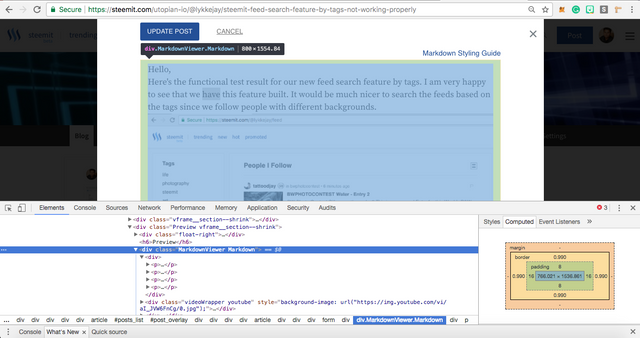
Width of the Markdown is 800px
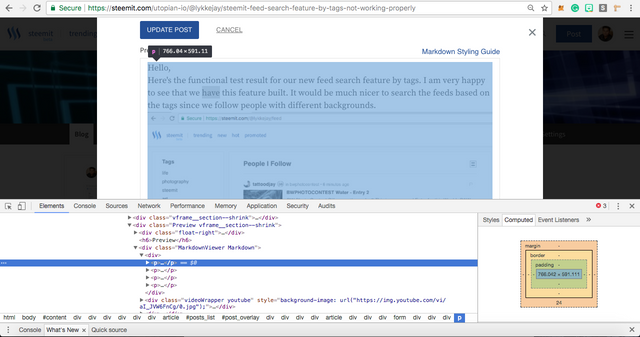
Width of the paragraph is 766.04
Why it is important that the width of the preview needs to match with the width after posting?
Let's look at the text formatting at different stages. If you noticed already then you should know that post doesn't look the same as shown in the preview of posting and preview of editing.
This is the preview of the text while posting.
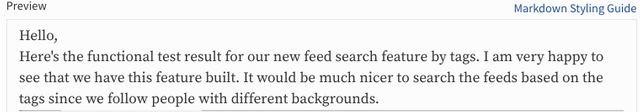
This after posting.
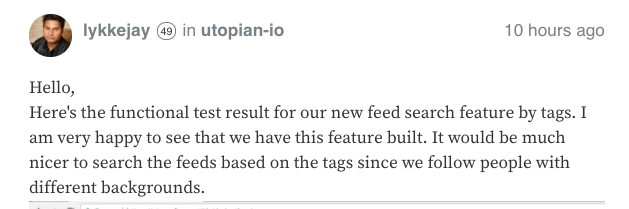
As you can see here that while posting, Preview is letting more words to fit on a single line, but it's not producing the same result after posting the post. It will also make the author in delusion while writing the long post making them believe that their paragraph is short, but it can turn out to be longer than expected or it could look different than what was planned.
This is the preview of the text while editing.
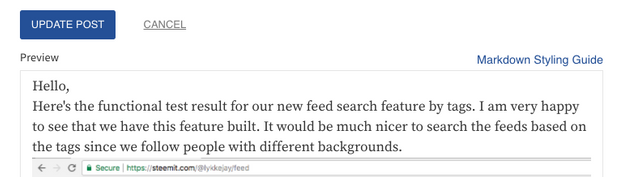
And here you can see that it fits little less than while previewing when creating the post, but fits more than after posting the post.
I believe most of the authors want to preview the article/post before they post to see how it will look, but after posting it can look totally different which is not expected. This has happened to me as well.
On this post (https://steemit.com/tips/@lykkejay/quick-tips-1-easy-to-use-emojis-and-bitmojis-on-steemit), Preview was showing my post to look like the screenshot below but came out differently after posting.
This is what It showed on the preview.
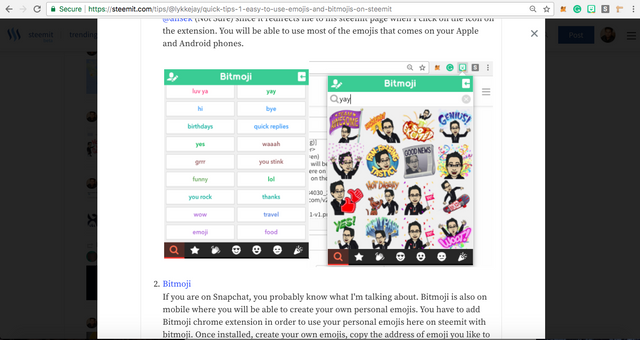
But unfortunately, It came out like this.
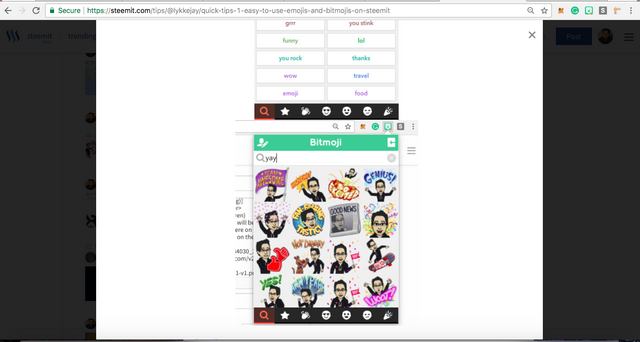
Thank you very much for giving me the opportunity to contribute to the services that I am using every single day.
Yours @lykkejay
Open Source Contribution posted via https://utopian.io
Hey @lykkejay I am @utopian-io. I have just super-voted you at 73% Power!
Achievements
-Good amount of information. Thank you!
-A very informative contribution. Good job!
-Votes on this contribution are going well. Nice!
-You are having more votes than average for this category. Nice!
-You are generating more rewards than average for this category. Super!
-You have just unlocked 5 achievements. Yeah!
Up-vote this comment to grow my power and help Open Source contributions like this one.
Thank you!!
Excellent contribution. Please remove the flashy banner so I can approve your entry.
[utopian-moderator]
Resolved and Thank you!!
@alchemage has voted on behalf of @minnowpond.
If you would like to recieve upvotes from minnowponds team on all your posts, simply FOLLOW @minnowpond.