Review of Download-Navi
Repository:
https://github.com/TachibanaGeneralLaboratories/download-navi
For years I've been using my browsers for downloading. Although my experience downloading with browsers hasn't been all rosy. Still, I never felt like looking for an alternative downloading app. But I recently stumbled on an app named Download-Navi on Playstore. Which I decided to give it a try. This app is a download manager that offers user's better downloading functionalities, fast downloading speed, save battery, and more.
To cut the story short, I ended up loving this app. So I decided to write a review and share my experience on this app. I hope you enjoy.
What is Download-Navi?

source
Download-Navi is an open-source download manager with fast downloading speed and features that enable users to manage their downloading files better. The app is owned by Tachibana General Laboratories and was released on April 14, 2019.
How to Download with Download Navi
- Download Navi from its play store link
- Install and launch the app
- Accept the request to access media, photos, and files on your device.
- Click the plus sign button on the button right of the home page.
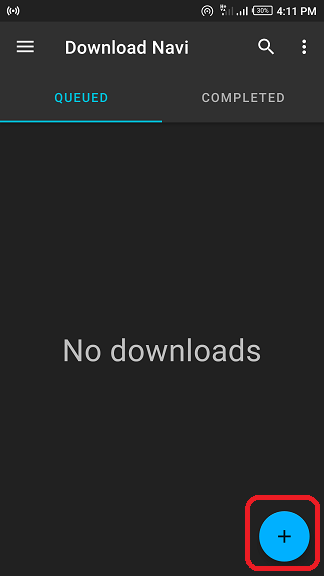
- Note: You will have to copy the download link of the file of wish to download.*
- The app will automatically paste the link in the ‘link textbox.’
- Select the path you wish to download your file
- Click the ‘ADD’ button.
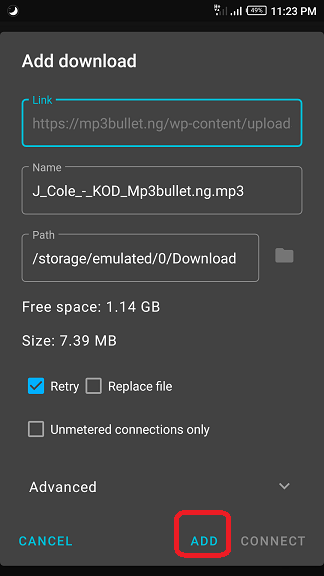
- And that’s all you’ve just downloaded your first file with Download-Navi.
Feature of Download-Navi
Downloading Speed
Downloading speed is imperative when it comes to choosing which app I use for downloading. When it comes to downloading speed, my favorite mobile app is the Uc browser. I’ve been using Uc browser for some time now, and it one of the best browser when it comes to browsing or downloading speed. So for me to switch to Download-Navi, its downloading speed as to match or surpass that of Uc browser. After using Download-Navi to download a video file. I was impressed with its downloading speed.
Multiple download
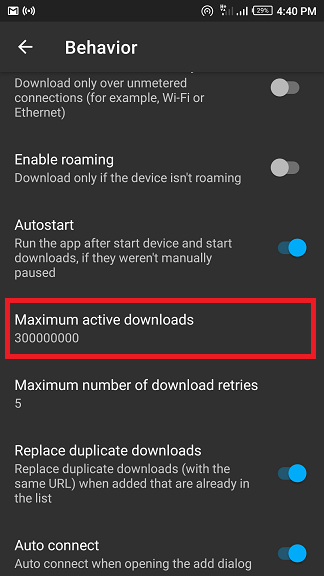
This feature is just another reason why I prefer using Download-Navi to browsers. This features enabled me to download multiple files at once. The maximum active downloads on Download-Navi app is massive. Users can have hundreds of million active downloads. Although I don't see myself using a quarter of that number. But I’m pleased with the fact that I could have up to ten active downloads compare to Uc browser which has a limit of only six.
Download process
Using a download manager to download files could sometimes be tricky since you have to copy the link to the app. But I was impressed with the downloading process of this app. As the app automatically finds the file to the link I copied even without pasting it on the app. That makes the app easy and stress-free.
Pausing and resuming of downloads is a feature every browser has. But I'm yet to see a browser that allows users to resume or pause all download with just a click. But I was able to pause and resume multiple downloads with just a single click using Download-Navi.
Power management
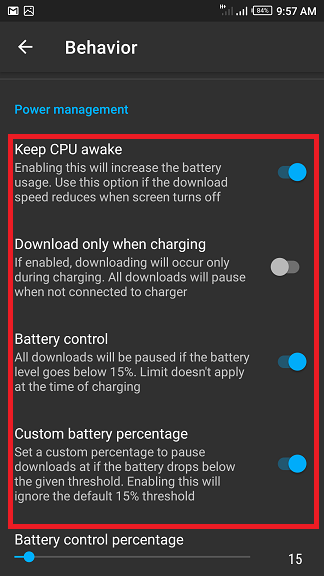
Power management is often taken for granted in most mobile application. But because of where some of us are from, we often appreciate apps that help save our battery life. This is one of the many reasons why this app is great. With Download-Navi, I could easily adjust some power settings to save my battery. Features I’ve never seen when downloading with my browsers. These options include:
Keep CPU awake
Although this option increases battery usage when enabled. But its advantage is that the app downloads faster when this option is enabled. I often enable this option when I have enough power on my phone. But disable it when I'm trying to save my battery.
Download only when Charging
This option is usually helpful when I have a big file to download. This feature enables the app to start downloading whenever I'm charging my phone. In that case, it doesn't affect my battery.
Battery control
This feature allows the app to pause all downloads when the battery goes below a certain percentage.
This feature helps a lot to save my battery.
Category and sorting Downloads
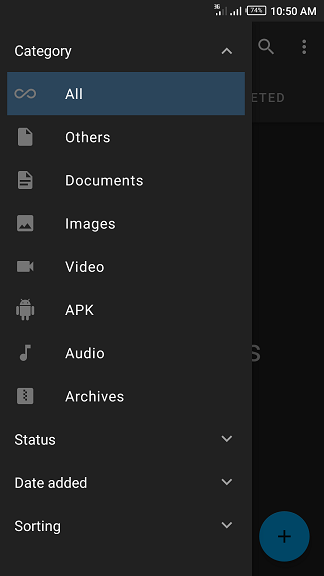
Download-Navi makes it easy for me to find my files by grouping my download base on what type of file it is. Which makes it easily locate my files.
Project update
The latest version of this app as of the time of writing this post is the version 1.0.3 which was released on April 27, 2019. The project owner has released a total of four versions since its initial release.
Some changes made during the last update include
- Bug fixing
- Added: Auto connect option for the add dialog
- Updated current translations.
Conclusion
After using this app myself. I’ve truly enjoyed my experience using this app. From its beautiful interface to its wonderful features. This app offers more downloading functionalities compare to your phone browser. Also, Download-Navi is free and does not contain ads.
Download-Navi is a great app, and I recommend this app to anyone looking for an Android download manager.
Resources
The images used on this post are mostly from my screenshot, others have properly sourced.
Link
My github address
Download-Navi Playstore link
This is a decent walk-through of Download-Navi’s features. The app is indeed useful, considering its abilities.
I appreciate the effort used in putting the information together. The post details the uses of the application. However, there isn’t much editorial content here, as the post is more of the features of the app. Where are your experiences here? Your thoughts are even more valuable than sharing the basics of the application.
Further, I think an additional proofreading round would have helped significantly. The post had issues, and I will cite a few.
This is your first sentence. As simple as it is, omitting a comma after ‘’For years’’ made it a bit unclear.
For conciseness, choose one between ‘’reason, and why’’. That is a repetition.
Your contribution has been evaluated according to Utopian policies and guidelines, as well as a predefined set of questions pertaining to the category.
To view those questions and the relevant answers related to your post, click here.
Need help? Chat with us on Discord.
[utopian-moderator]
Thank you for your review, @tykee! Keep up the good work!
Hey, @macspeaks!
Thanks for contributing on Utopian.
We’re already looking forward to your next contribution!
Get higher incentives and support Utopian.io!
Simply set @utopian.pay as a 5% (or higher) payout beneficiary on your contribution post (via SteemPlus or Steeditor).
Want to chat? Join us on Discord https://discord.gg/h52nFrV.
Vote for Utopian Witness!
Congratulations @macspeaks! You have completed the following achievement on the Steem blockchain and have been rewarded with new badge(s) :
You can view your badges on your Steem Board and compare to others on the Steem Ranking
If you no longer want to receive notifications, reply to this comment with the word
STOPVote for @Steemitboard as a witness to get one more award and increased upvotes!
Congratulations @macspeaks! You received a personal award!
You can view your badges on your Steem Board and compare to others on the Steem Ranking
Vote for @Steemitboard as a witness to get one more award and increased upvotes!