More Features to Wordpress Steemit Plugin - GK Steemit Info 0.8.0
Repository
https://github.com/mcfarhat/gk-steemit-info
Introduction
Following the most recent updated of our GK Steemit Info wordpress plugin (labeled v0.7.0) , there were several functionalities planned for further improvements and to increase the capability, flexibility, and user-friendliness of the plugin, particularly in relevance to the the tag-specific steem posts display.
This update tackles exactly that, providing more updates and core functionality to the Tag Filtered Voted Posts Widget in both its widget and more importantly shortcode full display version.
Further details below.

Quick Recap
GK Steemit Info is a wordpress plugin aimed at providing various steem(it) related functionality that enables the display of different types of info, including but not limited to posts, users,... but also the possibility of user creation via delegation.
The plugin can be setup on any wordpress website, with the aim to enable wordpress website owners to accomplish the aforementioned target and hence, promoting steem(it).
Up to the latest version 0.7.0, the plugin provided the following core functionalities:
- Creation of steemit user accounts via delegation
- Display of general steem(it) info, such as steem user count, STEEM/USD, SBD/USD, SBD & STEEM current supply.
- Display user(s) account info, such as account name, image, location, SP, delegated SP, STEEM, account value,...
- Listing of user posts with filtering options
- Listing of trending posts with filtering options
- Listing of user voted posts
- Listing of tag specific steemit posts filtered by particular user(s)
New Development Work
With version 0.8.0, and as described in the last development iteration, our core focus has been on expanding the functionality of the Tag Filtered Voted Posts component (both as a widget and a shortcode), in line with how to make it more beneficial for general users, but also to be utilized on the promo-steem.com initiative as explained in more details in our latest post.
This component enables the display of specific steem(it) posts related to a chosen tag, with a max limit of number of related posts, and with optional selection of specific voters to highlight or to use at a sole criteria for returning results. The new work involved the following:
- Creating the "Exclude Voters" functionality, which allows to skip the display of posts which have been voted by particular users. The benefit of this functionality is to enable the site owner to skip posts for instance which have been voted by one or more bot(s), or any other user who's interests deemed to be avoided.
This is also enabled now via the shortcode version via flagexcludevotersaccepting a comma-separated list of voters as well. - Adding the Front End Filtering capability (shortcode-only version). This is a major change in that it enables the wordpress site owner to provide visitors (or even curators) with their own post filtering criteria, so as they can select which criteria to use for filtering out posts. Options included are similar to the widget options: Max Post Count, Filter by Tag, Voters, Only Include Voted Posts, and Excluded Voters.
Styling is basic, and is left out to comply with whatever theme the wordpress site owner already has in place.
Enabling this functionality via the shortcode is via an additional flag as well,showfilterswith a default value of 0 and an active value of 1. Hence the full version of the shortcode becomes
[steemit_tag_voted_posts filtertag=TAG limit=LIMIT voters=VOTER1,VOTER2 restrictvotedonly=0 excludevoters=VOTER1,VOTER2 showfilters=0] - Adding capability for more posts to be loaded to match the full value of the max post count. In the previous iteration, we were pulling a single request of posts, specifying the max count as set by the user (up to 100), and if filtering criteria is on, a number less than the max could be returned. In this iteration, we modified the approach so that continuous calls are made to the steemjs API, so that as long as we don't have enough results to match the max post count, we will attempt to bring in more matching posts, if available.
This involved extensive modifications to the existing approach, but it surely provided more flexibility and better results to the user experience. In a nushell, the query param to thesteem.api.getDiscussionsByCreated, the function we used to grab the posts, needed to have additional entries in the form ofstart_permlinkandstart_authorappended on the next iteration, to bring in new content, and hence multiple calls needed to be made while converting the whole concept into a function with recursive calls, with subsequent calls skipping the first post result as it was already processed on the prior iteration. You can check out the full code to learn further about the relevant changes in the commit link below. - Adding Date/Time component to posts. Since more posts are being returned, and potentially older ones as well, we decided to append the date and time of the post to the actual display of the post for both the shortcode and the widget version. The date/time will be displayed according to the locale settings of the user for an easier user experience.
Relevant Commit
The commit link related to this 0.8.0 update can be found here.
Downloading the plugin
The plugin is available for download via the official GitHub repository here.
Future Work
The plugin is in continuous development. Comments, feedback, and/or suggestions are more than welcome, but as of now following are the concepts we are considering in future iterations:
- Hosting your own manual curation trail concept via the plugin
- A daily digest of user posts via email
- Including an AJAX experience to dynamically view the full display of the post
- Allowing direct voting capability from within the screen hence allowing an easier curation experience
and much more...
Thank you!
Thank you for your contribution. A great plugin for people who want to show Steemit blog on their personal blog, can a funtionality be added where a page displays all the posts of the user and it will be added as a Menu Item i.e. Steemit Blog.
Need help? Write a ticket on https://support.utopian.io.
Chat with us on Discord.
[utopian-moderator]
Thank you :)
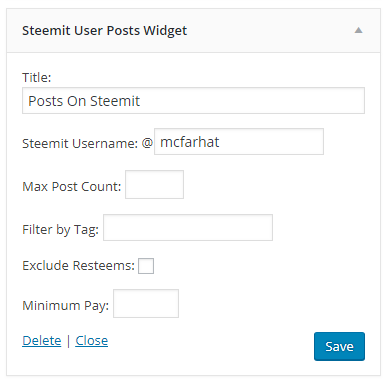
Yes that functionality is already available in the plugin, both as a widget, or as a new page (via shortcode option) which you can easily link as a new menu item.
You can even choose a max limit, to filter by a tag, by your personal posts or ones you resteemed, or even by a min pay amount if you just want to show case your top work.
Here's a screenshot of the widget's configuration, similar options are available for the page as a shortcode
@mcfarhat , We enjoy your contribution and looking for your next contribution.
Congratulations! Your post has been selected as a daily Steemit truffle! It is listed on rank 5 of all contributions awarded today. You can find the TOP DAILY TRUFFLE PICKS HERE.
I upvoted your contribution because to my mind your post is at least 40 SBD worth and should receive 76 votes. It's now up to the lovely Steemit community to make this come true.
I am
TrufflePig, an Artificial Intelligence Bot that helps minnows and content curators using Machine Learning. If you are curious how I select content, you can find an explanation here!Have a nice day and sincerely yours,

TrufflePigHey @mcfarhat
Thanks for contributing on Utopian.
We're already looking forward to your next contribution!
Contributing on Utopian
Learn how to contribute on our website or by watching this tutorial on Youtube.
Want to chat? Join us on Discord https://discord.gg/h52nFrV.
Vote for Utopian Witness!
It is very important if you are using wordpress that you do regular scans with a security tool such as : https://github.com/wpscanteam/wpscan
Just make sure you know what the legal implications are of doing so. So for example it would probably not be legal to scan a site if it is on shared hosting or if you are at AWS then you will need to first open a support ticket and request permission to do security testing. Wordpress sites get hacked all the time, so don't be fooled and let your guard down.
Here are your recent posts:
Brought to you by Recent posts widget by @techstack
You received a 100.00% upvote from @arabpromo courtesy of @mcfarhat!
You can earn daily profit by delegating SP to our bot and support the community. To do so, click below:
50SP, 100SP, 250SP, 500SP, 1000SP, 5000SP, 10000SP,
Custom Amount
Make sure you have at least 15 SP left on your account.
If you believe this post is spam or abuse, please report it to our Discord #bot-bug channel.