Transition effect with Sass (Scss)
Repository
What Will I Learn?
- You will learn how to use sass to convert scss to css
- You will learn how to work with variables
- You will learn how to create boxes for your text area.
- You will learn how to re-position your text.
- You will learn how to create transition effect for images.
Requirements
- Any text editor. (Brackets, Atom, Notepad++)
- Basic HTML knowledge
- Basic SCSS code knowledge
- SASS
- Local server (Wampserver)
- Any browser
Difficulty
- Intermediate
Description
In this tutorial you will learn how to createa nice transition effect for your websites. You can use this effect when you need to give more information about images or whatever you want.With some variables we will make it easy to change it in the future. You will need sass installed on your envoriement. You need ruby instalation for it and once you installed you will be able to translate sass scss files to css. There for you need index.html file with navigaton bar codes in it. With before/after examples you will be able to see what codes are doing.
1- Before we start our page without sass
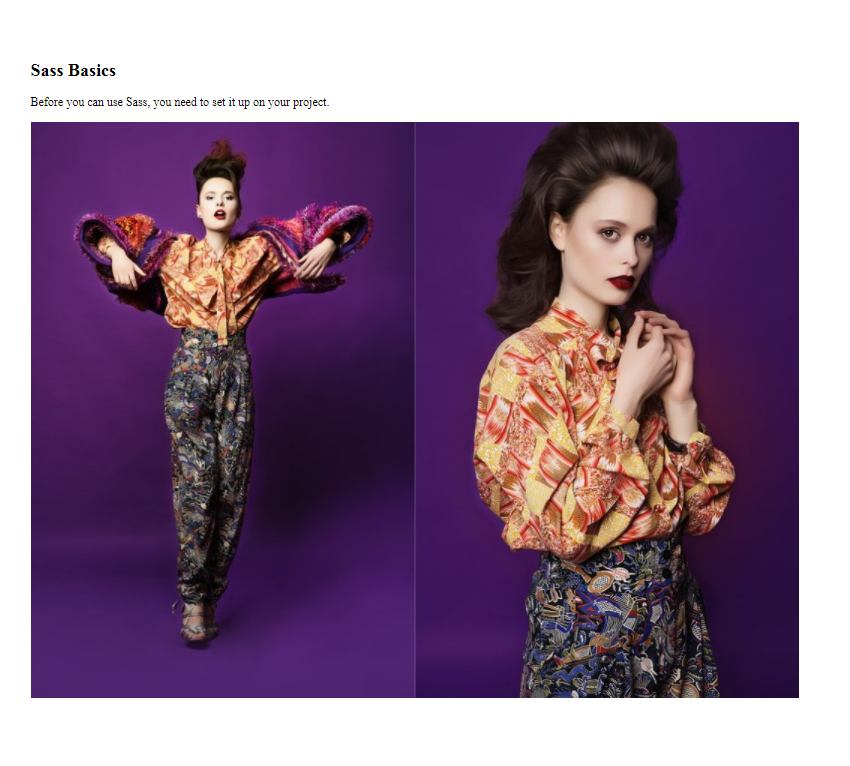
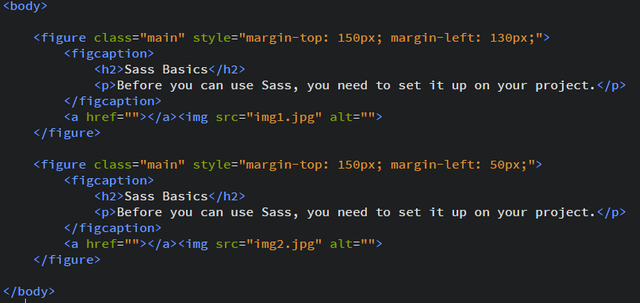
2- With the codes here below we will create 2 boxes for our text area.
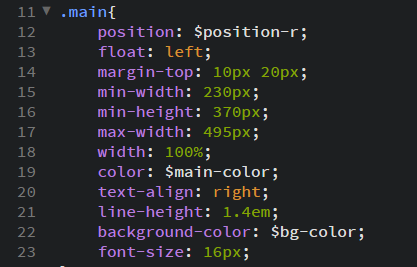
3- With this code block here below we will insert our images to this boxes
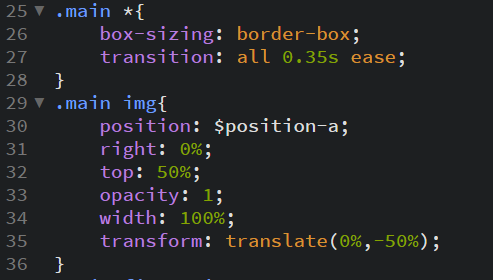
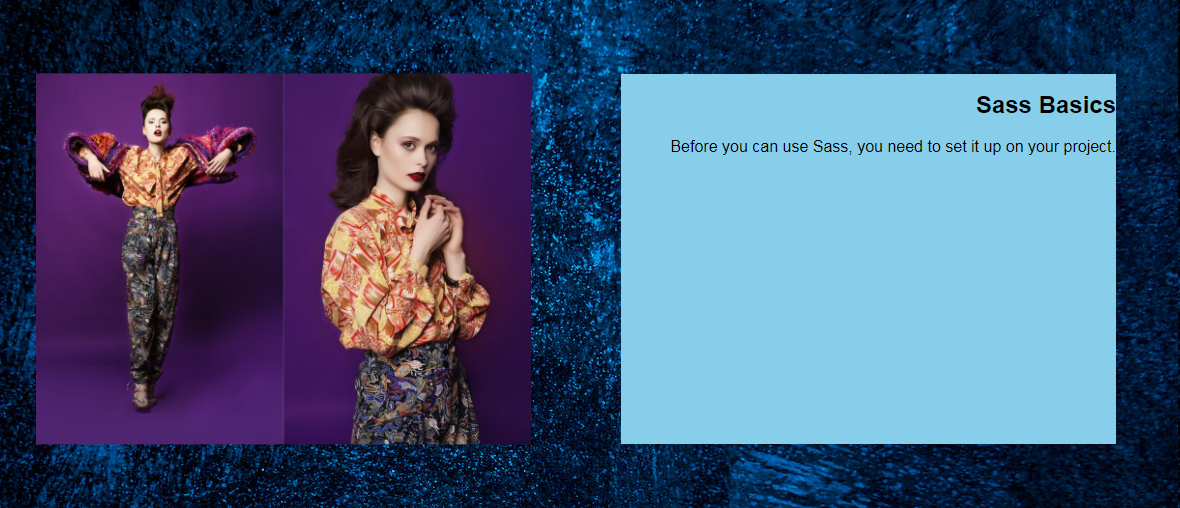
4- Now we will give new position and design to our text. It's because of effect that we will give to image later.
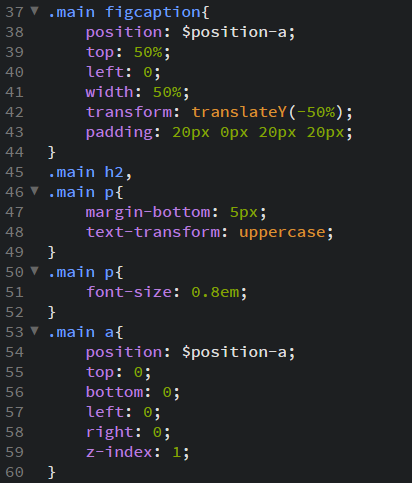

5- With our last codes we will create a hover effect for our image and boxes.
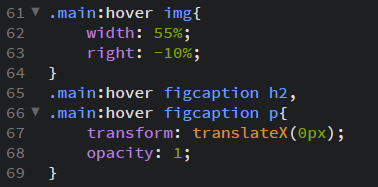

Thank you for your contribution.
Your contribution has been evaluated according to Utopian rules and guidelines, as well as a predefined set of questions pertaining to the category.
To view those questions and the relevant answers related to your post,Click here
@omersurer, here are some guidelines to help you improve on creating video tutorials:
For video tutorials, the tutorials need to be structured in such a way that it teaches concepts that is unique to the Open Source Project. Your audience wants to learn concepts that they can take away so that they can apply the principles to their own setting.
In your video tutorial, you tell people what you are doing on the screen, but you don't explain to them the value of the concepts. More 'structure teaching' is needed to guide the learners to learn insights about the coding and why certain technical features are used.
You can take a look at this example for your next tutorial contribution:
https://steemit.com/utopian-io/@tensor/authenticating-users-with-google-sign-in-and-firebase-firestore-inside-of-dart-s-flutter-framework
Need help? Write a ticket on https://support.utopian.io/.
Chat with us on Discord.
[utopian-moderator]
Hey @rosatravels
Here's a tip for your valuable feedback! @Utopian-io loves and incentivises informative comments.
Contributing on Utopian
Learn how to contribute on our website.
Want to chat? Join us on Discord https://discord.gg/h52nFrV.
Vote for Utopian Witness!
Bu gidişle sass derslerini öğrenecem sanırım.
Hey @omersurer
Thanks for contributing on Utopian.
We’re already looking forward to your next contribution!
Contributing on Utopian
Learn how to contribute on our website or by watching this tutorial on Youtube.
Want to chat? Join us on Discord https://discord.gg/h52nFrV.
Vote for Utopian Witness!