Unique Android Apps (F-droid: Freedom from Google) Episode 2a
Hello everyone, it’s @princekelly again.
This is the second episode in the series Unique Apps. I have decided to move into the Utility category of Android apps, and share my opinion and thoughts about utility apps.
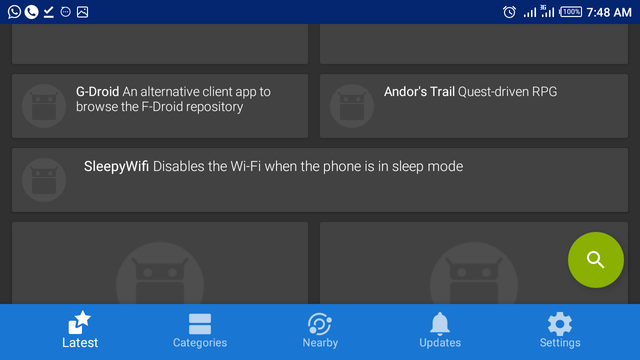
Google Play Store is the number one proprietary utility store. It contains the most extensive collection of apps, a lot more than the Apple app store. Which brings me to F-Droid, as an open source lover; it is the number one open source app store for me. I have used a lot of different Android app stores, like Aptiode, IMarket, amongst others. These open source app stores are for users who want more privacy, security and advance tweaking on apps, without the use of Google services.
NOTE: Readers are entitled to agree or disagree with the contents of this blog in a healthy manner. As stated earlier, the contents of this blog are based on my personal use and experience with the app. The contents are my opinion alone, and readers are liable for whatever actions and the resulting consequences of the actions they take from reading this blog article.
First Android App Mobile Store
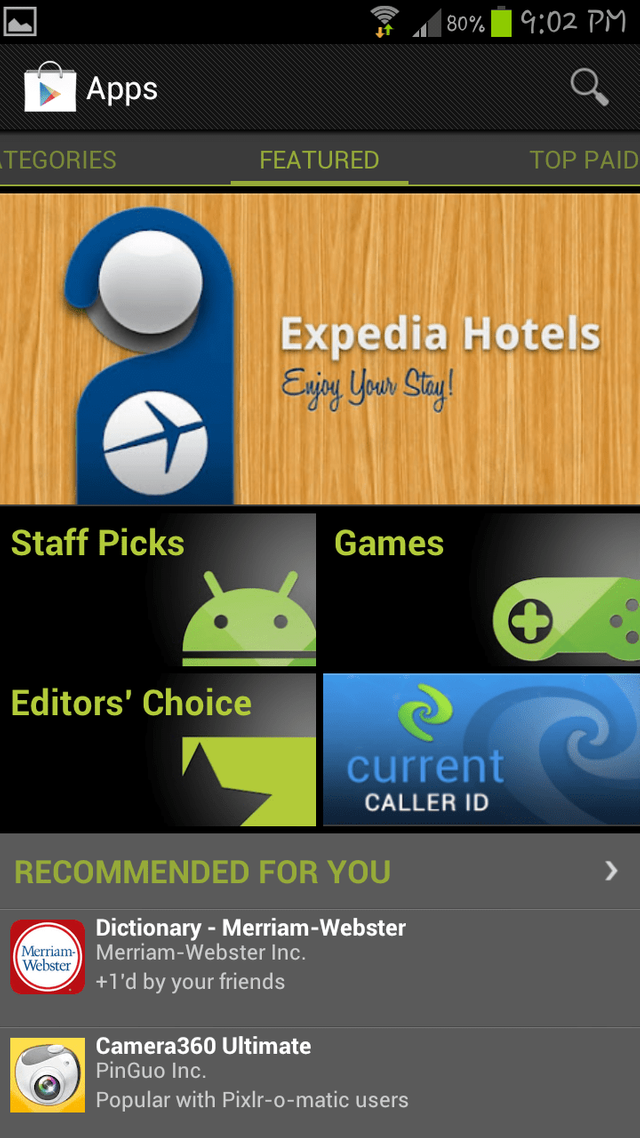
Image Source
Many of us have read different articles on the history of the Android app store. I wanted to use a smartphone, and I decided to get my first Android device in 2008. I got a Samsung Galaxy Y Duos, and I remembered vividly, the name and looks of the app store installed on the device back then. The Android Market came preinstalled on my new Android device, as it was the first Google app store on the Android platform. Android Market displayed numerous apps from various Android app developers. The first App I updated from the store back then, was the Whatsapp Application. Whatsapp was my primary reason for using an Android device because I couldn’t use Whatsapp on my Nokia C2 mobile device. I could have gone for a Blackberry device, but I had a lot of disdain for all Blackberry devices. Android Market was converted to what we know today as the Google play store. You can read more on the history of the Google Play store.
Benefits of adding Apps to stores
Google Play Store, F-droid, or any other app stores, help to distribute apps to more users. Most Android users tend to search for apps from their favorite app stores. Having your app in two or more app store; will boost the app’s popularity, and increase its usage. Android app stores will create more awareness for apps than, personal promotion of apps. I download and install apps from trusted app stores and not from the developer’s website. I believe, downloading from trusted app stores makes me less vulnerable to malware attacks.
How apps are published on F-droid and Google Play Store
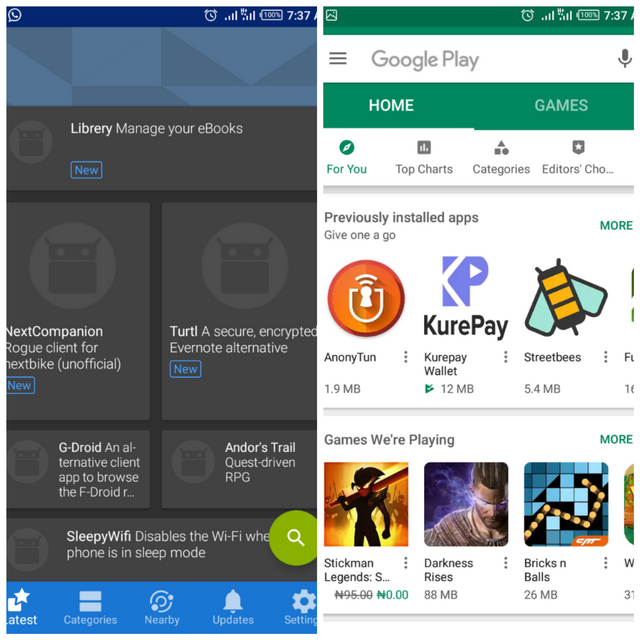
F-droid
It’s quite easy to add your apps on F-droid, provided its open source, and has its source code hosted on any public git-base management platform. F-droid adds apps to its store in two unique ways;
- Merge request to Fdroiddata.
- Request for packaging.
Please read more in the FAQ section of F-droid.
Google Play Store
You will be required to register for a Google Play developer and merchant account. It requires a one-time registration fee of $25 for new accounts. You can contact Google for more in-depth information, on how to publish apps on the Google app store.
As a new developer with little or no funds, to register for a Google Play developer account. F-droid will afford me the necessary publicity for my new app, without paying a dime.
Utility Apps
.jpeg)
Image Source
My definition of utility apps; Utility apps are apps designed to provide additional support, in performing various activities on mobile devices. These activities range from an advanced set of operations to a simpler set of operations. The use of utility apps varies from one person to the other, due to varying individual needs. For instance; an engineering student will prefer an advanced scientific android calculating app, to a basic function calculator. Let’s move into F-droid proper and its unique features.
What is F-droid? (An escape path from Google’s tracking system)
F-droid is a unique open source app, which serves as a digital store for open source apps. F-droid is my go-to store for open source apps; it requires no login to download apps. F-droid strictly inspects source codes before they are being built and made available for downloads. F-droid builds its apps from publicly available source codes from repositories like GitHub, SourceForge, GitLab, amongst others. The store contains a growing number of more than 2,700 open source apps. The F-droid’s system has made it possible for me to stay hidden from Google’s intrusive spying system. The above statement will be further explained under the section, Why I use open source app store.
Why I Use Open Source App Store (F-droid)
Privacy
.jpeg)
Image Source
Most people don’t know the difference between Google Play Store and Google services. Google play store is a digital store for Android apps, while Google play service is a proprietary background service, which allows Google to link apps and other services on Android device to Google accounts. Information gathered by the Google Play services is in synchronization with Google’s servers. Google play services have access to my apps privacy settings. I prefer my privacy settings to remain private; and, not used to determine how I use such apps, or track my app installations.
F-droid doesn’t require an account before I can download apps from the store. It doesn’t track my installations or how often I download an app. My app installation histories and usage statistics are not synchronized and sent to app developers.
Security
.jpeg)
Image Source
F-droid build their apps from auditable source code available on git-based repository management platforms, like GitHub, GitLab amongst others. The source codes uploaded to any git-based platform are strictly audited by F-droid, for malicious/tracking codes before the final compilation of the app. App updates are also carefully audited by F-droid, before being made available on the store. A public security audit of F-droid occurred, in 2015 and 2018. Security issues found from previous audits were fixed and improved. I believe another public audit should come up in the next two years from now.
Google uses a fast and automated process in auditing apps; which makes it a little difficult to detect Android malware before publishing the apps in the store. Google’s ad services and developer tools encourage surveillance and tracking in android apps.
My application of F-droid
Downloads: Before I discovered F-droid, I download most of my open source apps from Google search. Most of these sites displayed by Google aren’t as safe as F-droid. Since I discovered F-droid, it's easy and safe to download and use open source apps. Most of my installed, open source apps are absent from the Google Play Store.
Information: Contributing to Utopian-io requires a piece of vital information from contributors; link to the project’s repository. Project's repository is readily available on F-droid, by clicking on an app, click links and select source code. F-droid also provides the following information for each app; link to the app’s license, permissions required by an app to function properly, available versions of an app.
Searching through Google for the right repository is cumbersome and sometimes fruitless. I get the correct repository with one click on F-droid. F-droid automatically updates all app repositories, if there is a change in a repository. I always receive update notifications for my installed apps.
Features of F-droid
F-droid has a lot of features, I will write on some of the features I find interesting and useful to me.
Simplicity
F-droid is very easy to use and setup. It’s as simple as, download, install and start using the app. It doesn’t require any configuration or signup before I could make use of the app. It has a simple user interface, unlike the complicated homepage from Google Play Store. As a first time user of F-droid, I could easily locate the necessary files I needed in a twinkle of an eye. I use the dark theme on my F-droid app, which effectively reduces light strain on my eyes while browsing through the app.
The homepage on F-droid contains only six menu buttons;
- Latest button.
- Categories button.
- Nearby button.
- Updates button.
- Settings button.
- Search button.
Low disk size
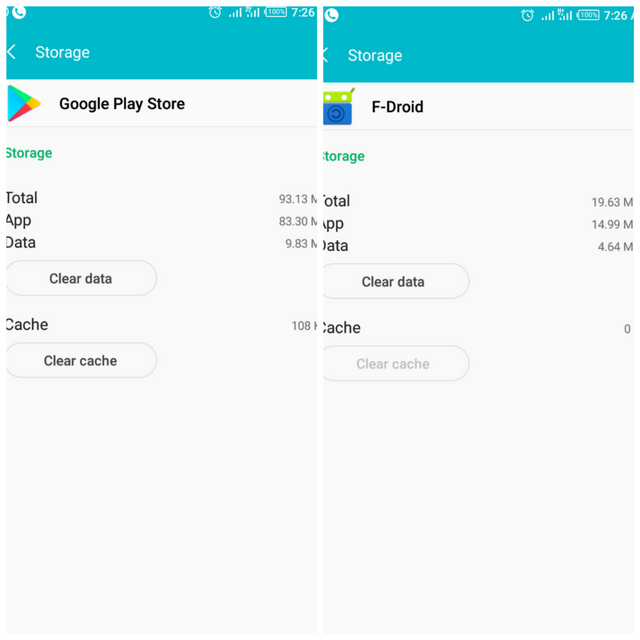
I use a low-end Android device and often run into memory issues on my device. My Infinix X557 comes with a 16 GB internal memory, which should be enough for most users. But, I am not most users. I use my Android device for a whole bunch of things, which makes the internal memory of 16 GB incapable of accommodating my needs. F-droid apk is not more than 8 MB and takes up only 14.99 MB on my device storage. Google Play Store has become a huge disk menace for me, taking up 83.30 Mb on my device storage. My Google Play Store also makes use of Google Play services which takes up another 205 Mb on my device storage. These are only the app sizes; data size for each of the Google apps takes another 300mb from my storage.
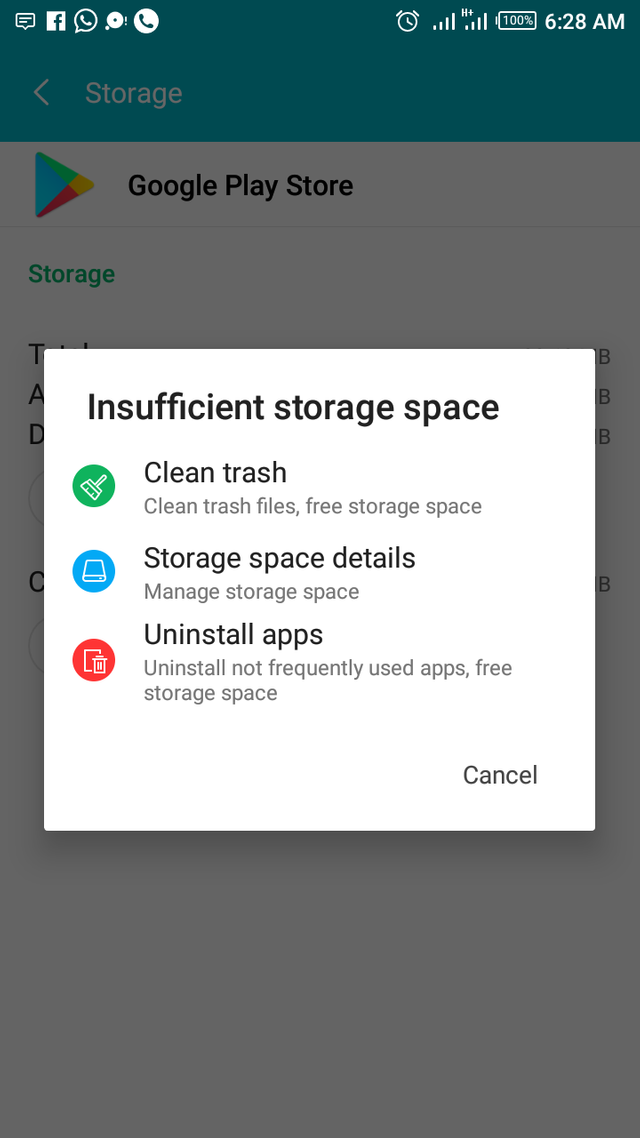
This large amount of space used by Google Play Store and services tend to affect low-end Android users like me. I have developed a temporary solution for this issue, which I will discuss in another episode of this series. I occasionally get this annoying message on my device; Insufficient storage space. Once I get this message, my device starts misbehaving and gets slower, until I uninstall one or more apps to free up some space on my device. I wish I can uninstall Google Play Store and Services from my devices and make use of only F-droid. Android device manufacturers should give users the freedom to uninstall/remove Google Play Store and Services from our mobile devices.
The only available option to remove Google Play Store and Services is by rooting the Android device. I don’t like this option because it voids my Android warrant and creates more security problems on such devices. I won’t advise anyone to root his or her device if you do; you do at your own risk.
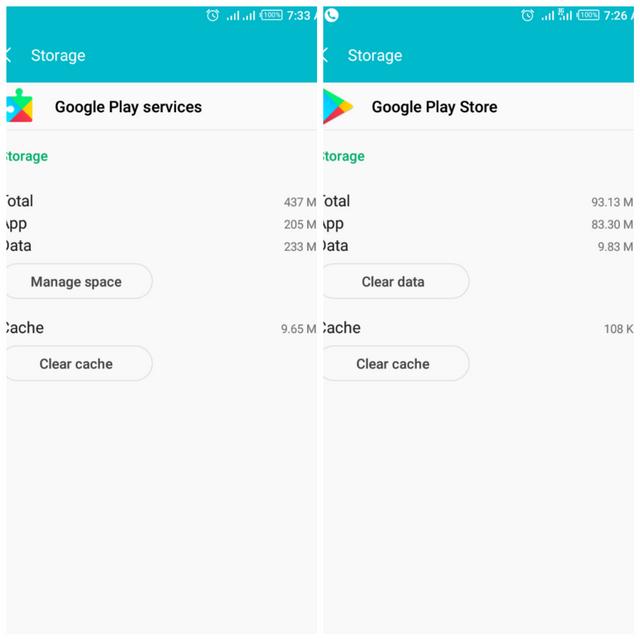
Pros and cons of F-droid
Pros
- F-droid takes little disk space on a storage device, a good attribute for low-end Android users.
- F-droid provides more freedom from Google Services.
- F-droid provides more security and privacy for Android users.
- F-droid downloads Apk files and allows users to install at a later time/date.
Cons
- F-droid contains a limited amount of apps compared to millions of apps available on Google Play Store.
- F-droid is strictly for open source apps.
- F-droid lacks sophisticated games, like Nova 3, Asphalt 8, and Football manager amongst others. This is a huge concern for game lovers.
Conclusion
Having the freedom from Google and its services is a huge step towards achieving the term Open Source Platform used to classify Android devices.
dApps on the Steem blockchain with android apps; should be available on a mobile app store like F-droid, where the apps are built from the source code available on the developer’s online repository. Having a store like F-droid for Steem based apps will ensure improved security and privacy for users. An app store for Steem based apps will benefit users and developers on the Steem blockchain.
I have been able to discuss, the following topics in this episode extensively;
- Brief history on the development of app store.
- Definition of F-droid, Google Play Store and Google Services?
- Comparison of F-droid and Google Play Store.
- Definition of utility apps in my terms.
- Steps to publish apps on F-droid and Google Play Store.
- Why I use F-droid.
- My application of F-droid.
- Pros and cons of F-droid.
- Unique features I use on F-droid.
Thank you all for reading through this lengthy article, stay tuned for the concluding part of this episode. And please do not hesitate to share your feedback and thoughts on F-droid, using the comment section below this article.
In the next article for the category Utility apps, I will discuss my thoughts on the remaining features of the F-droid app. It will also include my suggestions for improvements on F-droid.
Links
Project Repository:
https://github.com/f-droid/fdroidclient
App download link:
F-Droid (The app store that respects freedom and privacy) - https://f-droid.org/app/org.fdroid.fdroid
GitHub profile:
https://github.com/princekelly1
Resources
Contents of this article are written based on my knowledge, opinions, and experience using the app. Most of the images used are screenshots from my device.
Series BackLink
This is the second episode of this series.
- Link to Episode 1a.
- Link to Episode 1a cont’ds.
Hello @princekelly!
Thank you for your contribution. This is another interesting part of this amazing series, and the same can be said about the project. Your review is comprehensive, rather informative and well-illustrated with relevant screenshots.
On the content side, I think that you did a really good job. You managed to create a blog post that contains vast amounts of information about the project, and you also took the time to share a few words about your personal knowledge, views and experience of using the app store. Furthermore, you povided an interesting comparison between F-droid and Google Play, and I certainly enjoyed reading your work.
That said, there were issues of grammar and style, but not to the level where it hurt the reading experience. In conclusion, this is a really nice contribution. I hope to see more of the same in the future.
Your contribution has been evaluated according to Utopian policies and guidelines, as well as a predefined set of questions pertaining to the category.
To view those questions and the relevant answers related to your post, click here.
Need help? Chat with us on Discord.
[utopian-moderator]
Thank you for your review, @lordneroo! Keep up the good work!
Congratulations! Your post has been selected as a daily Steemit truffle! It is listed on rank 11 of all contributions awarded today. You can find the TOP DAILY TRUFFLE PICKS HERE.
I upvoted your contribution because to my mind your post is at least 9 SBD worth and should receive 151 votes. It's now up to the lovely Steemit community to make this come true.
I am
TrufflePig, an Artificial Intelligence Bot that helps minnows and content curators using Machine Learning. If you are curious how I select content, you can find an explanation here!Have a nice day and sincerely yours,

TrufflePigHi @princekelly!
Your post was upvoted by @steem-ua, new Steem dApp, using UserAuthority for algorithmic post curation!
Your post is eligible for our upvote, thanks to our collaboration with @utopian-io!
Feel free to join our @steem-ua Discord server
Hey, @princekelly!
Thanks for contributing on Utopian.
We’re already looking forward to your next contribution!
Get higher incentives and support Utopian.io!
Simply set @utopian.pay as a 5% (or higher) payout beneficiary on your contribution post (via SteemPlus or Steeditor).
Want to chat? Join us on Discord https://discord.gg/h52nFrV.
Vote for Utopian Witness!